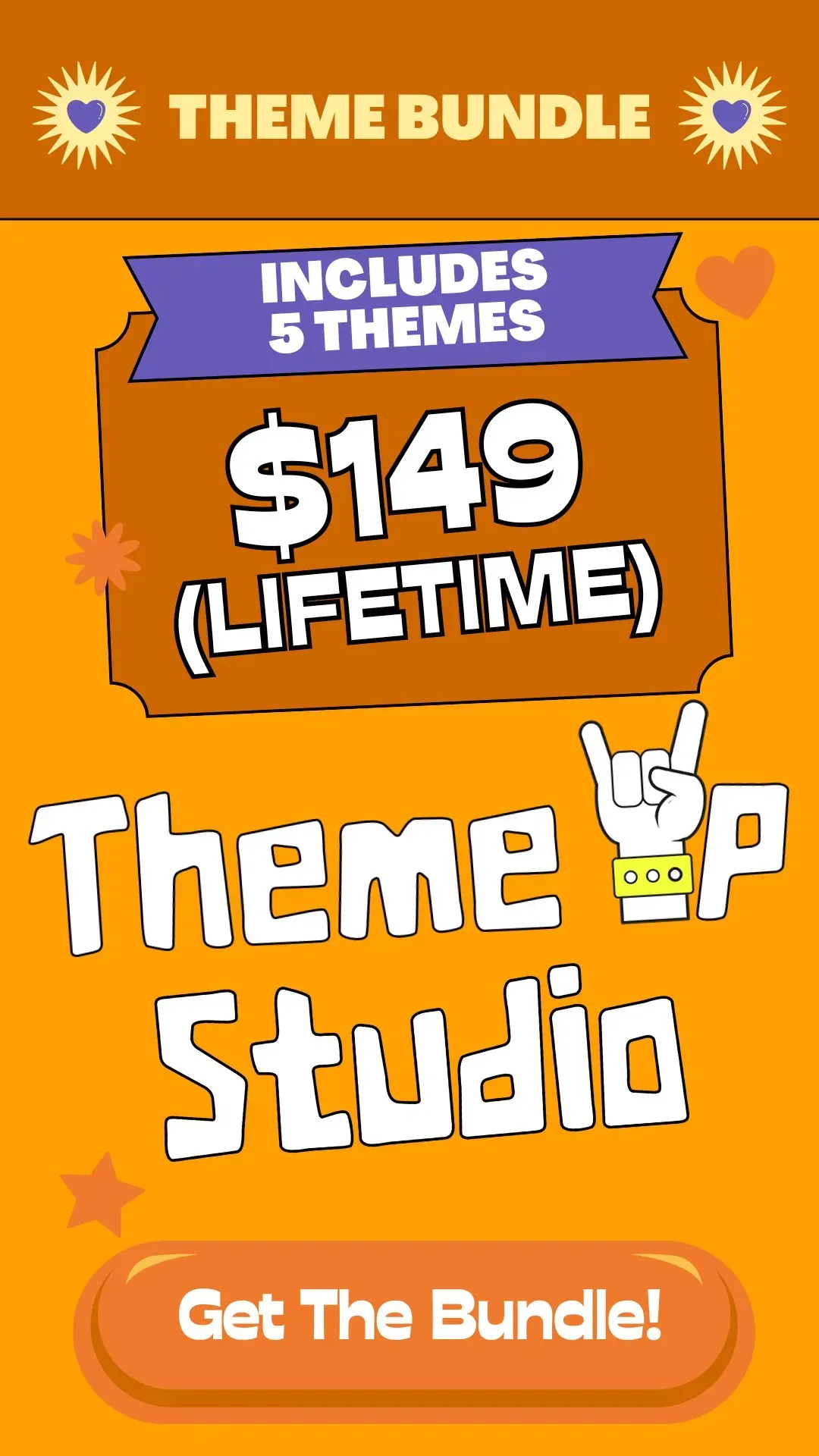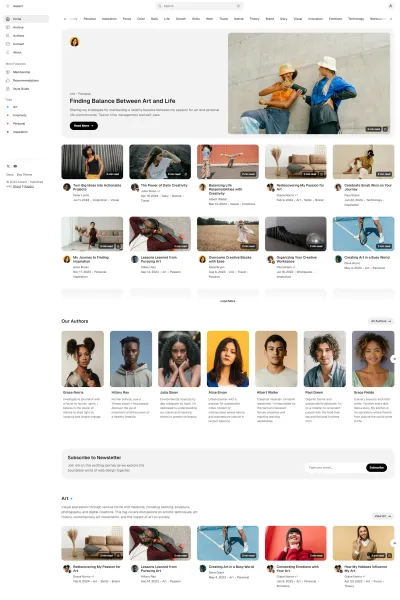Ghost CMS v5.118.0 introduces expanded social media support for staff profiles, adding platforms like Mastodon, Threads, LinkedIn, Bluesky, Instagram, TikTok, and YouTube alongside existing Facebook and X (Twitter). A new
{{social_url}} helper simplifies theme updates by replacing the need for separate helpers for each platform. Developers can now add support for all social profiles with clean, scalable code. Ghost’s default themes (Source and Casper) have already implemented these changes. The update rolls out to Ghost(Pro) sites on April 22, with a public announcement set for April 28.Ghost just made it a lot easier for your team to connect with readers on more social platforms. In the past, staff user profiles (author profiles) on Ghost could only include links to Facebook and Twitter (now called X). With the release of Ghost CMS v5.118.0, that’s all changing – Ghost now supports a whole bunch of additional social media accounts for each staff profile!
From Two Networks to Nine 🎉
Previously, Ghost had built-in fields only for Facebook and Twitter. Starting in Ghost 5.118.0, staff profile pages can include links to seven new platforms. Here are the newly supported social networks:
- Mastodon
- Threads
- Bluesky
- TikTok
- YouTube
Ghost still keeps the existing Facebook and X (Twitter) options as well, so in total you can now feature up to nine different social accounts on each staff member’s profile. This is great news for content creators who want to showcase all their social presences – from professional networks like LinkedIn to the fediverse on Mastodon – directly on their Ghost site.
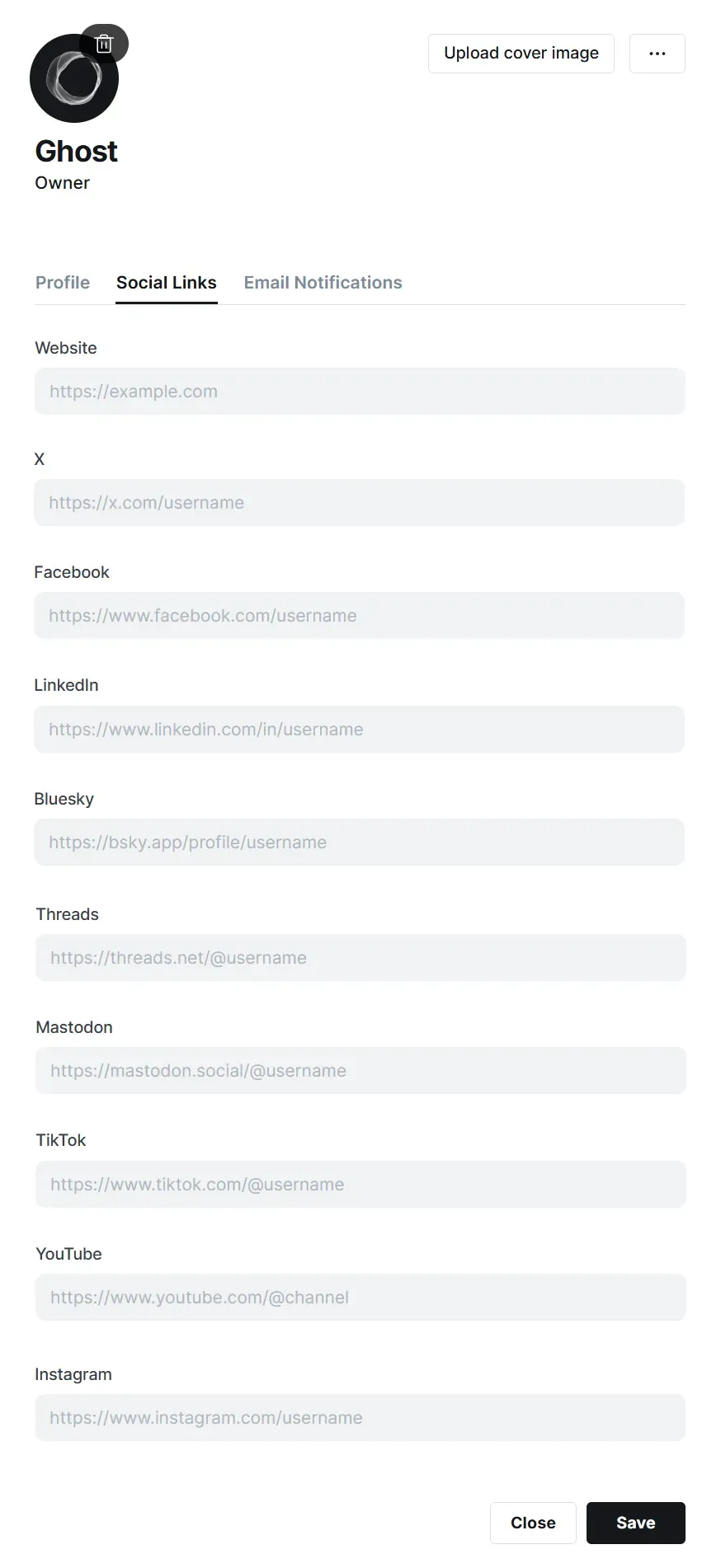
One Helper to Rule Them All: {{social_url}}
To support these new social links in themes, the Ghost team introduced a handy unified helper: {{social_url}}. In the past, Ghost had separate theme helpers for Facebook and Twitter (e.g. {{facebook_url}}, {{twitter_url}}) to output the full profile URLs. Instead of adding seven more helpers for each new platform, Ghost 5.118.0 provides one helper that covers them all.
The {{social_url}} helper takes a type parameter for the platform. For example, using {{social_url type="mastodon"}} will return the full Mastodon profile URL for the author (such as https://mastodon.social/@yourHandle), or nothing if that profile isn’t set. You can use this helper with any of the supported platform types (facebook, twitter, mastodon, threads, etc.) and it will output the correct URL.
Using social_url in your theme
If you’re a Ghost theme developer, updating your theme to include these new social links is straightforward. You’ll check if an author has a particular social account, and if so, output a link using social_url. For instance, here’s how you might add a Threads link in your theme’s author template:
{{#if threads}}
<a href="{{social_url type="threads"}}" target="_blank" rel="noopener">
Follow me on Threads
</a>
{{/if}}In the code above, {{#if threads}} checks if the author’s Threads username is set. If it is, the {{social_url type="threads"}} helper generates the full URL to that profile, which we use in an anchor tag. You can repeat this pattern for each platform you want to display, just changing the type accordingly (e.g. "mastodon", "linkedin", "youtube", etc.).
Good news: if your theme already uses the old helpers like {{facebook_url}} or {{twitter_url}}, those will continue to work as usual. Ghost has kept them intact for backward compatibility, so nothing will break in your existing theme. In fact, the new social_url can be used for Facebook and Twitter as well – it’s a drop-in replacement that simply generalizes the functionality.
Old vs New: Quick Comparison
To illustrate the change, here’s a quick comparison of how social profile links were handled before and after Ghost 5.118.0:
| Platform | Old approach (Ghost ≤5.117) | New approach (Ghost 5.118+) |
|---|---|---|
| {{facebook_url}} (outputs full URL) | {{social_url type="facebook"}} | |
| Twitter (X) | {{twitter_url}} (outputs full URL) | {{social_url type="twitter"}} |
| Mastodon | N/A (no built-in support before) | {{social_url type="mastodon"}} |
| Threads | N/A (no built-in support before) | {{social_url type="threads"}} |
| N/A (no built-in support before) | {{social_url type="linkedin"}} | |
| Bluesky | N/A (no built-in support before) | {{social_url type="bluesky"}} |
| N/A (no built-in support before) | {{social_url type="instagram"}} | |
| TikTok | N/A (no built-in support before) | {{social_url type="tiktok"}} |
| YouTube | N/A (no built-in support before) | {{social_url type="youtube"}} |
As you can see, Ghost previously only offered dedicated helpers for Facebook and Twitter. All other networks had to be added manually or via workarounds. Now, the new social_url covers every platform in one consistent way. Theme code becomes cleaner and more scalable — you can add new social links without waiting for Ghost to introduce a specialized helper each time.
Official Themes Updated (with Examples)
Ghost’s official themes have been updated to take advantage of these new social links. The brand-new default theme Source (and the classic Casper theme) now include icons/links for LinkedIn, Mastodon, Threads, etc., using the social_url helper under the hood. For example, you can check out how the Source theme’s author template implements all the social profile links in one place – see the code on GitHub in the Source theme’s author.hbs file (Ghost’s author page template). Each link is added with a snippet like the one we showed above, just with different type values for each platform.
When Will You Get It?
Ghost v5.118.0 was released on April 18, 2025, so self-hosted Ghost users can update to get these features right away. If you’re on Ghost(Pro) (the official hosted service), the update is rolling out shortly – Ghost(Pro) sites are expected to receive the 5.118.0 upgrade by April 22, 2025 (the following Tuesday after release). The Ghost team has a public announcement of this feature scheduled for April 28, 2025, so you might see it highlighted in Ghost’s official blog/newsletter around that time.
In summary, Ghost’s staff profile pages just got a major social boost. With support for Mastodon, Threads, LinkedIn, Bluesky, Instagram, TikTok, and YouTube (in addition to Facebook and Twitter/X) all baked in, your authors can link out to wherever they are online. The new {{social_url}} helper makes it super easy for theme developers to implement these links in a clean and future-proof way. Whether you’re a developer updating a Ghost theme or a content creator filling out your profile, this update should feel welcome – it bridges your Ghost publication with the wider social web. Happy social linking! 🎊

Start your publishing journey effortlessly with Ghost(Pro), the hassle-free, fully-managed hosting. Click the button below to get started!
-
0% Transaction fees
-
Custom domain
-
Fully managed service
-
Automatic weekly updates
-
Worldwide CDN
-
Enterprise-grade security
-
Threat & uptime management
-
Migration from current CMS
(For Yearly billing) Disclaimer: This CTA may contain affiliate links. We may earn a commission at no cost to you. Not sponsored or endorsed by Ghost.org, the Ghost Foundation, or any third-party developer or agency. Features, pricing subject to change without notice.