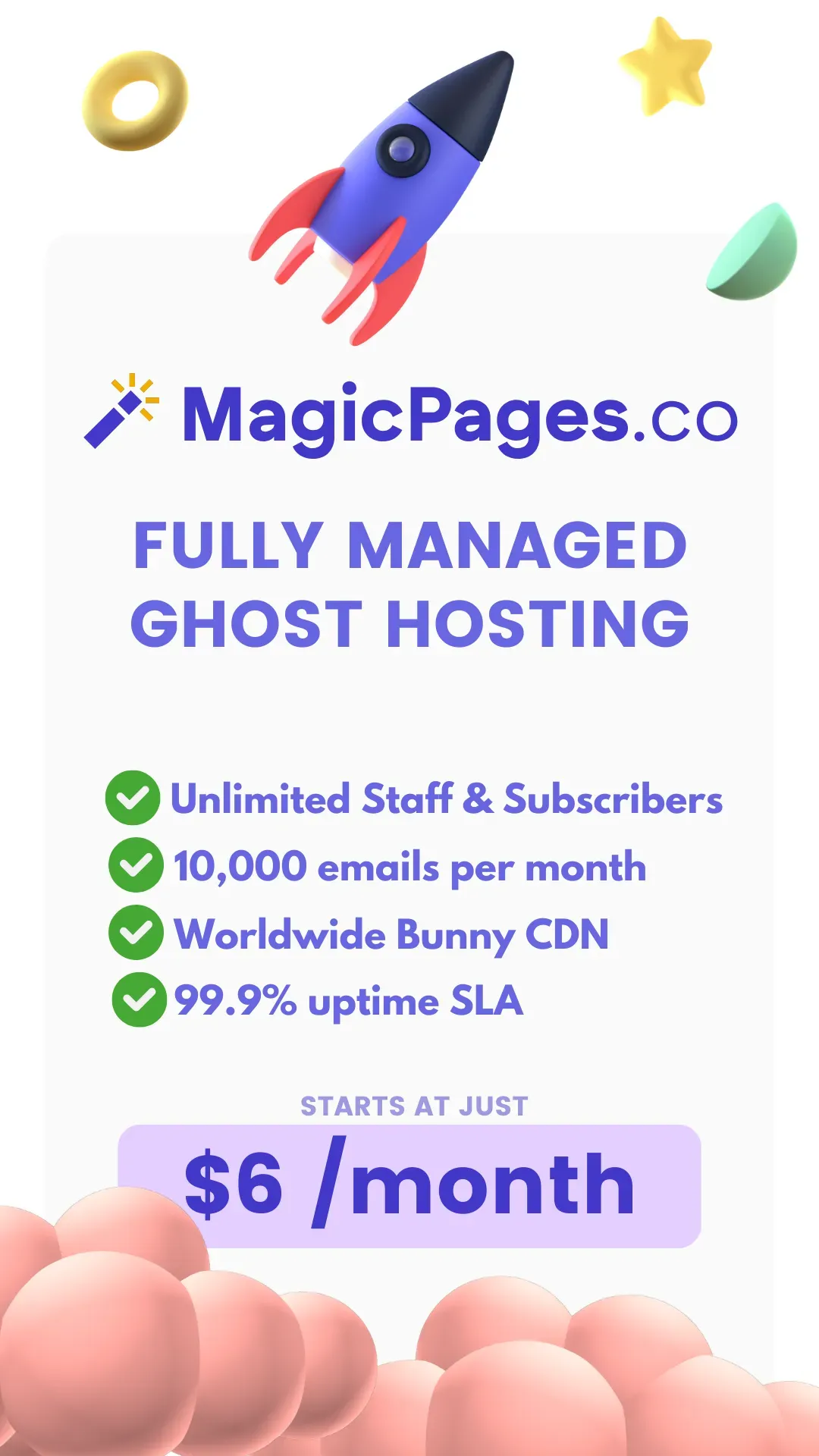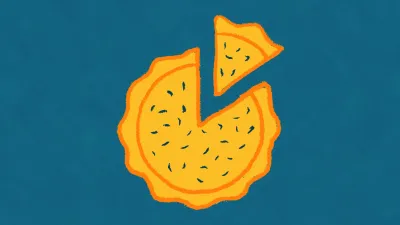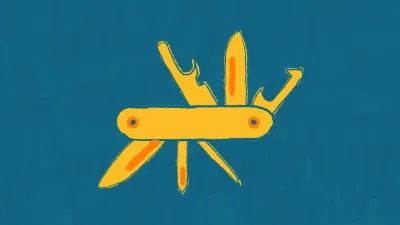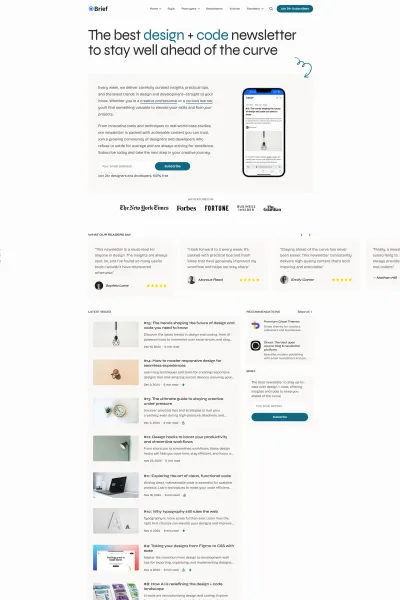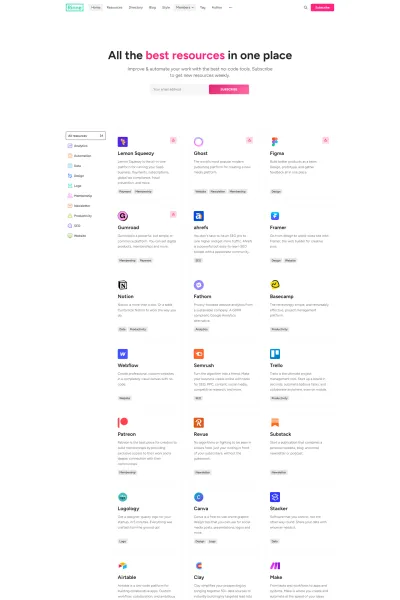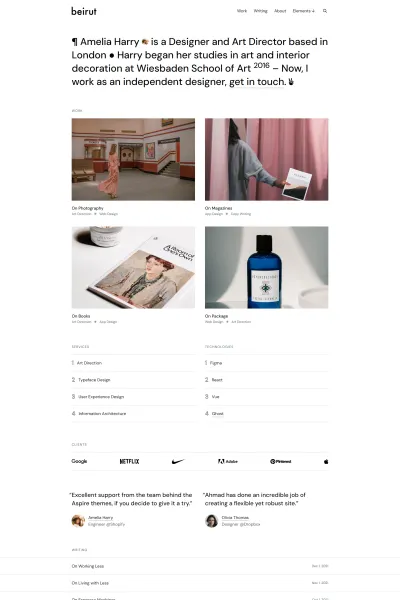This article explores how Ghost CMS's Markdown editor enhances writing efficiency and clarity. Ghost CMS is an open-source platform tailored for creators, offering a clean, distraction-free interface that emphasizes content creation over complex tool management. Key features of Ghost's editor include real-time formatting previews, seamless embedding of multimedia content, support for both Markdown and rich text, auto-save functionality, built-in SEO tools, and custom post scheduling. The article contrasts Ghost's minimalist approach with other content management systems, highlighting its focus on simplicity and productivity for writers and bloggers.
Introduction
Have you ever stared at a clunky CMS editor, overwhelmed by its countless buttons and widgets, wondering why writing feels harder than it should? A simple and effective workflow is essential for writers, bloggers, and publishers. That’s where Ghost CMS shines, offering a minimalistic, Markdown-based editor that prioritizes speed, clarity, and functionality.
In this article, we’ll explore why Ghost’s editor is a game-changer for creators who want to focus on writing rather than fiddling with complex tools. We’ll highlight its unique features, compare it with other CMS editors, and even touch on areas where it could improve.
What is Ghost CMS and its Markdown Editor?
A Brief Overview of Ghost CMS
Ghost CMS is an open-source platform designed specifically for creators. Unlike other CMSs that try to do everything, Ghost focuses on providing a clean, efficient publishing experience. It’s the go-to choice for bloggers, writers, and businesses looking for a lightweight solution that doesn’t compromise on power.

A detailed story of Ghost CMS
Introduction to the Markdown Editor
Markdown is a lightweight markup language that simplifies formatting. With Ghost’s Markdown editor, you can write content without distractions. The editor’s simplicity ensures that your creative flow remains uninterrupted while offering powerful tools to format and enhance your posts.
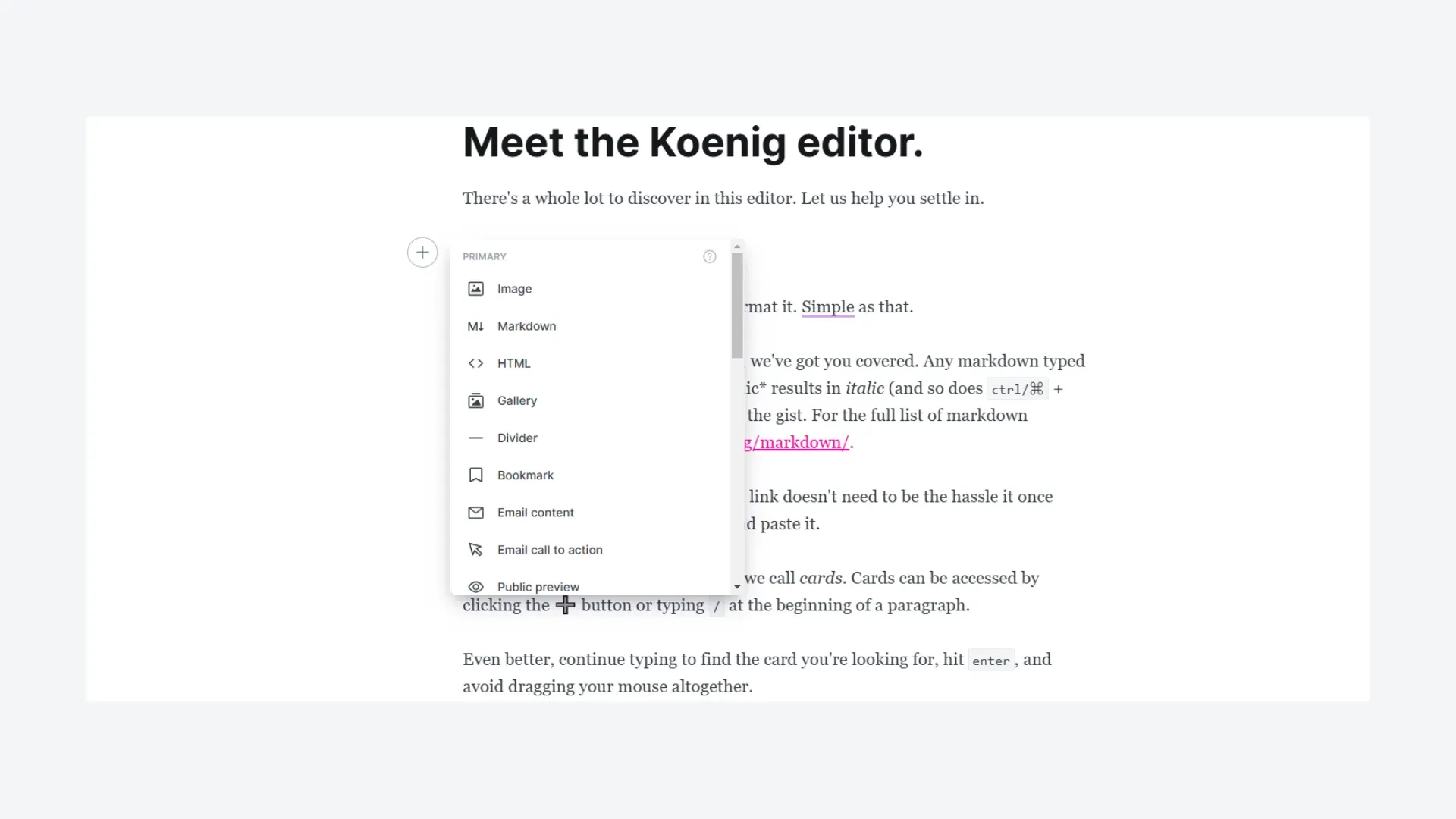
Key Features of Ghost’s Editor
- Real-Time Formatting Preview: See your content come to life as you write.
- Seamless Embedding: Add videos, images, and social media posts effortlessly with built-in card-based embeds.
- Markdown and Rich Text Support: Toggle between Markdown and rich text modes depending on your preference.
- Auto-Save and Draft Management: Never lose your work, thanks to automatic saving and an intuitive draft system.
- Built-In SEO Tools: Optimize your content for search engines without needing extra plugins.
- Custom Post Scheduling: Schedule posts to go live at your preferred time.
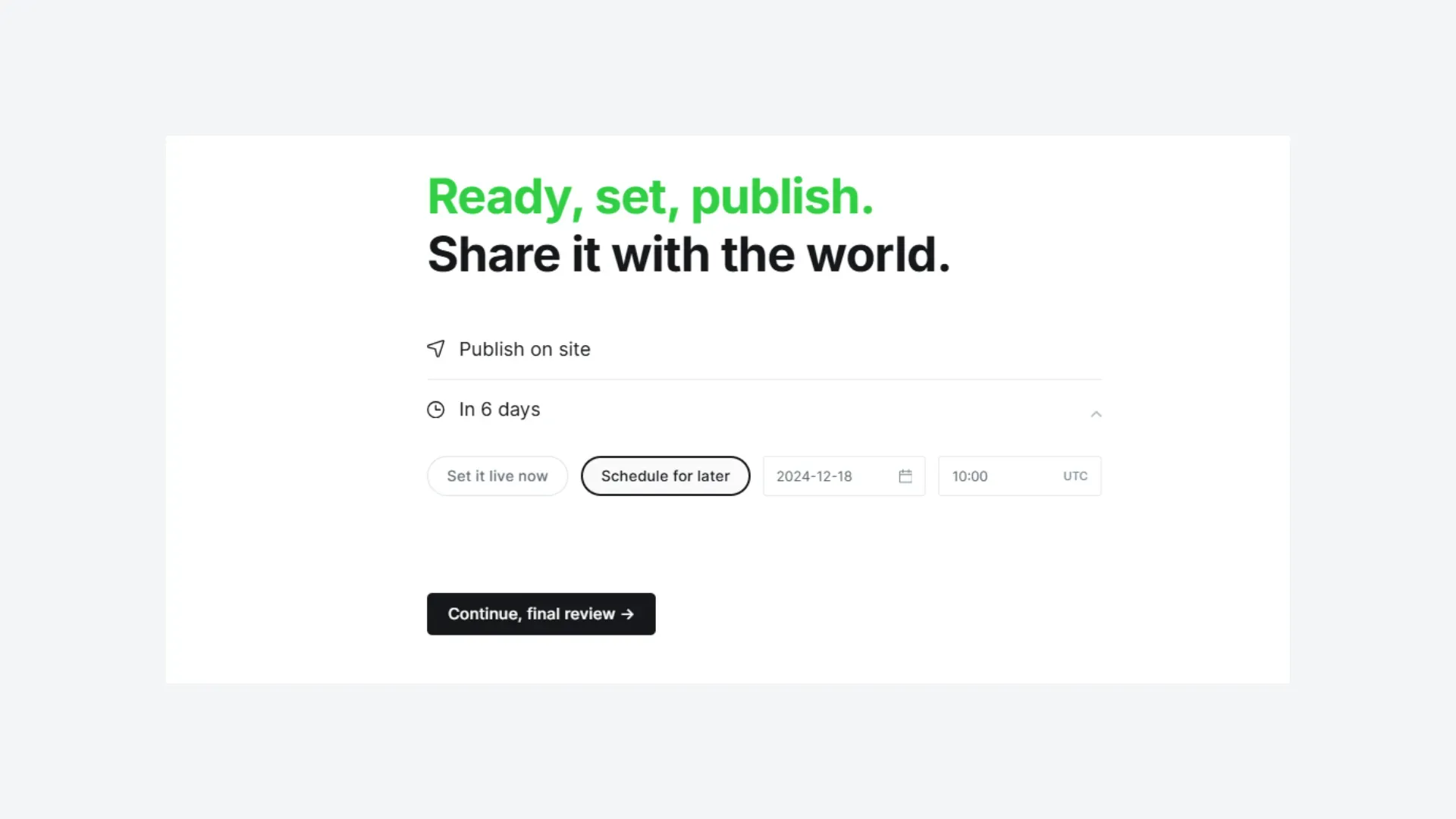
Writing Faster and Clearer with Ghost’s Editor
Distraction-Free Interface
Ghost’s editor is designed for focus. Unlike the overwhelming interfaces of some other CMSs, Ghost keeps things minimal. No unnecessary toolbars or widgets – just a clean canvas for your ideas.
Compare this to WordPress’s block editor, where finding the right tool often feels like navigating a maze. With Ghost, what you see is what you need.
Efficient Formatting and Embedding
Markdown makes formatting intuitive. Need a heading? Type # Heading. Want bold text? Wrap it in **bold**. Embedding content is equally straightforward. Paste a YouTube link, and it’s automatically transformed into an embedded video.
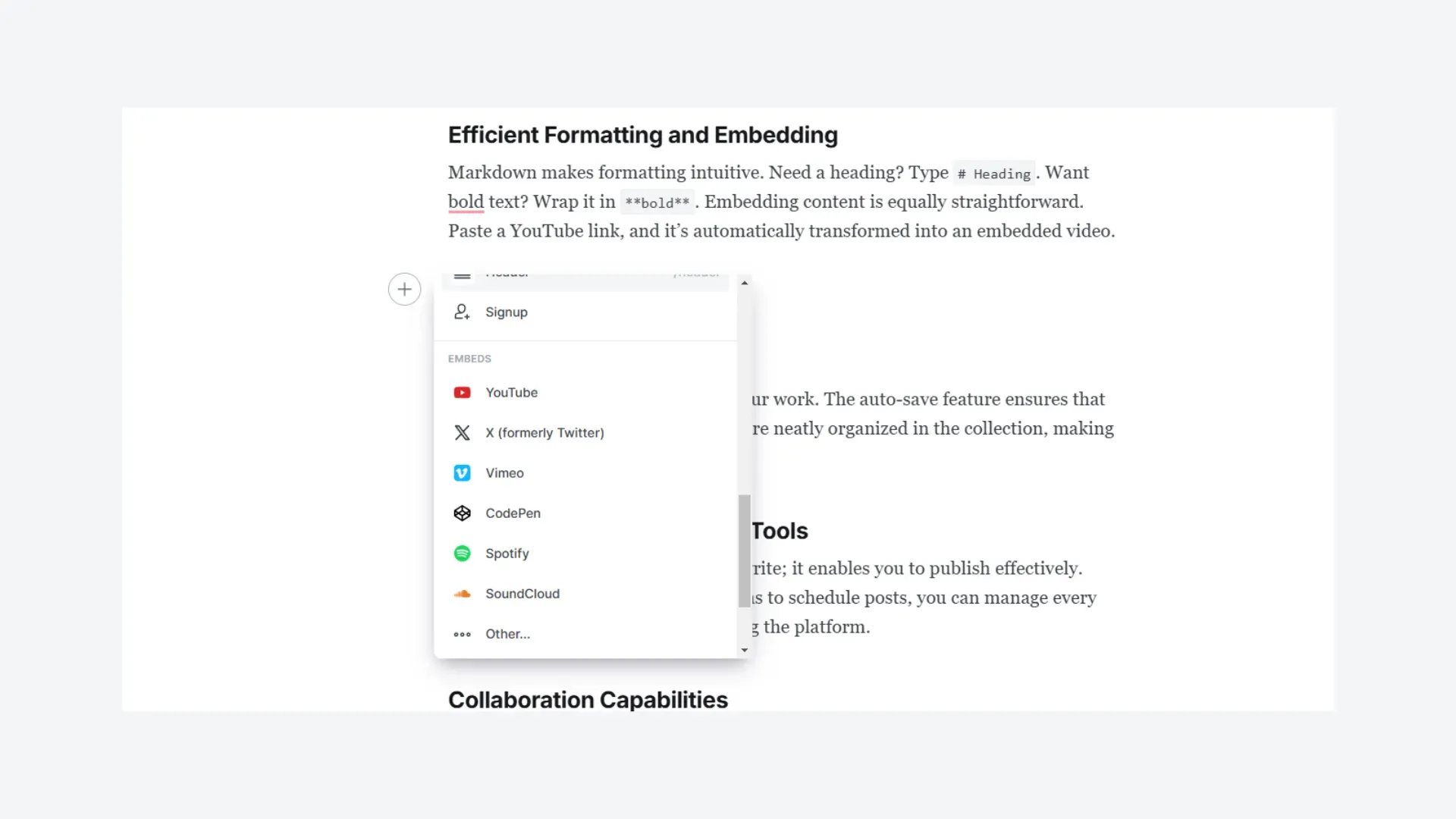
Auto-Saving and Drafting
Ghost eliminates the fear of losing your work. The auto-save feature ensures that every keystroke is preserved. Drafts are neatly organized in the collection, making it easy to pick up where you left off.
Built-In SEO and Publishing Tools
Ghost’s editor doesn’t just help you write; it enables you to publish effectively. With integrated SEO tools and options to schedule posts, you can manage every aspect of your content without leaving the platform.
Collaboration Capabilities
Ghost offers collaboration tools for teams. You can assign roles, manage staff, and streamline your editorial process seamlessly.
Comparing Ghost’s Editor with Other CMS Editors
WordPress Block Editor
- Pros: Highly customizable with countless plugins.
- Cons: Overwhelming interface, reliance on third-party tools for basic features, slower performance.
- Ghost’s Edge: Minimalism. Ghost eliminates distractions, focusing on writing rather than managing plugins.
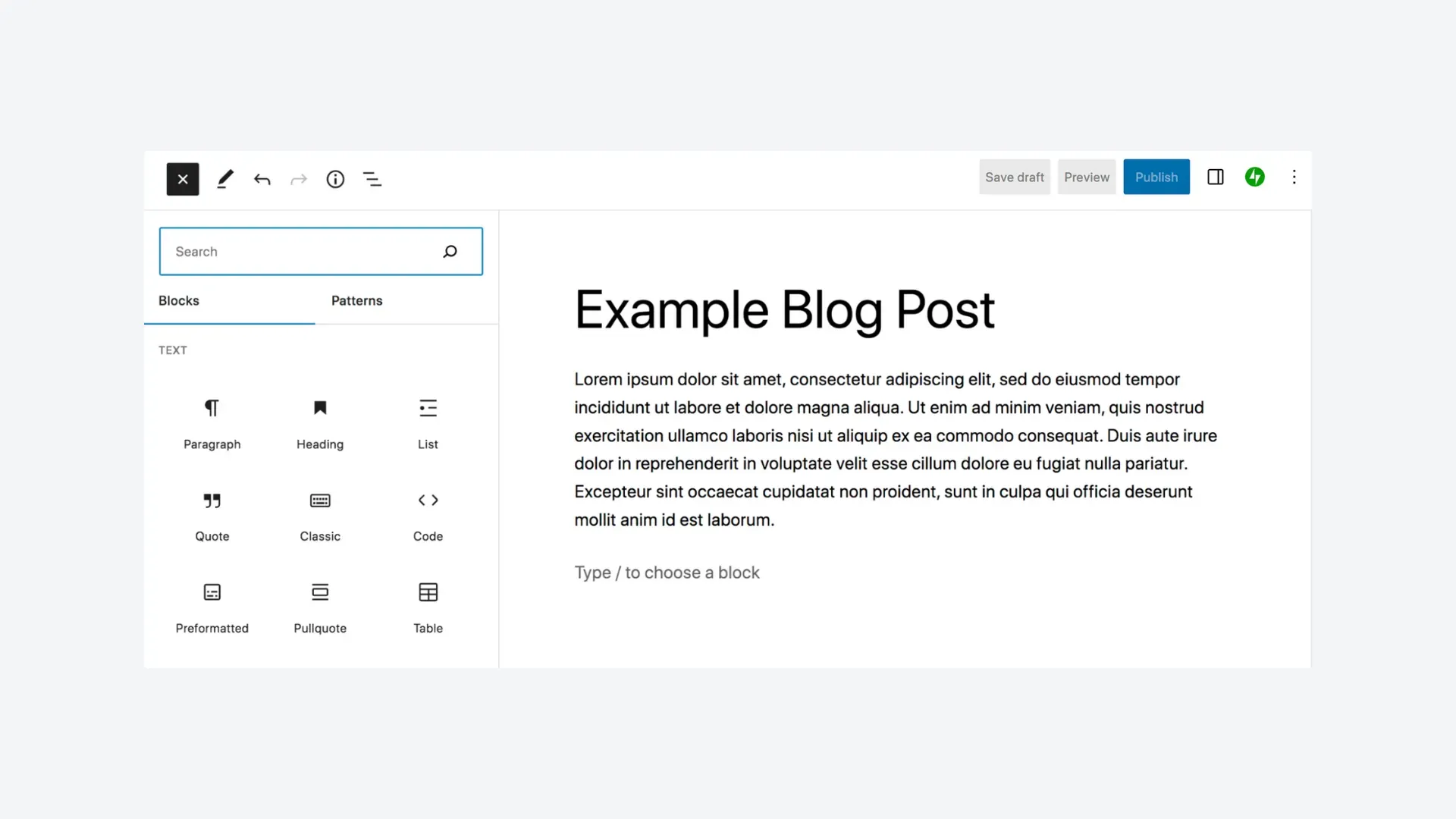
Medium’s Editor
- Pros: Sleek design and user-friendly interface.
- Cons: Limited control over formatting and content ownership.
- Ghost’s Edge: Full control over your content without relying on a third-party platform.
Wix and Squarespace Editors
- Pros: Great for beginners with drag-and-drop functionality.
- Cons: Less intuitive for text-heavy workflows.
- Ghost’s Edge: Built for writers, not designers, ensuring a streamlined publishing process.
Notion as a CMS Alternative
- Pros: Versatile for team collaboration and planning.
- Cons: Limited publishing capabilities and markdown support.
- Ghost’s Edge: A dedicated publishing tool with seamless workflows.
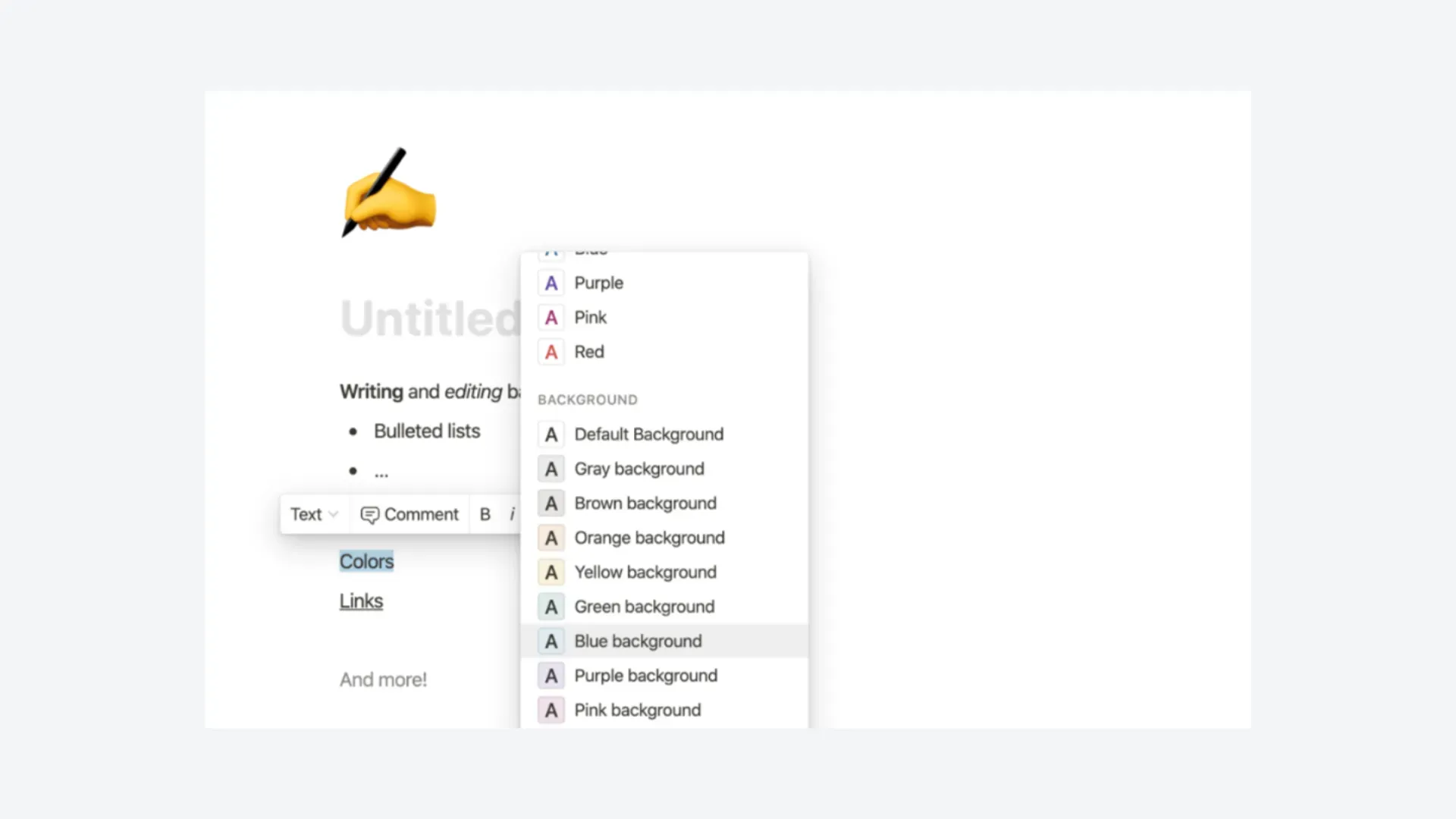
Downsides of Ghost’s Editor
Markdown Learning Curve
Markdown is incredibly powerful for writers who value simplicity and speed, but it can be daunting for beginners. The syntax, while straightforward, requires memorization. For example, knowing when to use * for italics versus ** for bold can feel like a hurdle for those unfamiliar with plain-text formatting. However, with time and practice, many users find Markdown intuitive and faster than traditional WYSIWYG editors.
ctrl + b will make your text bold, and ctrl + i will make it italics. This will work directly in the editor and inside a 'Markdown' card.Limited Rich Text Features
Ghost’s editor is focused on minimalism, which can be a drawback for users accustomed to more feature-rich environments. Unlike WordPress or Google Docs editors, Ghost lacks advanced rich-text formatting options like colored text or pre-designed templates. This simplicity is intentional but might not suit users who need heavy customization within the editor.
Customization Challenges
While Ghost’s editor is sleek and effective, it doesn’t cater to those who prefer a drag-and-drop interface. Users who rely on visual cues for layout design may feel restricted. For such tasks, Ghost recommends combining the editor with custom theme development, which could necessitate learning HTML or CSS, adding another layer of complexity for non-technical users.
No Built-In Spell Checker
Unlike Microsoft Word or Google Docs, Ghost’s editor does not include an integrated spell checker. Writers must depend on browser extensions or third-party tools to ensure error-free content. While this is a minor inconvenience for some, it’s worth noting for those who prioritize on-the-fly corrections.
Integration Gaps
Ghost’s integrations cover essential tools, but the ecosystem is less expansive than WordPress’s plugin library. Users seeking niche functionalities might find themselves limited or needing custom solutions. This gap highlights Ghost’s focus on core publishing workflows over extended flexibility.
Offline Writing Options
While Ghost excels online, it lacks robust offline writing support. Tools like Notion and Google Docs allow users to create and edit content without an internet connection, syncing changes later. Ghost’s dependence on a live connection can be a drawback for those who prefer or require offline access.
Love what you read?
Get exclusive Ghost updates & new theme drops in your inbox!
Real-Life Examples and Testimonials
Testimonials from Writers and Publishers
Ghost is just implausibly good. It takes care of everything you need out the box - email sending, payments (via your own Stripe account, they take 0% fees), website. Everything.
-Uri Bram, The Browser
I’m always blown away by how Ghost manages to be both so simple and so powerful at the same time.
-Hailley Griffis, Buffer
I switched to Ghost a year ago, and it’s just... such a joy to use. I love having the website, member platform, and email tool all in one place.
-Caro Griffin, Opsy Work
The Browser
The Browser, a premium newsletter and curation service, transitioned to Ghost to simplify its publishing workflow. Ghost’s editor and built-in membership features reduced operational complexity, allowing the team to focus on delivering high-quality content to their subscribers.
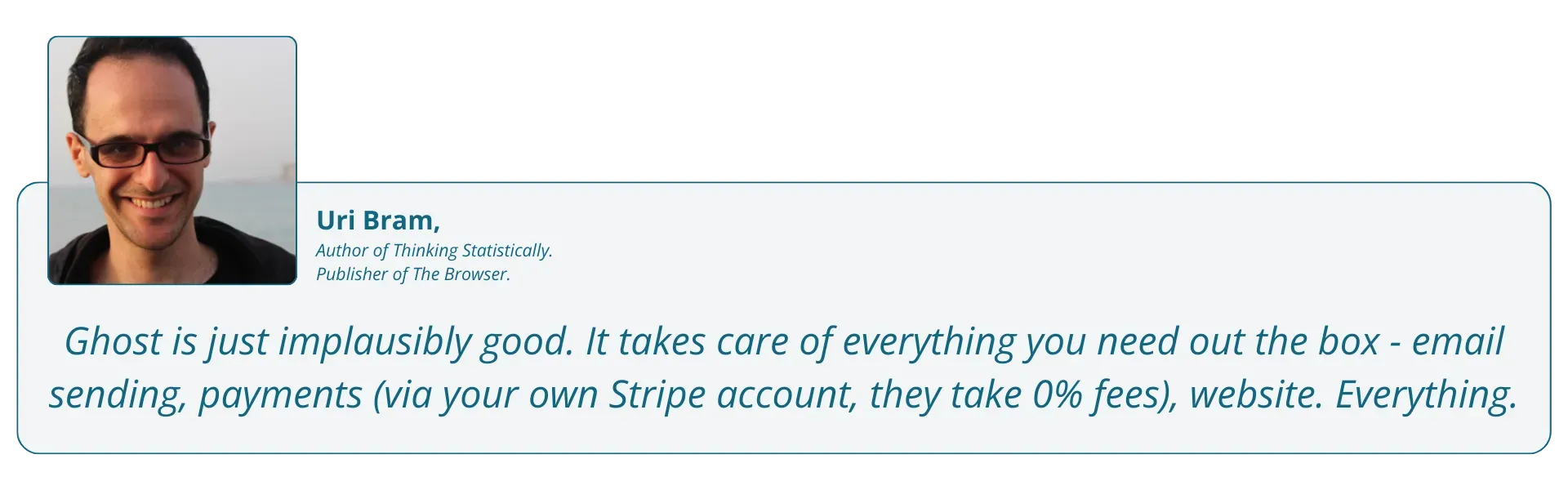
Tips and Tricks for Maximizing Ghost’s Editor
Markdown Cheat Sheet
- Headers:
# H1,## H2,### H3 - Bold:
**bold** - Italic:
*italic* - Lists:
- Itemfor bullet points,1. Itemfor numbered lists. - Links:
[Text](URL) - Images:
 - Blockquote:
> Quote - Horizontal Line:
--- - Code Blocks:
`<your code here/>`
Although these shortcuts help you write faster, Ghost has built-in support for specific cards, further enhancing the writing experience.
For example, you do not need to write  to add an image. All you need to do is add an image card and upload the image of your choice.
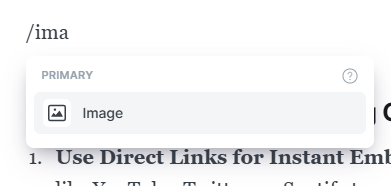
These editor cards in Ghost greatly improve the writing experience.
Best Practices for Embedding Content
- Use Direct Links for Instant Embedding: Simply paste links to platforms like YouTube, Twitter, or Spotify to create dynamic embeds. Ghost’s card system automatically converts these into visually appealing elements.
- Optimize Image Embeds: Use Ghost’s Unsplash integration to find high-quality, free images directly from the editor. Ensure images are compressed for fast loading.
- Combine Embeds with Text: Enhance your content by adding contextual explanations alongside embeds. For instance, introduce a YouTube video with a short summary or key takeaways.
- Test Across Devices: Always preview posts to ensure embedded content displays correctly on both desktop and mobile devices.
Conclusion
Summary of Benefits
Ghost’s Markdown editor offers a distraction-free, efficient, and intuitive writing experience. Its seamless integration with publishing tools makes it a standout choice for writers and bloggers.

Start your publishing journey effortlessly with Ghost(Pro), the hassle-free, fully-managed hosting. Click the button below to get started!
-
0% Transaction fees
-
Custom domain
-
Fully managed service
-
Automatic weekly updates
-
Worldwide CDN
-
Enterprise-grade security
-
Threat & uptime management
-
Migration from current CMS
Includes 14-day FREE trial
Balanced Perspective
While it has some downsides, such as a learning curve for Markdown and limited rich text features, its strengths far outweigh its weaknesses.