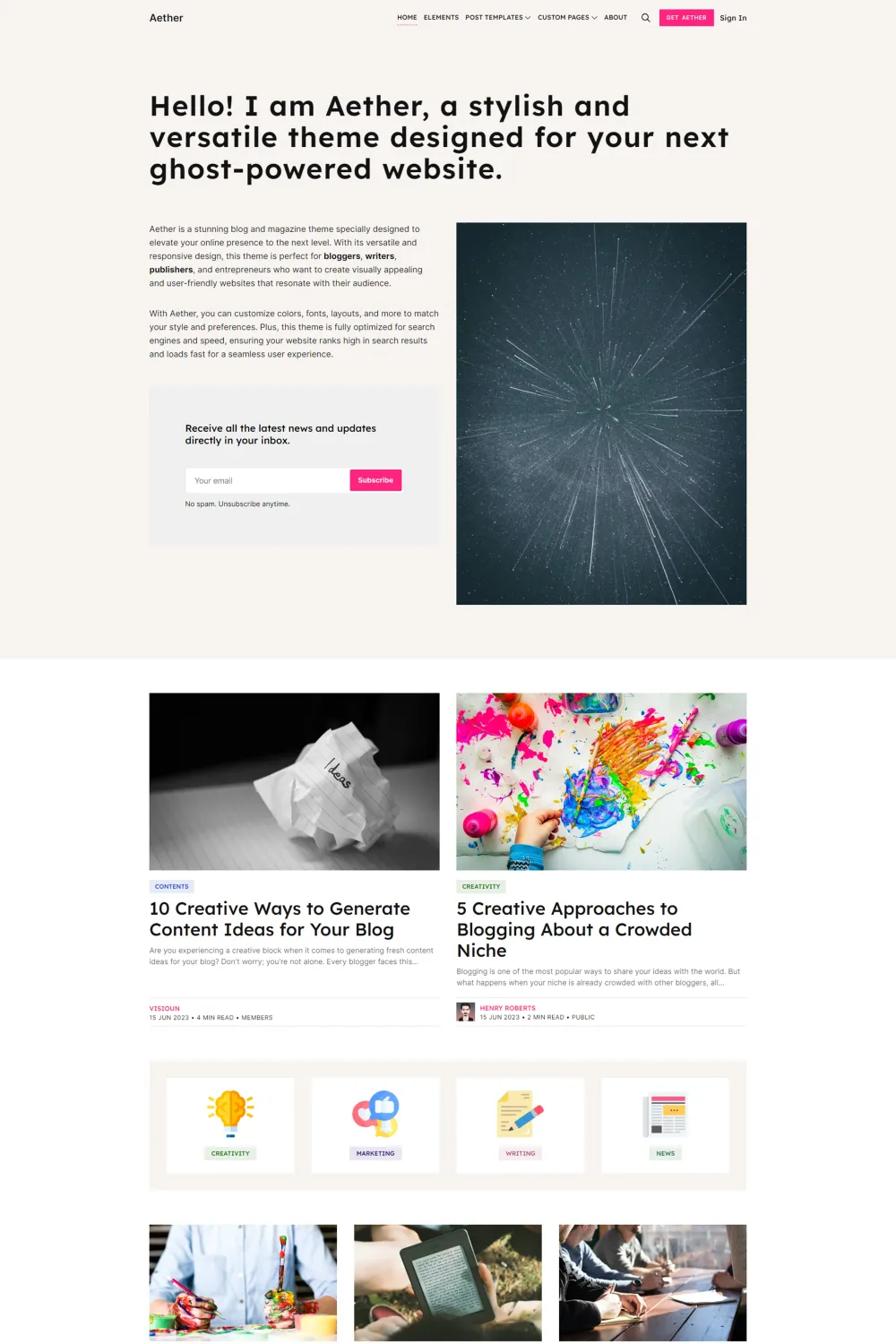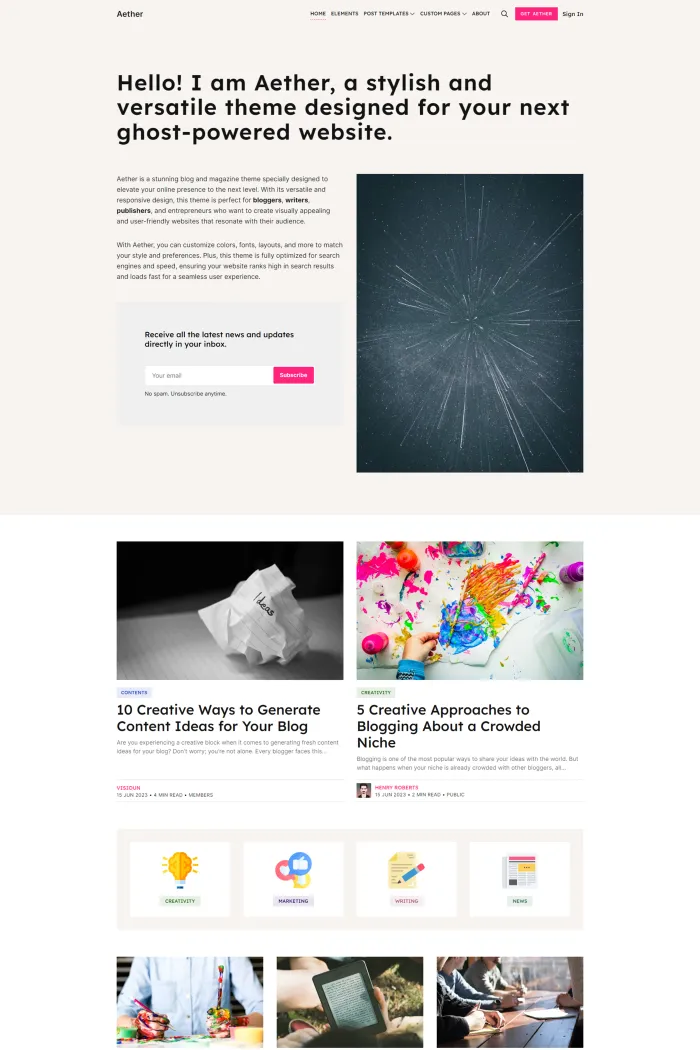👋 Overview
Introducing Aether, a sleek and modern Ghost theme crafted by Visioun. Designed to elevate your blog or magazine site, Aether combines intuitive design with powerful features, allowing you to focus on creating extraordinary content.
✨ Features
- Personalization: Customize colors, fonts, and layouts to match your unique style.
- Dynamic Dropdown Menus: Effortlessly create dynamic dropdown menus from the Ghost admin interface.
- Custom Authors & Tags Lists: Showcase contributors and topics that define your content.
- Custom Table of Contents: Navigate your content seamlessly with a custom table of contents template.
- Hide Title and Feature Image: Remove the title and feature image from any page with a simple toggle, enabling the creation of stunning landing pages without coding.
🎯 Use Cases
Aether is perfect for:
- Blogs: Share your stories with a clean and engaging design.
- Magazines: Present diverse content with style and sophistication.
- Newsletters: Engage your audience with visually appealing layouts.
🚀 Performance
Aether is optimized for speed and accessibility, ensuring quick load times and a seamless user experience.
🔧 Compatibility
Compatible with Ghost version 5.x.x, Aether leverages the latest features and improvements of the Ghost platform.
🛠️ Theme Setup
- Installation:
- Download the Aether theme zip file after purchase.
- In your Ghost admin panel, navigate to Settings > Design.
- Click Change theme, then Upload Theme, and select the downloaded zip file.
- Once uploaded, click Activate now to apply the theme.
- Basic Configuration:
- Under Settings > Design, customize the accent color, publication icon, logo, and cover to align with your brand.
- Homepage Hero Section:
- Create a custom hero section by adding a new page, assigning it the internal tag
#hero, and uploading a featured image.
- Create a custom hero section by adding a new page, assigning it the internal tag
- Featured Posts and Tags:
- Mark posts as featured to display them prominently on the homepage.
- Customize tags with images and accent colors, then specify their slugs in the Featured tags slug field under Settings > Design.
Elevate your Ghost-powered site with Aether and captivate your audience with its elegant design and dynamic features!