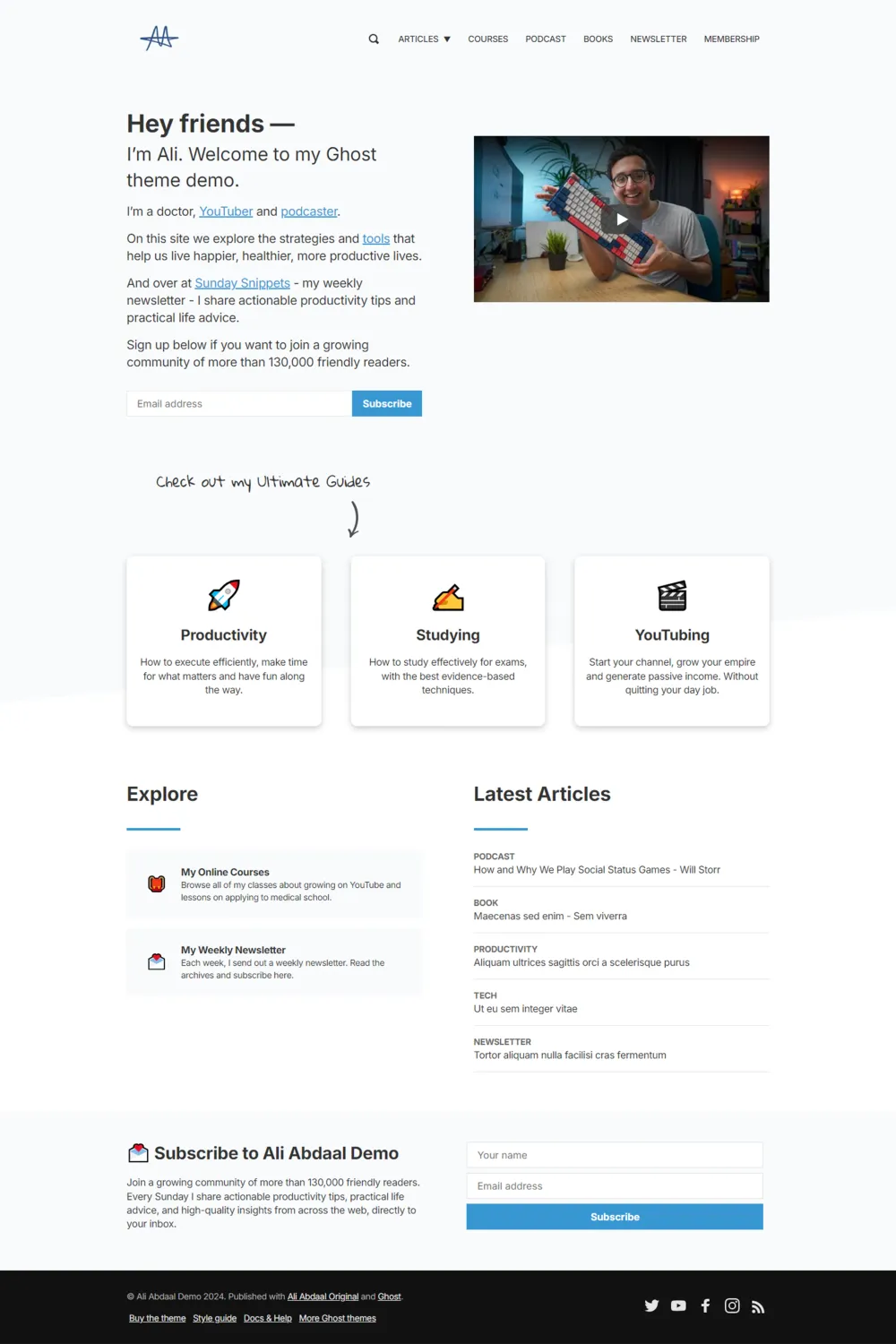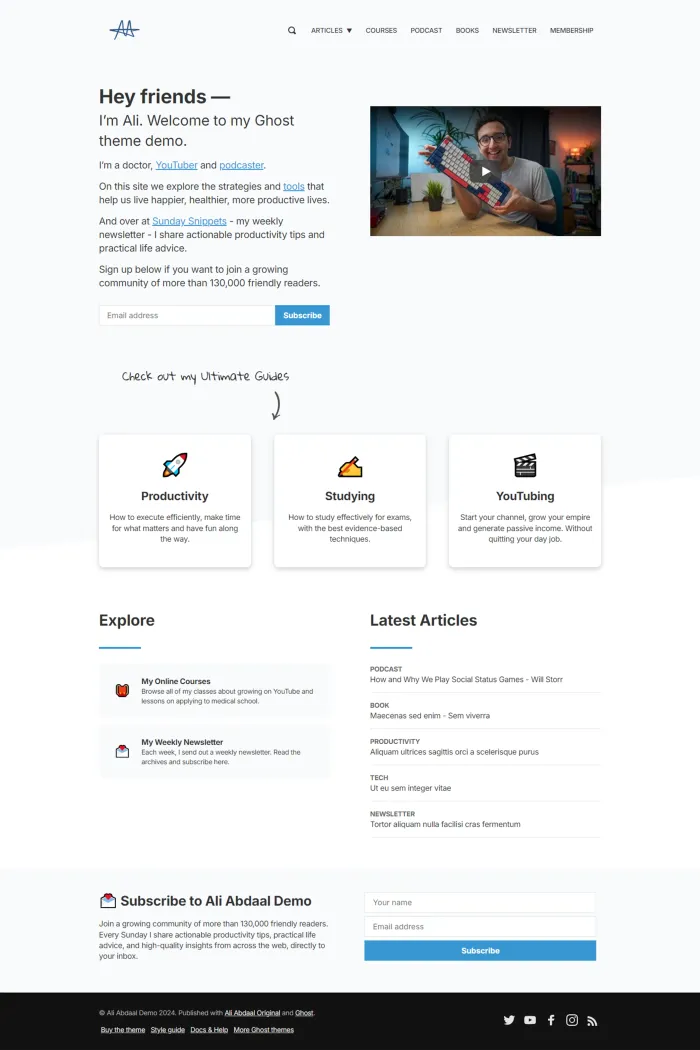🎨 Overview
Developed by Codelet, the Ali Abdaal theme is a powerful blogging and newsletter template for Ghost CMS. Originally designed by Ali Abdaal himself, it offers a blend of aesthetics and functionality to enhance your online presence.
✨ Features
- Full Ghost v5 Support: Seamlessly integrates with the latest Ghost version.
- Content Hubs: Create dedicated sections for your main topics, each with editable introductions.
- Newsletter Integration: Includes a landing page and archive for your newsletters, with subscription forms on every page.
- Membership Support: Manage free and paid memberships via Ghost's Portal or built-in pages.
- Multi-Author Capability: Supports multiple authors, making it ideal for collaborative blogs.
- Translation Ready: Fully translatable into any language to reach a global audience.
- Customizable Design: Easily edit colors and settings to match your brand.
- Commenting Systems: Compatible with Ghost's native comments and Cove for enhanced interaction.
- Built-in Search: Full-site search functionality to improve user experience.
- Editable HTML Files: Simple to modify HTML-based theme files for further customization.
📝 Use Cases
Perfect for:
- Personal Blogs: Share your thoughts with a beautiful and functional design.
- Newsletters: Engage your audience with integrated newsletter features.
- Multi-Author Platforms: Collaborate with multiple writers seamlessly.
🚀 Performance
While specific performance metrics aren't provided, the theme is built with modern web standards, ensuring a responsive and efficient user experience.
🔧 Compatibility
Compatible with Ghost CMS version 5.x, ensuring access to the latest features and updates.
🛠️ Theme Setup
- Upload the Theme ZIP:
- Navigate to
Settings > Designin your Ghost admin panel. - Click "Change theme" and then "Upload theme."
- Select the downloaded ZIP file and upload it.
- Navigate to
- Upload the Routes File:
- Go to
Settings > Labs. - Upload the
routes.yamlfile included in the theme package.
- Go to
- Add Logo and Icon:
- In
Settings > Design, upload your logo and icon in the "Brand" section.
- In
- Create a Homepage:
- Create and publish a page with the slug
home. - Add your desired content; this will appear at the top of your homepage.
- Create and publish a page with the slug
- Set Up Navigation:
- Configure your menu links in
Settings > Navigation. - For dropdown menus, add two hyphens and a space before sub-link labels.
- Configure your menu links in
For detailed instructions, refer to the Ali Abdaal Original documentation on Codelet's website.
📞 Support
Codelet offers dedicated support to assist with any questions or issues, ensuring a smooth experience with the Ali Abdaal theme.
Elevate your Ghost CMS site with the Ali Abdaal theme's blend of style, functionality, and user-friendly features.