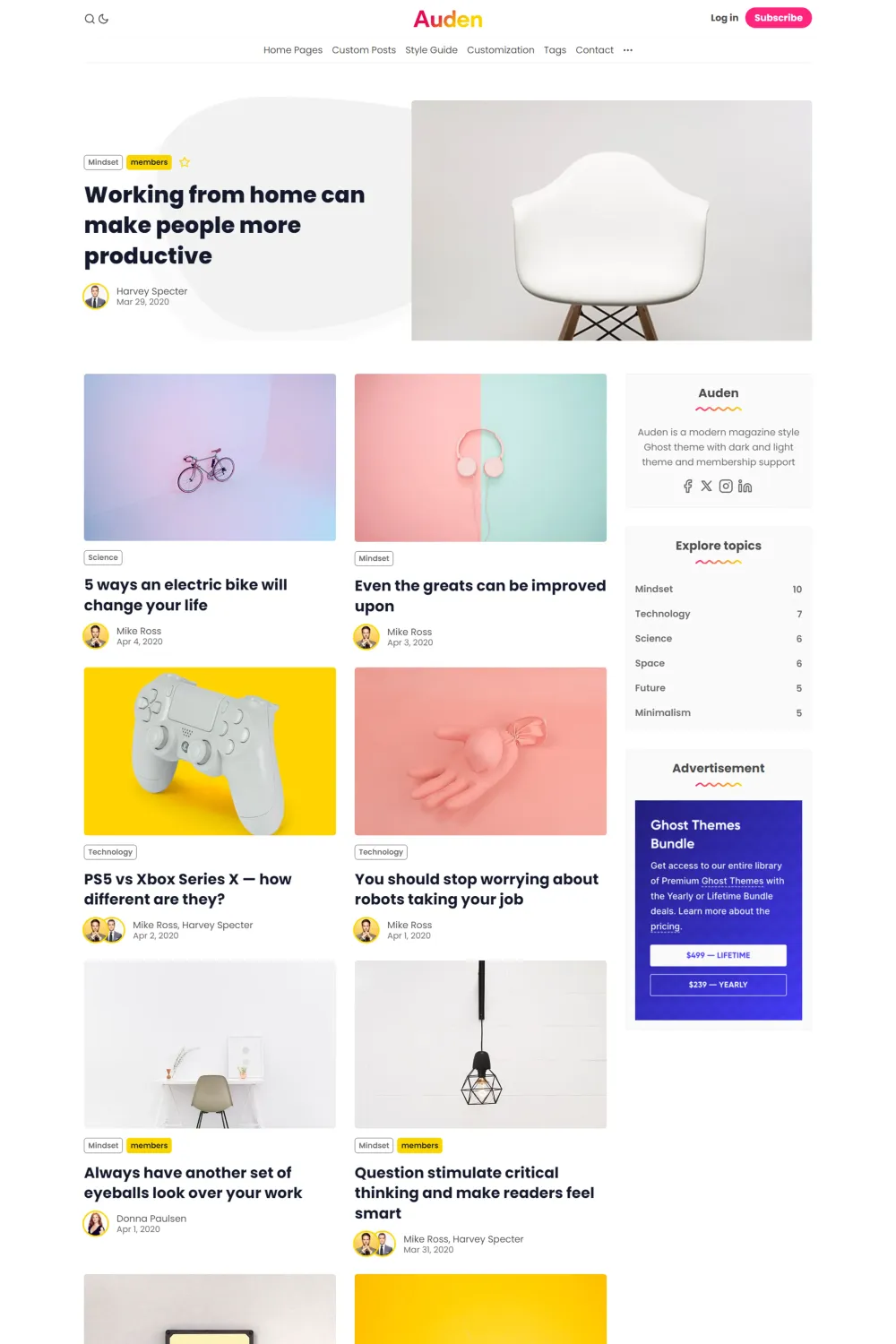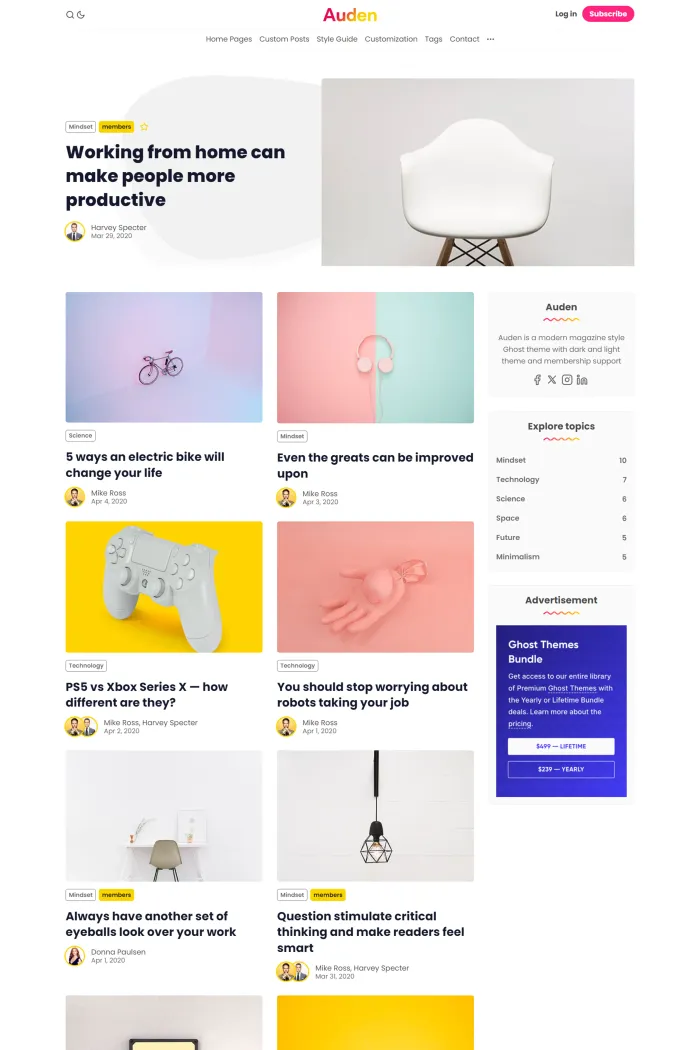🎨 Overview
Auden is a sleek and speedy theme crafted by Bright Themes for Ghost 5.0. It's perfect for any site, offering full support for Ghost's membership and subscription features.
✨ Features
- Custom Theme Settings: Easily tweak the theme's style directly from the Ghost Admin panel.
- Light & Dark Modes: Switch between light and dark themes with a click, or let your audience choose their preference.
- Membership Ready: Fully supports Ghost's membership features, with custom pages for sign-in, sign-up, account management, and membership.
- Progressive Web App (PWA): Transform your site into a PWA, allowing users to install it on any device and access it offline.
- Translation Support: Comes with translations in German, French, Spanish, Italian, and Portuguese.
- Custom Layouts: Offers three homepage layouts and three post templates, including options with or without sidebars and a table of contents.
- Fully Responsive: Designed with a mobile-first approach, ensuring a great experience across all devices.
- Syntax Highlighting: Built-in Prism for syntax highlighting, making code snippets look sharp.
- Related Posts: Automatically suggests relevant articles to keep readers engaged.
- Featured Posts: Highlight important posts with a unique style.
- Native Comments: Integrated with Ghost's native comment system, with options for Disqus and Cove.
🛠️ Use Cases
Auden is versatile, making it ideal for:
- Magazines and blogs seeking a clean, modern look.
- Sites aiming to monetize content through memberships and subscriptions.
- Publishers wanting a fast, responsive, and SEO-friendly platform.
🚀 Performance
Auden is built with performance in mind, passing audits for:
- Valid HTML.
- Properly sized images.
- Deferred offscreen images.
- Minified CSS and JavaScript.
- Removal of unused CSS.
- Avoidance of large network payloads and excessive DOM size.
- Efficient JavaScript execution.
- Ensuring all text remains visible during webfont loads.
🔧 Compatibility
Auden is compatible with Ghost 5.x, ensuring seamless integration with the latest features.
📦 Theme Setup
Setting up Auden is straightforward:
- Install the Theme:
- Log in to your Ghost admin panel.
- Navigate to Settings > Design.
- Click "Change theme," then "Upload theme," and select the
auden.zipfile. - After uploading, click "Activate" under Installed themes.
- Routes Setup:
- Upload the
routes.yamlfile located inside theauden.zipto ensure proper functionality.
- Upload the
- Custom Settings:
- Access custom design settings via Settings > Design & Branding in the Ghost Admin panel.
- Fonts:
- Auden integrates Google Fonts like Poppins, Open Sans, and Playfair Display.
- To change fonts, modify the
default.hbsfile and update thesettings.cssfile accordingly.
- Post Templates:
- Auden offers three post templates: default (with sidebar), without sidebar, and with a table of contents.
- Select the desired template under Post Settings in the Ghost Admin panel.
- Custom Pages:
- Create pages like Contact, Tags, Authors, Membership, and Archive by setting the appropriate Page URL and publishing them.
- Sidebar Banner:
- Add a sidebar banner image and link through Settings > Design > Homepage in the Ghost Admin panel.
- Translations:
- Auden supports multiple languages.
- Set the desired language in Settings > General Settings > Publication language.
- Social Links:
- Add social links like Facebook, Twitter, and RSS in the footer by editing the
partials/social-links.hbsfile.
- Add social links like Facebook, Twitter, and RSS in the footer by editing the
- Comments:
- Enable Ghost's native comment feature via Settings > Membership > Access > Commenting.
- Icons:
- Auden uses Tabler Icons.
- Add new icons by editing the
icon-sprite.svgfile in the/assets/icons/directory.
- Theme Development:
- For advanced customization, use Gulp tasks for compiling JavaScript and PostCSS.
- Ensure Node.js and npm are installed.
- Run
npm installandgulpin the theme directory to compile assets and watch for changes.
For detailed instructions, refer to the Auden documentation.