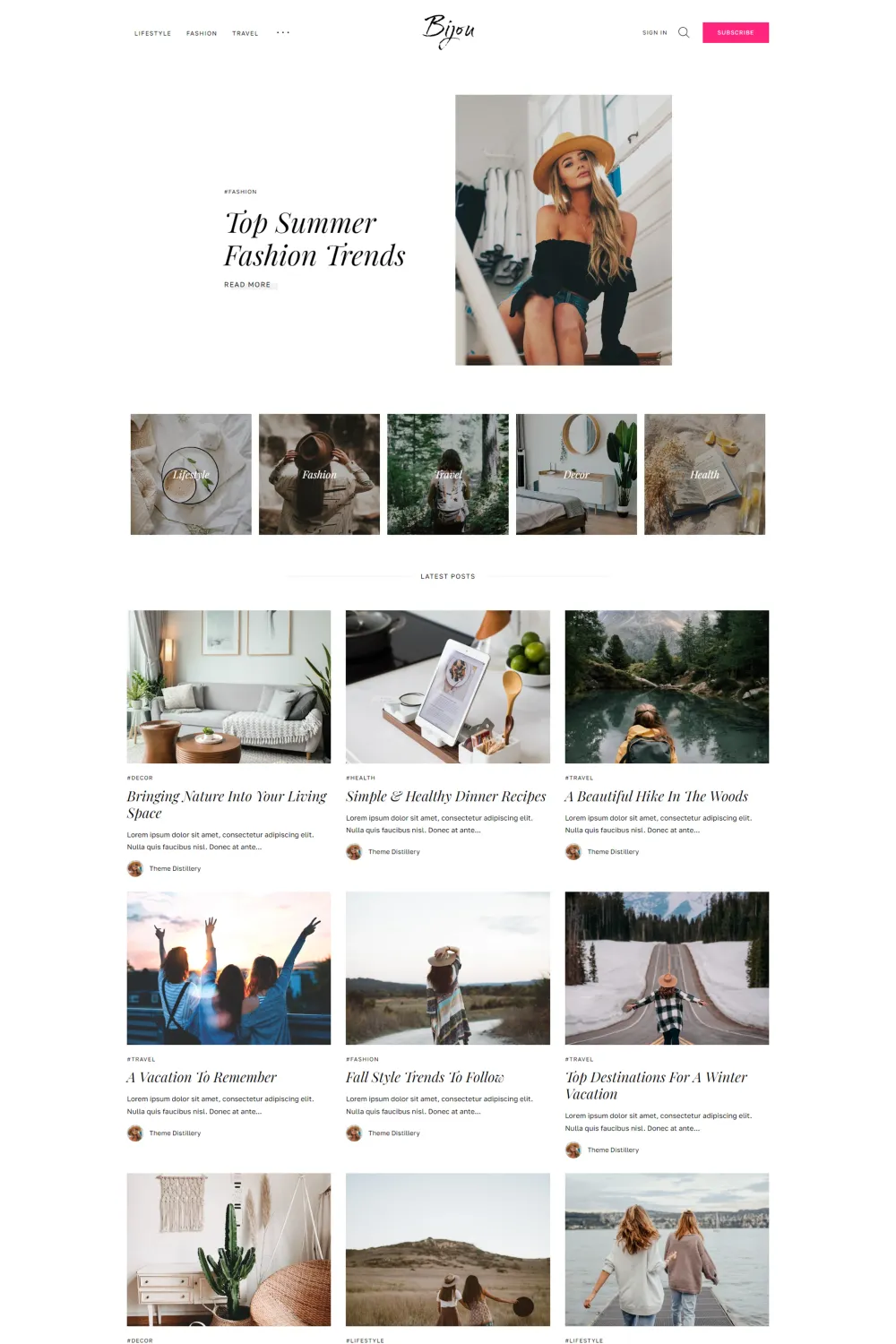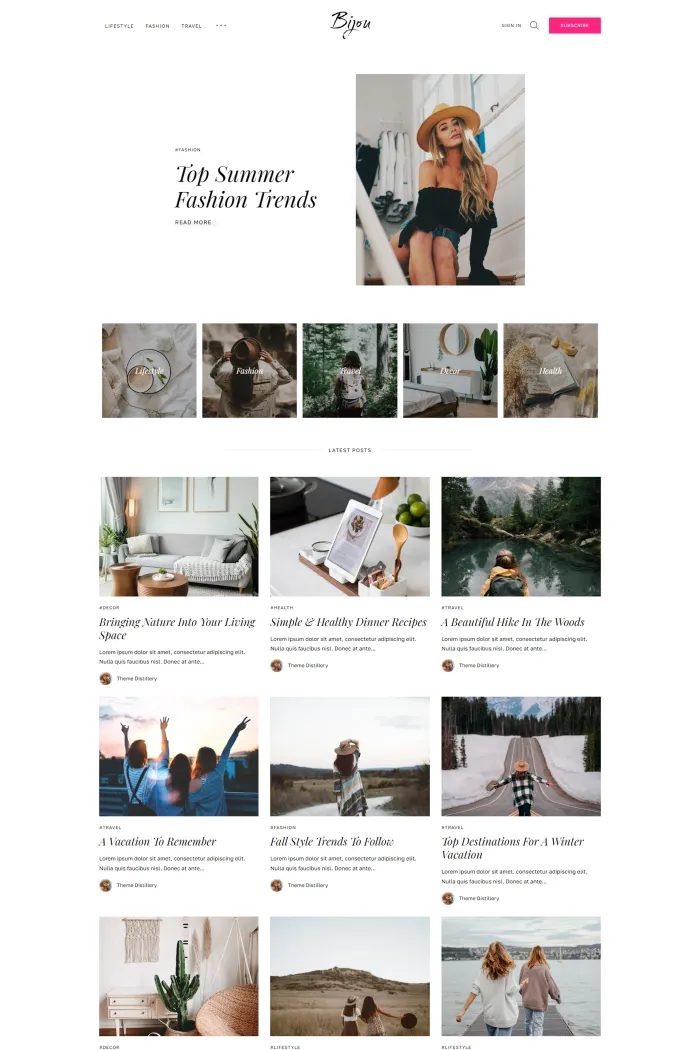🌟 Overview
Theme Distillery, renowned for crafting premium Ghost themes, presents Bijou—a versatile and stylish theme designed to elevate your blog's aesthetics and functionality.
✨ Features
- Responsive Design: Bijou adapts seamlessly to various devices, ensuring a consistent and engaging user experience across desktops, tablets, and smartphones.
- Primary Navigation: The header displays the first three menu items inline, with additional items accessible via a dropdown menu, enhancing site navigation.
- Secondary Navigation: The footer features an inline menu layout, ideal for showcasing essential links without cluttering the main navigation.
- Design Customization: Tailor your site's appearance with options to adjust the site description, accent color, publication icon, logo, and more, all within the Ghost admin panel.
- Homepage Hero Section: Highlight your latest featured post prominently on the homepage, capturing readers' attention immediately.
- Popular Tags Section: Display tags with the most associated posts, encouraging exploration of your content. Ensure each tag has an image for optimal presentation.
- Post Settings: Choose the aspect ratio for post images and toggle share links to enhance content presentation and user engagement.
🎯 Use Cases
Bijou is perfect for:
- Lifestyle Blogs: Share your experiences with a clean and modern design.
- Fashion Blogs: Showcase trends and styles with elegance.
- Personal Blogs: Narrate your stories with a customizable and user-friendly interface.
⚙️ Compatibility
Bijou is compatible with the latest versions of Ghost CMS, ensuring you have access to all current features and updates.
🚀 Theme Setup
- Download the Theme: Obtain the
bijou.zipfile from Theme Distillery. - Install via Ghost Admin:
- Log in to your Ghost admin panel.
- Navigate to
Settings > Design. - Click
Change theme, thenUpload theme, and select thebijou.zipfile. - After uploading, click
Activate.
- Customize Settings:
- Adjust brand settings like site description, accent color, and logos.
- Configure site-wide settings, including fonts and header layout.
- Set up homepage features such as the hero section and popular tags.
- Define post settings like image aspect ratio and share links.
For detailed guidance, refer to the comprehensive documentation provided by Theme Distillery.