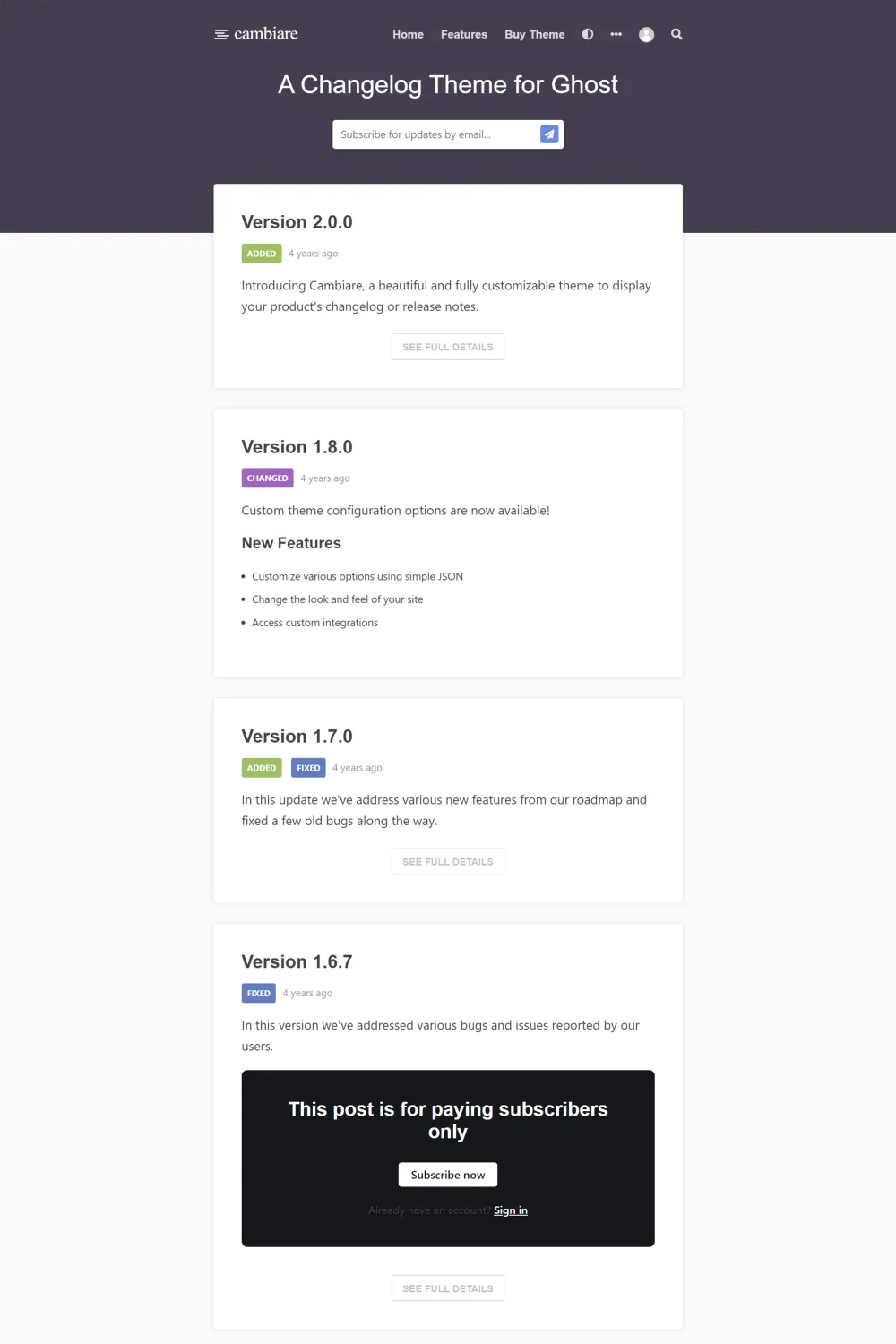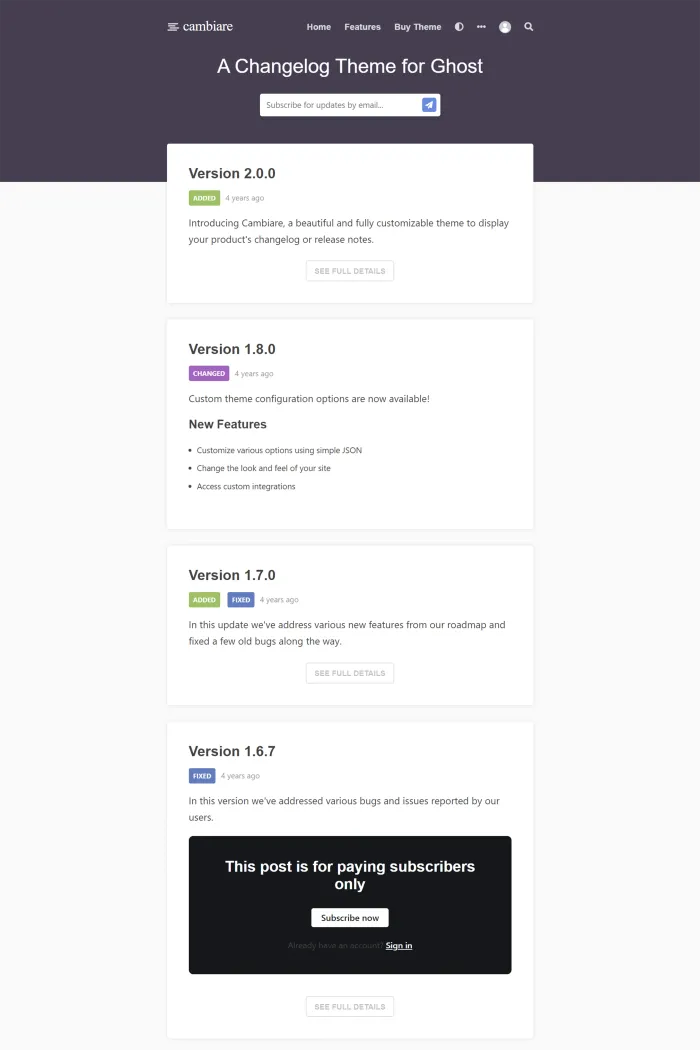🌟 Overview
Developed by LayeredCraft, Cambiare is the first-ever changelog theme for the Ghost blogging platform. It enables you to keep track of your software or project versions and display your release notes beautifully.
✨ Features
- Full Membership Support: Engage your audience with built-in membership and subscription features.
- Dark, Light, and Auto Modes: Cater to user preferences with adaptable color schemes.
- Custom Theme Options: Personalize your site effortlessly to match your branding.
- Native Ghost Search and Comments Support: Enhance user interaction with integrated search and commenting functionalities.
- Fully Responsive Design: Ensure a seamless experience across all devices, including video and other embeds.
- Disqus Comments Support: Facilitate discussions with Disqus integration.
- Color-Coded Changelog Tags: Organize your release notes with visually distinct tags.
- Google Fonts Support: Choose from a vast array of fonts to suit your style.
- Copy to Clipboard Functionality: Allow users to easily copy code snippets or text.
- Built-in Support for Language Translation and Multi-Authors: Expand your reach with multilingual and multi-author capabilities.
🎯 Use Cases
Cambiare is perfect for:
- Software Developers: Showcase version histories and release notes in a structured manner.
- Project Managers: Keep stakeholders informed with detailed changelogs.
- Tech Bloggers: Share updates and technical content with clarity and style.
🚀 Performance
Cambiare is fully responsive and loads blazing fast, ensuring an optimal user experience.
🔧 Compatibility
Compatible with Ghost version 5.0 and above, Cambiare ensures seamless integration with the latest Ghost features.
🛠️ Theme Setup
Setting up Cambiare is straightforward:
- Download the Theme: Obtain the latest version from LayeredCraft.
- Upload to Ghost Admin: Log in to your Ghost admin panel, navigate to Settings > Design, and upload the
cambiare.zipfile. - Activate: Once uploaded, click 'Activate' to set Cambiare as your active theme.
- Upload Routes File: Navigate to Settings > Labs, and upload the
routes.yamlfile to enable member sign-up and subscription flows. - Customize Settings: Adjust the theme's appearance and functionality through the Ghost admin panel to match your brand and preferences.
For detailed instructions, refer to the Cambiare documentation on LayeredCraft's website.
🎉 Ready to elevate your Ghost site?
With Cambiare, you get a blend of simplicity, functionality, and style. Whether you're a solo blogger or managing a multi-author publication, Cambiare provides the tools you need to create a captivating online presence.