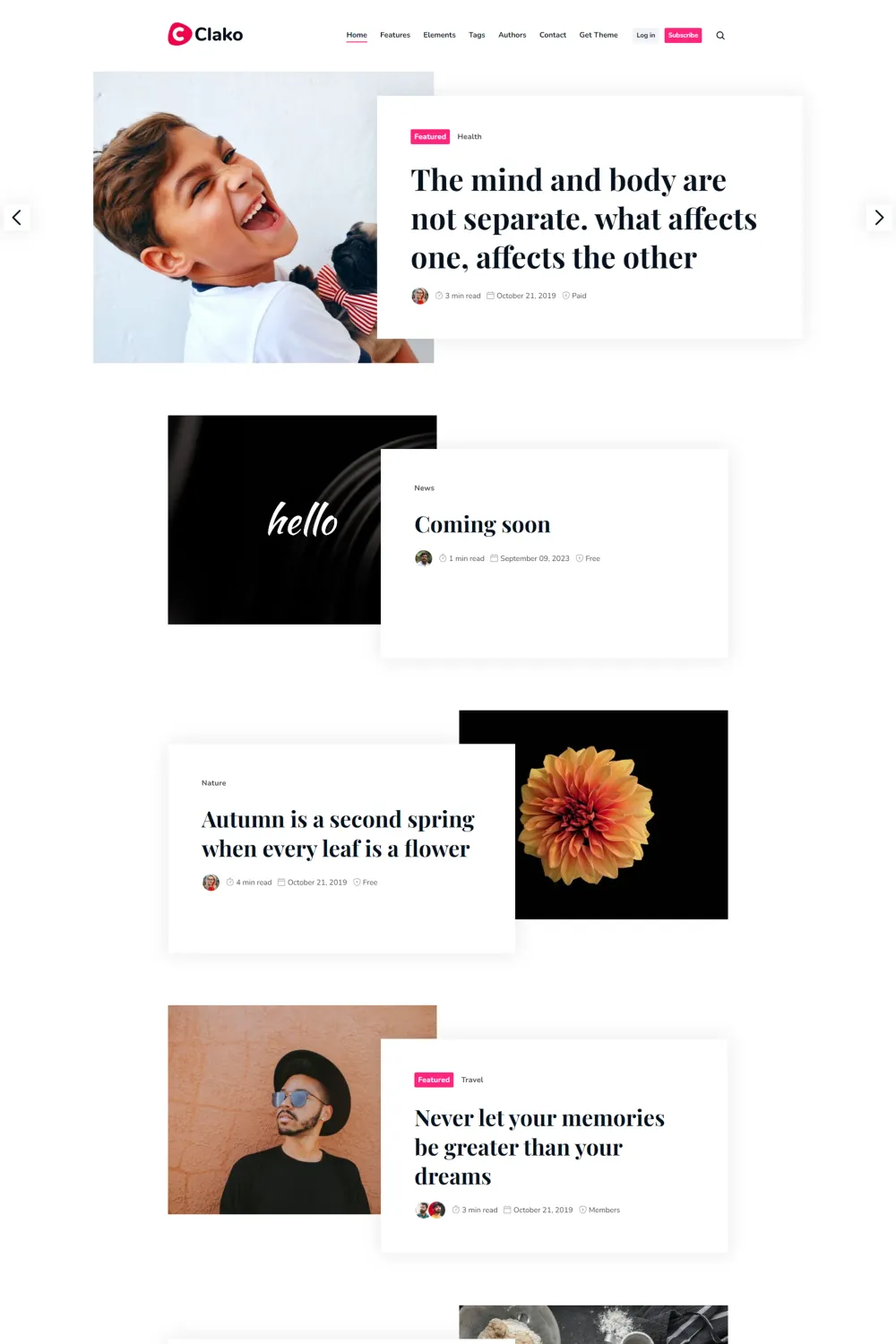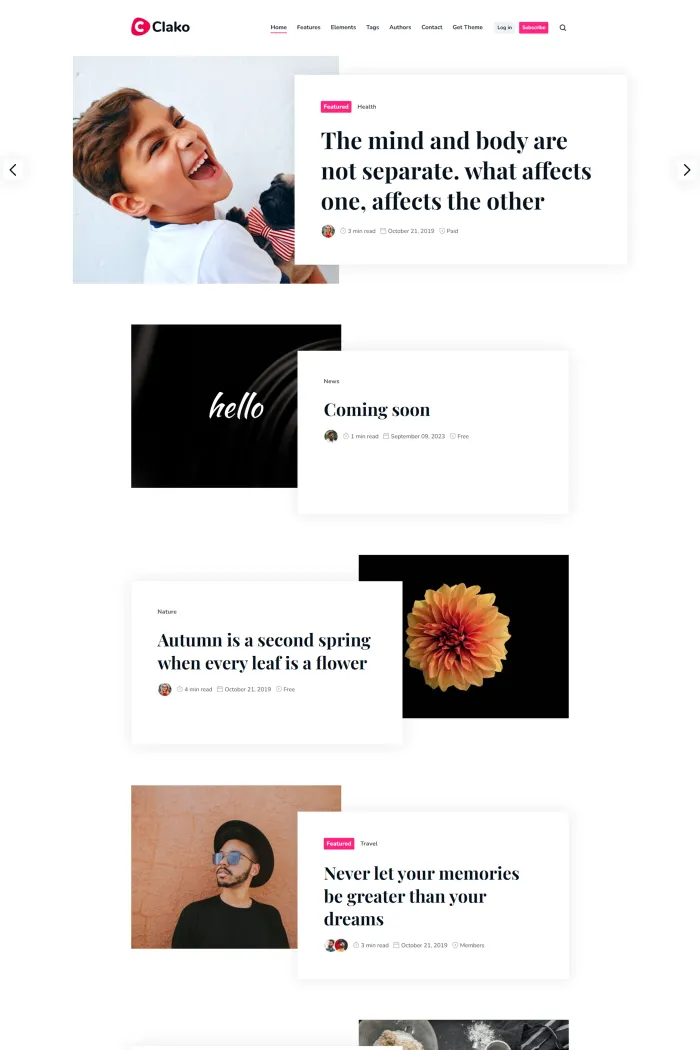🌟 Overview
Developed by GBJ Solution, Clako is a Ghost theme that emphasizes typography and reading experience. Its sleek, clutter-free design encourages visitors to stay and read longer.
✨ Features
- Responsive Design: Looks great on any device.
- Light and Dark Modes: Choose between light and dark themes to suit your style.
- Fast Performance: Lightweight code ensures quick load times.
- Image Lazy Loading: Enhances page speed by loading images as needed.
- Google Fonts Integration: Offers a variety of typography options.
- SVG Icons: Provides crisp and scalable icons.
- Developer-Friendly: Built with Gulp and SASS for easy customization.
- Membership Support: Fully compatible with Ghost's membership features.
- Translation Ready: Easily adaptable for different languages.
- Syntax Highlighter: Ideal for coding tutorials with built-in code highlighting.
- Image Zoom: Allows readers to zoom in on images within posts.
- Related Posts: Keeps readers engaged by suggesting similar content.
- Social Sharing: Integrated options for sharing posts on social media.
🎯 Use Cases
Clako is perfect for:
- Personal and Professional Blogs: Share your thoughts and expertise.
- Magazines: Suitable for travel, fashion, technology, lifestyle, and health publications.
- Multi-Author Platforms: Supports collaborative writing environments.
- Coding Tutorials: Features a beautiful syntax highlighter for developers.
⚙️ Compatibility
Clako is compatible with Ghost version 5.x.x, ensuring access to the latest features and security updates.
🚀 Theme Setup
- Download and Extract: Obtain the theme package and extract the contents.
- Upload to Ghost Admin:
- Navigate to Settings > Design in your Ghost dashboard.
- Click Change theme and upload the extracted theme folder.
- Activate the Theme: After uploading, click Activate to apply Clako to your site.
- Configure Settings:
- Set up light and dark mode preferences.
- Upload logos for both theme modes.
- Adjust navigation bar behavior and other design settings.
- Enable Membership Features:
- Configure membership options to monetize your content.
- Customize Further:
- Utilize the well-commented codebase for additional customization.
By following these steps, you'll have Clako up and running, ready to provide your readers with an engaging and visually appealing experience.