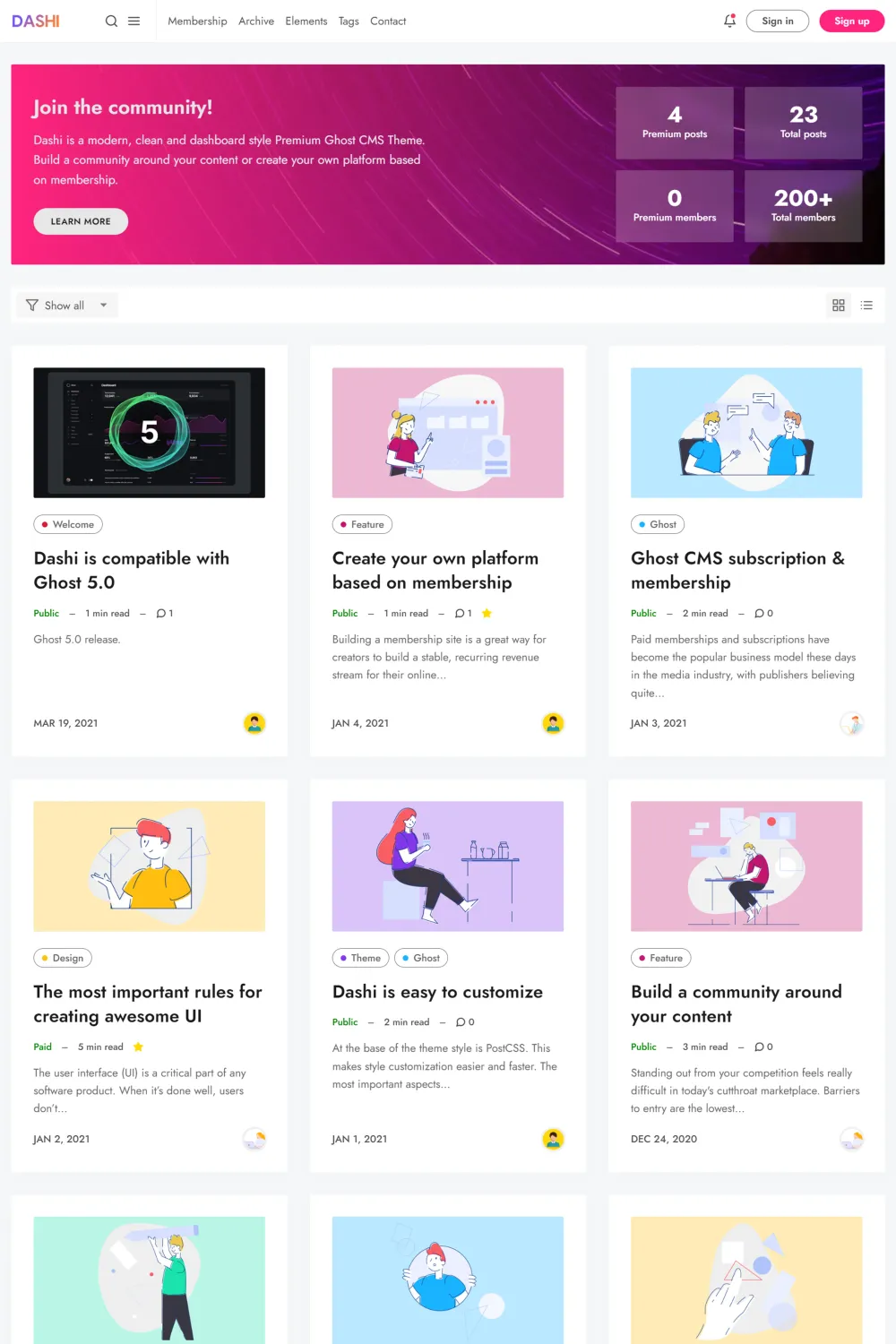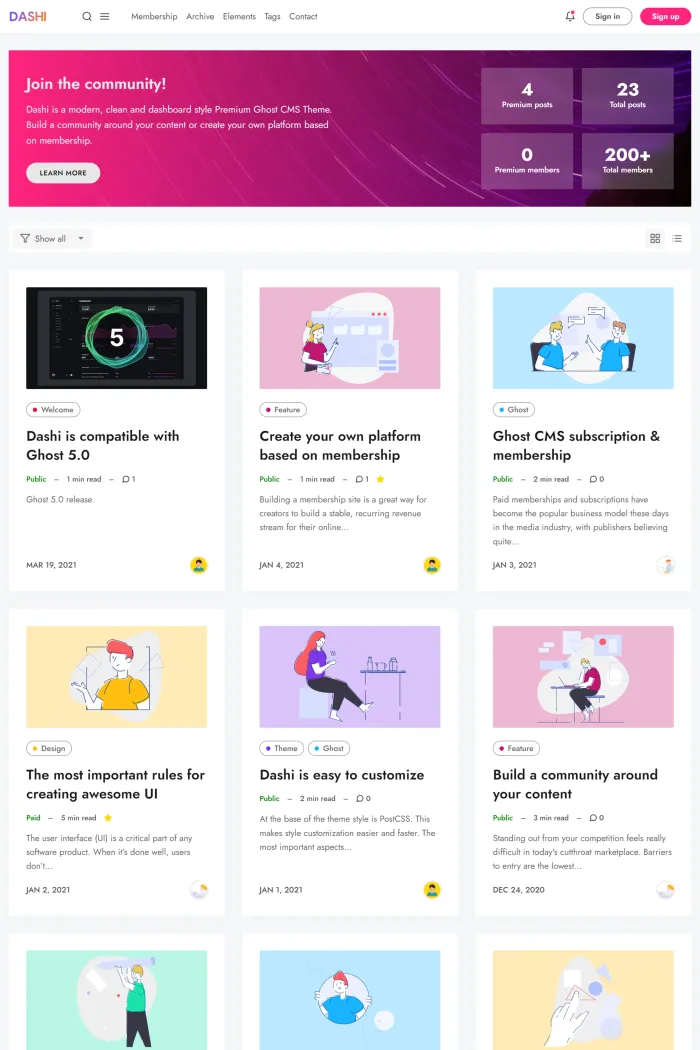🎨 Overview
Bright Themes introduces Dashi, a modern and clean Ghost CMS theme designed to help you build a vibrant community or platform around your content. With user-friendly configuration options and custom post types, Dashi makes it easy to create a professional online presence without technical expertise.
✨ Features
- Custom Theme Settings: Easily adjust the theme's style directly from the Ghost Admin panel, thanks to support for custom design settings.
- Fast & Lightweight: Dashi is optimized for performance, featuring valid HTML, properly sized images, and minified CSS and JavaScript. It achieves impressive speed scores, including 99 points on PageSpeed Insights for desktop and a 100/100 score on Ghost GScan.
- Accessibility & SEO: Built with accessibility in mind, Dashi adheres to Web Content Accessibility Guidelines (WCAG) and ensures keyboard navigation and color contrast compliance. It's also SEO-friendly, allowing you to focus on content creation.
- Welcome Section & Filter: Engage visitors with a dynamic welcome section that adapts based on user status, and provide easy navigation with a tag filter option.
- Color Scheme Picker: Customize your site's appearance by choosing from four predefined color schemes—Light, Dark, Whitesmoke, and Midnight—or create your own.
- Membership & Subscription Support: Dashi fully supports Ghost's membership and subscription features, offering custom pages for sign-up, sign-in, user accounts, and membership management.
- Progressive Web App (PWA): Transform your site into a PWA, allowing users to install it on any device and access content offline.
- Alternative Home Page Layouts: Choose from different home page layouts, including options with sidebars and various column configurations, to best showcase your content.
- Custom Post Types & Pages: Select from three post templates—default, with sidebar, and with table of contents—and utilize custom pages like Tags, Archive, Contact, and Bookmarks to enhance user experience.
🎯 Use Cases
Dashi is ideal for creators looking to build communities or platforms centered around their content. Its versatile design and robust features make it suitable for blogs, magazines, membership sites, and more.
⚙️ Compatibility
Dashi is compatible with Ghost version 5.0 and above, ensuring you have access to the latest features and security updates.
🚀 Theme Setup
- Install the Theme:
- Log in to your Ghost Admin panel.
- Navigate to Settings > Design.
- Click Change theme and upload the
dashi.zipfile. - After uploading, click Activate to apply the theme.
- Set Up Routes:
- In the Ghost Admin panel, go to Settings > Labs.
- Under Beta features, click Upload routes file and select the
routes.yamlfile included in the theme package.
- Customize Settings:
- Access custom design settings via Settings > Design & Branding in the Ghost Admin panel.
- Adjust site-wide, homepage, and post settings to tailor the theme to your preferences.
By following these steps, you'll have Dashi up and running, ready to engage your audience with a sleek and functional design.