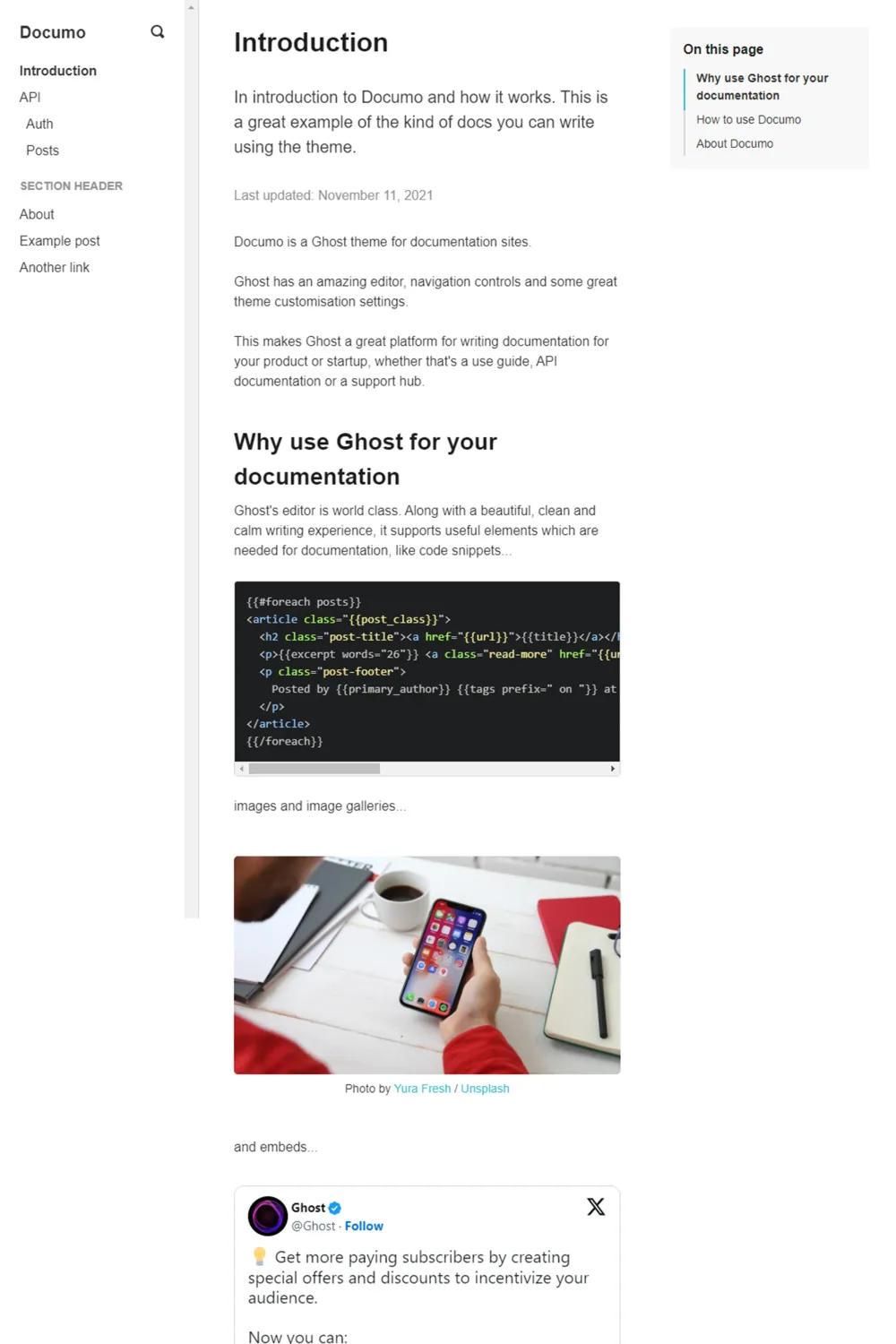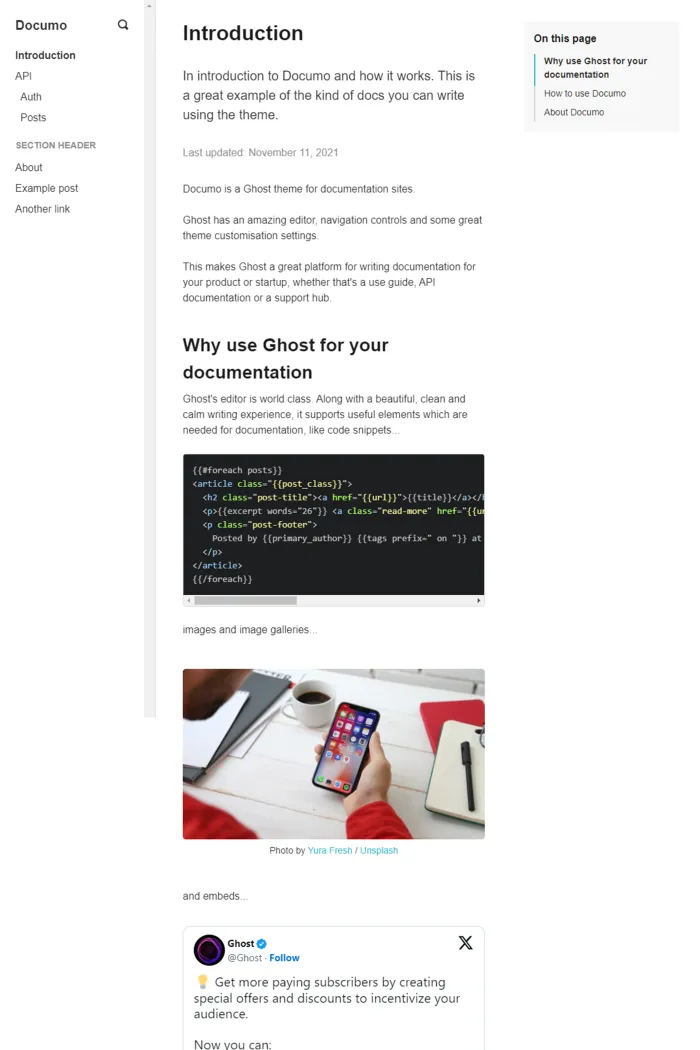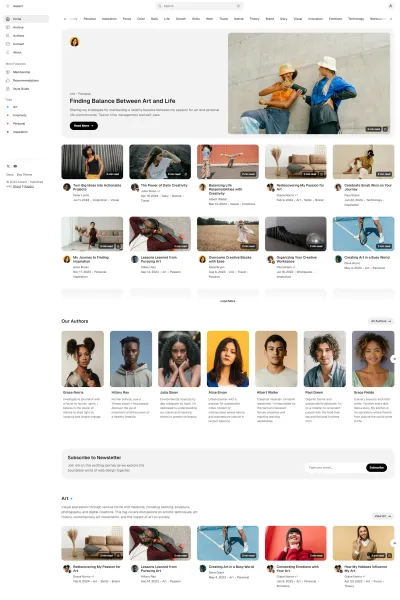🎨 Overview
Developed by Super Themes Co., Documo is a Ghost CMS theme crafted for creating elegant and efficient documentation sites. It leverages Ghost's intuitive writing and publishing tools to deliver a seamless experience for both creators and readers.
✨ Features
- Three-Column Layout: Offers a responsive design that adapts gracefully to various devices, ensuring optimal readability.
- Two-Level Navigation: Supports hierarchical menus, allowing for organized and accessible content structuring.
- Code Snippets with Syntax Highlighting: Integrates Prism.js for beautifully formatted code blocks, enhancing technical documentation.
- Automatic Dark Mode: Detects user preferences to switch between light and dark themes, providing a comfortable reading experience.
- Floating Table of Contents: Generates a dynamic table of contents based on post headings, facilitating easy navigation through lengthy documents.
- Full-Site Search: Enables instant search functionality, helping users quickly locate information within the documentation.
- Optional Commenting with Cove: Allows for interactive discussions directly on documentation pages, fostering community engagement.
- Easy-to-Edit HTML-Based Theme Files: Simplifies customization, enabling users to tailor the theme to their specific needs without extensive coding knowledge.
📝 Use Cases
Documo is ideal for:
- Software Documentation: Presenting API guides, user manuals, and technical resources in a structured and user-friendly manner.
- Product Guides: Offering comprehensive instructions and FAQs to assist customers in utilizing products effectively.
- Knowledge Bases: Creating centralized repositories of information for internal teams or public audiences.
🚀 Performance
While specific performance metrics aren't provided, Documo is designed for speed and efficiency, ensuring quick load times and a smooth user experience.
🔧 Compatibility
Documo is fully compatible with Ghost CMS version 5.x, ensuring access to the latest features and updates.
🛠️ Theme Setup
- Upload the Theme ZIP:
- Navigate to
Settings > Designin your Ghost admin panel. - Click "Change theme" and then "Upload theme."
- Select the Documo ZIP file and upload it.
- Navigate to
- Upload the Routes File:
- Go to
Settings > Labsand upload theroutes.yamlfile included in the theme package.
- Go to
- Add Your Logo and Icon:
- In
Settings > Design, upload your site's logo and favicon to personalize your documentation site.
- In
- Create a Home Page:
- Create a new page with the slug
/home/and publish it to serve as your site's homepage.
- Create a new page with the slug
- Set Up the Menu:
- Utilize Ghost's navigation settings to create a two-level menu by adding two hyphens and a space before the label for sub-menu items.
- Configure Post Collections:
- Use Ghost's routes feature to include tags in post URLs, organizing content into sections.
For detailed instructions, refer to the Documo documentation on Codelet's website.
📞 Support
Super Themes Co. offers dedicated support to assist with any questions or issues, ensuring a smooth experience with the Documo theme.
Elevate your documentation site with Documo's blend of minimalist design, functionality, and user-friendly features.