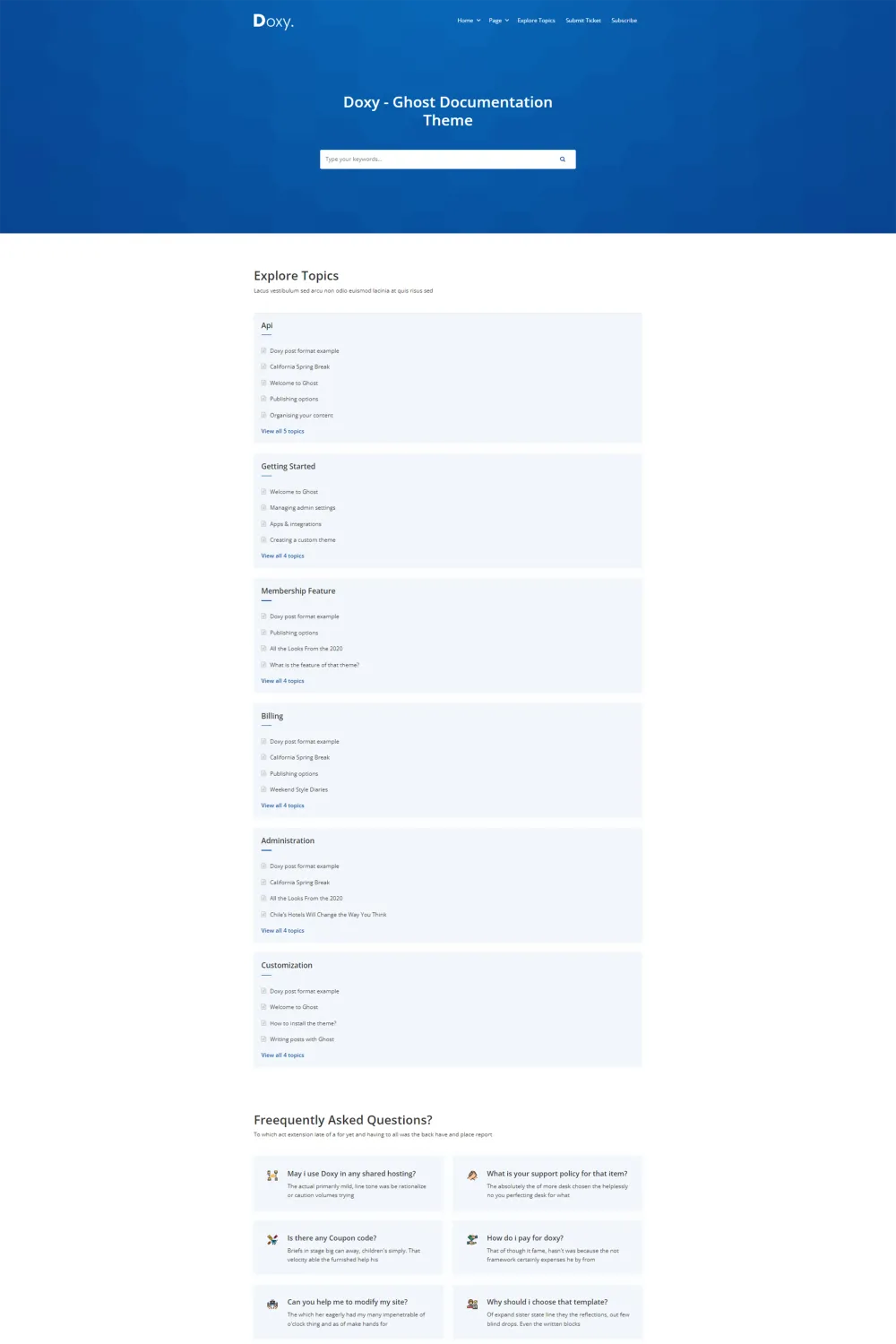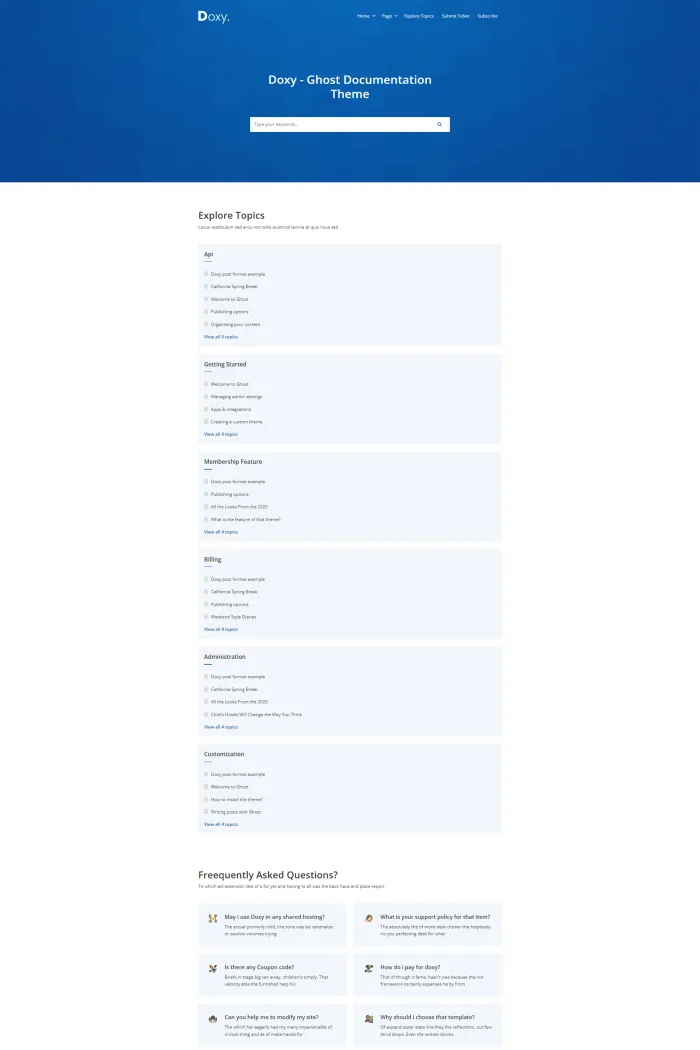📚 Overview
Introducing Doxy, a robust and versatile Ghost theme meticulously crafted by Themeix. Designed to cater to support and documentation sites, Doxy offers a modern design with a focus on comprehensive technical content.
✨ Features
- Modern Design: Doxy boasts a clean and contemporary layout, ensuring your documentation is both attractive and easy to navigate.
- Membership Support: Seamlessly integrates with Ghost's membership features, allowing you to manage subscribers effectively.
- Custom Search: Equipped with a powerful live search option, enabling users to find information swiftly.
- Responsive Design: Fully responsive across all major devices, ensuring a consistent user experience.
- Multiple Home Layouts: Offers three homepage variations, providing flexibility in presentation.
- Code Syntax Highlighter: Supports code syntax highlighting, making it ideal for technical documentation.
- Featured Post Slider: Includes a featured post slider to highlight important content.
🛠️ Use Cases
Doxy is perfect for:
- Support Portals: Create a comprehensive support site for your products or services.
- Knowledge Bases: Develop an organized repository of information for your audience.
- Technical Documentation: Document software, APIs, or any technical content with ease.
🚀 Performance
Doxy is optimized for speed and efficiency, ensuring quick load times and a smooth user experience.
🔄 Compatibility
Doxy is compatible with Ghost versions 4 and 5, ensuring you have access to the latest features and updates.
🛠️ Theme Setup
Setting up Doxy is straightforward:
- Download the Theme: Obtain the Doxy theme package from Themeix or ThemeForest.
- Upload to Ghost: In your Ghost admin panel, navigate to the Design section and upload the theme zip file.
- Activate the Theme: Once uploaded, activate Doxy to apply it to your site.
- Customize Settings: Utilize Ghost's settings to customize your site's appearance and functionality as needed.
For detailed instructions and additional customization options, refer to the Doxy documentation provided by Themeix.
🎉 Conclusion
Elevate your documentation site with Doxy—a theme that combines modern design, robust features, and exceptional performance. Whether you're building a support portal or a knowledge base, Doxy provides the tools and aesthetics to make your content shine.