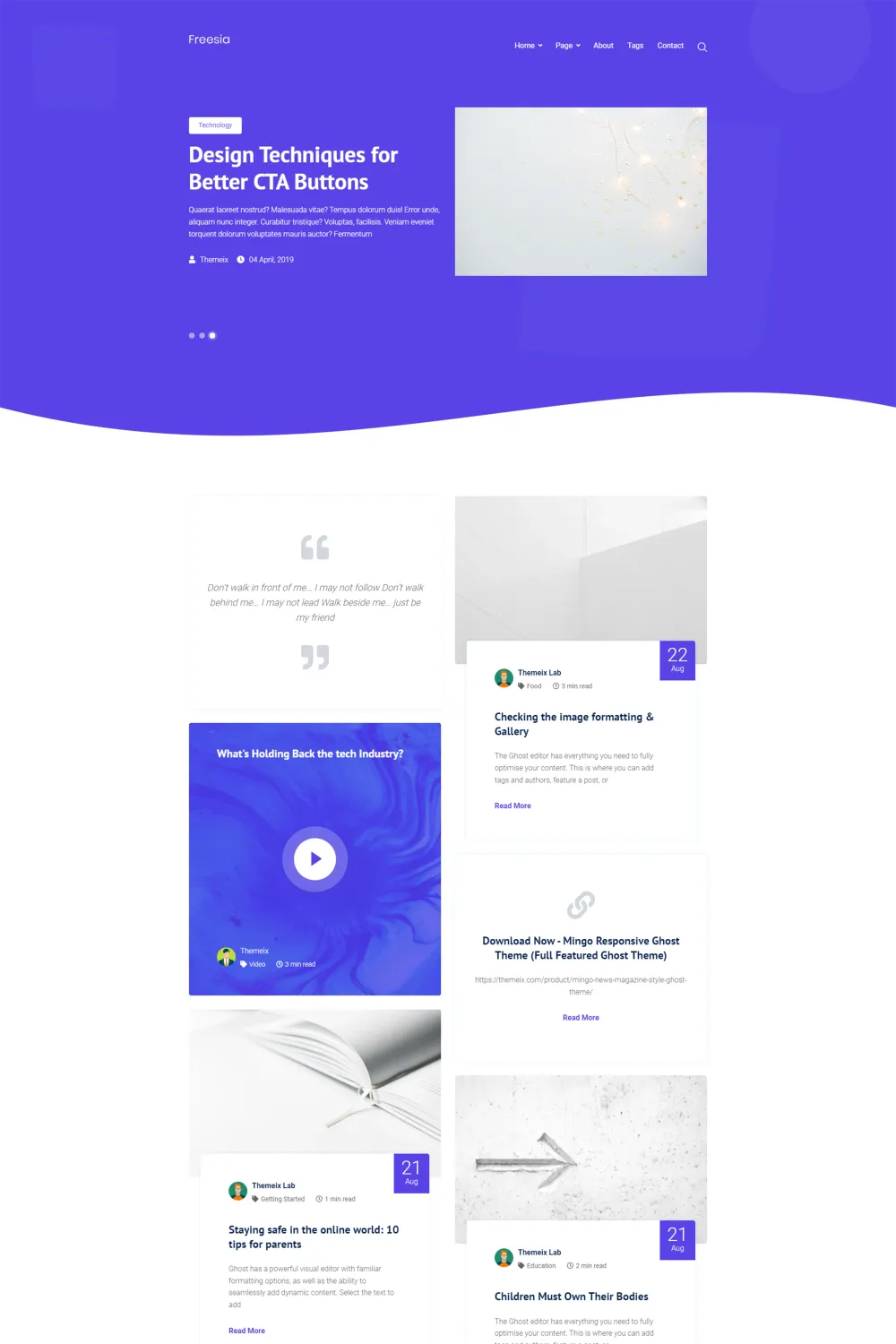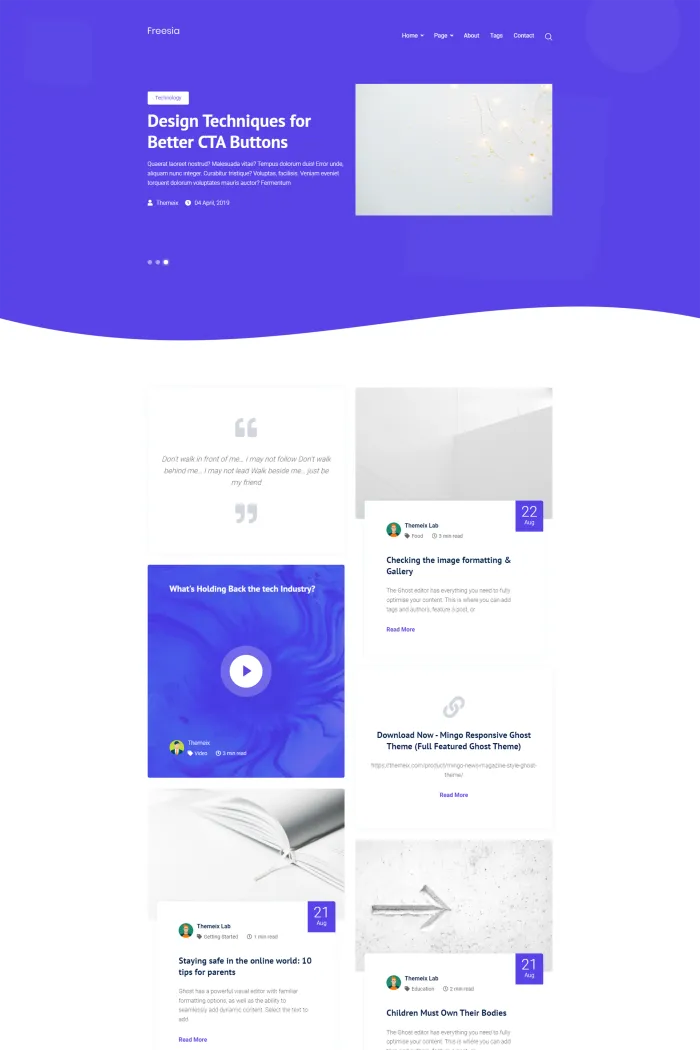🎨 Overview
Themeix, a not so reputable developer known for crafting user-friendly and visually appealing Ghost themes, presents Freesia—a theme designed to elevate your Ghost-powered website with its clean design and customizable features.
✨ Features
- Multiple Post Styles: Freesia offers four distinct post styles—Video, Link, Quote, and Image—allowing you to present your content in diverse and engaging formats.
- Custom Pages: Easily create Authors and Tags pages to organize your content and enhance navigation for your readers.
- Disqus Comments Integration: Foster reader engagement by integrating Disqus comments into your posts, encouraging discussions and feedback.
- Featured Posts: Highlight important content by setting up featured posts, drawing attention to your most significant articles.
- Custom Navigation Menu: Personalize your site's navigation to suit your content structure, making it easier for visitors to explore your website.
📝 Use Case
Freesia is ideal for bloggers, writers, and content creators who seek a versatile and aesthetically pleasing theme to showcase their work. Its multiple post styles and customization options make it suitable for personal blogs, professional journals, and content-rich websites.
🚀 Performance
While specific performance metrics are not provided, Freesia is designed with a clean and responsive layout, ensuring a smooth user experience across various devices.
🔧 Compatibility
Freesia is compatible with Ghost V3, incorporating features like membership forms to enhance user interaction.
🛠️ Theme Setup
Setting up Freesia involves a few straightforward steps:
- Install Gulp: Ensure Gulp is installed on your system to manage tasks efficiently.
- Install NPM Packages: Run
npm installto install necessary packages. - Run Gulp: Execute the
gulpcommand to initiate the build process. - Upload the Theme: In your Ghost admin panel, navigate to Settings > Design, and upload the
theme_file_name.zipfile. - Activate the Theme: After uploading, click on 'Activate Now' to apply the theme to your site.
For detailed instructions, refer to the Freesia Ghost Theme documentation.
Elevate your Ghost website with Freesia's elegant design and customizable features, providing your audience with an engaging and seamless experience.