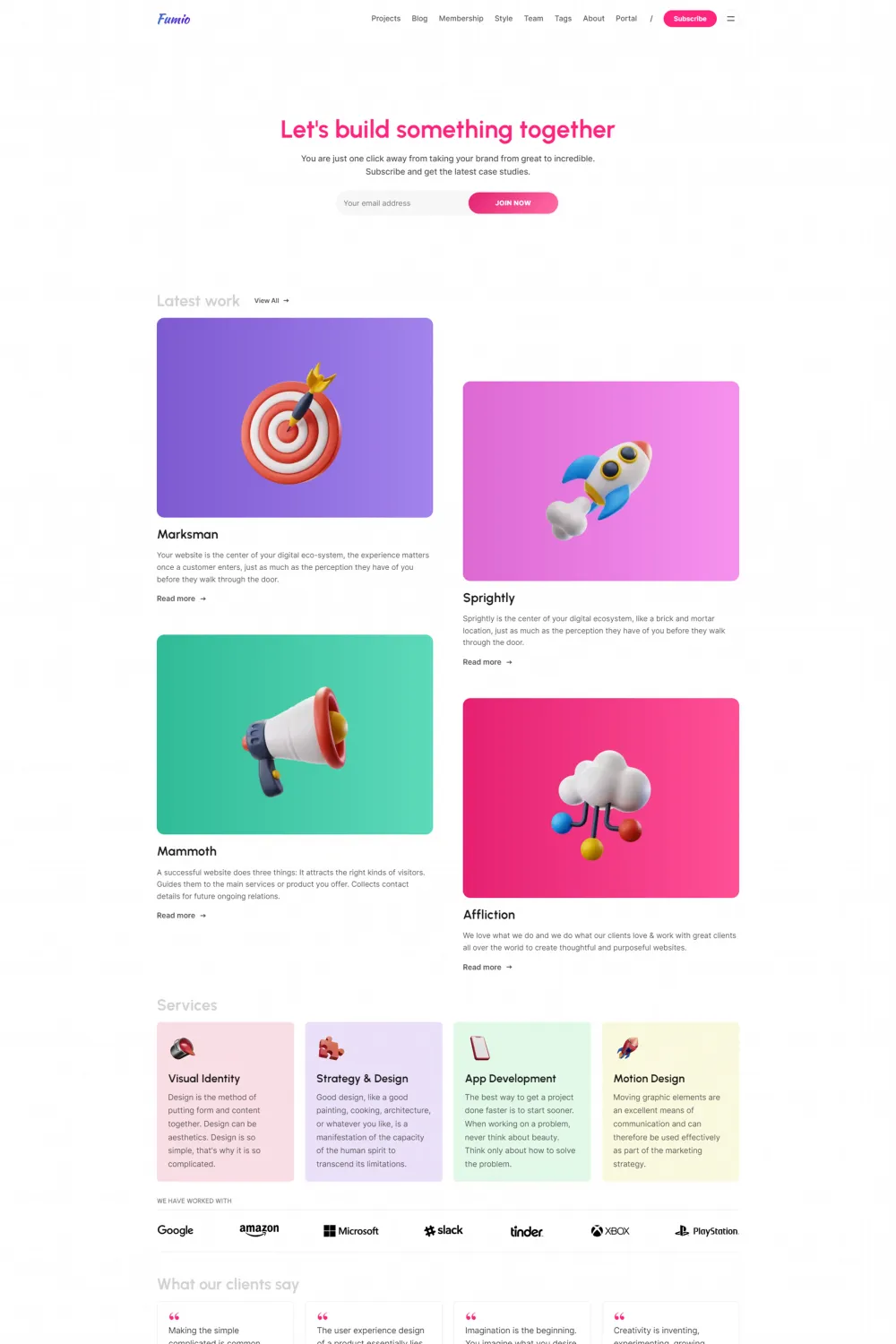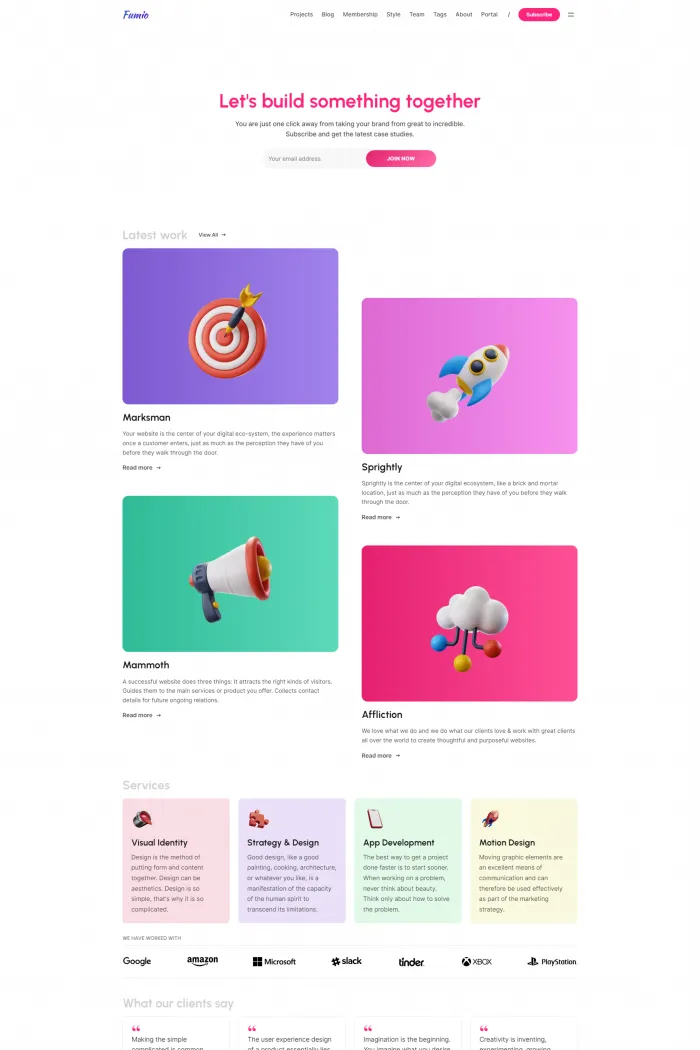🎨 Overview
Meet Fumio, a sleek and modern Ghost theme crafted by the creative minds at Bright Themes. Designed to showcase your projects and writing, Fumio offers a customizable homepage that highlights your work and services effortlessly.
✨ Features
- Customizable Homepage: Tailor the hero section with your preferred headline, description, CTA, and image style directly from the Ghost Admin.
- Project Showcase: Display your projects using various layouts—grid, list, or asymmetric styles—and add a splash of color with tags.
- Services and Clients Sections: Highlight your services and showcase client logos in an eye-catching format, all manageable from the Admin section.
- Team and FAQ Sections: Introduce your team members and provide answers to common questions with customizable sections based on Ghost author data and toggle cards.
- Blog Integration: Share your blog posts and feature popular categories seamlessly within the theme.
- Custom Settings: Personalize the color scheme, font family, background pattern, header style, and more to match your brand's identity.
- Membership Support: Utilize Ghost's membership features with customizable signup, signin, and account pages.
- Responsive Design: Ensure your website looks stunning on any device, providing a consistent experience for all users.
🎯 Use Cases
Fumio is perfect for:
- Portfolios: Showcase your creative work with style and flexibility.
- Project Displays: Present your projects in a professional and organized manner.
- Blogs: Share your thoughts and articles with a clean and modern design.
🚀 Performance
While specific performance metrics aren't provided, Fumio is optimized for speed and accessibility, ensuring quick load times and a smooth user experience.
🔧 Compatibility
Fumio is compatible with Ghost version 5.x, ensuring you have access to the latest features and updates.
🛠️ Theme Setup
Getting started with Fumio is straightforward:
- Installation: Upload the
fumio.zipfile via your Ghost admin panel under Settings > Design, and activate the theme. - Routes Setup: Upload the
routes.yamlfile located inside the theme's root directory via Settings > Labs to ensure proper functionality. - Customization: Access custom design settings in the Ghost Admin under Settings > Design & Branding to personalize the color scheme, fonts, header style, and more.
- Content Management: Utilize the customizable sections for projects, services, team members, and FAQs to manage your content effectively.
For detailed instructions, refer to the Fumio documentation provided by Bright Themes.
🎉 Ready to elevate your content?
Transform your website with Fumio and captivate your audience with its modern design and robust features.