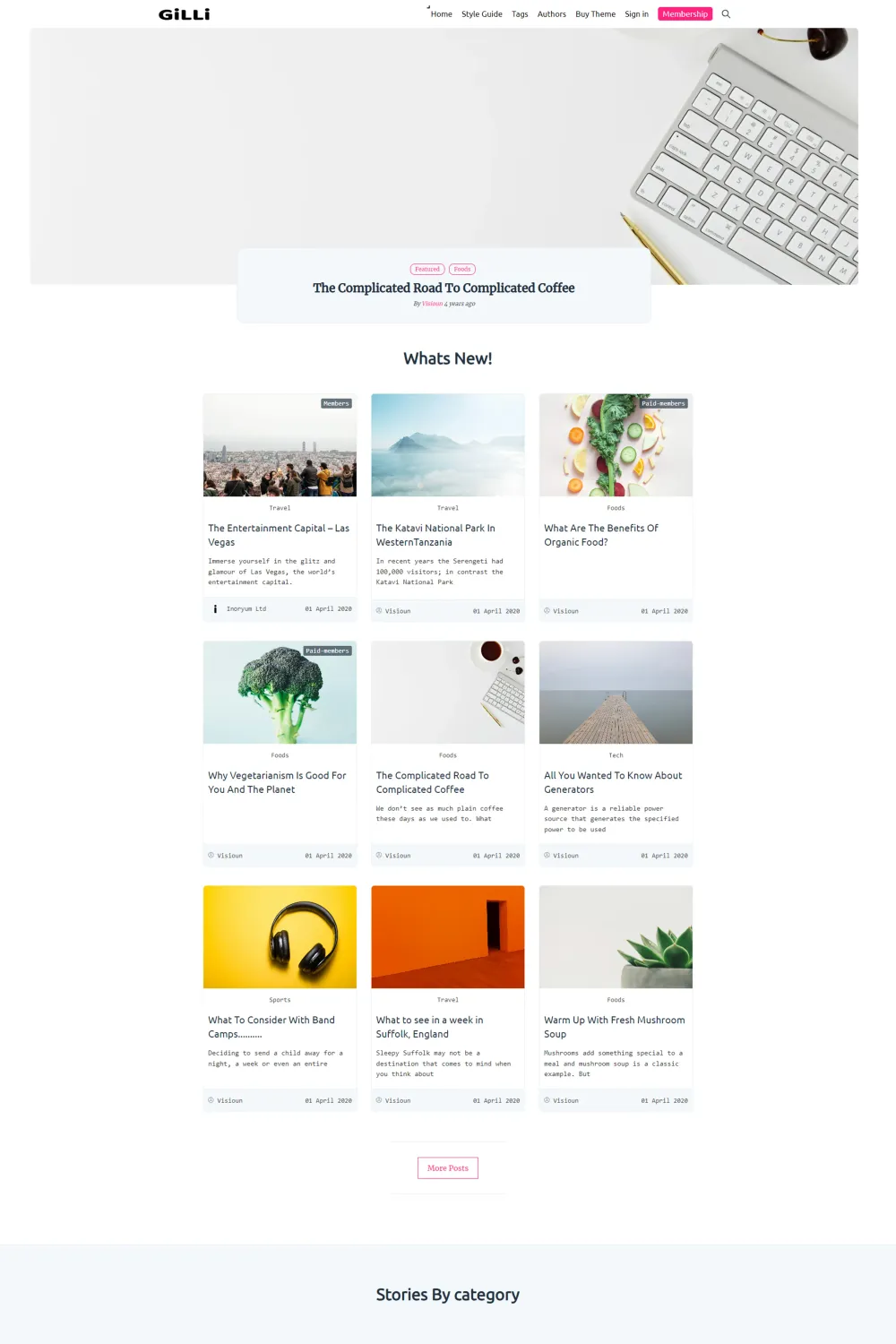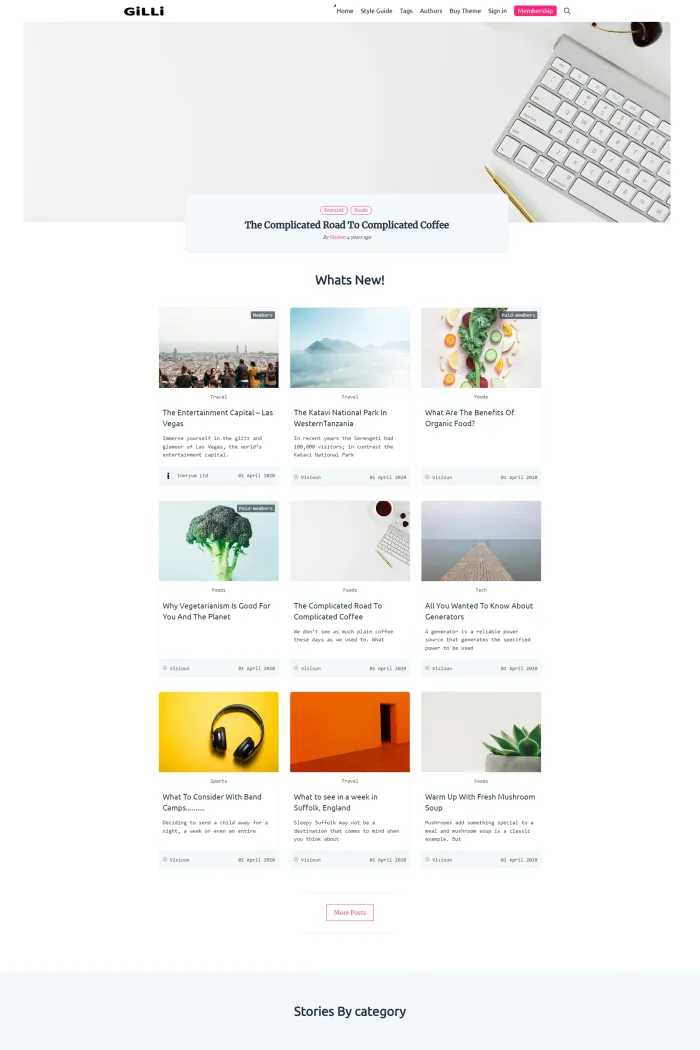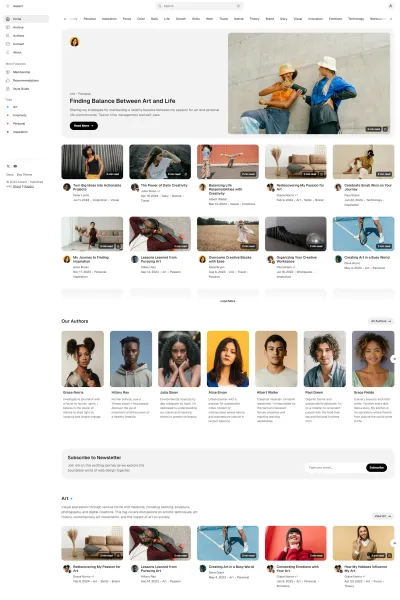🎨 Overview
GiLLi is a free blog and magazine theme for Ghost, developed by Visioun. It boasts a clean, modern design, perfect for sharing stories in a magazine or blog format.
✨ Features
- Ghost Members/Subscription: Turn readers into subscribers effortlessly.
- Mobile Ready: Enjoy a seamless experience across all devices.
- Featured Post Slider: Highlight top stories with style.
- Disqus Integration: Engage readers through comments.
- Social Share Ready: Boost your content's reach with easy sharing options.
- Categorized Posts List: Organize content for easy navigation.
- Tag Cloud: Showcase popular topics at a glance.
- Author and Tag Pages: Dedicated pages for authors and tags.
- Subscription Form: Grow your audience with built-in subscription forms.
- Instant Search: Help readers find content quickly.
- Translation Ready: Includes English translations; easily adaptable to other languages.
- Syntax Highlighting: Perfect for blogs featuring code snippets.
- Ghost Cover Image Support: Enhance posts with captivating cover images.
🛠️ Use Cases
Ideal for bloggers, journalists, and content creators aiming to present their stories in a clean, magazine-style layout. Whether you're running a personal blog or a multi-author publication, GiLLi offers the flexibility and features to meet your needs.
🚀 Performance
GiLLi is designed with performance in mind, ensuring fast load times and a smooth user experience across devices.
🔧 Compatibility
Compatible with Ghost 5.x.x, GiLLi ensures seamless integration with the latest Ghost features.
📦 Theme Setup
- Installation:
- Download the theme from your Visioun dashboard.
- Log in to your Ghost admin panel (
yourblog.com/ghost). - Navigate to Settings > Theme.
- Click "Upload a Theme" and select the
gilli.zipfile. - After uploading, click "Activate now" to activate the theme.
- Content API Key for Search Functionality:
- In the Ghost admin, go to Integrations > + Add custom integration.
- Name the integration (e.g., "Search") and click "Create".
- Copy the Content API Key provided.
- Navigate to Code Injection and add the following to the Blog Header:
<script>;
var ghosthunter_key = 'YOUR_API_KEY'var ghost_root_url = "/ghost/api/v2";</script> - Replace
'YOUR_API_KEY'with your actual Content API Key. - Click "Save".
- Disqus Comments Integration:
- In Code Injection, add the following to the Blog Header:
<script>;
var disqus_shortname = 'YOUR_DISQUS_SHORTNAME'</script> - Replace
'YOUR_DISQUS_SHORTNAME'with your Disqus identifier. - Click "Save".
- In Code Injection, add the following to the Blog Header:
- Members/Subscription Setup:
- Enable Members in Ghost admin: Labs > MEMBERS (BETA).
- Create the following pages with corresponding URLs and templates:
- Sign-in Page:
- Title: "Welcome Back!"
- URL:
/signin - Template:
Signin
- Sign-up Page:
- Title: "Join Us!"
- URL:
/signup - Template:
Signup
- Account Page:
- Title: "Your Account"
- URL:
/account - Template:
Account
- Membership Page:
- Title: "Membership Plans"
- URL:
/membership - Template:
Membership
- Sign-in Page:
- To edit plan features, modify the
partials/membership/plan_xxxx.hbsfiles as needed.
For detailed instructions, refer to the GiLLi Setup Guide on Visioun's support page.
GiLLi combines style and functionality, making it an excellent choice for anyone looking to enhance their Ghost publication.