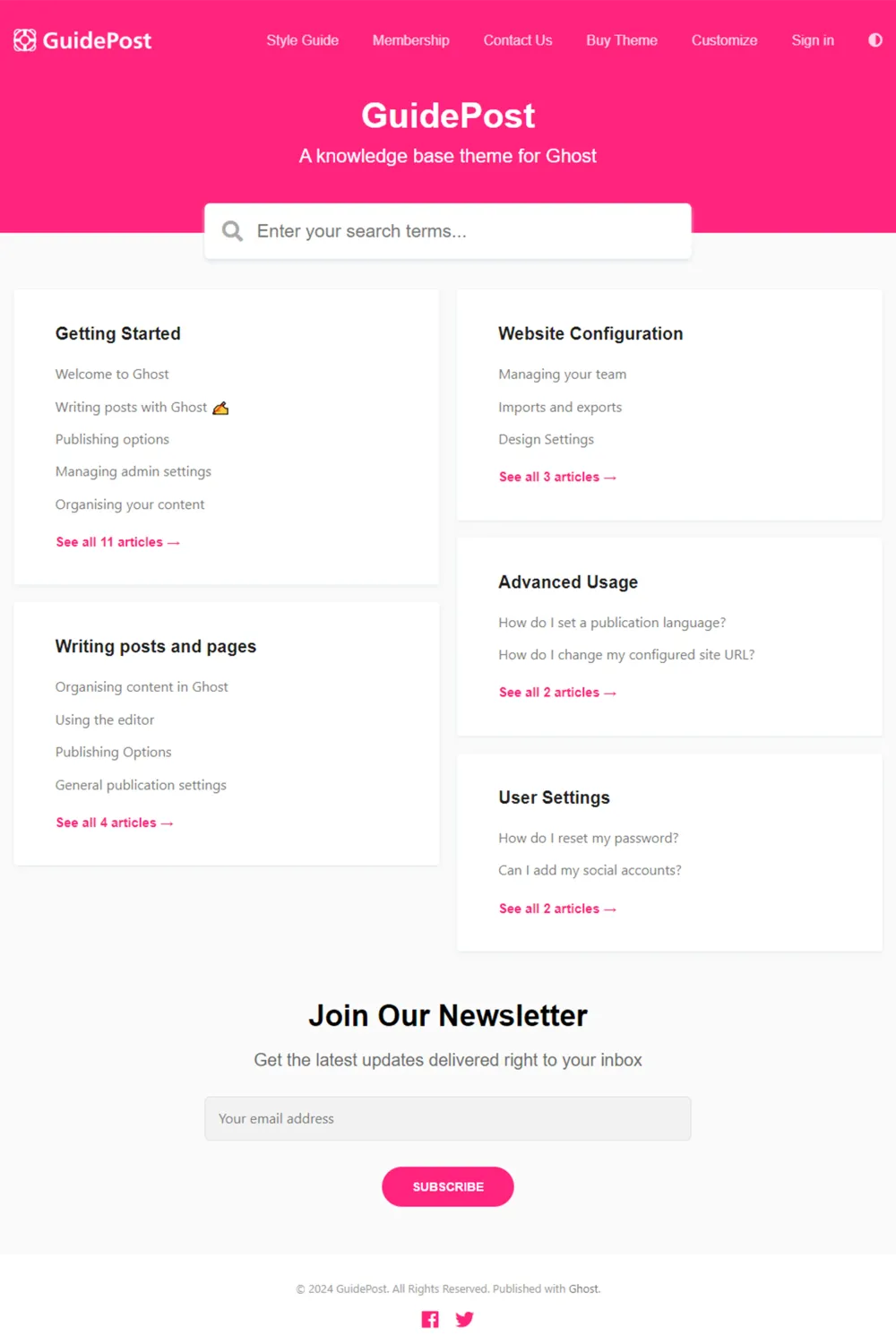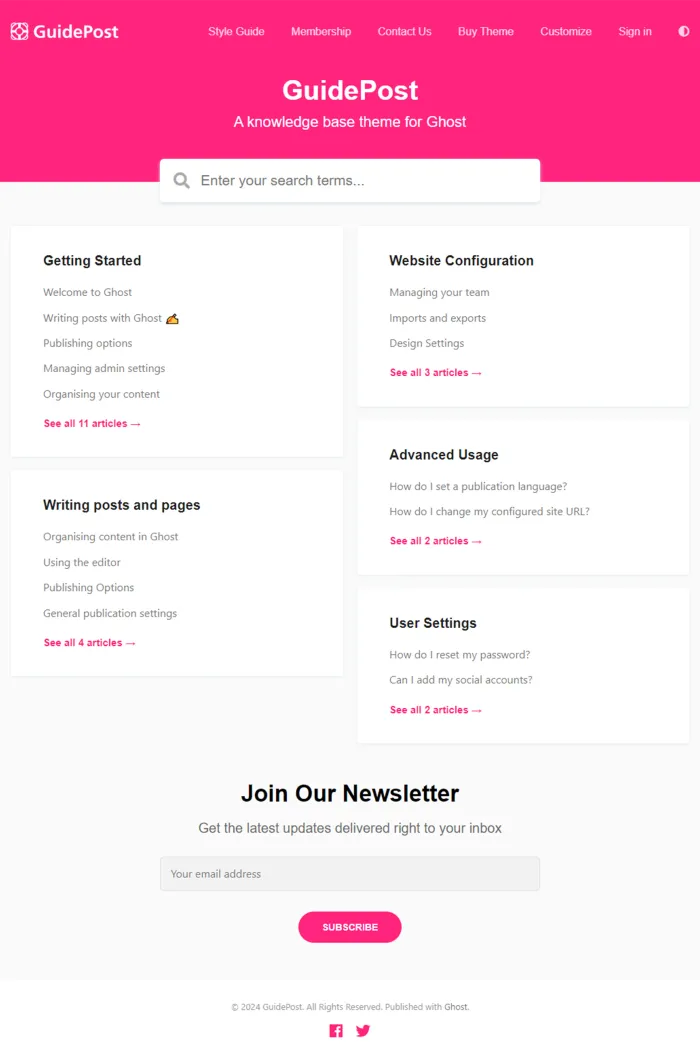🎨 Overview
Introducing GuidePost, a responsive knowledge base theme meticulously crafted by the creative minds at LayeredCraft. Designed for the Ghost blogging platform, GuidePost offers a clean, no-fuss design to set up your knowledge base or documentation site in a flash.
✨ Features
- Members & Subscriptions: Fully supports Ghost's membership features, allowing you to manage subscribers effectively.
- Dark and Light Modes: Users can switch between dark and light themes based on their preference.
- Custom Theme Options: Easily customize the theme to match your branding, including changing colors and fonts.
- Powerful Custom Search: Equipped with a robust search function to help users find information swiftly.
- Language Translation: Supports language translation, making it accessible to a global audience.
- Multi-Author Support: Ideal for teams, allowing multiple authors to contribute content.
- Fully Responsive: Ensures a consistent and beautiful experience across all devices.
- Super-Fast Loading: Optimized for speed, achieving a 100% Page Speed & SEO Score.
- Disqus Comments: Easily integrate Disqus for interactive discussions.
🛠️ Use Cases
GuidePost is versatile and perfect for:
- Knowledge Bases: Provide help docs, articles, and resources to your customers.
- Documentation Sites: Set up a clean and efficient documentation site for your products or services.
- Support Portals: Create a comprehensive support site to assist your users.
🚀 Performance
GuidePost is optimized for speed and efficiency:
- 100% Page Speed & SEO Score: Loads blazing fast, ensuring a smooth user experience.
🔄 Compatibility
GuidePost is compatible with Ghost version 5.0 and above, ensuring you have access to the latest features and updates.
🛠️ Theme Setup
Setting up GuidePost is straightforward:
- Download the Theme: Obtain the guidepost.zip theme file from LayeredCraft.
- Upload to Ghost: In your Ghost admin panel, navigate to the Design section and upload the theme zip file.
- Activate the Theme: Once uploaded, activate GuidePost to apply it to your site.
- Upload Routes File:
- Unzip the guidepost.zip theme file.
- In your Ghost admin, click the settings icon at the bottom of the left-hand side.
- Navigate to Labs.
- Scroll down to the Routes section and click the Upload routes YAML button.
- Select and upload the routes.yaml file inside the theme folder.
- Customize Settings: Utilize Ghost's settings to customize your site's appearance and functionality as needed.
For detailed instructions and additional customization options, refer to the GuidePost documentation provided by LayeredCraft.
🎉 Conclusion
Elevate your knowledge base or documentation site with GuidePost—a theme that combines modern design, robust features, and exceptional performance. Whether you're providing help docs, articles, or resources to your customers, GuidePost provides the tools and aesthetics to make your content shine.