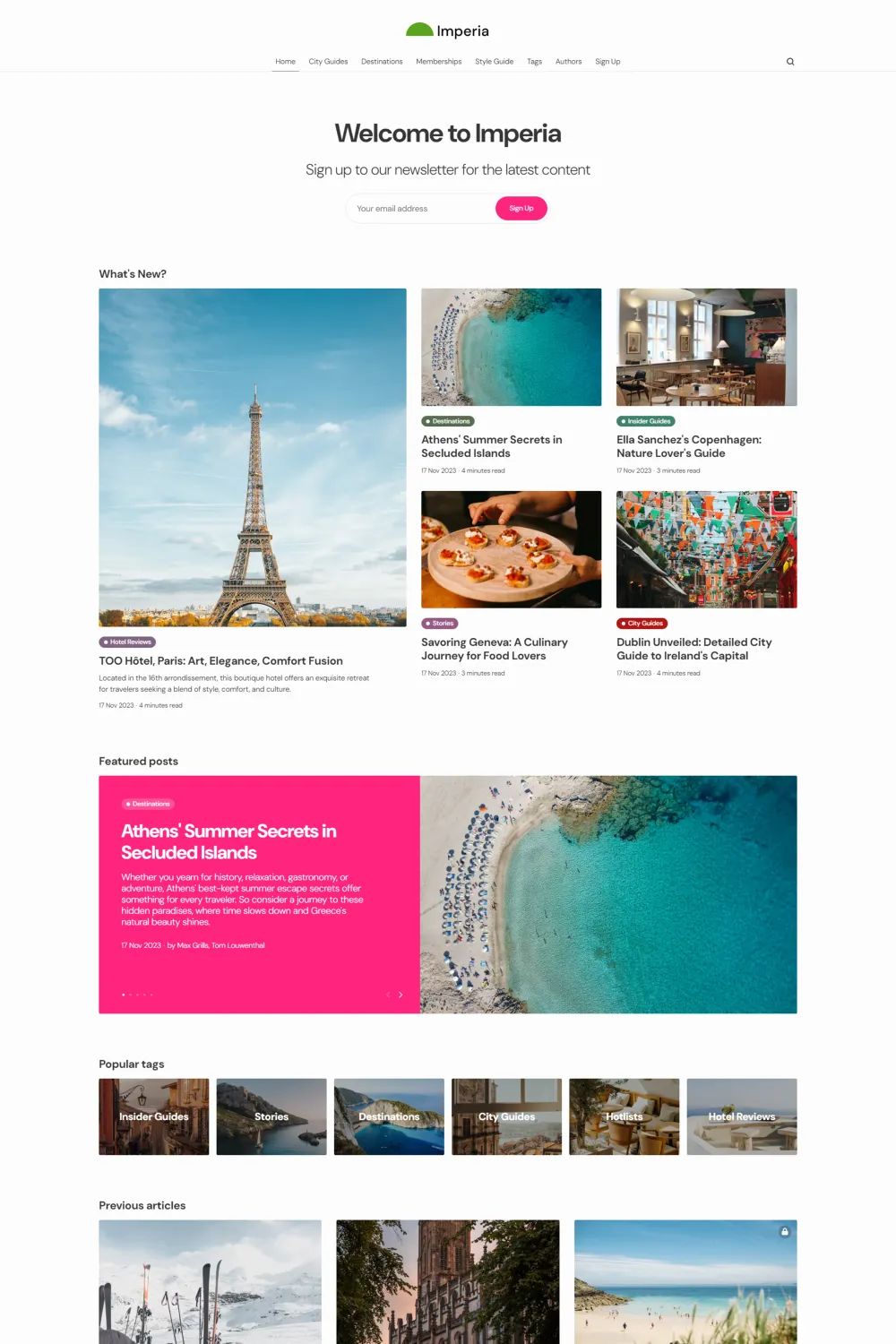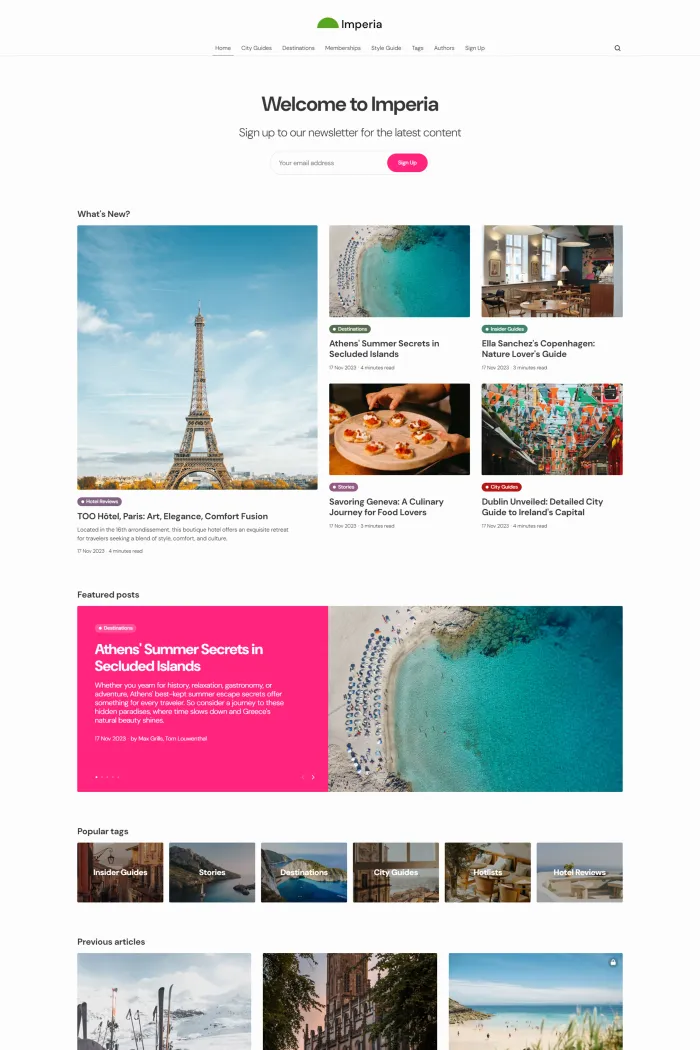🌊 Overview
Coastal Themes, a team of web enthusiasts, presents Imperia—a minimal, modern magazine theme for Ghost CMS. Inspired by the Italian coastal town, Imperia offers flexibility and elegance for your content.
✨ Features
- Customizable Design: Tailor your site's look with options for background, heading, text, and accent colors.
- Typography Choices: Select from 11 Google fonts for headers and body text to match your brand's style.
- Dynamic Home Page: Utilize a customizable hero section, featured post slider, and tag slider to highlight key content.
- Flexible Layouts: Choose between two header styles, archive page layouts, and post layouts to suit your needs.
- Membership Support: Engage your audience with full membership features, including custom account pages and native Ghost comment support.
- Developer-Friendly: Enjoy easy-to-understand CSS, Ghost 5.0+ support, and GitHub deployment readiness.
🎯 Use Cases
Imperia is perfect for:
- Multi-Author Journals: Showcase diverse voices with a clean, organized layout.
- Travel Blogs: Highlight stunning imagery and long-form posts to captivate readers.
- Architecture & Design Publications: Present visual content beautifully, letting images take center stage.
- Cooking Blogs: Share recipes and guides with a design that complements your culinary creations.
⚙️ Compatibility
Imperia is compatible with Ghost CMS version 5.0 and above, ensuring access to the latest features and updates.
🚀 Theme Setup
Getting started with Imperia is straightforward:
- Download the Theme: Obtain the
.zipfile from Coastal Themes. - Install via Ghost Admin:
- Log in to your Ghost admin panel.
- Navigate to
Settings > Design. - Click
Change theme, thenUpload theme, and select the.zipfile. - After uploading, click
Activate.
- Customize Settings:
- Adjust brand settings like site description, accent color, and logos.
- Configure site-wide settings, including header layout, fonts, and colors.
- Set up homepage features such as the hero section and layout preferences.
- Define post settings like featured image size and sidebar options.
For detailed guidance, refer to the comprehensive documentation provided by Coastal Themes.