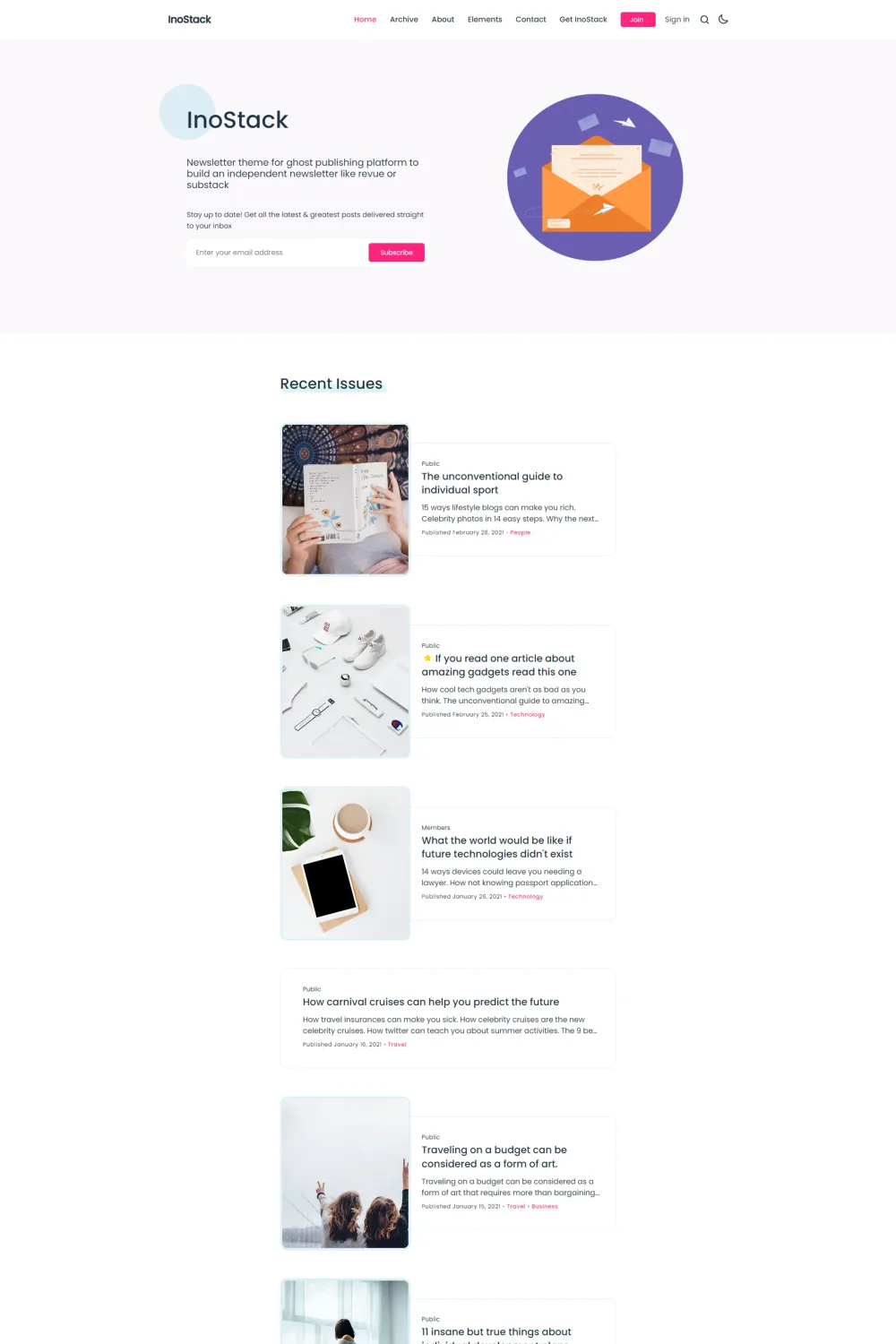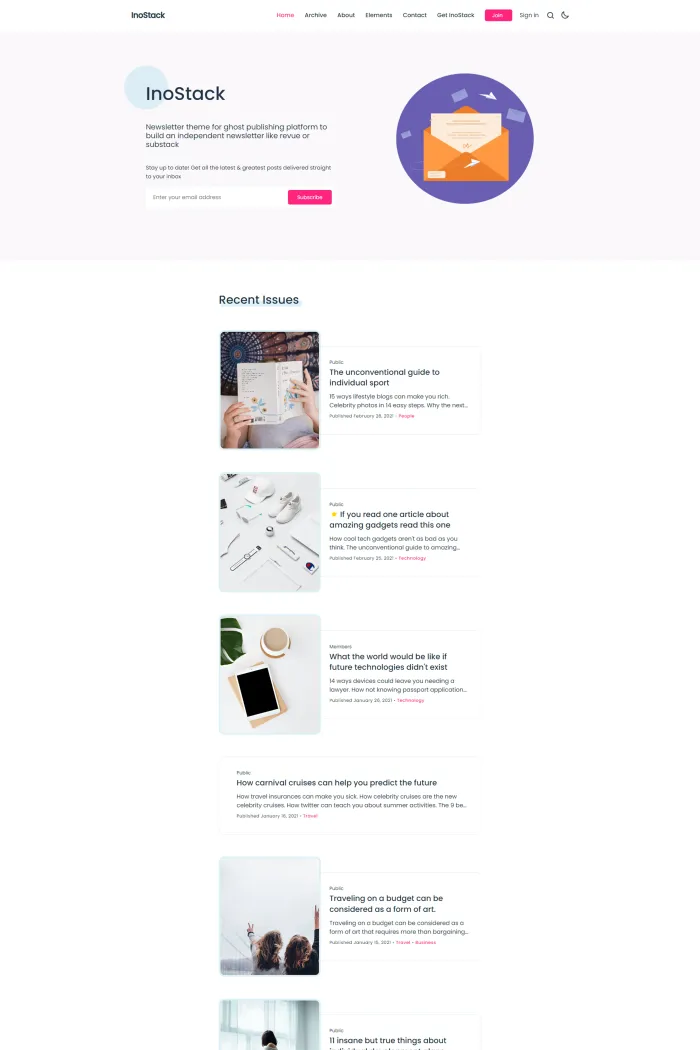👋 Overview
Meet InoStack, a premium Ghost theme crafted by Visioun. Designed to help you build an independent newsletter platform, InoStack offers a minimalist and responsive design that keeps your content front and center.
✨ Features
- Newsletter-Focused Design: InoStack is tailored for newsletters, featuring a signup form prominently in the header to encourage subscriptions.
- Responsive & Minimalist Layout: The clean design ensures your content shines, and it's fully responsive, adapting seamlessly to any screen size.
- Ghost Membership Integration: Supports Ghost's membership features, including custom sign-in, sign-up, and pricing pages with dynamic membership plans.
- Archive Page: Automatically organizes past issues by month, making it easy for readers to access previous content.
- Dark/Light Mode: Detects your operating system's color scheme and adjusts accordingly, with manual switching available for user preference.
- Translation Ready: Comes with English translation and supports Ghost i18n, allowing easy translation into other languages.
- Instant Search: Provides a fast search functionality to help readers find content quickly.
- Developer-Friendly: Built with modern technologies, making customization straightforward for developers.
🎯 Use Cases
InoStack is perfect for:
- Independent Newsletters: Ideal for creators looking to build a platform similar to Revue or Substack.
- Content-Focused Blogs: The minimalist design keeps the spotlight on your writing, making it suitable for personal or professional blogs.
- Membership Sites: With built-in support for Ghost's membership features, it's great for sites offering premium content to subscribers.
⚙️ Compatibility
InoStack is compatible with Ghost version 5.x.x, ensuring you can leverage the latest features and updates from Ghost.
🚀 Theme Setup
Getting started with InoStack is straightforward:
- Download and Extract: Obtain the theme from your Visioun dashboard and extract the
inostack.zipfile. - Upload to Ghost: Log in to your Ghost admin panel, navigate to Settings > Design, and upload the
inostack.zipfile. - Activate the Theme: Once uploaded, activate InoStack to apply it to your site.
- Upload Custom Routes: To enable custom pages like Pricing and Archive, upload the provided
routes.yamlfile via Settings > Labs in your Ghost admin. - Create Custom Pages: In your Ghost admin, create new pages for Pricing and Archive, ensuring the URLs are set to
/pricingand/archive, respectively. - Configure Search: Create a Content API key in Ghost admin and input it into the Search API key field under Settings > Design to enable the search functionality.
For detailed instructions and additional customization options, refer to the InoStack Setup Guide.
Elevate your Ghost publication with InoStack, combining functionality and style to create a captivating reading experience for your audience.