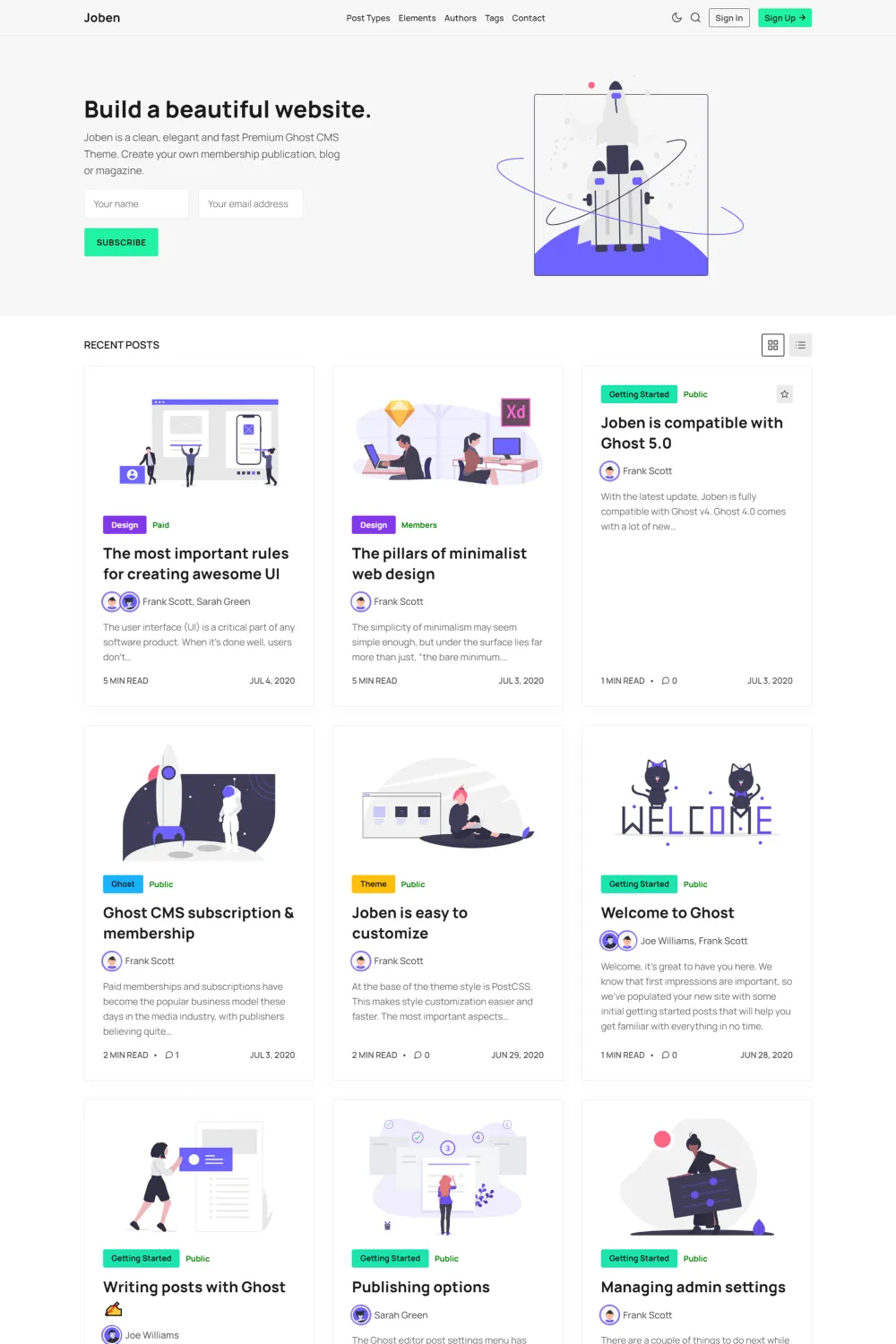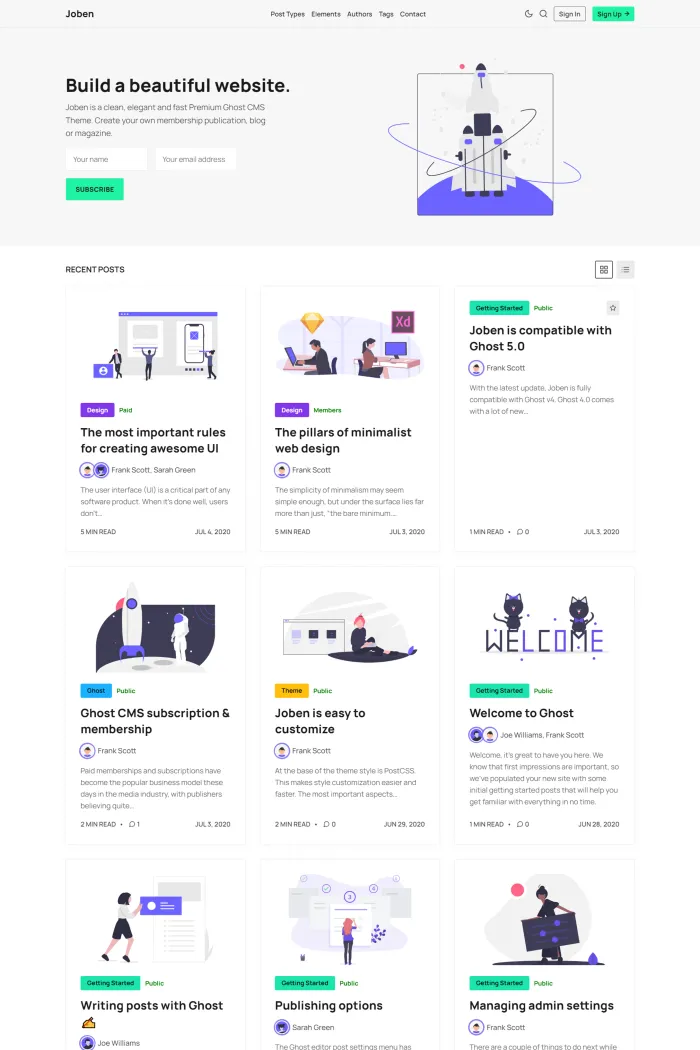🎨 Overview
Developed by Bright Themes, Joben is a versatile Ghost theme designed for blogs and newsletters. Its clean, modern design adapts seamlessly to various content types, making it suitable for both personal and professional use.
✨ Features
- Custom Theme Settings: Easily modify the theme's style directly from the Ghost Admin panel, allowing for a personalized touch without delving into code.
- Fast & Lightweight: With a minimal theme size and optimized images, Joben achieves impressive performance scores, including 99 points on PageSpeed Insights for desktop.
- Accessibility & SEO: Validated against Web Content Accessibility Guidelines (WCAG) and optimized for SEO, ensuring your content is accessible and discoverable.
- Light & Dark Modes: Offers both light and dark themes, allowing users to choose their preferred viewing experience.
- Membership & Subscription Support: Fully supports Ghost's membership and subscription features, with custom pages for sign-up, sign-in, user accounts, and membership details.
- Progressive Web App (PWA) Ready: Transform your site into a PWA, enabling users to install it on any device and access content offline.
- Custom Post Templates: Choose from three different post templates—default, with sidebar, and with table of contents—to present your content effectively.
🎯 Use Cases
Joben is ideal for:
- Personal Blogs: Share your thoughts and stories with a clean, reader-friendly layout.
- Professional Blogs: Establish your expertise with a polished, professional design.
- Online Journals: Document your experiences and insights in a structured format.
- Magazines: Publish articles, interviews, and features with a versatile layout.
🚀 Performance
Joben excels in performance, achieving:
- PageSpeed Insights: 99 points for desktop.
- Pingdom: 93 score, performance grade "A".
- Ghost GScan: 100/100 points.
These scores reflect its fast load times and efficient resource usage.
🔧 Compatibility
Joben is compatible with Ghost version 5.x, ensuring access to the latest features and security updates.
🛠️ Theme Setup
Setting up Joben involves:
- Upload the Theme: In your Ghost Admin panel, navigate to Settings > Design, click 'Change theme', then 'Upload theme', and select the
joben.zipfile. - Activate the Theme: After uploading, click 'Activate' to set Joben as your active theme.
- Upload Routes File: For full functionality, upload the
routes.yamlfile located in the theme's root directory via Settings > Labs in the Ghost Admin panel. - Customize Settings: Access custom design settings through Settings > Design & Branding to personalize the theme's appearance.
For detailed instructions, refer to the Joben documentation on Bright Themes' website.
🎉 Ready to elevate your Ghost site?
With Joben, you get a blend of simplicity, functionality, and style. Whether you're a solo blogger or managing a multi-author publication, Joben provides the tools you need to create a captivating online presence.