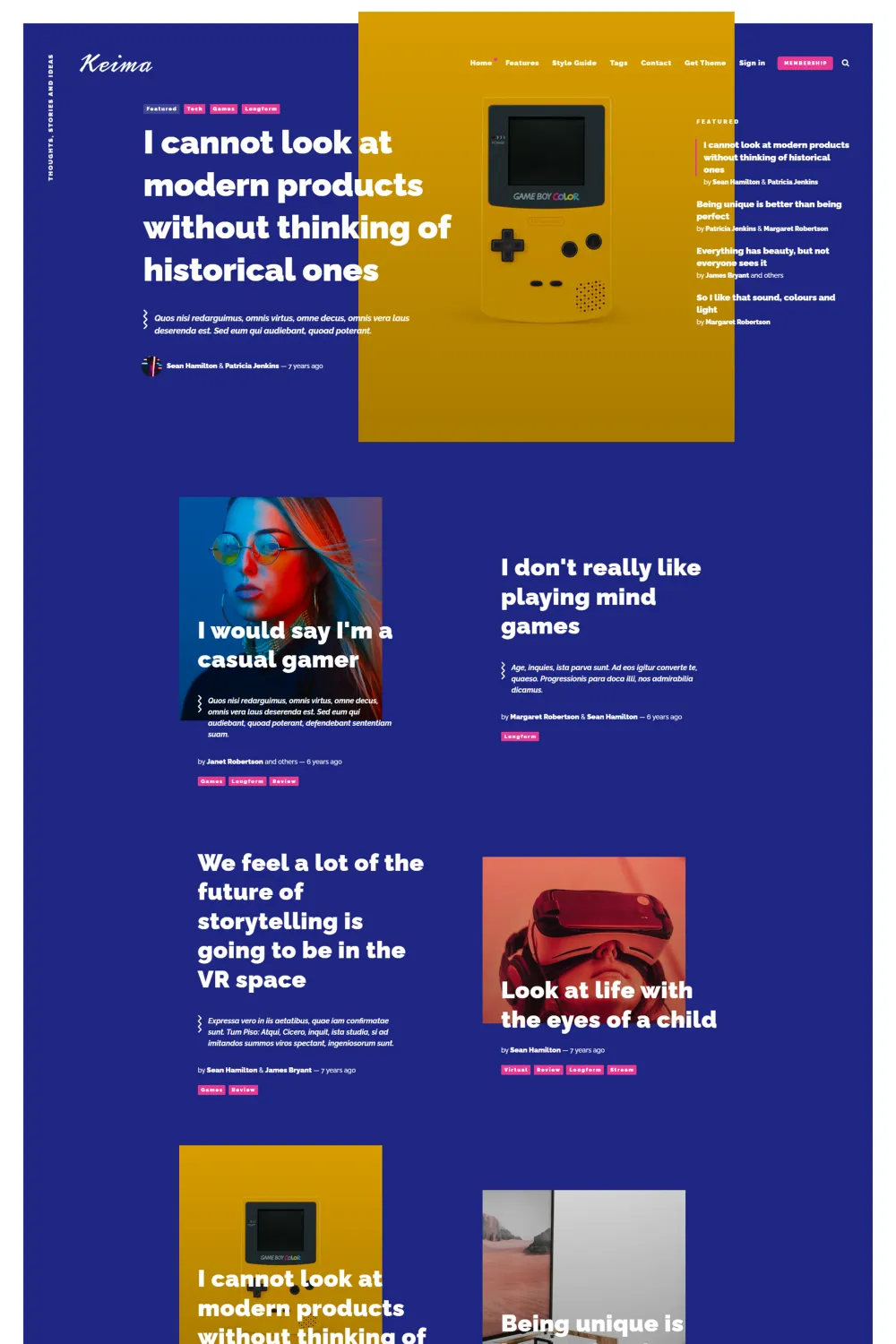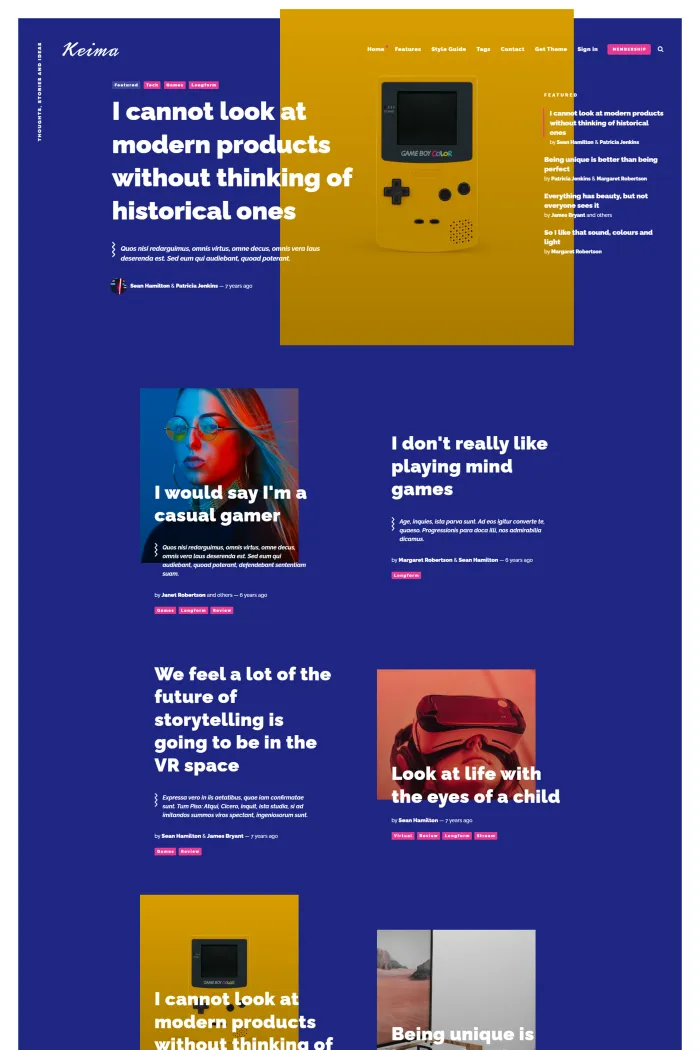🎨 Overview
Developed by Fueko, Keima is a creative and modern Ghost theme meticulously crafted for creative agencies, design studios, freelancers, and technology enthusiasts.
✨ Features
- Clean and Elegant Design: Keima offers a sleek and sophisticated aesthetic, ensuring your content stands out.
- Ready for Ghost 5.x: Fully compatible with the latest Ghost versions, ensuring seamless integration.
- Membership Tiers: Supports multiple membership levels, allowing for flexible content access.
- Comments Feature: Engage your audience with built-in commenting functionality.
- Search Functionality: Enable readers to easily find content with the integrated search feature.
🛠️ Use Cases
Ideal for creative agencies, design studios, freelancers, and technology enthusiasts looking to showcase their work or share insights in a modern and engaging format.
⚙️ Compatibility
Keima is compatible with Ghost version 5.x, ensuring it leverages the latest features and updates of the platform.
🚀 Theme Setup
- Uploading the Theme:
- Navigate to the Design settings in your Ghost Admin panel.
- Click on 'Change theme' at the bottom left corner.
- Click the 'Upload theme' button in the upper right corner.
- Select the Keima theme zip file and upload it.
- Once uploaded, click 'Activate' to apply the theme.
- Editing the Theme:
- Download a copy of the theme from the Design settings by clicking 'Change theme' and then 'Advanced' to download.
- Unzip the theme locally and edit the necessary files using a code editor like Sublime Text or Visual Studio Code.
- After making changes, re-zip the theme directory.
- Upload the modified theme via the Ghost Admin panel as described above.
- Updating the Theme:
- Download the latest version of Keima from ThemeForest.
- Ensure the new version is compatible with your Ghost version.
- Upload and activate the updated theme through the Ghost Admin panel.
For detailed instructions and additional customization options, refer to the Keima 4.2.0 User Documentation on Fueko's website.