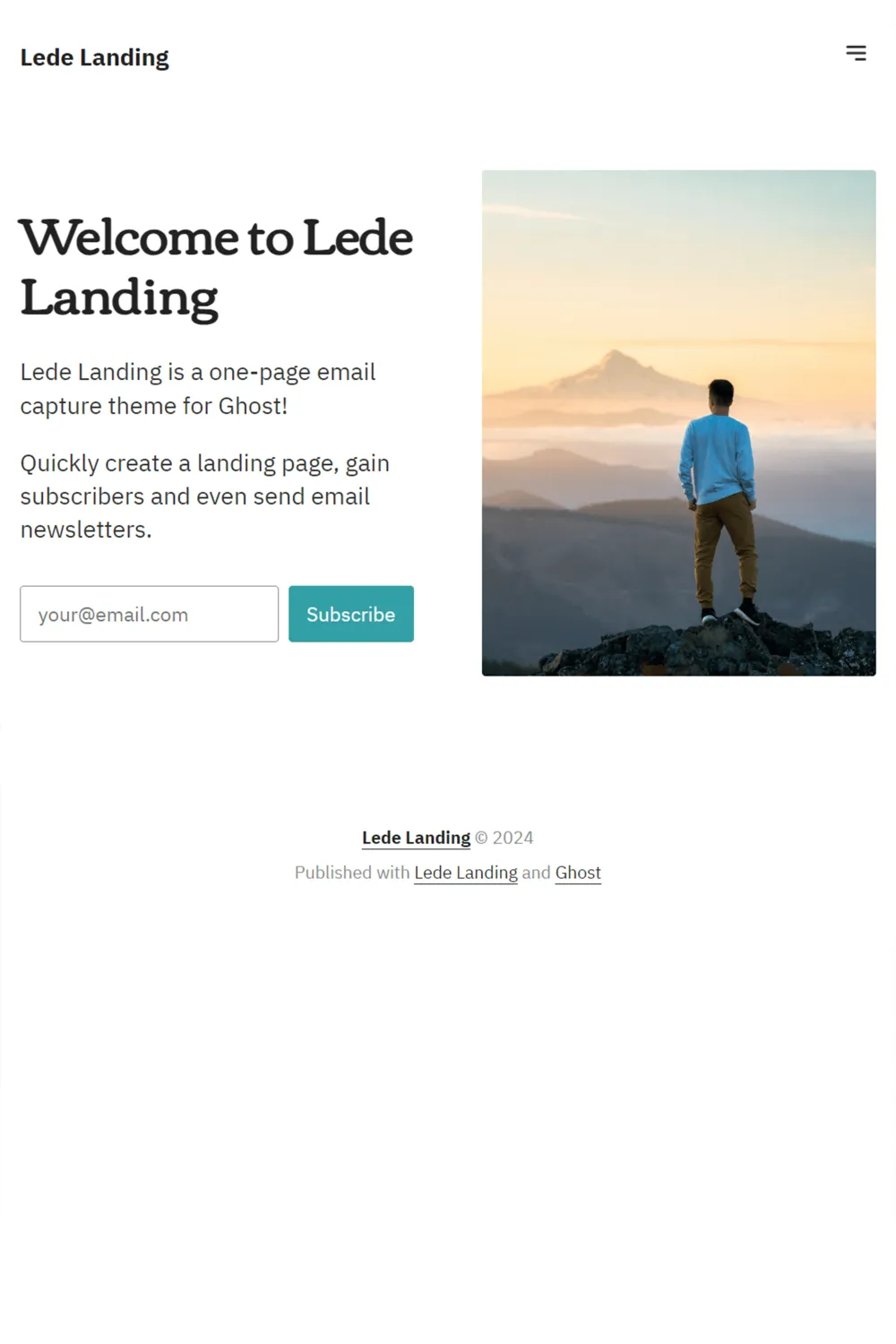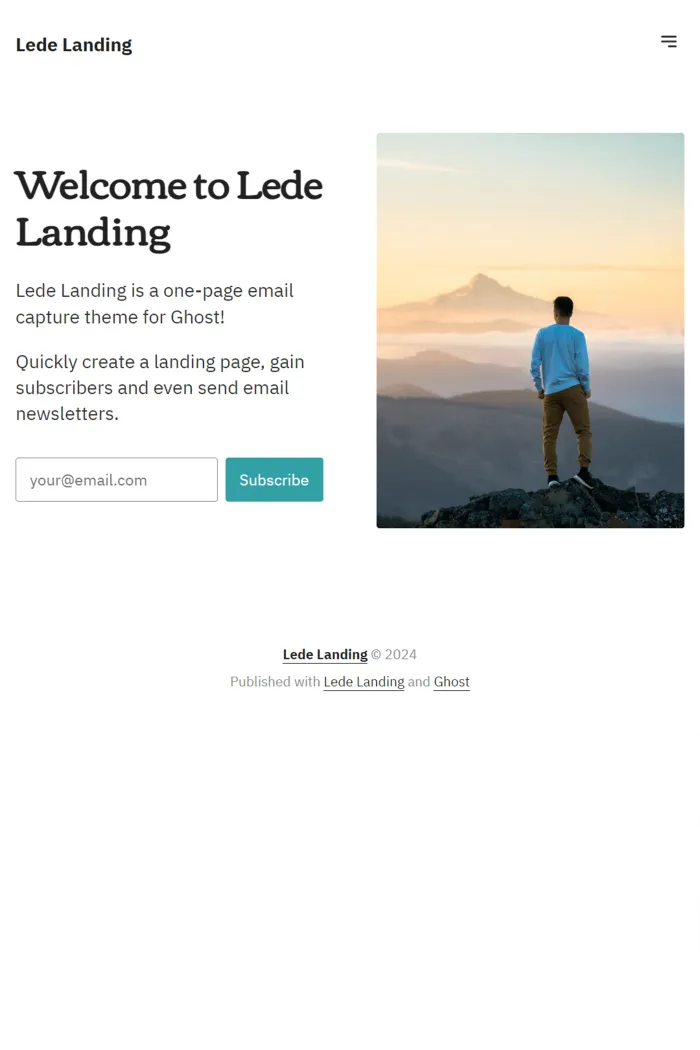🌟 Overview
Super Themes Co. introduces Lede Landing, a sleek, one-page theme for Ghost CMS. Designed to swiftly set up a landing page with an email capture form, it's perfect for pre-launch newsletters, blogs, or digital products. Start building your audience effortlessly!
✨ Features
- Email Capture Form: Collect subscribers directly on your landing page.
- Customizable Design: Easily modify homepage copy, colors, and add an optional hero image to match your brand.
- Member Integration: Subscribers become Ghost members, enabling seamless email newsletter distribution.
- Member Account Pages: Includes sign-in and account pages for members to manage their details and subscriptions.
- Responsive Layout: Displays beautifully on any device, ensuring a great user experience.
- Automatic Dark Mode: Adapts to user preferences for light or dark mode.
- Flexible Page Addition: Add any number of pages to expand your site as needed.
🎯 Use Cases
Lede Landing is ideal for:
- Pre-Launch Pages: Generate buzz and collect emails before your official launch.
- Email-Only Newsletters: Run a newsletter without a full website.
- Digital Product Promotions: Create a focused landing page to promote and gather interest in your products.
⚙️ Compatibility
Lede Landing is fully compatible with Ghost version 5 and above, ensuring you have access to the latest features and security updates.
🚀 Theme Setup
- Upload the Theme: In Ghost Admin, navigate to Settings > Design, click Change theme, and upload the Lede Landing ZIP file.
- Set Up the Homepage: Create a new page with the slug
/home/. The title and content of this page will appear on your homepage. - Configure Navigation: Add the following links in Settings > Navigation:These links will dynamically display based on the member's login status.
- Account:
/account/ - Sign in:
/signin/
- Account:
- Upload
routes.yaml: Go to Settings > Advanced > Labs and upload theroutes.yamlfile included in the theme package to set up custom routes.
By following these steps, you'll have Lede Landing up and running, ready to capture emails and engage your audience.