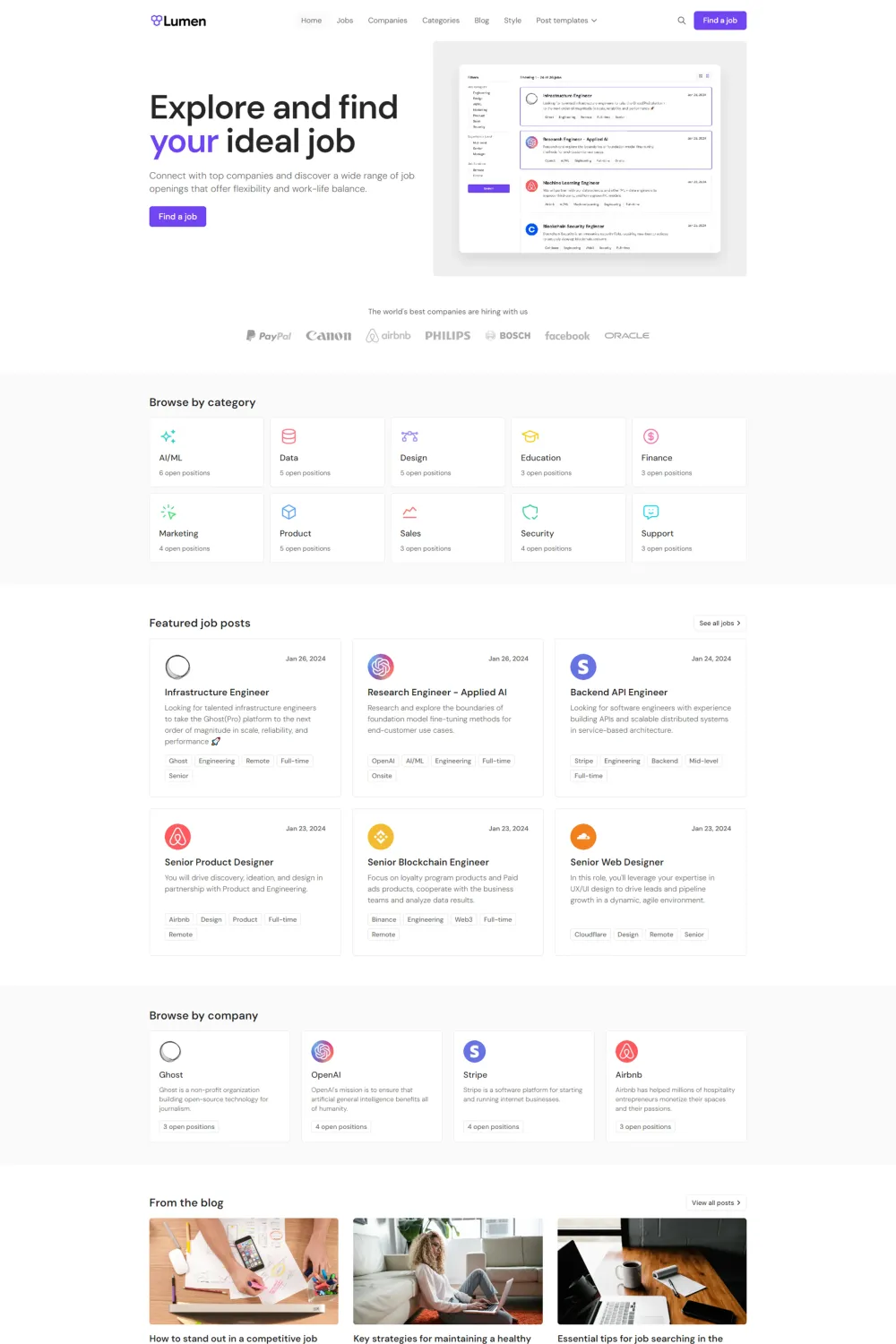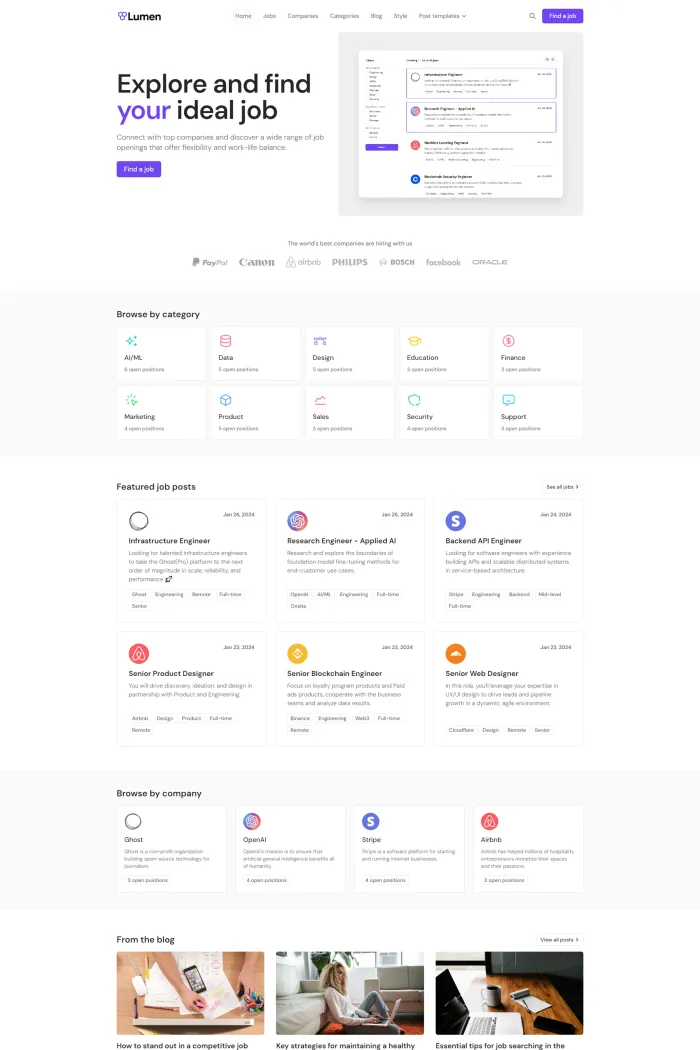🌟 Overview
Lumen is a highly customizable Ghost theme developed by Bright Themes, designed specifically for job boards and listing platforms. It offers a user-friendly layout and aesthetic design to seamlessly showcase job listings, blog posts, and more.
🚀 Features
- Filterable Job Board: Allows visitors to filter job listings based on tags, such as job roles, experience levels, industries, and locations.
- Customizable Homepage Hero: Tailor the hero section with customizable headlines, subheadings, and image positions to align with your brand.
- Partners Section: Showcase company logos to build credibility and provide an overview of your network.
- Job Categories and Featured Jobs: Highlight various job categories and top job opportunities to enhance user engagement.
- Blog Integration: Keep your audience updated with industry news and articles through a dedicated blog section.
- Newsletter Subscription: Build and grow your email subscriber list with a strategically placed subscription section.
🎯 Use Case
Ideal for creating job boards or adding job posts and filterable listings to your Ghost site. It's also adaptable for other listing sites, such as design libraries or AI prompt libraries, utilizing its filtering function.
⚡ Performance
Lumen is optimized for speed and performance, featuring WEBP image formats, image lazy loading, and more to ensure fast loading times.
🔧 Compatibility
Compatible with Ghost 5.0, ensuring seamless integration with the latest Ghost CMS features.
🛠️ Theme Setup
- Install the Theme:
- Log in to your publication admin section at
yoursite.com/ghost/. - Navigate to Settings > Design.
- Click 'Change theme', then 'Upload theme', and select the
lumen.zipfile. - After uploading, under Installed themes, click 'Activate'.
- Log in to your publication admin section at
- Routes Setup:
- Upload the
routes.yamlfile located inside thelumen.zip. - Go to Settings > Labs in your admin section.
- Under Beta features, click 'Upload routes file' and select the file.
- Upload the
- Custom Settings:
- Access custom design settings from the Ghost Admin panel under Settings > Design & Branding.
- Customize site-wide settings, homepage settings, and post settings as needed.
For detailed instructions, refer to the Lumen Documentation.
🎉 Ready to elevate your job board or listing platform? Subscribe to Theme My Blog to unlock exclusive coupon codes and bring your vision to life with Lumen! Don't miss out—join us today!