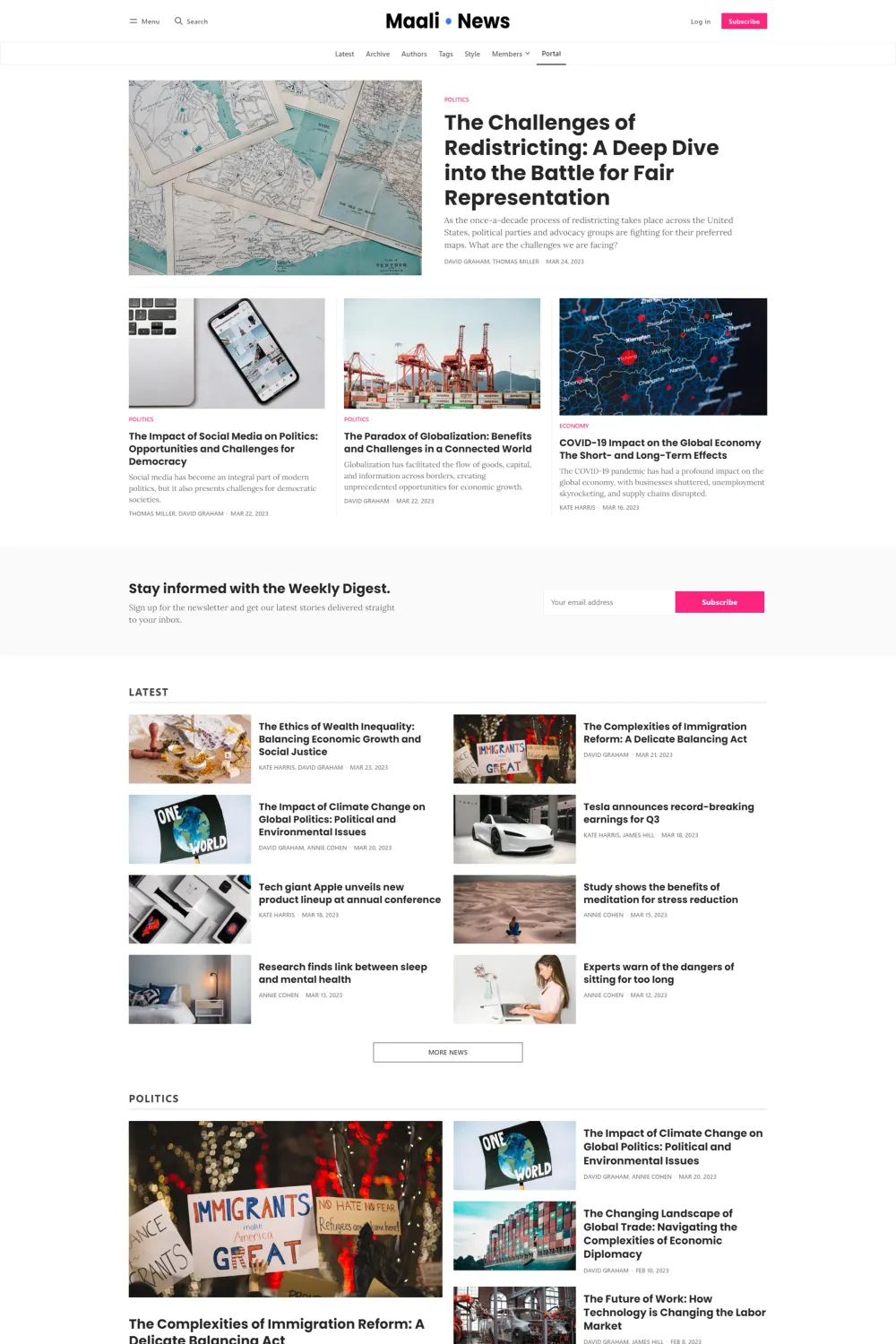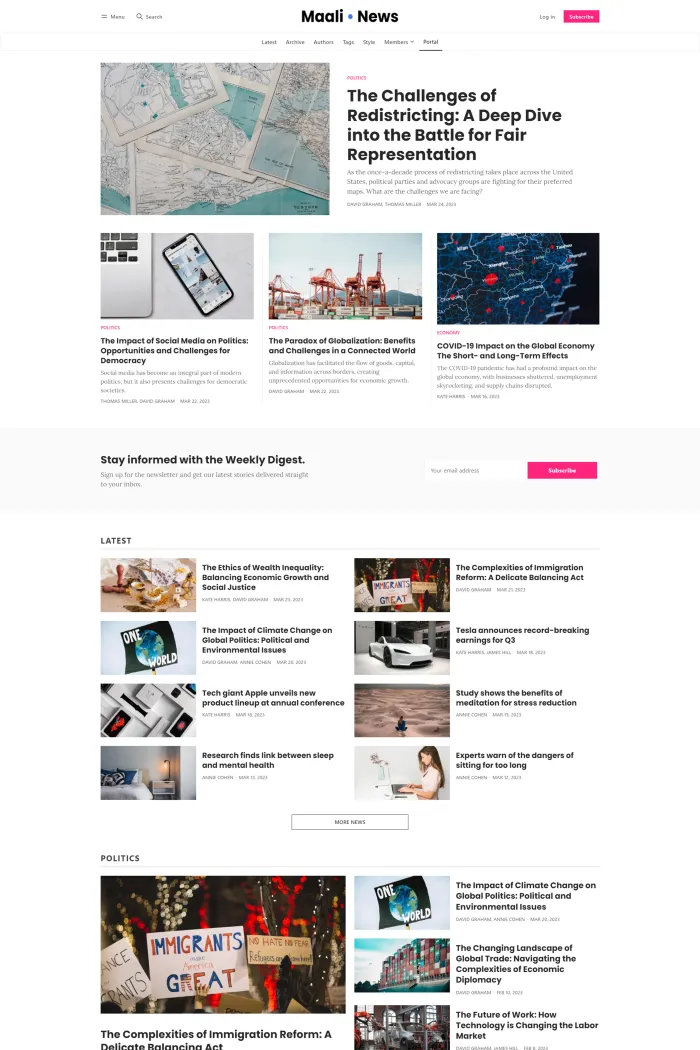Overview 📝
Maali is a modern and stylish theme developed by Bright Themes, designed to meet the needs of online publishers and bloggers.
Features ⚙️
- Clean and Elegant Design: Focuses on typography and readability, making it perfect for news websites, magazines, and blogs.
- Multiple Homepage Layouts: Offers various options to showcase content in a visually appealing way.
- Fully Responsive: Ensures your content looks great on any device, whether it's a desktop computer, laptop, tablet, or smartphone.
- Customizable: Provides powerful custom theme settings that allow you to control every important aspect of your website's design and functionality.
- Dark and Light Color Schemes: Choose between dark and light themes to match your brand's style.
- Custom Post Types: Organize your content effectively with custom post types.
- Optimized for Speed: Ensures that your website loads quickly and efficiently.
Use Case 🌐
Maali is ideal for online magazines, news websites, and blogs that aim to provide a professional and stylish online presence.
Performance 🚀
The theme is optimized for speed, ensuring that your website loads quickly and efficiently.
Compatibility ✅
Compatible with Ghost 5.0.
Theme Setup 🛠️
- Install the Theme:
- Log in to your publication admin section at
yoursite.com/ghost/. - Go to Settings > Design (
yoursite.com/ghost/#/settings/design/). - Click Change theme (
yoursite.com/ghost/#/settings/design/change-theme). - Click Upload theme and select the
maali.zipfile. - After the upload is complete, under Installed themes click Activate.
- Log in to your publication admin section at
- Upload Routes File:
- Log in to your publication admin section at
yoursite.com/ghost/. - Go to Settings > Labs (
yoursite.com/ghost/#/settings/labs). - Under Beta features click on Upload routes file button and select the file from the root directory of the theme.
- Log in to your publication admin section at
- Configure Custom Settings:
- Go to Settings > Design & Branding (
yoursite.com/ghost/#/settings/design/). - Adjust settings such as color scheme, font family, header style, homepage hero layout, topic section tags and layout, featured authors, and default post template style.
- Go to Settings > Design & Branding (
For detailed instructions and additional customization options, refer to the Maali documentation.