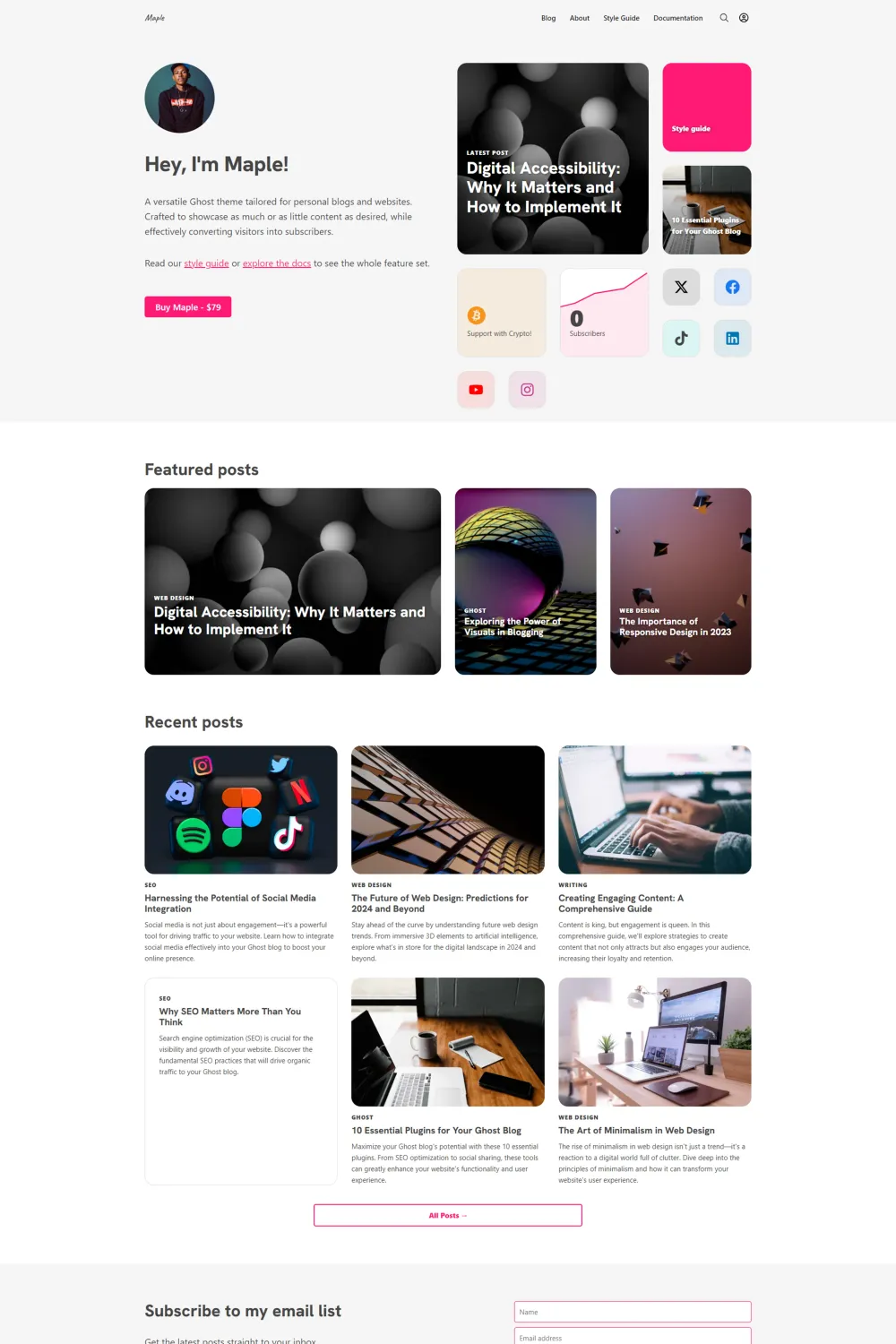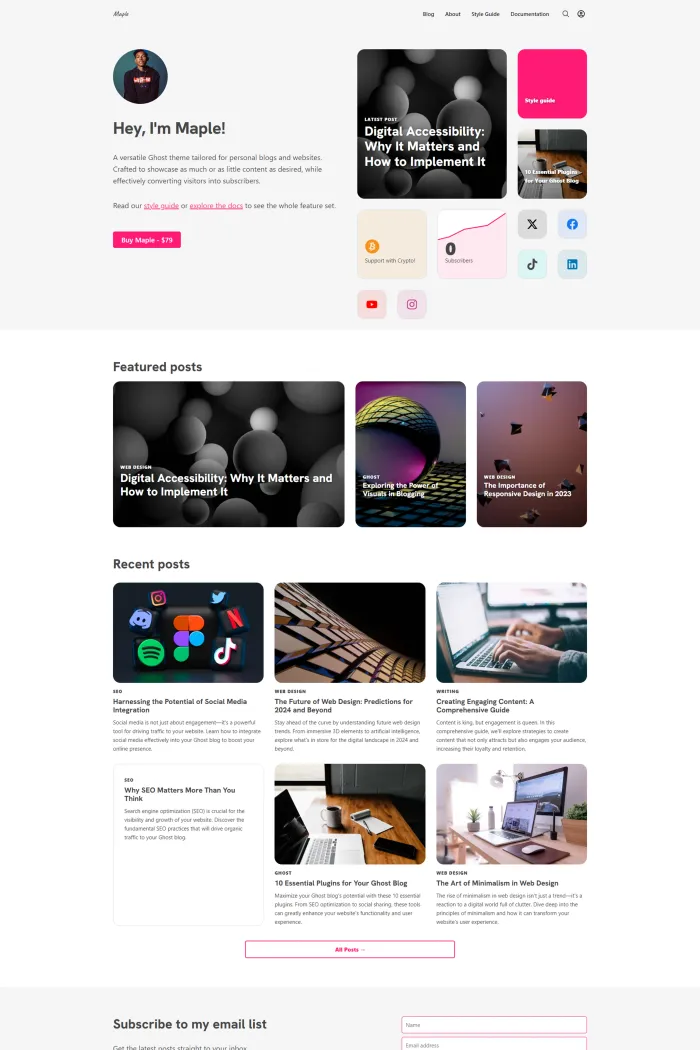🌟 Overview
Introducing Maple, a versatile Ghost theme developed by Outline7. Crafted for personal blogs and websites, Maple offers a modular design that lets you showcase as much or as little content as you desire, all while effectively converting visitors into subscribers.
✨ Features
- Modular Design: Display your content your way, ensuring your audience sees only what you want them to.
- Bento Grid: Arrange your information and links innovatively using our bento grid system.
- Crypto Integration: Receive peer-to-peer tips directly via our built-in crypto widget.
- Membership and Newsletters: Comprehensive support for memberships and newsletters to keep your audience engaged.
- Enhanced Social Media Display: Utilize secondary navigation to flaunt multiple social media links.
- Advanced Post Features: Each post comes equipped with a native share menu, a "copy link" function, and the option to integrate a table of contents for improved readability.
- Blazing Fast Performance: Blazing-fast scores on Lighthouse (99, 99, 95, 100).
🎯 Use Cases
Maple is perfect for:
- Personal Blogs: Share your stories with a clean and engaging design.
- Newsletters: Engage your audience with visually appealing layouts.
- Membership Sites: Offer exclusive content to subscribers with integrated membership features.
🚀 Performance
Maple boasts impressive performance scores on Lighthouse:
- Performance: 99
- Accessibility: 99
- Best Practices: 95
- SEO: 100
These scores ensure a fast and seamless user experience.
🔧 Compatibility
Maple is compatible with the latest version of Ghost CMS, ensuring you have access to all the newest features and security updates.
🛠️ Theme Setup
- Installation:
- Download the Maple theme package.
- In your Ghost admin panel, navigate to Settings > Design.
- Click Change theme, then Upload theme, and select the downloaded theme file.
- Once uploaded, click Activate to apply the theme.
- Routes Configuration:
- Unzip the theme package and locate the
routes.yamlfile. - In your Ghost admin panel, go to Settings > Labs.
- Scroll to the "Routes" section and click Upload routes YAML.
- Select and upload the
routes.yamlfile.
- Unzip the theme package and locate the
- Homepage Setup:
- Create a page with the slug "home" and add an image and any content you wish to display on the homepage.
- Under Settings > Design, fill out all the main sections, including color, description, site icon, logo, and cover image.
- Site-wide Settings:
- Under Settings > Design, configure the blog layout, hero color, post CTA, and crypto widget as desired.
- For the crypto widget, choose whether to display it and if you want to display a Bitcoin and/or Ethereum address.
For detailed instructions, refer to the Maple documentation.
Elevate your Ghost-powered site with Maple and captivate your audience with its elegant design and dynamic features!