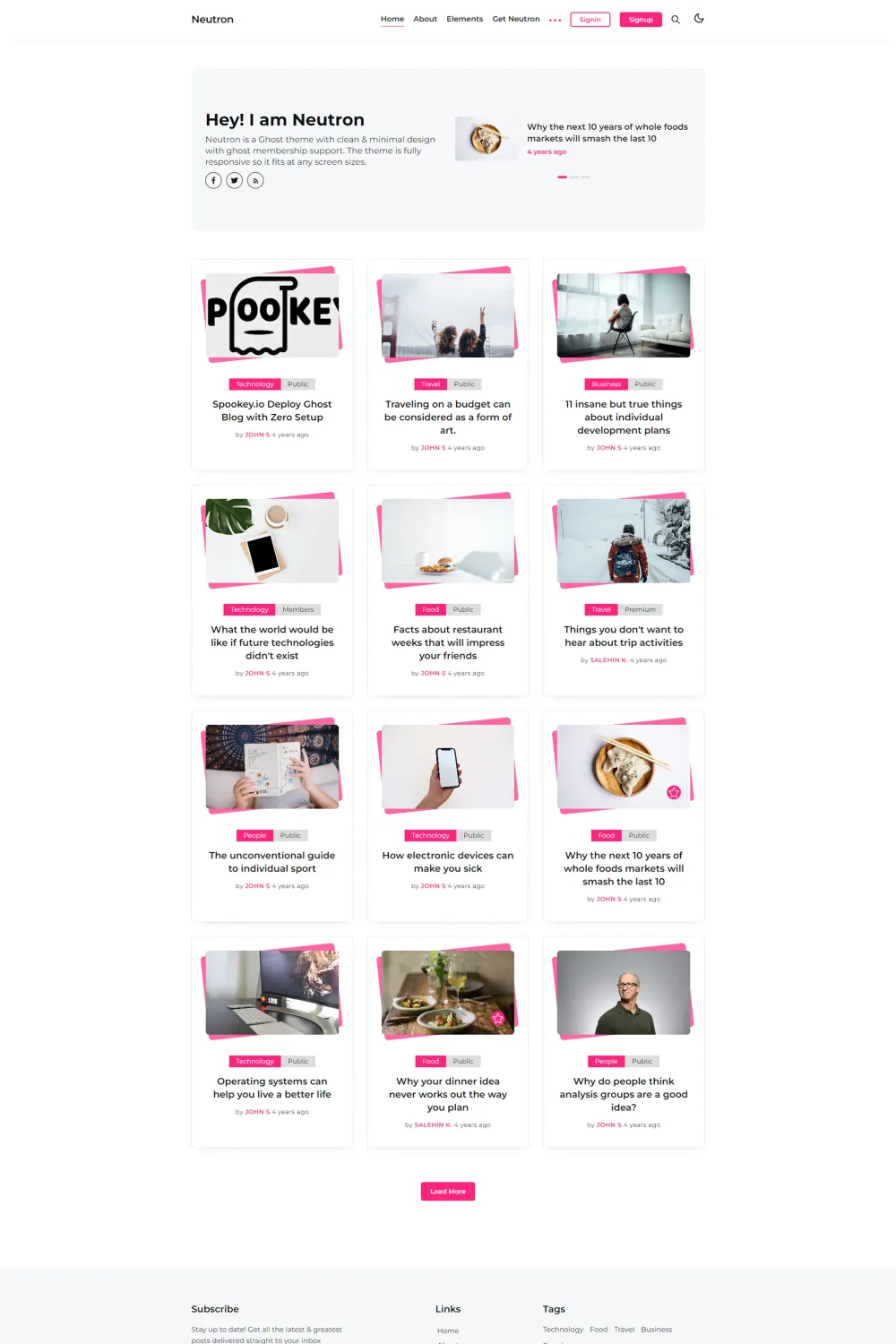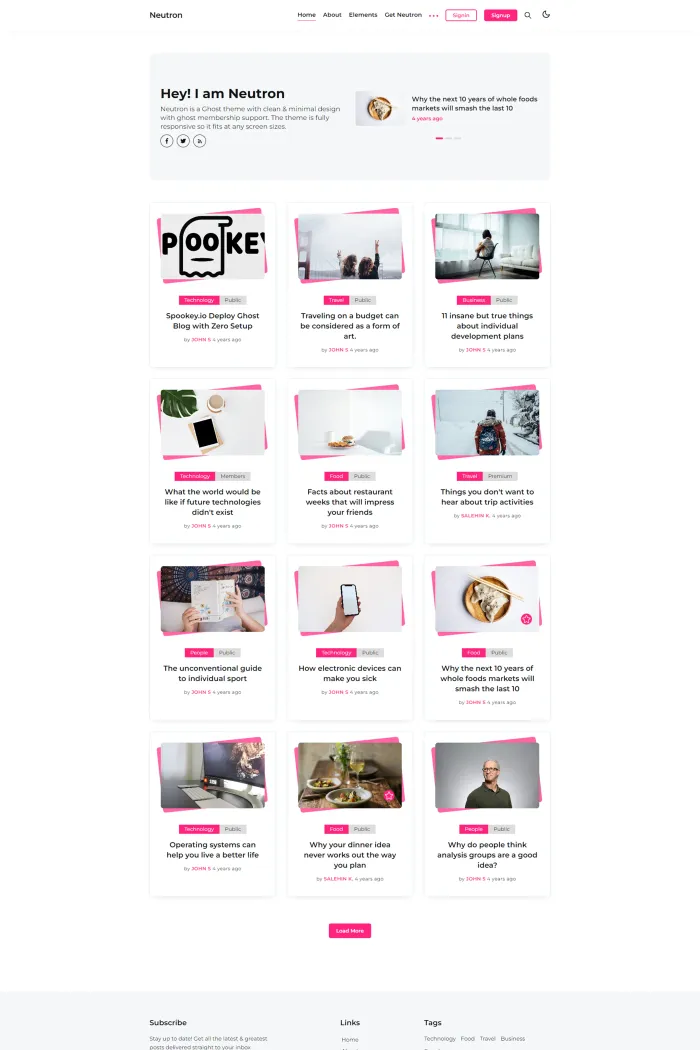🎨 Overview
Visioun introduces Neutron, a clean and minimalistic Ghost theme designed for bloggers and magazine publishers. Fully responsive and lightweight, Neutron ensures your content looks great on any device.
✨ Features
- Responsive Design: Neutron adapts seamlessly to all screen sizes, providing a consistent user experience.
- Enhanced Performance: Optimized for speed, Neutron ensures quick load times, keeping your audience engaged.
- Featured Post Slider: Highlight your top articles with an eye-catching slider on the homepage.
- Lazy Loading Images: Improve page load times by loading images only when they enter the viewport.
- Instant Search: Enable users to find content swiftly with a built-in search function.
- Disqus Comments Integration: Foster community engagement by integrating Disqus for comments.
- Custom Templates: Utilize specialized templates for tags and authors to enhance content organization.
- Social Sharing Support: Encourage content sharing with built-in social media buttons.
- Responsive Videos: Embed videos that adjust smoothly to different screen sizes.
- Developer Friendly: Well-structured and commented code makes customization straightforward.
🎯 Use Cases
Neutron is ideal for:
- Personal Blogs: Share your stories and insights with a clean, reader-friendly layout.
- Professional Blogs: Establish your expertise with a polished and professional design.
- Multi-Author Magazines: Collaborate with multiple contributors seamlessly.
⚙️ Compatibility
Neutron is compatible with Ghost version 5.x.x, ensuring access to the latest features and security updates.
🚀 Theme Setup
- Download the Theme: Obtain the
neutron.zipfile from your Visioun dashboard. - Upload to Ghost Admin:
- Log in to your Ghost admin panel.
- Navigate to Settings > Theme.
- Click Upload a Theme and select the
neutron.zipfile.
- Activate the Theme: After uploading, click Activate now to apply Neutron to your site.
- Configure Search Functionality:
- In Ghost admin, go to Integrations and add a new custom integration named "Search."
- Copy the generated Content API key.
- Navigate to Settings > Code Injection and add the following script to the Site Header:
<script>;
var content_key = 'YOUR_CONTENT_API_KEY'</script> - Replace
'YOUR_CONTENT_API_KEY'with the copied key.
- Enable Disqus Comments:
- In Code Injection, add the following script to the Site Header:
<script>;
var disqus_shortname = 'YOUR_DISQUS_SHORTNAME'</script> - Replace
'YOUR_DISQUS_SHORTNAME'with your Disqus identifier.
- In Code Injection, add the following script to the Site Header:
- Set Up Membership Features:
- In Ghost admin, navigate to Settings > Membership.
- Customize the portal by clicking Customize Portal to manage subscription options.
By following these steps, you'll have Neutron set up and ready to deliver a sleek and engaging experience to your audience.