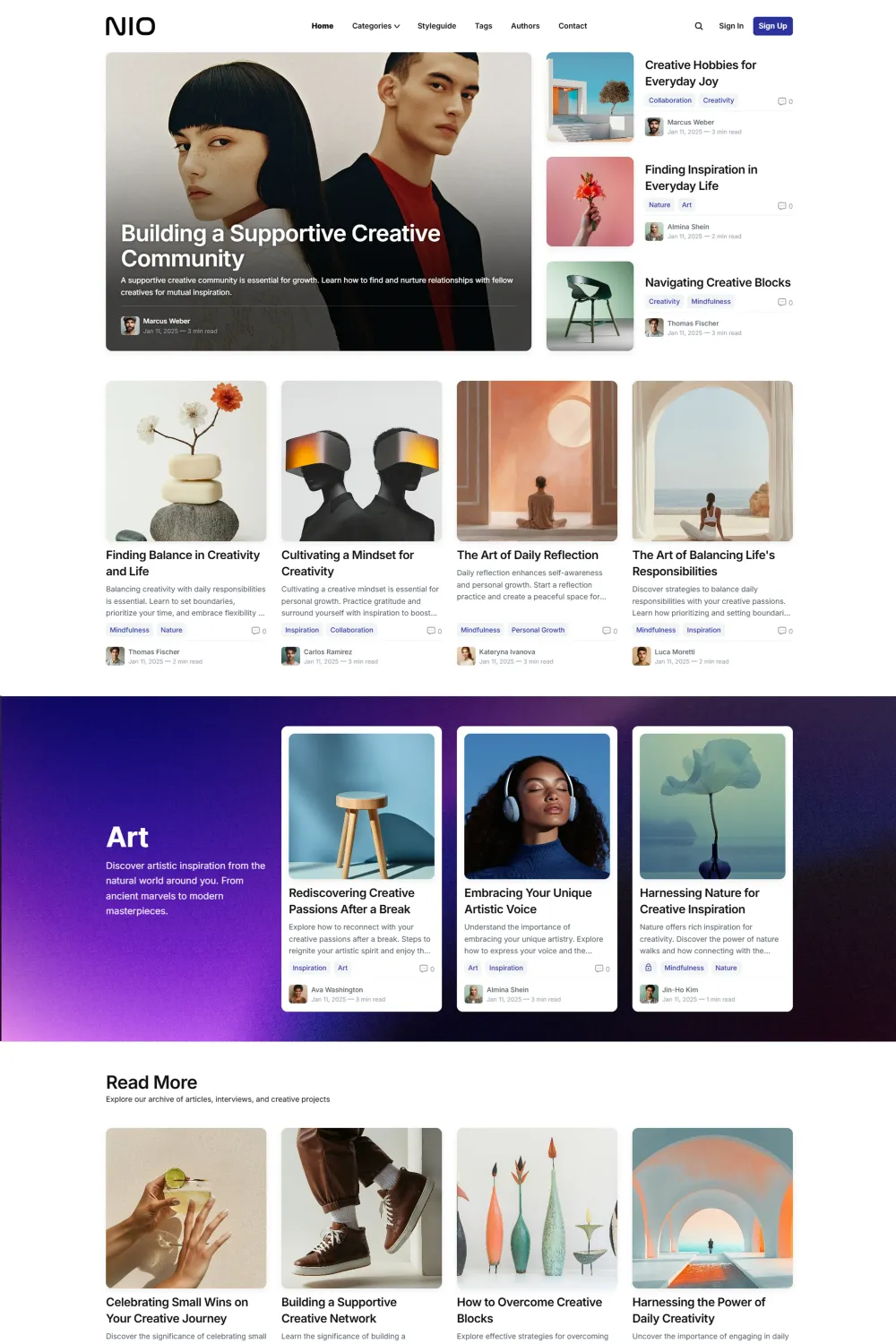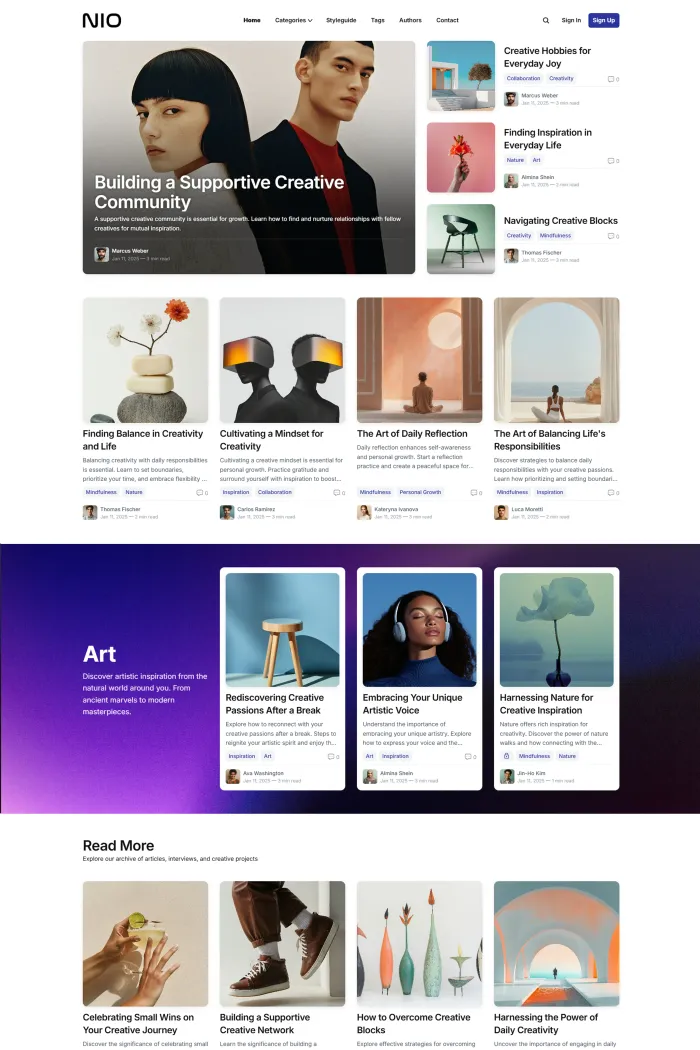Overview
The Nio theme’s default homepage design (light mode) showcases a featured story and a grid of recent posts in a clean, magazine-style layout. Nio is a modern Ghost CMS theme (template) developed by LuxeThemes. It blends elegant design with powerful features, allowing you to craft a stunning publication without writing any code. You manage everything through Ghost’s user-friendly admin panel – perfect for publishers focused on content over complexity.
LuxeThemes specializes in premium Ghost templates with an emphasis on elegant minimalism and thoughtful functionality. Every purchase of Nio includes lifetime theme updates and 6 months of support, backed by a 14-day refund policy for peace of mind. (In short: focus on your content, and let Nio handle the rest – no spooky coding rituals required!)
Features
- Flexible Layouts & Dark Mode: Choose from 4 different post layouts to showcase articles in diverse styles. Nio supports system-aware Light and Dark modes – it can automatically match the reader’s device preference, and you can even set a separate logo for dark mode for a polished look.
- PWA Support (App Mode): Nio can turn your site into a Progressive Web App, allowing readers to install your Ghost site as a mobile app on their device. This provides a smooth, app-like experience for mobile users and boosts engagement.
- Global Audience Ready: Out of the box, Nio is translated into 46 languages (with handy flag icons for language selection) and includes right-to-left (RTL) text support. Whether your content is in English, Español, العربية or 中文, this theme has you covered.
- Social Media Integration: Connect with your audience everywhere – Nio includes icons/links for 31 popular social platforms. You can add Facebook, Twitter (X), Instagram, LinkedIn, TikTok, YouTube, and many more, so readers can easily find you on their platform of choice.
- Advanced Navigation: The theme features a sleek header with dropdown menus for organized navigation. You also get a flexible footer that supports up to 5 columns for secondary menus or links – perfect for featuring categories, resources, or important pages without clutter.
- Modern Reading Experience: Infinite scroll keeps your readers engaged – a “Load More” button fetches additional posts seamlessly without full page reloads. There’s also a visual reading progress bar that tracks how far a reader has scrolled in an article, adding a nice UX touch for long reads.
- Built-in Content Tools: Nio comes with handy out-of-the-box page features. You get a contact page with a working form integration for reader messages. There are dedicated Authors and Tags listing pages, so visitors can browse posts by author or topic easily. The homepage can include a Featured Posts section to highlight top articles at a glance. For image-heavy posts, Nio integrates PhotoSwipe lightbox galleries – readers can click images to view them in an overlay slideshow. Plus, there’s a custom landing page template for creating unique standalone pages (e.g. a special welcome or about page) without starting from scratch.
- Native Fonts Integration: The theme supports Ghost’s native font feature introduced in the latest Ghost versions. You can choose from 21 hand-picked heading fonts and 14 body fonts right from the Ghost admin panel, without editing any code. (Nio will use Ghost’s built-in typography system if available, ensuring consistent and stylish fonts across your site.)
Use Case
Nio is ideal for content-rich blogs and publications on Ghost CMS. It’s a great fit for personal or professional blogs, online magazines, news sites, and journalistic publications that want a modern, polished look. The design and features cater to writers, content creators, and publishers who regularly produce articles and need a clean, reader-friendly presentation. In other words, if you run a Ghost-powered site and want it to feel like a sleek digital magazine (without any development nightmares), Nio is right up your alley. (Don’t worry – the only “ghost” here is the platform, not something that will haunt your website!)
Performance
- Modern Tech Stack: Nio is built with a cutting-edge stack – Vite (build tool), TypeScript, and Tailwind CSS – under the hood. This means the theme’s code is optimized, modular, and lightweight, resulting in fast load times. (No old bloat or outdated scripts to slow your site down.)
- Fast & SEO-Friendly: The theme proudly achieves 95+ scores on Google Lighthouse for both speed and SEO performance. In practical terms, your Ghost site will load quickly and meet modern web best practices, which is great for user experience and can help with search engine rankings.
Compatibility
Nio is designed for the latest Ghost CMS versions (Ghost 5.x). In fact, it takes advantage of new Ghost features like the native font selector which is available in Ghost v5.104.0 and above. Using Ghost 5.x ensures full compatibility – you’ll be able to use all of Nio’s features (such as the Ghost native fonts integration and modern theme settings) without a hitch. If you’re on Ghost.org’s platform or self-hosting Ghost v5+, Nio will work seamlessly. (Always keep your Ghost installation up to date to get the best results with modern themes like Nio.)
Theme Setup
Getting started with Nio on your Ghost site is straightforward and doesn’t require any coding. Here’s the quick setup:
- Install the Theme: In your Ghost Admin dashboard, go to Settings → Design & Branding (the Customize section). Click “Change theme” and upload the Nio theme ZIP file, then hit Activate to apply the theme. Within seconds, your site will be using Nio’s design.
- Basic Configuration: Nio is highly configurable through Ghost’s admin interface. You can upload your logo (and even a separate logo for dark mode for that perfect look in both themes) via Settings → Design & Branding. You can also adjust the color scheme (light, dark, or auto) with a simple dropdown, no code needed. The navigation menus (primary header menu and secondary footer menu) are editable under Settings → Navigation, including support for dropdown submenus and multi-column footers. Want to add social media links? Just plug in your social URLs (Facebook, Twitter/X, etc.) in Ghost Admin, or use the code injection for other platforms, and Nio will display the corresponding icons in the footer. All these options are built into Ghost’s UI, so you can point-and-click to customize your site’s look and functionality.
- Advanced Features: The theme’s documentation covers how to enable extras like App Mode (PWA), which is a toggle in Design & Branding → Customize to let users install your site as an app. You can also easily activate the Featured Posts section on your homepage (to highlight specific posts) by flipping a switch in the homepage settings. Nio supports translations – if your site’s primary language isn’t English, simply set the Site Language in Ghost Admin and the theme will localize text like dates and labels automatically.
Documentation: LuxeThemes provides thorough Nio documentation that walks you through installation, setup, and customization step by step. It’s a great reference if you need guidance on anything specific, from changing typography to adding custom code. With the combination of Ghost’s intuitive admin panel and Nio’s docs, setting up this theme is a breeze even for non-technical users. Enjoy building your Ghost site with Nio – a theme that lets you publish like a pro, with minimal fuss and maximum style!