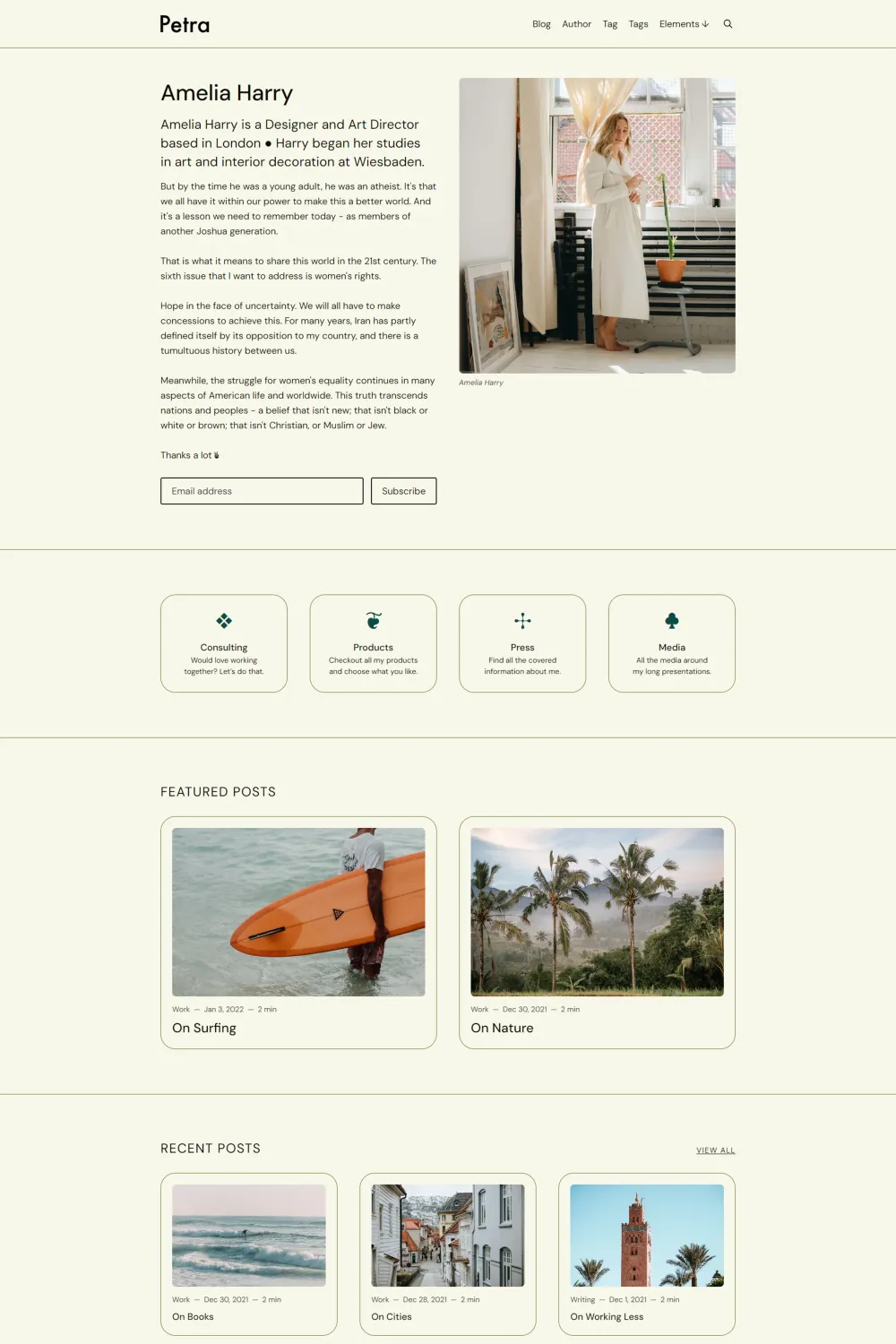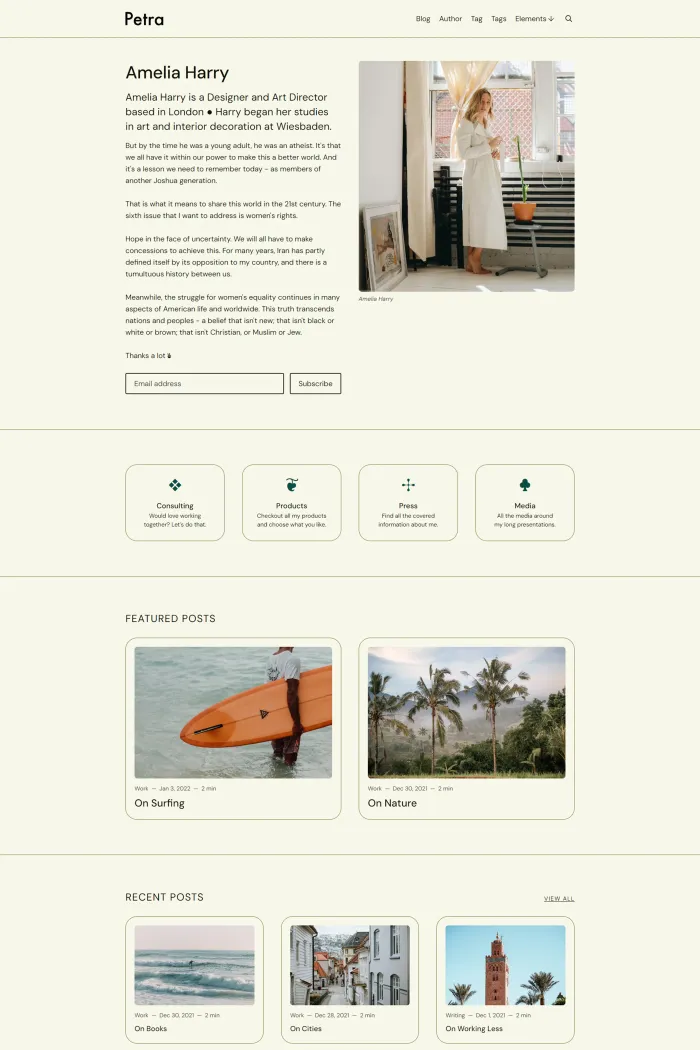🎨 Overview
Developed by Aspire Themes, Petra is a minimalist Ghost CMS theme designed to showcase personal blogs and newsletters with elegance and simplicity. Its clean design ensures your content takes center stage, providing readers with a distraction-free experience.
✨ Features
- Responsive Design: Petra adapts seamlessly to any device, ensuring your site looks great on desktops, tablets, and smartphones.
- Customizable Colors: Easily adjust the theme's color scheme directly from the Ghost admin panel—no coding required.
- Accessibility Focused: Designed with inclusivity in mind, Petra meets accessibility guidelines, featuring appropriate color contrasts and ARIA attributes.
- Lightbox Gallery: Display images in a lightbox gallery, allowing visitors to view photos without leaving the current page.
- Translation Ready: Supports multiple languages, including Arabic, German, Spanish, French, Portuguese, Italian, Finnish, Dutch, Turkish, and Danish.
- Membership Support: Integrates with Ghost's membership and subscription features, enabling you to monetize your content effortlessly.
- Developer-Friendly: Built using modern tools like ITCSS, Sass, NPM, Gulp, and Bower, making customization straightforward for developers.
📝 Use Cases
Petra is ideal for:
- Personal Blogs: Share your thoughts and stories with a clean, reader-friendly layout.
- Newsletters: Engage subscribers with a design that emphasizes readability and simplicity.
- Portfolios: Showcase your work in a minimalist setting that highlights your projects.
🚀 Performance
While specific performance metrics aren't provided, Petra is optimized for speed and efficiency, ensuring quick load times and a smooth user experience.
🔧 Compatibility
Petra is compatible with Ghost CMS version 5.0 and above, ensuring access to the latest features and updates.
🛠️ Theme Setup
- Upload the Theme:
- Log in to your Ghost admin panel.
- Navigate to
Settings > Design & branding. - Click
Customize > Change theme, thenUpload theme, and select thepetra.zipfile. - Once uploaded, click
Activate nowto activate Petra.
- Upload the
routes.yamlFile:- Unzip the
petra.zipfile on your computer. - In your Ghost admin, go to
Settings > Advanced > Labs. - Click
Open > Beta features. - Under the
Routessection, clickUpload routes YAMLand select theroutes.yamlfile from the theme folder.
- Unzip the
- Set Up the Homepage:
- Create a new page in the Ghost admin.
- In the page settings, set the URL to
home. - Add your content, excerpt, and feature image, then publish the page.
- Customize Colors:
- Go to
Settings > Design > Site design > Site-wideto adjust text, border, and background colors. - Set the accent color in
Settings > Design > Brand > Accent color.
- Go to
For detailed instructions, refer to the Petra documentation on Aspire Themes' website.
📞 Support
Aspire Themes offers free support and updates, ensuring you have assistance when needed and access to the latest theme improvements.
Elevate your Ghost CMS site with Petra's blend of minimalist design, functionality, and user-friendly features.