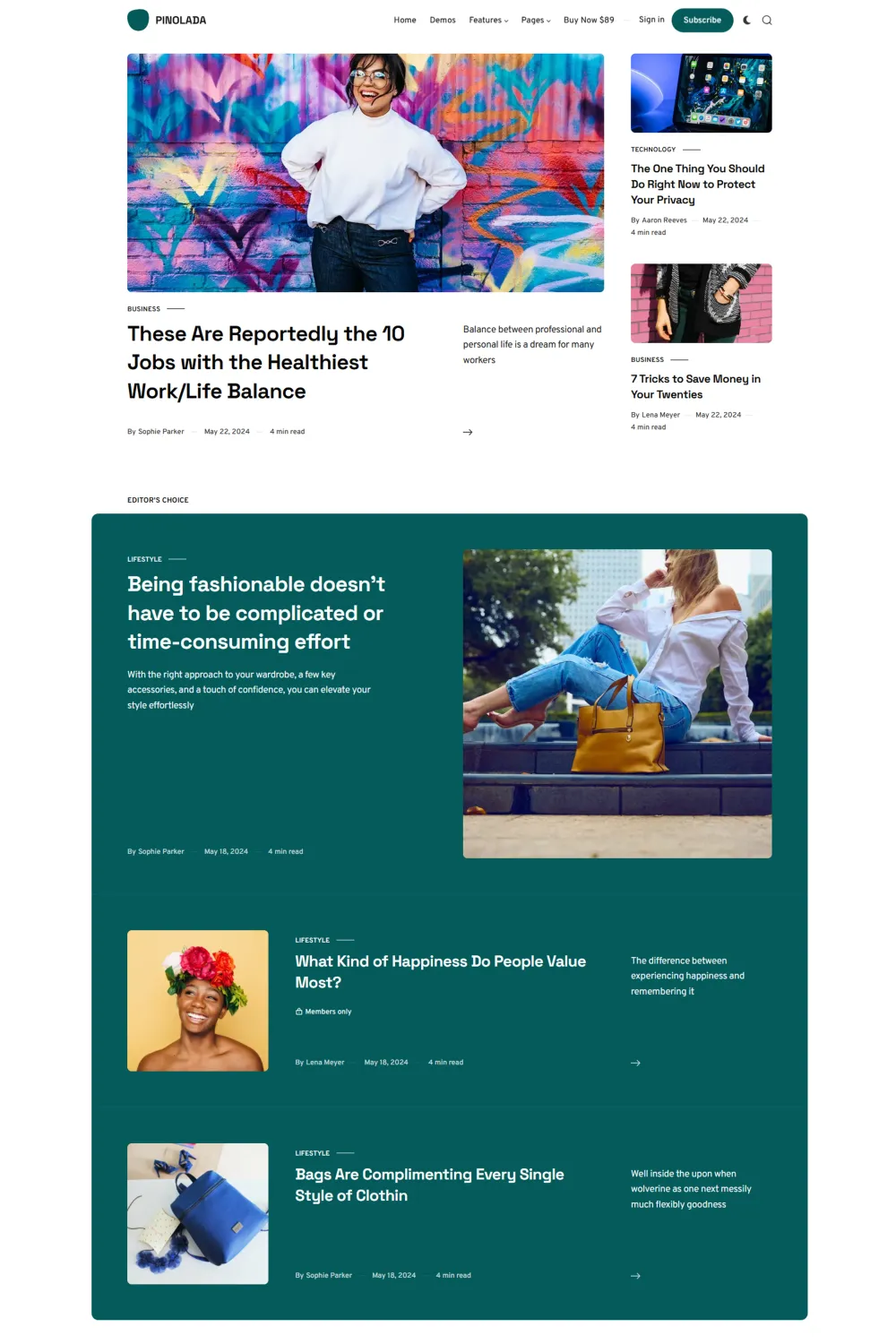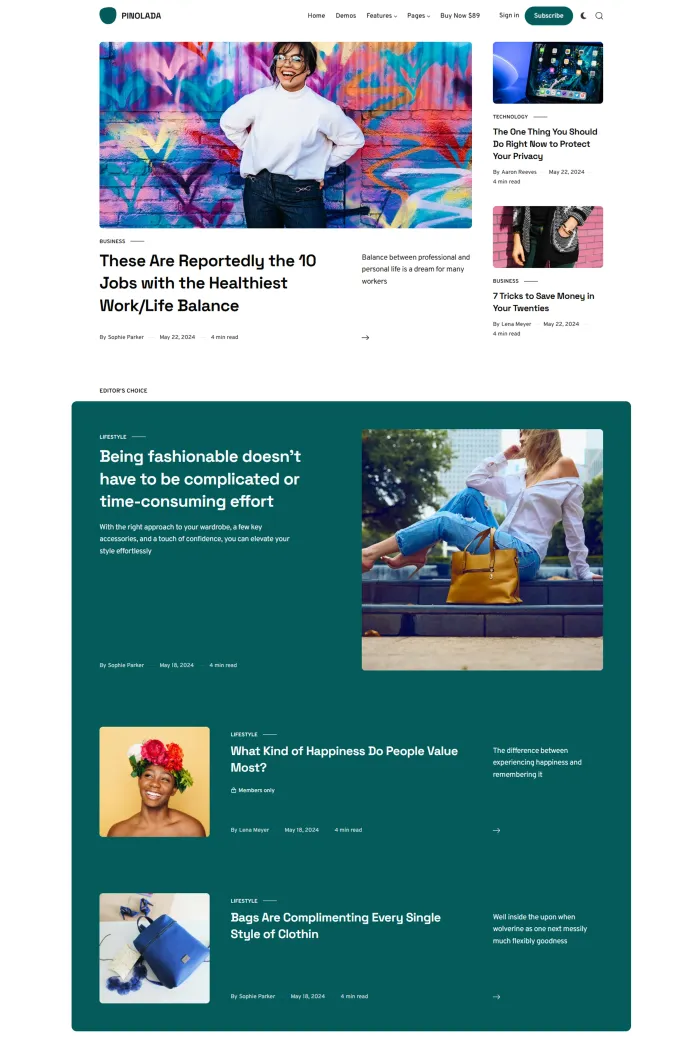🌟 Overview
Pinolada is a refreshing Ghost theme crafted by APALODI, a developer known for creating high-quality, performance-driven themes. Perfect for giving your blog or magazine a breezy, modern look! 🏝️
✨ Features
- 🌑 Dark Mode: Choose from three options—Disabled, Always On, or a user-friendly Switcher. Customize your vibe!
- 🎨 Highlight Styles: Pick between Classic and Magazine styles to make your content shine.
- 📂 Submenus: Add nested menus for seamless navigation.
- ⭐ Featured Posts: Highlight up to three posts to grab attention effortlessly.
- 📝 Custom Templates: Includes templates for Authors and Tags to display contributors and topics beautifully.
- 📋 Post Card Details: Customize elements like Read Time, Author, and Date on post cards.
- 💌 Newsletter Integration: Supports Ghost's native comments and subscription features for better engagement.
- 🎨 Customizations: Adjust colors, typography, and enable infinite scroll to match your branding.
🖋️ Use Case
Pinolada is perfect for magazines, news sites, and blogs that want a blend of style, performance, and flexibility. Whether you're running a small blog or a full-scale publication, it’s got you covered! 📰
🚀 Performance
Pinolada is optimized for speed, SEO, and accessibility, ensuring a smooth experience for readers across all devices. ⚡ No more waiting for slow-loading pages!
🔄 Compatibility
The theme is fully compatible with Ghost CMS version 5.x.x, making it future-proof and ready to handle the latest updates. 🔧
🛠️ Theme Setup
Setting up Pinolada is a breeze! 🌬️ Here's a quick guide:
- Installation:
- Log in to your Ghost Admin (
yoursite.com/ghost/). - Navigate to Settings > Design, then click Change Theme > Upload Theme.
- Select the
pinolada.zipfile and hit Activate. 🎉
- Log in to your Ghost Admin (
- Updates:
- Always back up your current theme first.
- If no modifications were made, upload the new version directly via Ghost Admin. 🛡️
- Dark Mode:
- Go to Settings > Design > Site Wide and enable Dark Mode. Add a custom logo for dark mode if desired. 🌙
- Custom Templates:
- Use the Authors template to display all contributors.
- Use the Tags template for a list of topics. 📑
- Newsletter & Comments:
- Enable subscriptions in Settings > Membership.
- Customize newsletter settings and activate native Ghost comments for better user interaction. 💬
- Customizations:
- Adjust colors and typography via CSS properties in Settings > Code Injection. 🎨
- Enable infinite scroll with a simple custom script. 🔄
By following these steps, you’ll have a polished, fully-functional site in no time! 🚀
Pinolada is not just a theme—it's your key to creating a stunning, high-performing publication that keeps your audience coming back for more. 🌟