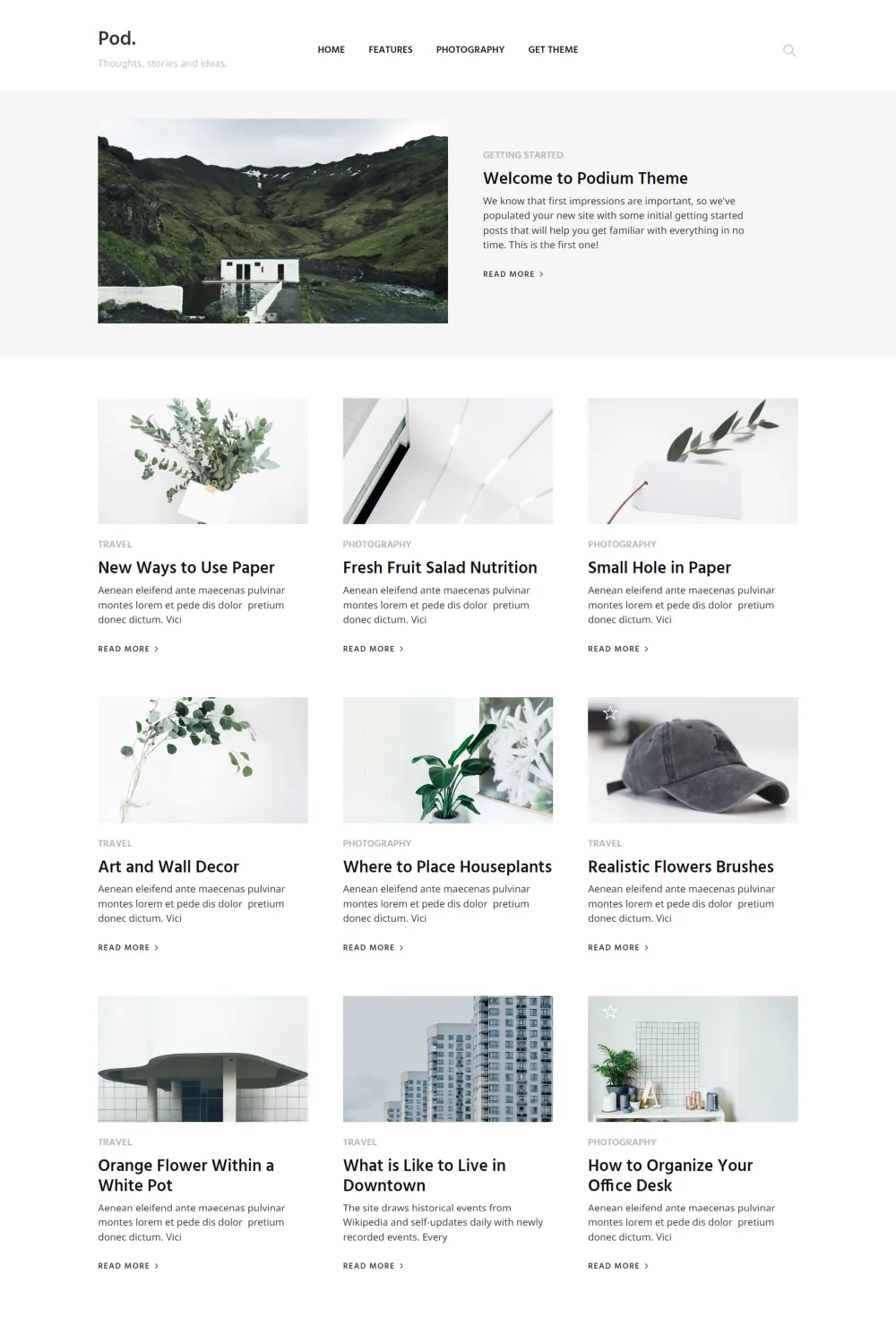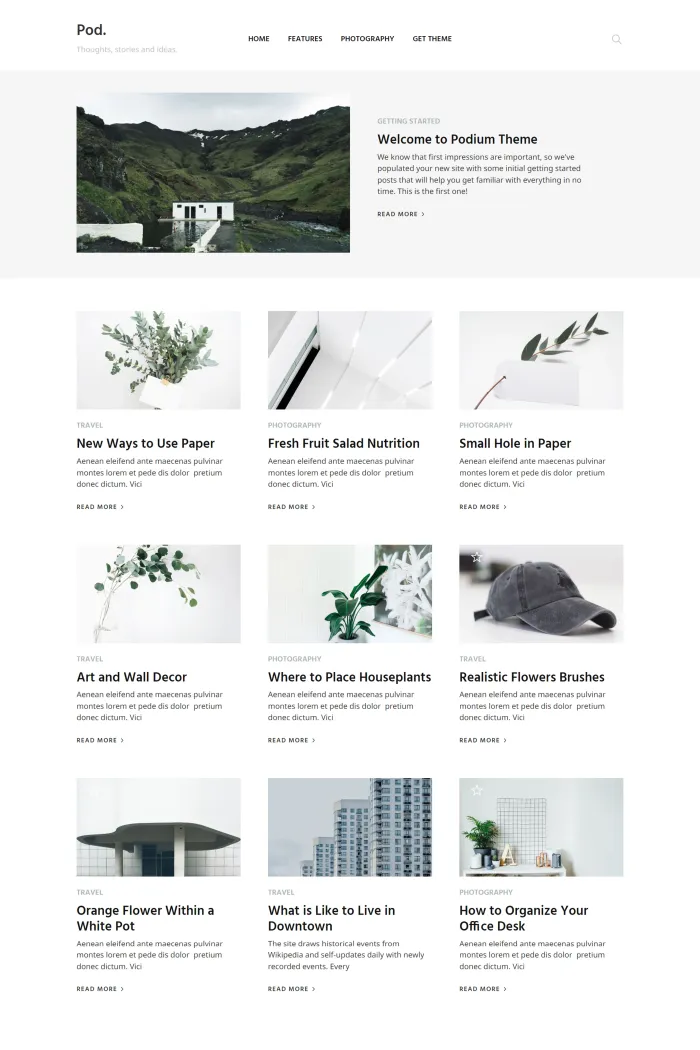🎨 Overview
Developed by Maltiv, the Podium theme offers a blend of modern and classic design tailored for Ghost CMS users. It's crafted to meet the needs of personal blogs and magazines, ensuring a responsive experience across all devices.
✨ Features
- Latest Ghost v3 Support: Stay updated with the newest Ghost features.
- Easy Setup: Get your site running swiftly with straightforward installation.
- Translation Ready: Cater to a global audience with built-in translation capabilities.
- Simple Customization: Personalize your site effortlessly to match your brand.
- Fully Responsive: Enjoy seamless viewing on any device, from desktops to mobiles.
- Clean & Modern Design: Present your content with a sleek and contemporary aesthetic.
- Grid Layout (3 Columns): Organize your posts neatly with a three-column grid.
🛠️ Use Cases
Ideal for personal bloggers and magazine publishers aiming for a stylish and functional online presence.
⚙️ Compatibility
Podium is compatible with the latest version of Ghost v3, ensuring you benefit from the platform's newest features.
🚀 Theme Setup
- Upload via Admin:
- Log in to your Ghost admin panel.
- Navigate to 'Design' under settings.
- Scroll to the bottom and click 'Upload a theme'.
- Select the Podium theme zip file and upload.
- Activate the theme.
- Manual Upload:
- Unzip the main file.
- Upload the 'podium' folder to the Ghost theme directory:
ghost/content/themes/. - Restart your Ghost blog.
- In your browser, go to your site's settings:
http://your_url.com/ghost/settings/design/. - Scroll down to see all themes and activate Podium.
For detailed instructions, refer to the Podium Documentation.
🌐 Translation
To add a new language:
- Duplicate the
en.jsonfile located inpodium/locales/. - Rename it with your language code (e.g.,
es.jsonfor Spanish). - Edit the file with your translations.
- In Ghost's settings, go to 'General' > 'Publication language' and enter the language code.
🔧 Customization
Add custom styles to assets/css/custom.css to ensure your modifications remain intact during theme updates.
📞 Support
For assistance, contact Maltiv via their ThemeForest profile.
📚 Additional Features
- Disqus Comments Integration: Enable commenting by adding your Disqus shortname in the code injection section of your Ghost dashboard.
- Subscribers Feature: Activate subscribers by checking the 'Subscribers' box under 'Settings' > 'Labs' in your Ghost admin panel.
For more details, visit the Podium Documentation.