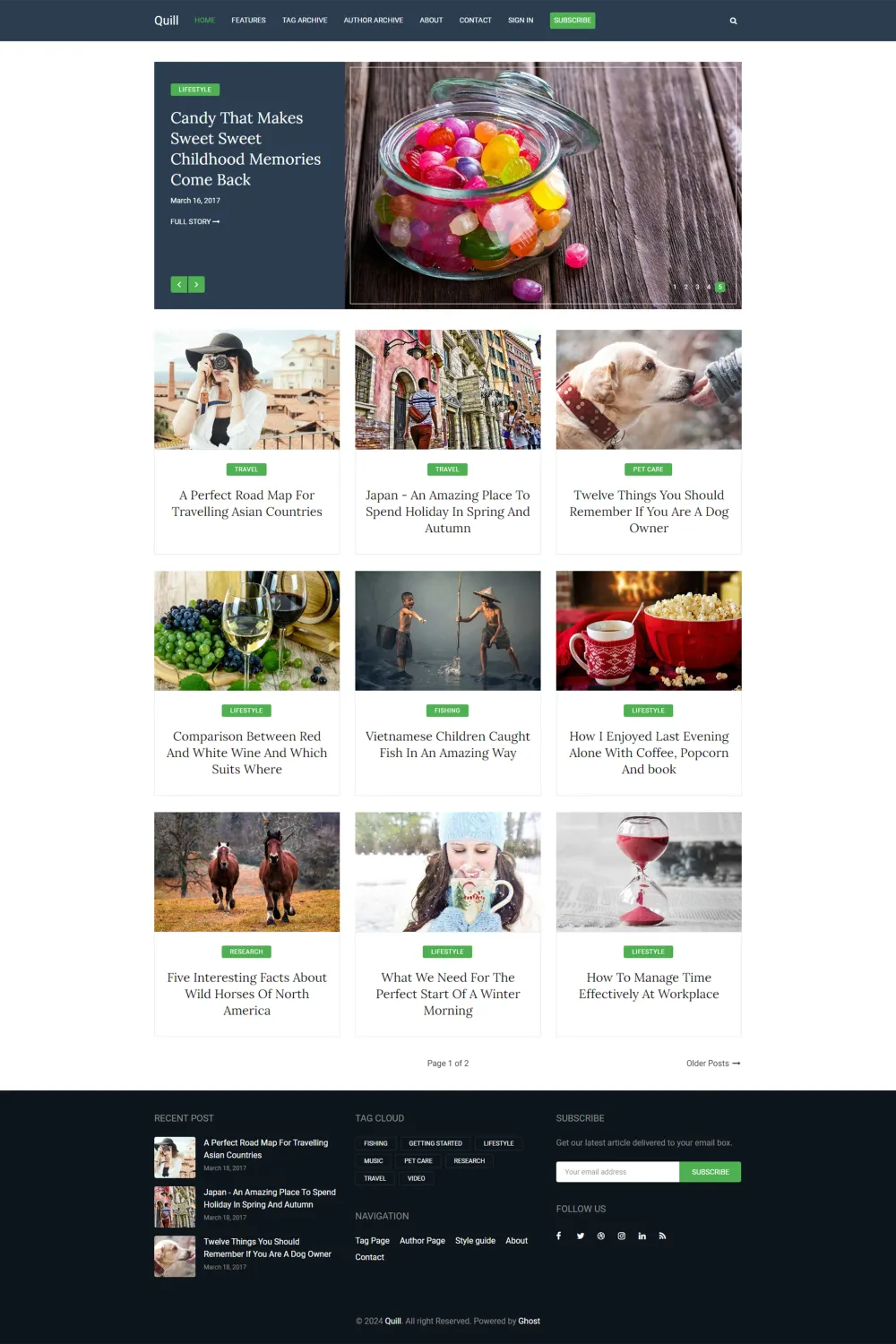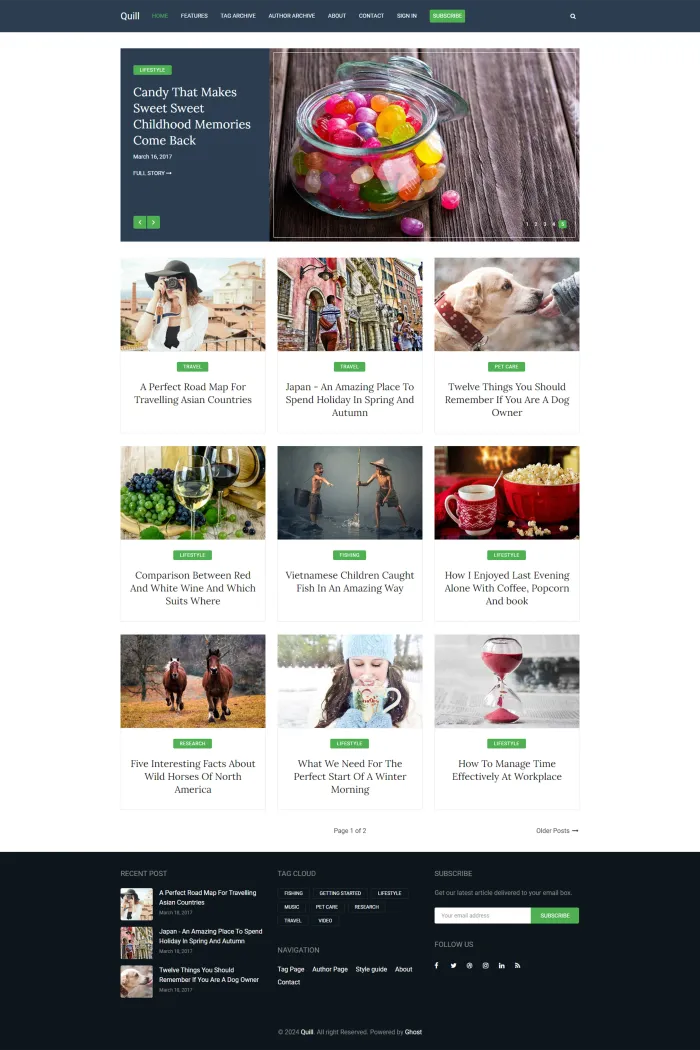🌟 Overview
Developed by GBJ Solution, Quill is a reader-friendly, modern, clean, and content-focused theme for the Ghost blogging platform. It's designed to transform your regular Ghost blog into an eye-soothing web appearance, providing a pleasant user experience for your audience.
✨ Features
- Responsive Design: Quill is 100% responsive, ensuring it fits various devices of different sizes.
- Membership Support: Fully supports Ghost's membership and subscription features, allowing you to manage members effectively.
- Clean and Modern Design: Minimal and reader-friendly, focusing on content without clutter.
- Translation Ready: Easily translate the theme into any language to cater to a global audience.
- Multi-Author Support: Set up a multi-user blog or journal with no extra effort.
- Custom Templates: Includes author and tag archive page templates for better content organization.
- Widgetized Footer: Add, remove, or reorder widgets in the footer area to customize your site's appearance.
- Disqus Comments Integration: Easily add Disqus comments to your posts to engage with your readers.
- Social Media Integration: Add social links to connect with your audience across platforms.
- Syntax Highlighting: Beautiful code highlighting for technical blogs.
🛠️ Use Cases
Quill is suitable for any kind of personal or travel, hobby, tutorial blog, or magazine. Its clean and modern design makes it ideal for bloggers who want to provide a pleasant reading experience.
🚀 Performance
While specific performance metrics aren't provided, Quill's minimal and reader-friendly design suggests efficient performance across devices.
🔄 Compatibility
Quill is ready for the latest version of Ghost 3.0 and up, ensuring compatibility with the platform's features.
🛠️ Theme Setup
Setting up Quill involves:
- Installing the Theme: Extract the main downloaded zip file. After extracting, you will find a folder named similar to the theme name. This folder is the production-ready theme.
- Uploading to Ghost: Make a zip of this folder's content (all files and folders within this folder) and upload it to your Ghost site.
- Configuring Theme Options: Open the
config.hbsfile located in thepartialsfolder with a plain text editor. Replace the variable's value with your own values, such as setting the Disqus shortname and API key. - Customizing Footer Widgets: The footer is widgetized. You can change the position or entirely remove any of them if you wish. To do that, make very little changes in the
footer.hbsfile located in thepartialsfolder. - Adding Social Links: To add the actual social links to the icons in the footer, open the
social-links.hbsfile located in thepartialsfolder. Replace the#for eachhrefvalue with your own profile links.
For detailed instructions, refer to the comprehensive documentation provided by GBJ Solution.
📞 Support
For assistance, visit GBJ Solution's support portal to get in touch with their team.
🎉 Conclusion
With its clean design, responsive layout, and user-friendly features, Quill is an excellent choice for anyone looking to create a professional and engaging online presence using the Ghost CMS.