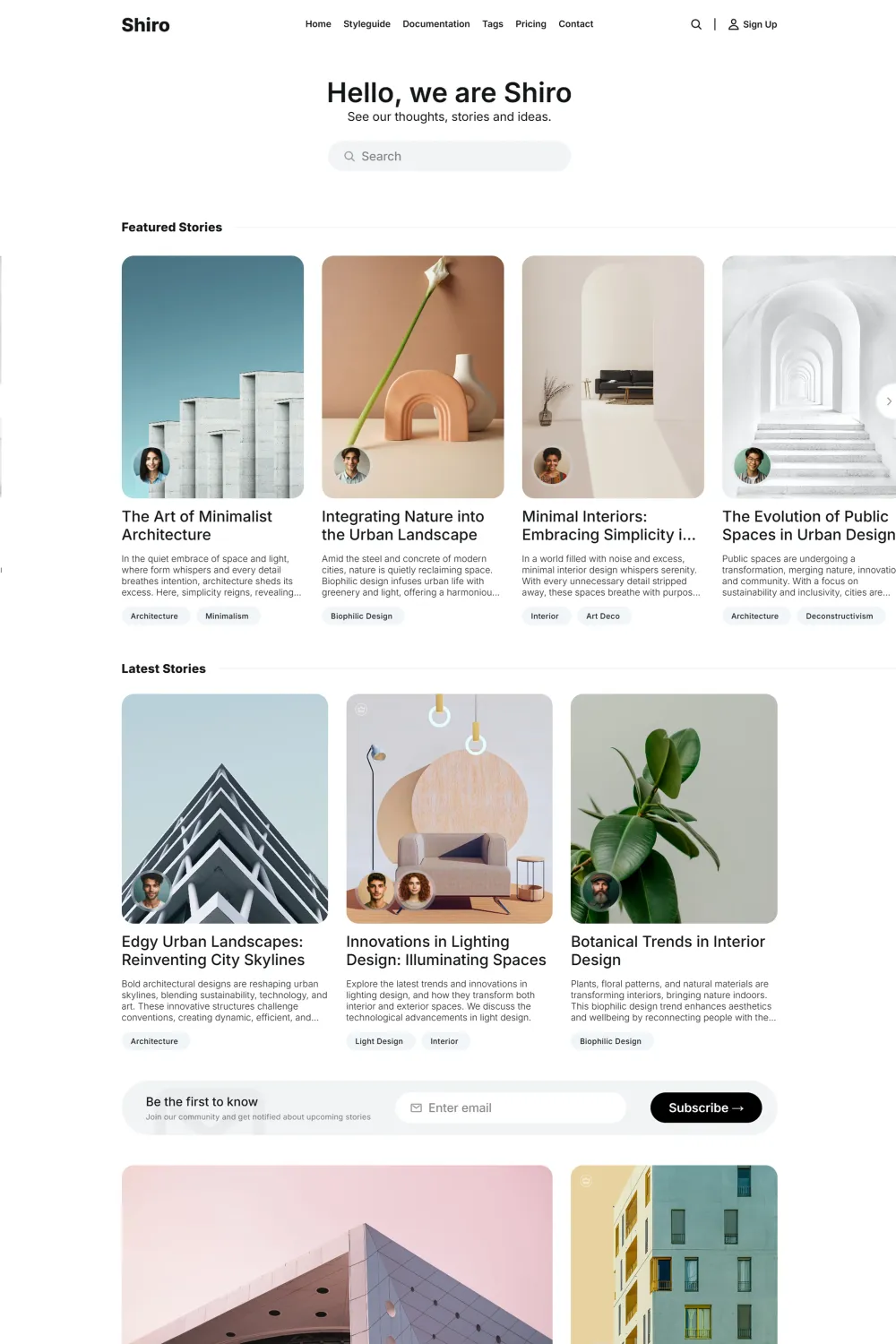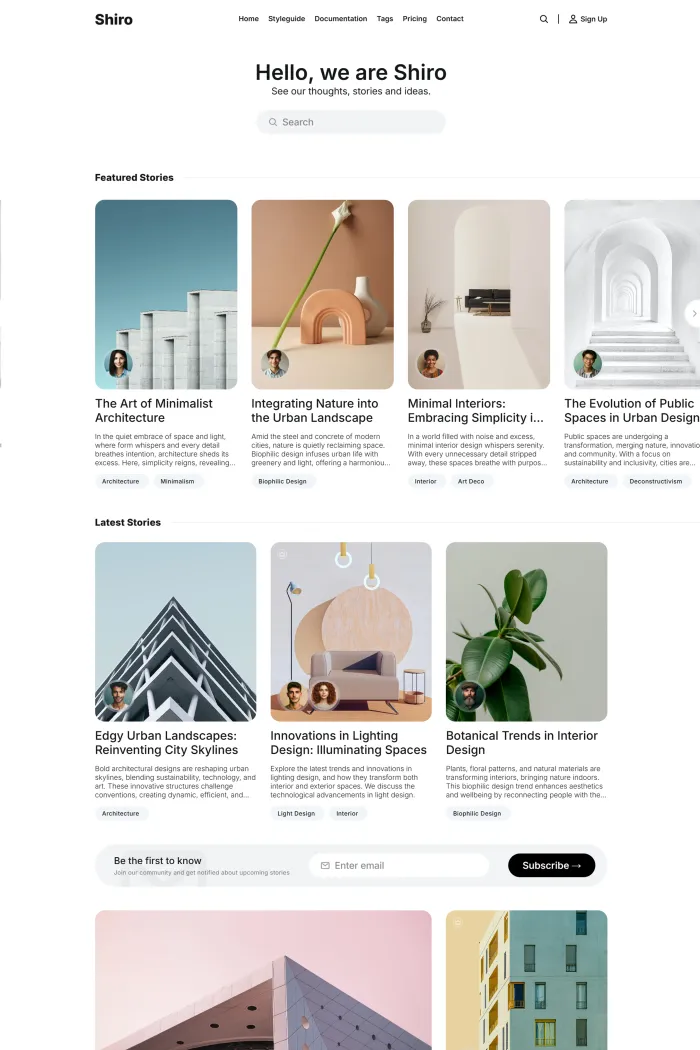Overview
Shiro is a premium Ghost CMS theme (or Ghost template) developed by LuxeThemes, known for crafting elegant minimalist designs with thoughtful functionality. It’s a beautifully minimalist Ghost theme that merges style with functionality, letting your content shine through stunning layouts and seamless features. Perfect for creators and publishers, Shiro offers a simple setup and no-code customization so you can elevate your Ghost publication effortlessly (no developer needed!). LuxeThemes specializes in artisan Ghost themes for professional bloggers, creators, and online publishers who appreciate clean design and easy usability. In short: Shiro brings you a clean, modern look for your Ghost site with zero hassle – a friendly ghost that makes your content the star.
Features
Shiro packs a lot of powerful features under its minimal hood. Highlights include:
- Modern Ghost Compatible: Built for Ghost 5.x and above, ensuring full support for the latest Ghost CMS features.
- Minimalist, Responsive Design: Clean and visually appealing layout that’s fully responsive, so your site looks great on desktops, tablets, and phones.
- No-Code Customization: Tweak your site’s look easily via Ghost Admin – change fonts, colors, logos, and layouts without touching any code. All theme options are managed directly in the Ghost.org admin panel (yes, even non-techies can do it!).
- 7 Color Schemes + Dark Mode: Choose from seven beautiful color palettes to style your site (you can even apply different schemes per post). Supports automatic dark mode based on user preference for night-friendly reading.
- 9 Post Layouts: Nine distinct post styles (varying image placements, headers, etc.) let you showcase articles in different engaging formats. Every story can have a unique vibe without breaking your overall theme.
- Multi-Language Ready: Pre-translated into 46 languages, allowing you to reach a global audience effortlessly with no extra plugins. Hola, Bonjour, こんにちは – your site speaks their language out of the box.
- Membership & Subscription Pages: Full support for Ghost membership features. Shiro includes custom-designed pages for member signup, login, account details, and even membership pricing, giving your community a seamless, branded experience from day one.
- Custom Tags & Author Pages: Organize your content with style. Shiro provides dedicated tag archive pages (choose between grid or list layouts) and author profile pages, helping readers discover topics and writers easily.
- Built-in Contact Page: A contact page template comes included, with easy integration for forms (supports services like Formspree or Getform) to let your readers get in touch. No need to cobble together a contact form – it’s ready to go.
- Special Search UI: Shiro enhances Ghost’s native search with a custom search interface. This “smart search” helps readers find posts quickly and looks slick doing it, so no content stays hidden.
- Engaging Extras: Little details make a big difference – Shiro offers a reading progress bar to show how far along an article you are, support for featured posts and members-only (private) posts with preview cards, and even related content suggestions and social sharing buttons to keep readers engaged.
- Flexible Navigation: Configure primary navigation menus in the header and secondary menus in the footer, plus add icons linking to your social media profiles. Your readers can easily explore your site and connect with you elsewhere.
- Comments Integration: Want feedback or discussion? Shiro supports Ghost’s native commenting system as well as Disqus integration – you choose how readers can comment on your posts.
- Advanced Goodies: Enjoy infinite scroll or classic pagination (your choice) for browsing posts. The theme also supports multiple authors on a single post (co-authors), so collaborative pieces properly credit all writers. In short, Shiro has all the bells and whistles to make your Ghost site both beautiful and functional (it’s basically the Swiss Army knife of minimalist Ghost themes).
Use Case
Who is Shiro for? This theme is a great fit for a variety of content websites on Ghost CMS:
- Online Magazines & News Sites: With its magazine-worthy layouts and featured story sections, Shiro is perfect for editorial sites that need to showcase many articles in style. It gives a professional, clean look to any news, zine, or journal.
- Blogs (Professional & Personal): Bloggers who want a modern yet distraction-free design will love Shiro. It’s ideal for personal blogs, travel or food blogs, and professional niche blogs where content needs to shine without clutter. Write away – Shiro will make it look great.
- Creative Projects & Portfolios: Shiro is your canvas for creative expression. Photographers, designers, architects, and other creatives can use it to present projects with large images and elegant typography. The minimalist style ensures your visuals and stories take center stage, not the theme itself.
(If your site falls into one of the above or you simply dig clean minimal design, Shiro is likely a perfect Ghost theme for you.) 🎨👻
Performance
Nobody likes a slow site (even ghosts have no patience for lag!). Shiro is built with performance in mind:
- Super Fast & Responsive: The theme is optimized for speed across all devices, delivering snappy load times and a smooth browsing experience on mobile, tablet, or desktop. Your readers get a fast, fluid experience whether they’re on a phone or a big screen.
- High Quality Code: Shiro scored a perfect 100/100 on Ghost’s official GScan test, Ghost.org’s theme quality scanner. In plain words, that means the theme meets all of Ghost’s best practices and has zero errors. It’s clean, bloat-free, and efficient under the hood – a well-oiled machine for your content.
Compatibility
Shiro stays up-to-date with Ghost’s latest versions. It is compatible with Ghost CMS v5.0 and above. That covers the entire Ghost 5.x series (and likely future releases), so you won’t have to worry about the theme breaking on updates. In short, if you’re running Ghost 5 or newer, Shiro will work flawlessly. (For reference, Ghost 5 was a major release, and Shiro was built with all its features in mind.)
Note: As Ghost.org evolves, LuxeThemes provides theme updates to maintain compatibility. Always use the latest Shiro version to enjoy new Ghost features and improvements.
Theme Setup
Getting started with the Shiro Ghost theme is a breeze. Here’s a rundown of setup steps and customization highlights (no lengthy manual required):
- Installation: Installing Shiro on your Ghost site takes just a minute. Download the theme zip, then in your Ghost Admin go to Settings > Design & Branding and click Change theme. Upload the
shiro.zipfile and activate it – that’s it, your new theme is live. (Ghost CMS makes theme installation super easy, and Shiro is no exception.) - Updating the Theme: When a new version of Shiro comes out, updating is just as simple. In Ghost Admin, upload the new theme zip via the same Change theme area and activate it. Shiro’s updates install seamlessly, but remember if you’ve edited theme code, back it up first to avoid losing tweaks.
- Customization: Shiro was built to be customized without touching code. In Ghost Admin under Settings > Design & Branding > Customize, you’ll find options to tailor the theme to your needs:
- Logo & Branding: Upload your own logo in the Brand settings (and you can even provide an inverted logo for dark mode, so it looks great on all backgrounds). Adjust your site title and description too for a personal touch.
- Fonts & Colors: Easily switch fonts using the built-in font selector, or go advanced and add custom fonts via code injection if you want a unique typeface. Pick a new accent color to match your branding with a simple color picker.
- Color Scheme & Dark Mode: Choose from the 7 pre-defined color schemes in the Site-wide settings. If you enable dark mode, Shiro will automatically swap to a darker color scheme for users on dark mode devices (with an option to invert logo colors accordingly). No need for separate night themes – it’s all built in.
- Navigation & Social Links: Set up your primary navigation (header menu) and secondary navigation (footer menu) via Ghost Admin’s Navigation settings. You can also add links to your social media profiles (Twitter, Facebook, etc.) so their icons show in the footer – a nice way for readers to connect with you.
- Homepage Featured Section: Shiro supports featuring posts on the homepage. You can toggle a “Featured Posts” section on or off in the homepage settings, and mark specific posts as featured in Ghost admin to highlight them. This is great for drawing attention to your best content.
- App Mode (PWA): If you want your site to behave like a mobile app, Shiro has an App Mode option. Enabling this lets visitors install your Ghost site as a Progressive Web App on their device. It’s a nerdy-cool feature for increasing engagement – your site can live on the reader’s home screen! 🔖
- Using Built-in Page Templates: Shiro comes with special page templates to extend your site’s functionality:
- Tags Index Page: You can create a “Tags” (topics) page that lists all your tags in a neat grid or list. Just create a new page in Ghost Admin, and select Tags Page (Grid) or Tags Page (List) as the template, then publish it. This gives your readers an overview of topics on your site in one place.
- Contact Page: Want a contact form on your site? Shiro’s Contact page template has you covered. Set up a free form service like Formspree or Getform (by providing your form endpoint URL in Settings > Design & Branding > Customize > Contact form url), then create a new page and assign it the Contact template. Publish the page, and you’ll have a working contact form where visitors can reach out directly. No plugin required!
- Membership Setup: If you plan to use Ghost’s membership/subscription feature, Shiro makes it look good from the start. Enable membership in your Ghost settings (if it’s not already on by default). Shiro will automatically use its custom sign-in, sign-up, account, and pricing pages for member-related routes. You can customize your membership offerings in Ghost Admin, and Shiro’s templates will reflect those (with your accent color and branding). The result? A cohesive experience for your members, from subscribing to reading members-only posts.
- Documentation & Support: LuxeThemes provides thorough documentation for Shiro (covering everything from setup to advanced tweaks), so you’re never lost. If you’re unsure about something, the docs likely have step-by-step instructions (with pictures and tips). And if not, remember you have support access with your purchase – the developers are there to help.
Pricing & Support
Shiro is a premium Ghost theme, and it comes with flexible licensing options:
All purchases include a 14-day refund policy if you’re not satisfied. That means you can try Shiro on your Ghost site risk-free. LuxeThemes is known for responsive support, so if you run into any issues or have questions while setting up the theme, they’ve got your back. And with lifetime updates, your Shiro theme will keep getting better and stay compatible with future Ghost.org releases without additional cost.
In summary, Shiro is a beautifully designed Ghost CMS theme that checks all the boxes: easy to install, highly customizable, feature-packed, and fast. It’s perfect for anyone looking to give their Ghost blog or publication a polished, modern look with minimal effort. If you want your content to shine (and maybe even save some time for an extra cup of coffee ☕ because the theme just works), Shiro by LuxeThemes might just be the ideal Ghost template for you!