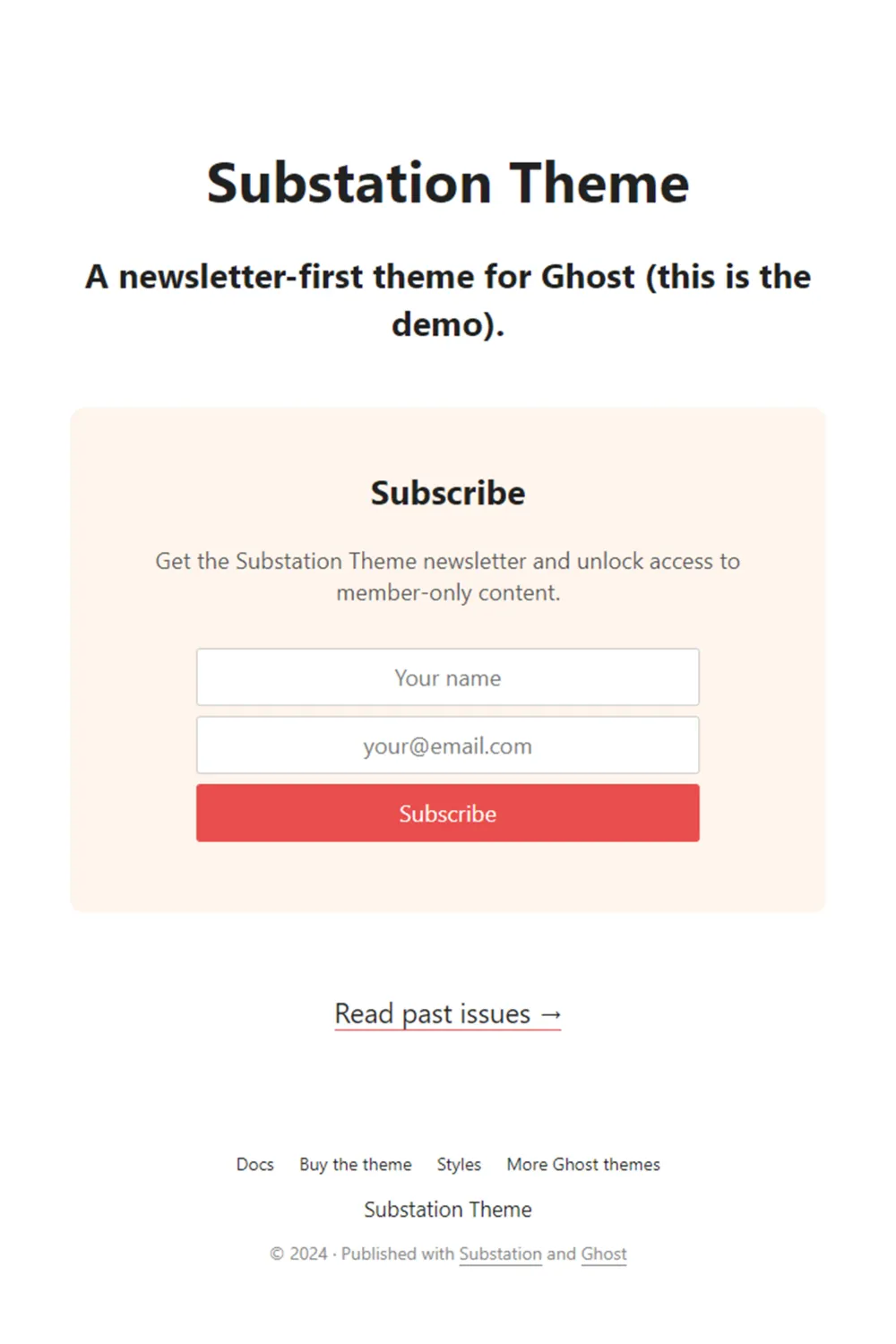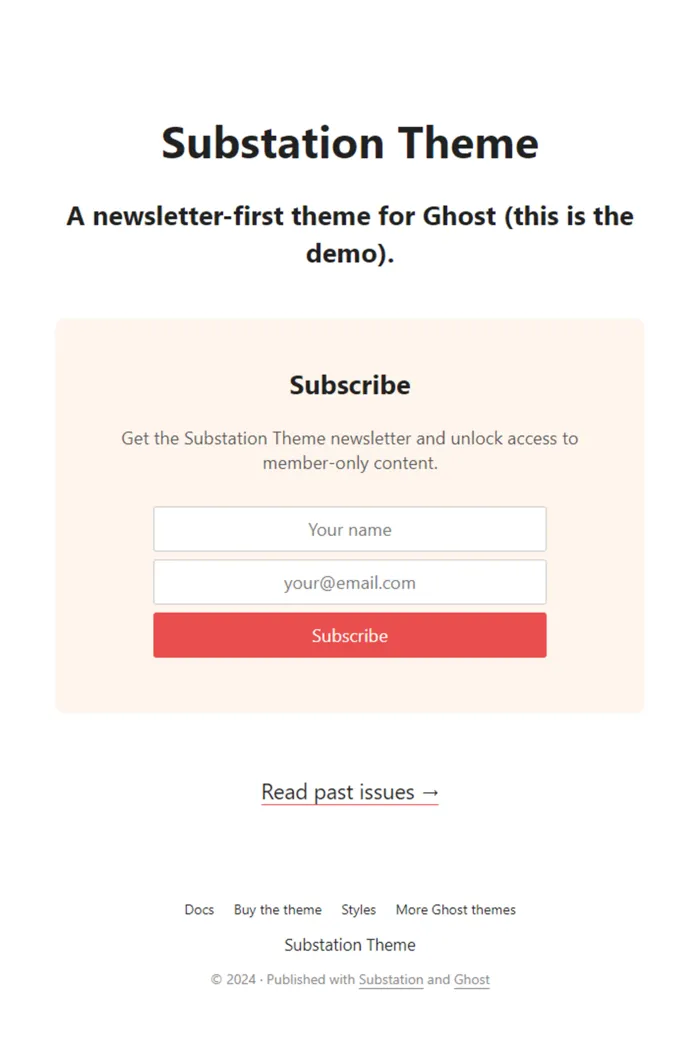🎨 Overview
Developed by Codelet, Substation is a Ghost theme tailored for newsletter creators. It leverages Ghost's built-in member and email newsletter features, allowing you to send out new content to subscribers every time you publish, along with premium content features and subscriber log-ins.
✨ Features
- Newsletter-First Design: The homepage displays a simple subscription box, with posts listed in an archive page, putting your newsletter front and center.
- Membership Support: Fully supports free and paid memberships, enabling you to lock content from non-members and put your content behind a membership paywall.
- Customizable Post List: Easily show or hide excerpts, authors, and tags to tailor your content presentation.
- Automatic Dark Mode: Provides a seamless reading experience with automatic dark mode support.
- Built-in Commenting: Includes optional commenting with Cove, fostering engagement and discussion.
- Easy-to-Edit: HTML-based theme files make customization straightforward, even for those with minimal coding experience.
🎯 Use Cases
Substation is ideal for:
- Newsletter Publishers: Those looking to prioritize email subscriptions and deliver content directly to subscribers.
- Content Creators: Writers and bloggers aiming to monetize their content through memberships and exclusive posts.
🚀 Performance
While specific performance metrics aren't provided, Substation's minimalist design and focus on newsletters suggest a lightweight and efficient theme, contributing to fast load times and a smooth user experience.
🔧 Compatibility
Substation is compatible with Ghost version 5.x, ensuring access to the latest features and security updates.
🛠️ Theme Setup
Setting up Substation involves:
- Download the Theme: Obtain the latest version from Codelet.
- Upload to Ghost Admin: Log in to your Ghost admin panel, navigate to Settings > Design, and upload the
substation.zipfile. - Activate: Once uploaded, click 'Activate' to set Substation as your active theme.
- Customize Settings: Adjust the theme's appearance and functionality through the Ghost admin panel to match your brand and preferences.
For detailed instructions, refer to the Substation documentation on Codelet's website.
🎉 Ready to elevate your Ghost site?
With Substation, you get a blend of simplicity, functionality, and style. Whether you're a solo blogger or managing a multi-author publication, Substation provides the tools you need to create a captivating online presence.