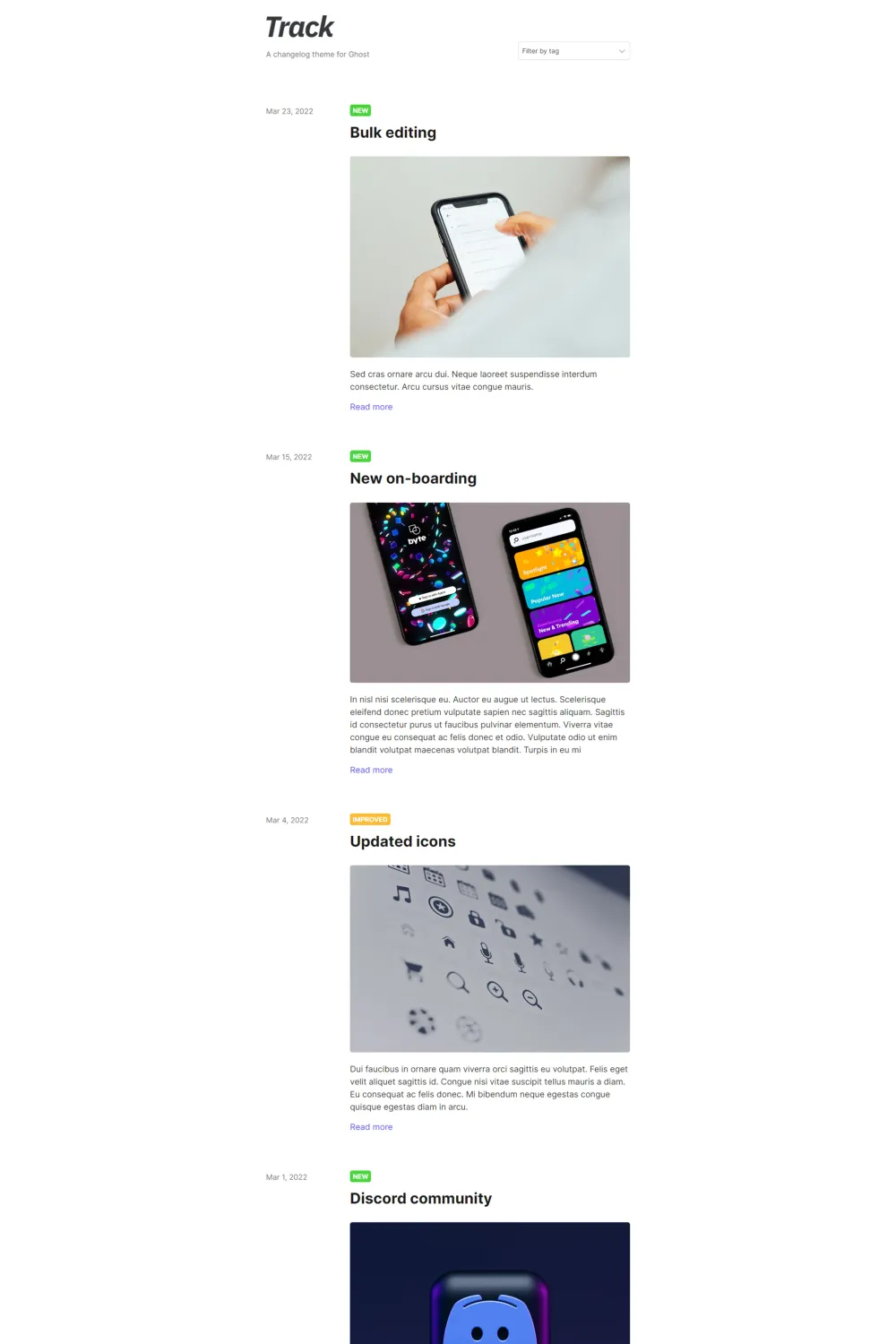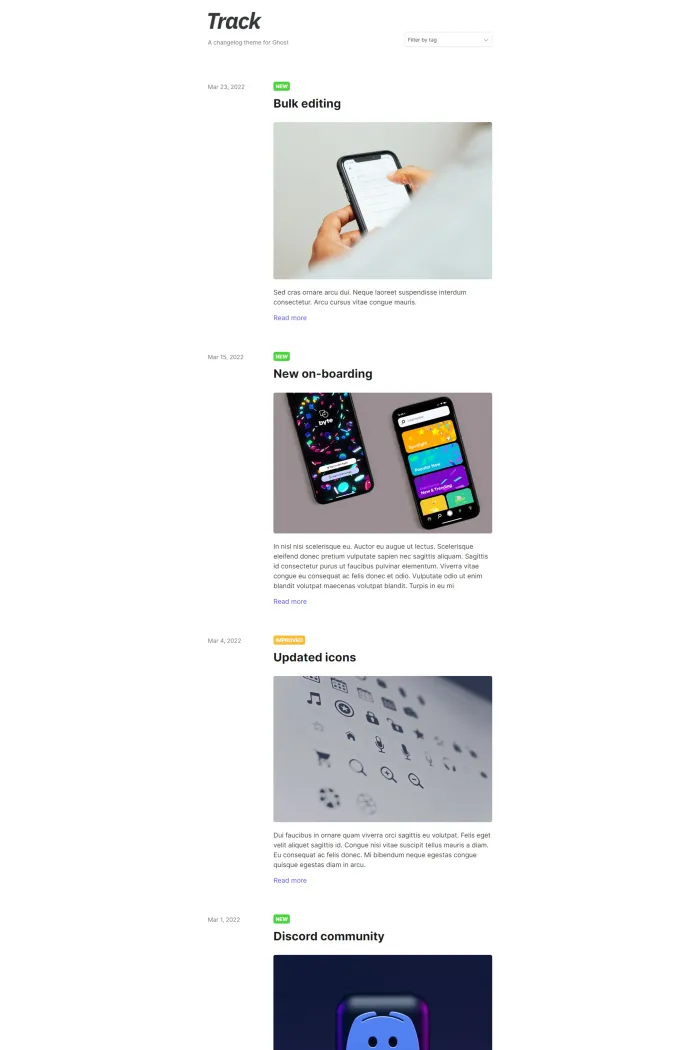🚀 Overview
Introducing Track, a minimalistic changelog and blogging theme for Ghost CMS, crafted by the talented team at Codelet. Designed to simplify the process of setting up a changelog for your tech product or SaaS, Track leverages Ghost's powerful publishing tools and newsletter features, all wrapped in a smart and customizable design.
✨ Features
- Versatile Design: Perfect for both changelogs and minimalistic blogs, allowing you to build an audience and newsletter effortlessly.
- Latest Content Cards: Supports Ghost's newest content cards, enhancing your content presentation.
- Multiple Authors: Seamlessly accommodates multiple authors, ideal for collaborative projects.
- Customizable Header: Choose between a tags dropdown or regular navigation in the header to suit your site's needs.
- Full Translation Support: Fully translatable into any language, making it accessible to a global audience.
- Flexible Post Lists: Customize post lists with two different layouts; display full posts or excerpts; show or hide authors as desired.
- Main Site Banner: Add a banner linking back to your main site, ensuring cohesive navigation for your users.
- Newsletter Subscription: Optional newsletter subscription form available on every page to grow your subscriber base.
- Dark Mode: Features auto dark mode or the option to force light mode, catering to user preferences.
- Member-Only Content: Supports member- and paid-only content, enabling monetization of your site.
- Built-in Commenting: Includes built-in optional commenting, fostering engagement with your audience.
- Easy Editing: Easy-to-edit HTML-based theme files, allowing for straightforward customization.
- Universal Compatibility: Works on any Ghost host, ensuring flexibility in your hosting choices.
🎯 Use Cases
Track is perfect for:
- Tech Products and SaaS: Effortlessly set up a changelog to keep users informed about updates and changes.
- Minimalistic Blogs: Ideal for bloggers seeking a clean and straightforward design to showcase their content.
🚀 Performance
While specific performance metrics aren't provided, Track is designed with simplicity and efficiency in mind, ensuring quick load times and a smooth user experience.
🔧 Compatibility
Track is compatible with the latest versions of Ghost CMS, ensuring you have access to the newest features and security updates.
🛠️ Theme Setup
Getting started with Track is straightforward:
- Installation: Upload the
track.zipfile via your Ghost admin panel under Settings > Design, and activate the theme. - Logo and Icon: Go to Settings > Design and upload your logo and icon in the "Brand" section. The "Publication logo" is shown in the header and footer. Ensure the file is as small as possible and at least 600x72px. If you don't add a logo, the site title is used instead. The "Publication icon" is used as a favicon and can be shown at the top of email newsletters. This should be a small square image at least 60px by 60px.
- Accent Color: Change your site's accent color, used for links and quote borders, from the "Brand" section in Settings > Design.
- Text and Background Colors: In Settings > Code injection (Header section), paste and edit the provided CSS color variables to customize text and background colors.
- Header Navigation: By default, Track shows a dropdown of tags in the header. If preferred, you can show regular navigation by changing the "Header menu" option to "Navigation" in Settings > Design > Site-wide.
- Post Layout: Choose between two layout options for the main post lists, shown on the homepage, tag pages, and author profile pages. Customize to show post previews or full posts, and toggle author names and avatars on or off.
For detailed instructions, refer to the Track documentation provided by Codelet.
🎉 Ready to elevate your content?
Transform your website with Track and captivate your audience with its modern design and robust features.