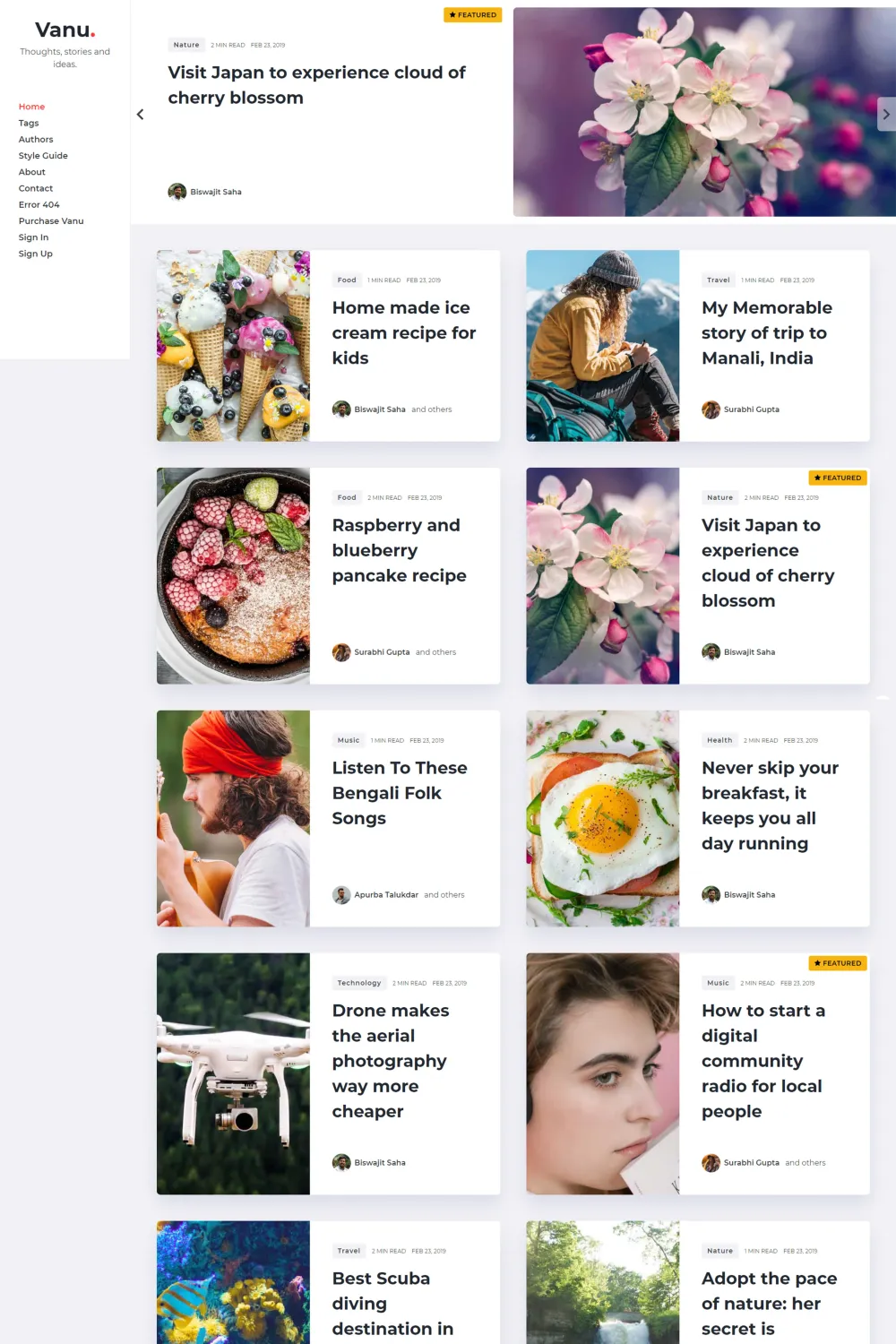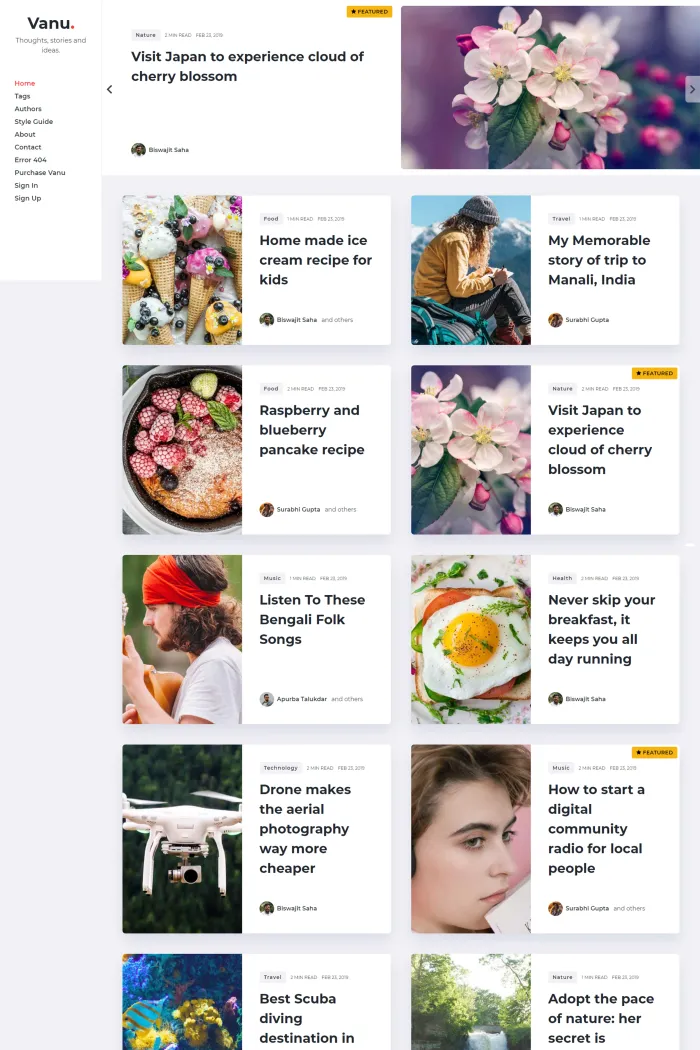🎨 Overview
Developed by GBJ Solution, Vanu is a minimalistic and modern Ghost CMS theme designed with a strong emphasis on content and user experience. It's fully responsive, ensuring a seamless appearance across various devices.
✨ Features
- Membership Support: Fully compatible with Ghost's membership and subscription features.
- Content-Focused Design: Prioritizes readability and an eye-soothing interface.
- Responsive Layout: Adapts gracefully to different screen sizes.
- Fast Loading: Optimized for quick page loads, enhancing user experience.
- Featured Post Slider: Highlights prominent posts with an engaging slider.
- AJAX Post Loading: Enables smooth content loading without page refreshes.
- Koenig Editor Support: Fully supports Ghost's native editor for rich content creation.
- Multi-Author Ready: Ideal for collaborative blogs or journals.
- Custom Author and Tag Archives: Offers tailored archive pages for authors and tags.
- Disqus Comments Integration: Facilitates reader engagement through comments.
- Social Sharing: Built-in options for sharing content across various platforms.
- Syntax Highlighting: Supports code highlighting for technical blogs.
- Translation Ready: Easily translatable to cater to a global audience.
🛠️ Use Cases
Vanu is versatile, suitable for personal blogs, magazines, and multi-author platforms. Its clean design makes it ideal for writers, journalists, and content creators aiming for a professional online presence.
⚙️ Compatibility
Vanu is compatible with Ghost version 3.0 and above, including full support for the latest membership features.
🚀 Theme Setup
- Download and Extract: After purchasing, extract the main downloaded zip file to access the theme folder.
- Upload to Ghost:
- Log in to your Ghost admin panel.
- Navigate to 'Settings' > 'Design'.
- Click on 'Change theme' and then 'Upload theme'.
- Select the Vanu theme zip file and upload.
- Activate the theme.
- Configure API Key for Search:
- In the Ghost admin dashboard, go to 'Integrations'.
- Click 'Add custom integration' and name it (e.g., 'search').
- Save and copy the 'Content API' key.
- Open the 'api_key.hbs' file in the theme's 'partials' folder.
- Replace its content with the copied API key and save.
- Set Up Disqus Comments:
- Sign up at disqus.com and add your website to obtain a Disqus shortname.
- Open the 'disqus-comment.hbs' file in the 'partials' folder.
- Replace the placeholder shortname with your own and save.
- Customize Social Links:
- Open the 'social-links.hbs' file in the 'partials' folder.
- Replace '#' in each 'href' with your social profile URLs.
- Save the file.
For detailed instructions, refer to the Vanu Documentation on GBJ Solution's website.
📞 Support
For assistance, contact GBJ Solution through their support page.
📚 Additional Features
- Custom Error Page: Provides a tailored 404 error page.
- Cross-Browser Compatibility: Ensures consistent performance across major browsers.
- SCSS Files Included: Allows for easy customization of styles.
For more information, visit the Vanu product page on GBJ Solution's website.