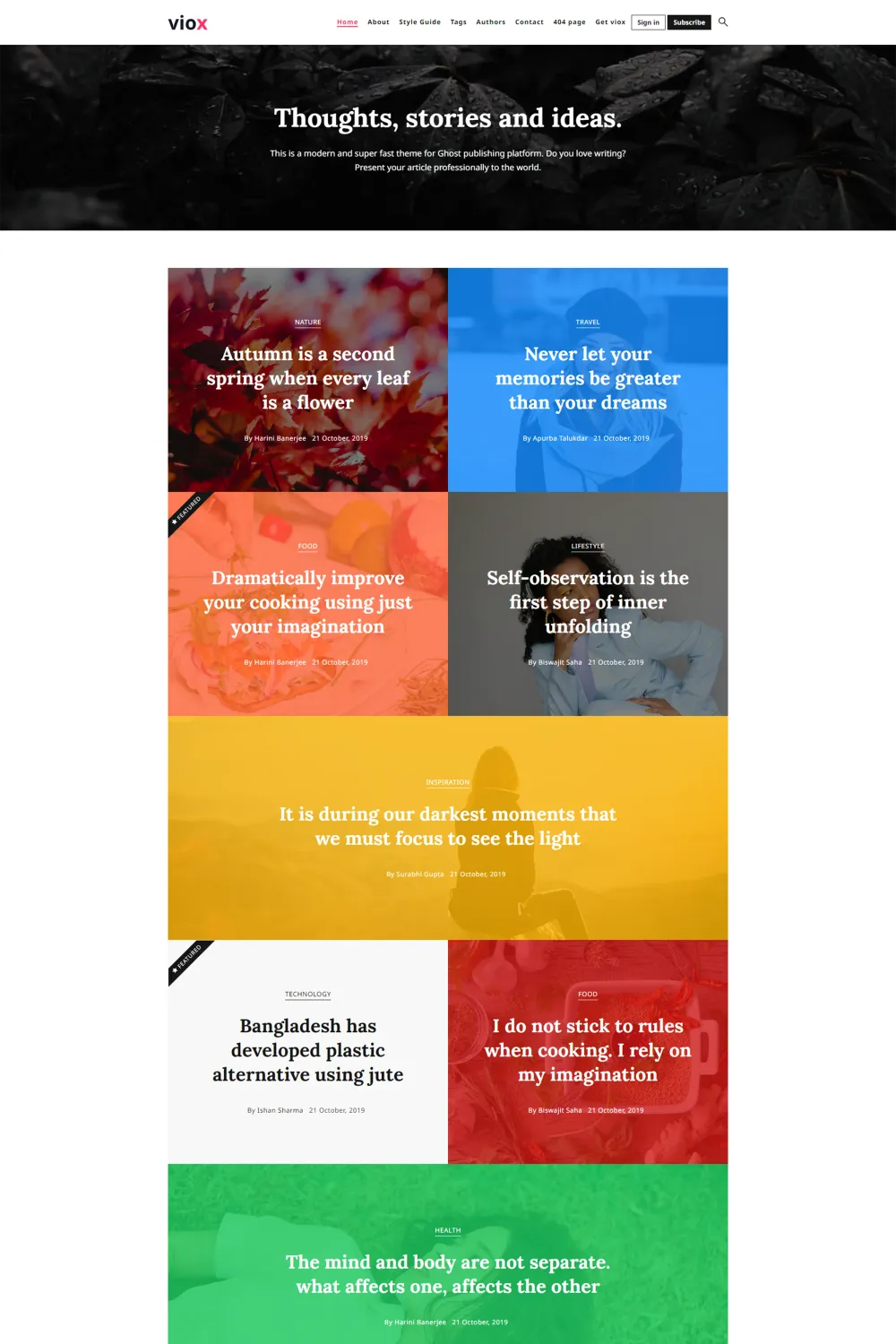🎨 Overview
Viox is a modern, multipurpose Ghost theme developed by GBJ Solution, known for crafting functional and visually appealing themes without compromising performance.
✨ Features
- Responsive Design: Viox adapts seamlessly to any device, ensuring a consistent user experience.
- Content-Focused Layout: The theme emphasizes your content with a clean, minimalistic design.
- Lightweight and Fast: Built with efficiency in mind, Viox offers super-fast performance.
- Customization Options: Choose from eight predefined colors for your posts, or let the theme shine without any images or additional colors.
- Membership Support: Fully supports Ghost's membership features, including custom sign-in, subscribe, and account pages.
- Syntax Highlighting: Integrated Prism syntax highlighter displays code languages and includes a one-click copy button.
- Ajax Post Loading: Enjoy smooth, uninterrupted browsing with Ajax post loading on the homepage.
- Fast Search Functionality: Quickly find content with the built-in search feature.
- Social Sharing: Easily share posts with integrated social sharing options.
- Gallery Support: Feature images in your posts with gallery support and zoom functionality.
🛠️ Use Cases
Viox is versatile, making it ideal for personal, professional, travel, technology, lifestyle, health, design, food, and movie review blogs. Its design also caters to programming or coding-related articles, thanks to the built-in syntax highlighter.
🚀 Performance
Viox is designed for speed and efficiency, ensuring a fast and smooth user experience. Its lightweight structure contributes to quick load times, enhancing overall performance.
🔧 Compatibility
Viox is compatible with Ghost version 4.0 and above, ensuring it works seamlessly with the latest features and updates of the Ghost platform.
📦 Theme Setup
- Installation:
- Extract the main downloaded zip file.
- Locate the folder named after the theme; this is your production-ready theme.
- Zip the contents of this folder and upload it to your Ghost site.
- API Key for Search Function:
- Generate a Content API key from your Ghost admin dashboard under "Integrations."
- Open the "api-key.hbs" file in the partials folder.
- Replace its contents with your API key, ensuring no extra spaces or lines.
- Disqus Comments:
- Sign up at disqus.com and obtain your Disqus shortname.
- Open the "disqus-comment.hbs" file in the partials folder.
- Replace the example shortname with your own.
- Social Links:
- In your Ghost dashboard, navigate to Settings > General.
- Add your Facebook and Twitter links under the Social Accounts section.
- For other social links, edit the "social-links.hbs" file in the partials folder, replacing the '#' in href attributes with your profile URLs.
- Theme Translation:
- Locate the "locales" folder within the theme directory.
- Copy the "en.json" file and rename it to your desired language code (e.g., "es.json" for Spanish).
- Translate the strings within this file accordingly.
For detailed instructions and additional customization options, refer to the Viox theme documentation provided by GBJ Solution.
Elevate your blogging experience with Viox's sleek design and robust features, offering a seamless and engaging platform for your audience.