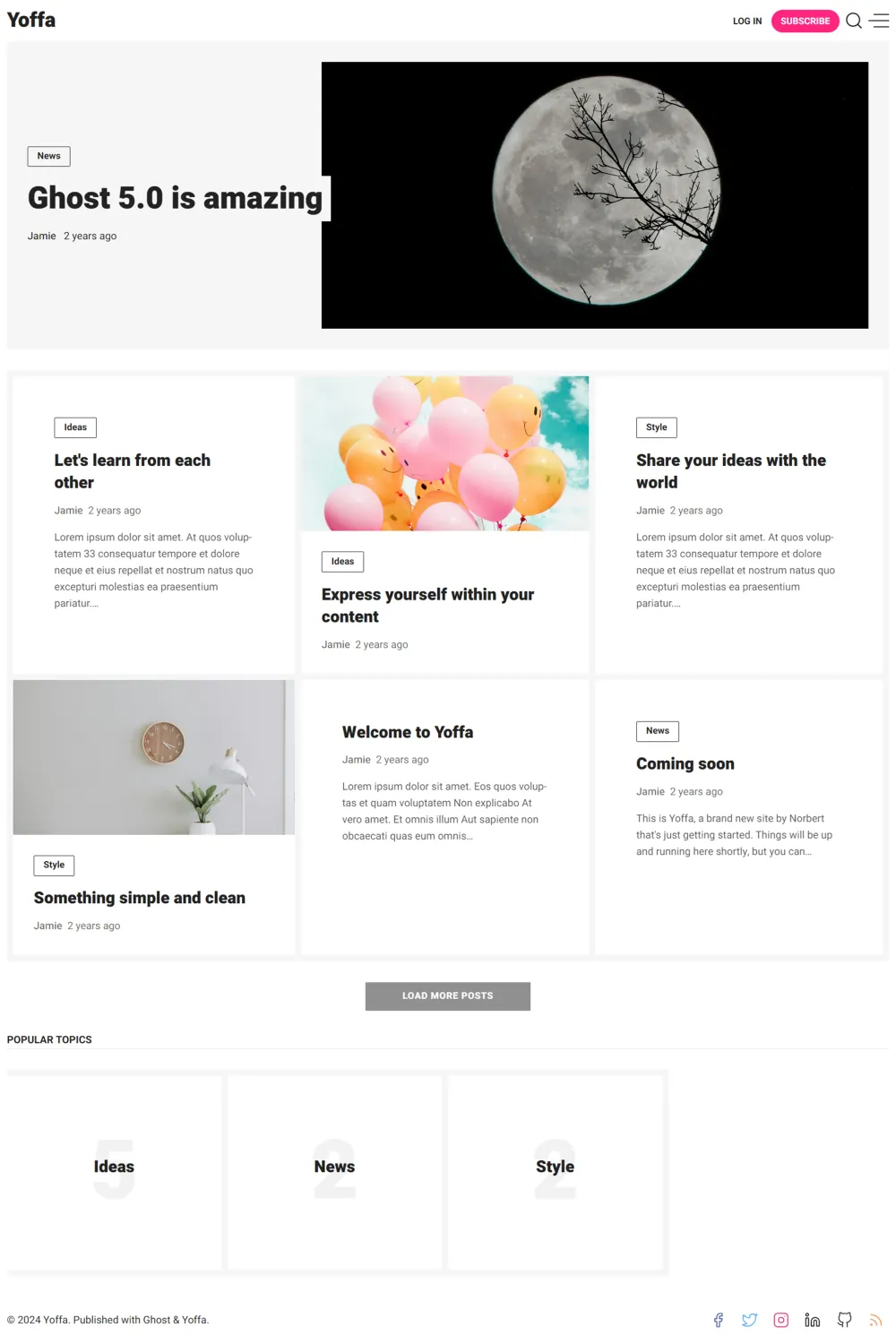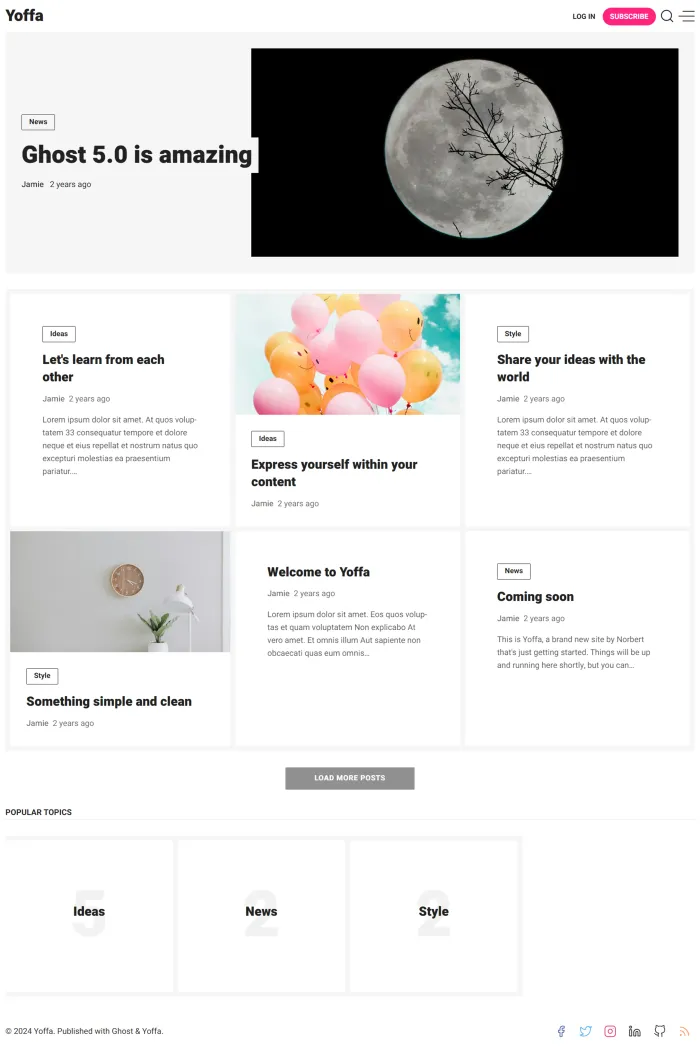🎨 Overview
Bright Themes, known for crafting practical and powerful Ghost themes, presents Yoffa—a minimalist and lightweight theme designed to prioritize your words and captivate your audience.
✨ Features
- Configurable Color Scheme: Tailor Yoffa's look to match your brand or personal style with customizable colors for background, text, and accents.
- Homepage Hero Section: Make a striking first impression with a customizable hero section. Adjust the headline, subheading, and cover image aspect ratio to suit your content.
- Post Grid & Cards: Showcase your posts in a sleek, 3-column grid on desktop, ensuring a well-organized and visually engaging layout.
- Social Links: Seamlessly integrate your social media profiles in the footer, allowing readers to connect with you across platforms.
- Tag & Author Templates: Provide readers with a cohesive experience through clean, organized layouts for tag and author pages, enhancing content discovery.
📝 Use Case
Yoffa is perfect for writers, bloggers, and creators who value simplicity and focus. Its minimalist design ensures your content remains the star, making it ideal for personal blogs, professional journals, and content-driven websites.
🚀 Performance
Yoffa is built with performance in mind, offering a refined, clutter-free layout that enhances readability and accessibility across devices.
🔧 Compatibility
Yoffa is compatible with Ghost 5.0, ensuring seamless integration with the latest features and updates of the Ghost CMS.
🛠️ Theme Setup
Setting up Yoffa is straightforward:
- Install the Theme: Upload the
yoffa.zipfile via the Ghost Admin panel under Settings > Design. - Routes Setup: Upload the
routes.yamlfile found in the theme package to configure dynamic routing. - Customize Settings: Access custom design settings through the Ghost Admin panel to adjust site-wide, homepage, and post-specific options.
For detailed instructions, refer to the Yoffa Documentation.
Elevate your content with Yoffa's elegant simplicity and customizable features, ensuring your words take center stage.