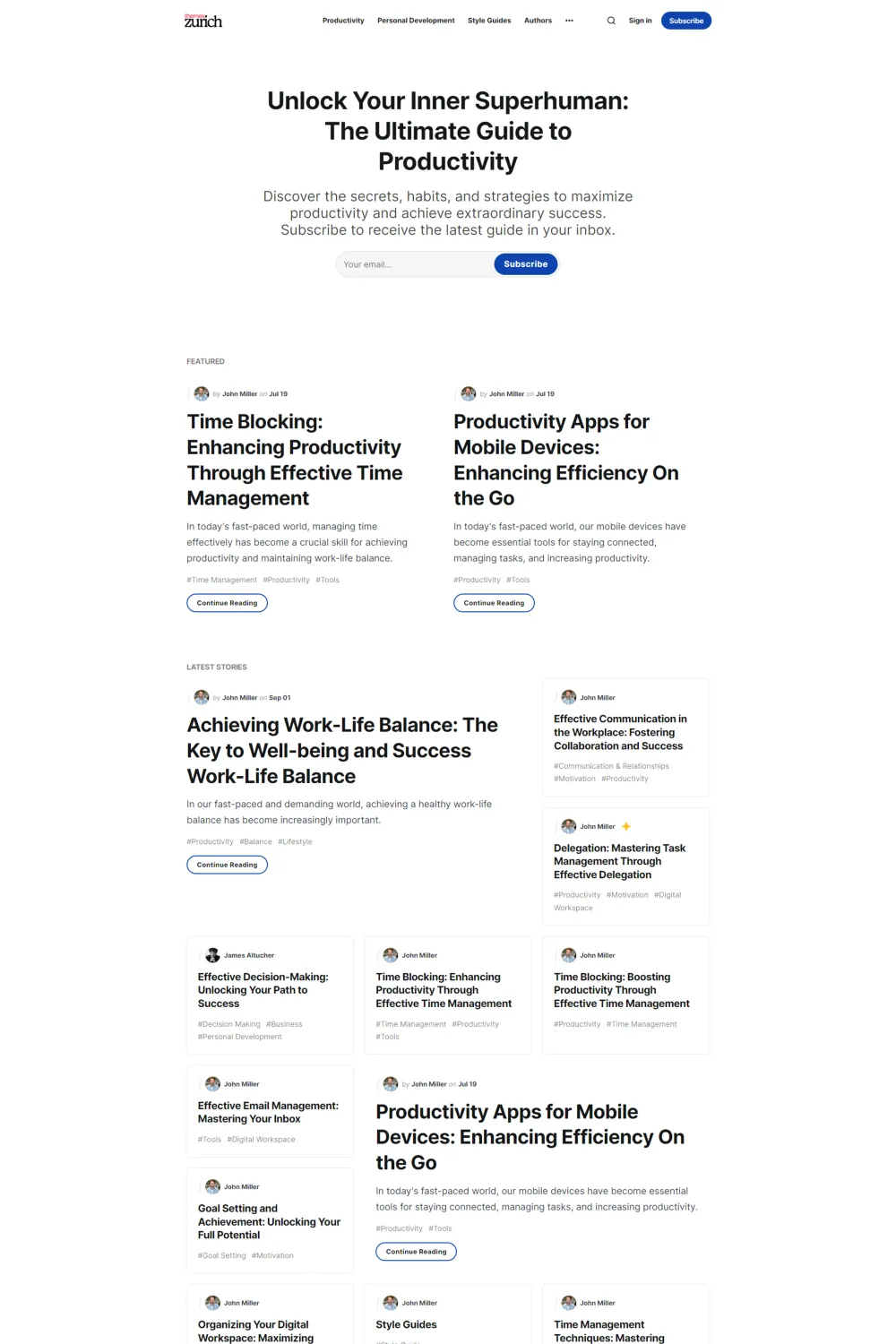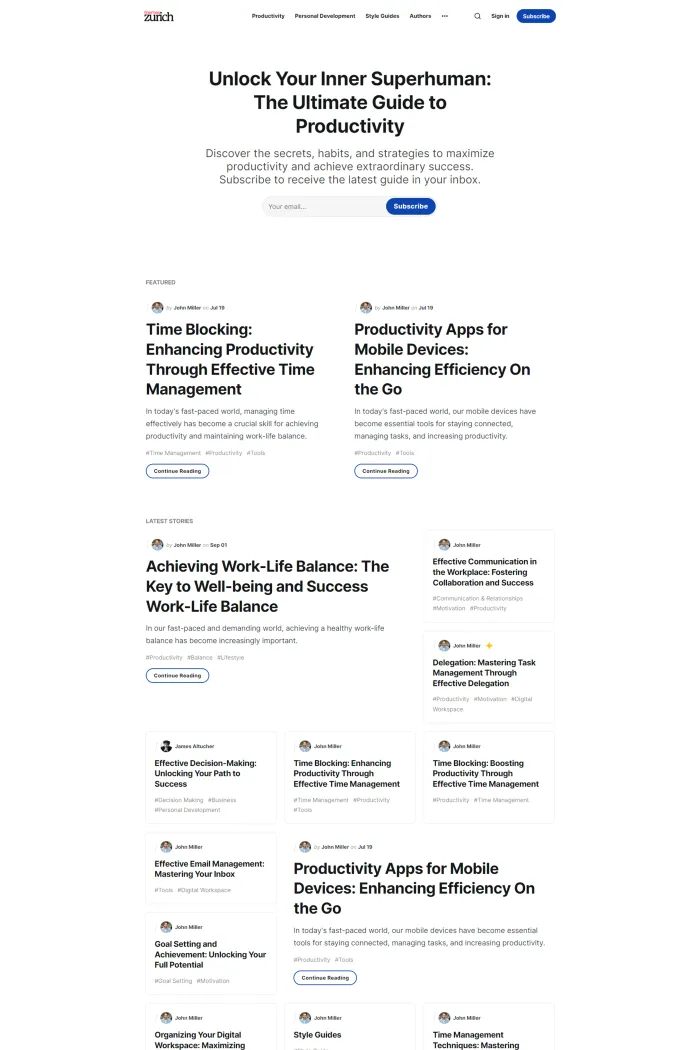👋 Overview
Meet Zurich, a Ghost theme crafted by Themex Studio, designed for writers who appreciate the elegance of typography. Inspired by Swiss design principles, Zurich offers a clean and spacious layout that lets your words shine.
✨ Features
- Typography-First Design: Zurich emphasizes text, making it perfect for writers who want their content to take center stage.
- Light & Dark Modes: Customize your site's background color to suit your style or your audience's preferences.
- Four Post Layouts: Choose from four distinct post layouts to match your content's unique style.
- Custom Pages: Includes beautifully designed pages for authors, contact, archives, and tags.
- Lightweight & Fast: Zurich is optimized for speed, ensuring a seamless experience for your readers.
- Fully Responsive: Your blog will look stunning on all devices, from desktops to mobiles.
- Easy Customization: Tailor your blog without any coding expertise.
- Compatibility with Ghost Features: Supports translation, search function, comments, responsive images, and more.
🎯 Use Case
Zurich is ideal for writers, bloggers, and content creators who value minimalist design and want their words to be the focal point.
🚀 Performance
Zurich is incredibly lightweight and fast, ensuring readers have a seamless and enjoyable browsing experience.
🔧 Compatibility
Zurich is compatible with all inbuilt Ghost features, allowing you to take full advantage of Ghost's capabilities.
🛠️ Theme Setup
- Install Theme:
- Unzip the downloaded package.
- In your Ghost admin, navigate to Design > Change theme.
- Click Upload theme and select the
zurich.zipfile. - Once uploaded, click Activate now to activate Zurich.
- Upload
routes.yaml(Required for Authors and Archive pages):- Unzip the
zurich.ziptheme file. - In your Ghost admin, go to Settings > Labs.
- Scroll to the Routes section and click Upload routes YAML.
- Select and upload the
routes.yamlfile from the theme folder.
- Unzip the
- Customize Your Site:
- Adjust the hero section, featured posts, and post card styles via Settings > Design > Site design > Homepage.
- Choose from four post page templates to suit your content.
- Add custom pages like Authors, Archive, and Contact as needed.
- Additional Settings:
- Change accent and background colors to match your brand.
- Select from two font-pairing options: Modern sans-serif or Elegant serif.
- Customize navigation layouts and social media icons.
- Advanced Customization:
- Use Code Injection for further customization.
- Deploy the theme using GitHub actions for streamlined updates.
For detailed instructions, refer to the Zurich Documentation.
Elevate your writing with Zurich and let your words take center stage!