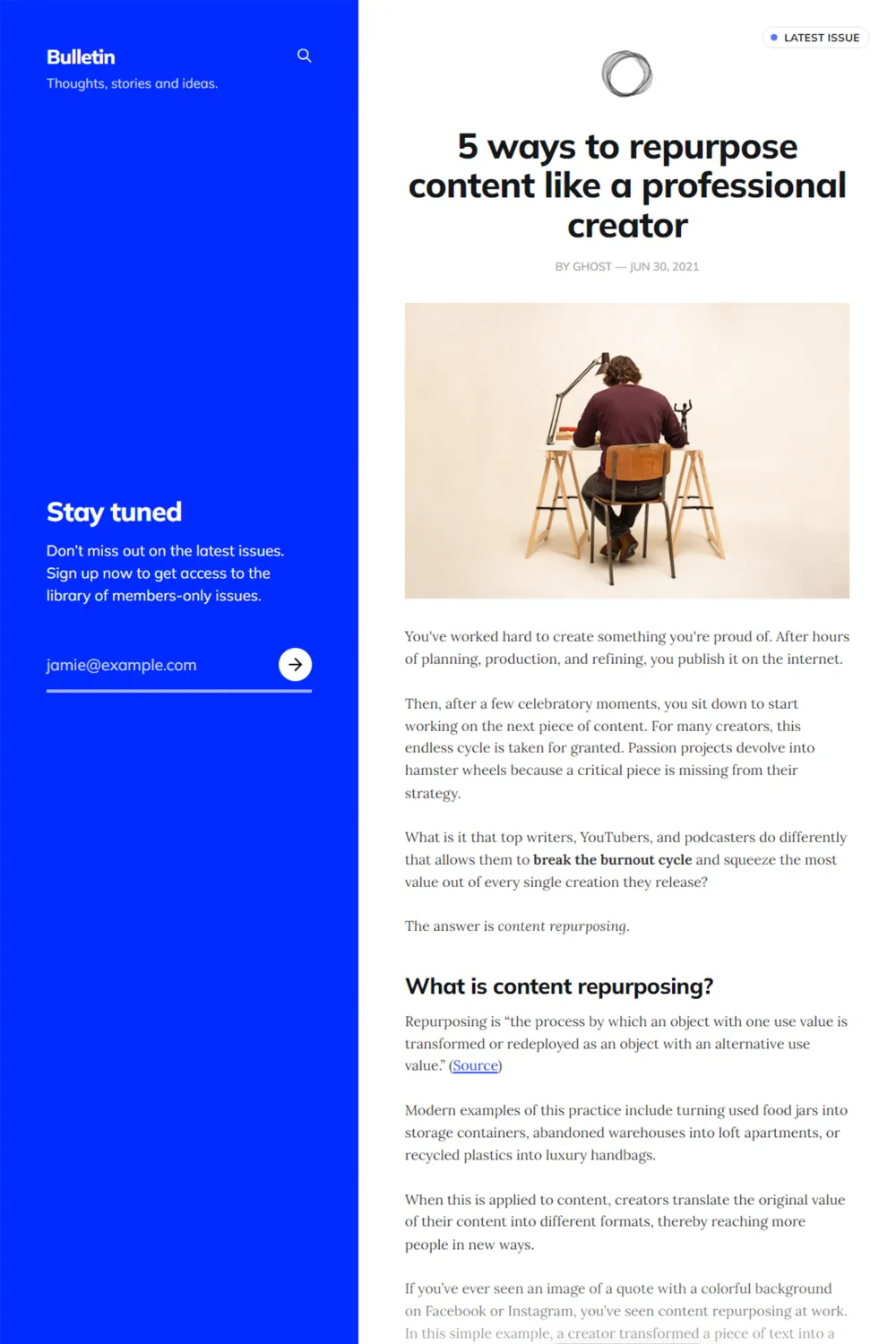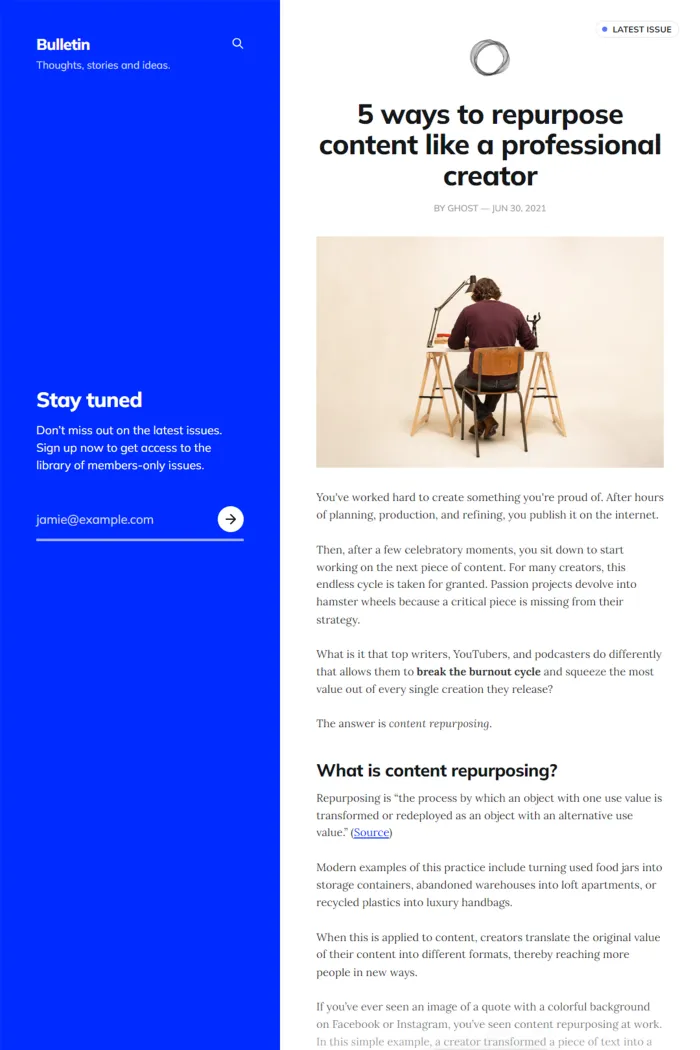👋 Overview
Introducing Bulletin, a minimalistic newsletter theme for Ghost CMS, developed by the Ghost Foundation. Designed to enhance reader engagement, Bulletin offers a clean and responsive layout for content creators.
✨ Features
- Dual-Section Homepage: The left section features a vibrant background optimized for capturing new email subscribers, while the right section displays an excerpt from your latest issue.
- Automatic Archive Generation: Once you have more than one issue, Bulletin automatically creates an archive page of all issues at
/page/2. - Responsive Design: Ensures a seamless reading experience across all devices.
- Easy Customization: Modify colors, fonts, and layouts through Ghost's user-friendly settings—no coding required!
🎯 Use Cases
Bulletin is perfect for:
- Newsletters: Ideal for authors aiming to build a subscriber base with engaging content.
- Blogs: Suitable for bloggers who prefer a clean, distraction-free reading experience.
- Publications: Great for online magazines focusing on typography and readability.
⚙️ Compatibility
Bulletin is compatible with Ghost version 4.0 and higher, ensuring seamless integration with the latest features.
🚀 Theme Setup
Getting started with Bulletin is straightforward:
- Download: Obtain the theme from the GitHub repository.
- Upload: Log into your Ghost admin panel, navigate to the Design settings, and upload the
bulletin.zipfile. - Activate: Once uploaded, activate the theme to apply it to your site.
- Customize: Utilize Ghost's built-in settings to adjust the theme's appearance to match your brand.
For detailed instructions and customization options, refer to the Bulletin GitHub Repository.
Elevate your Ghost publication with Bulletin, combining simplicity and elegance to create a captivating reading experience for your audience.