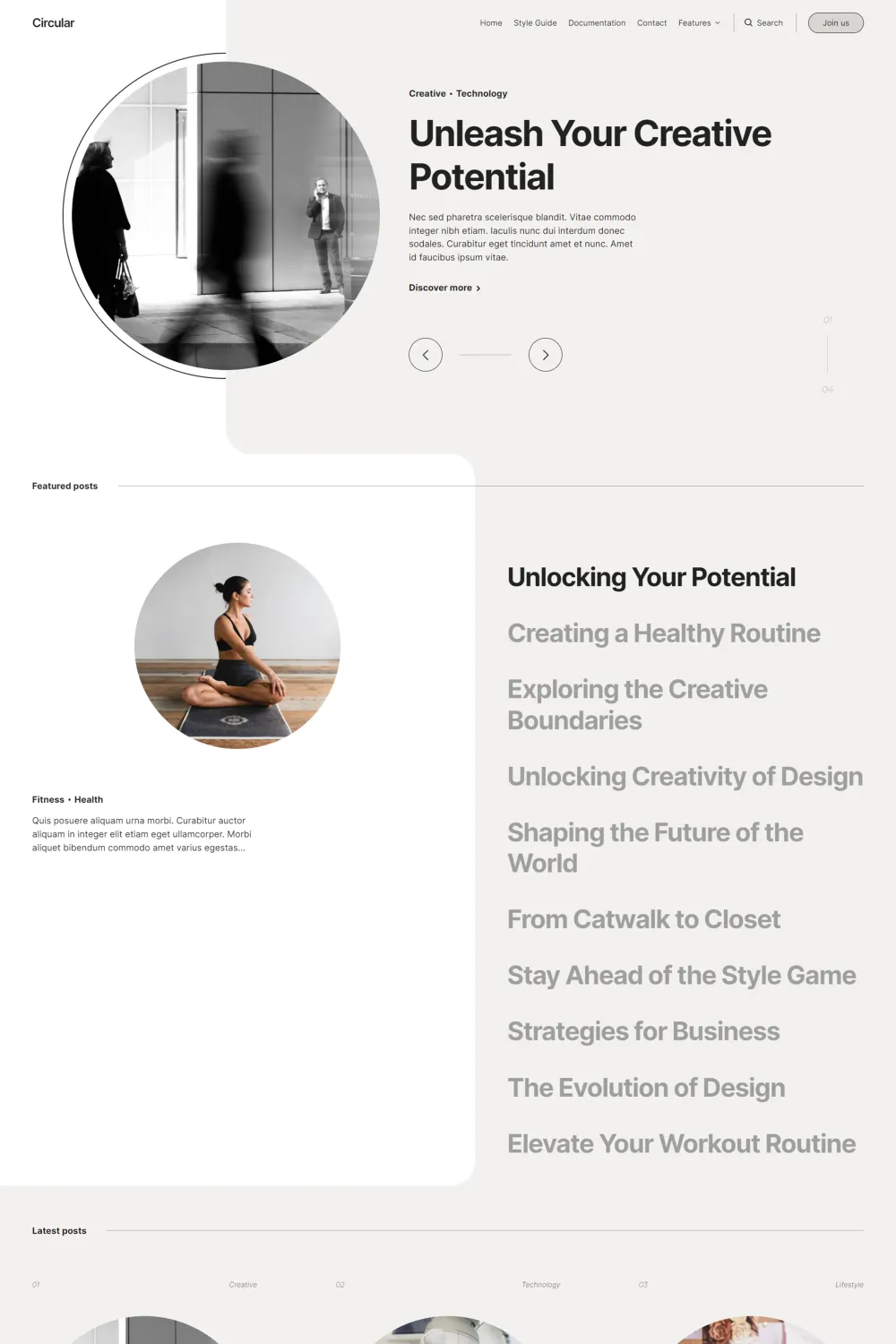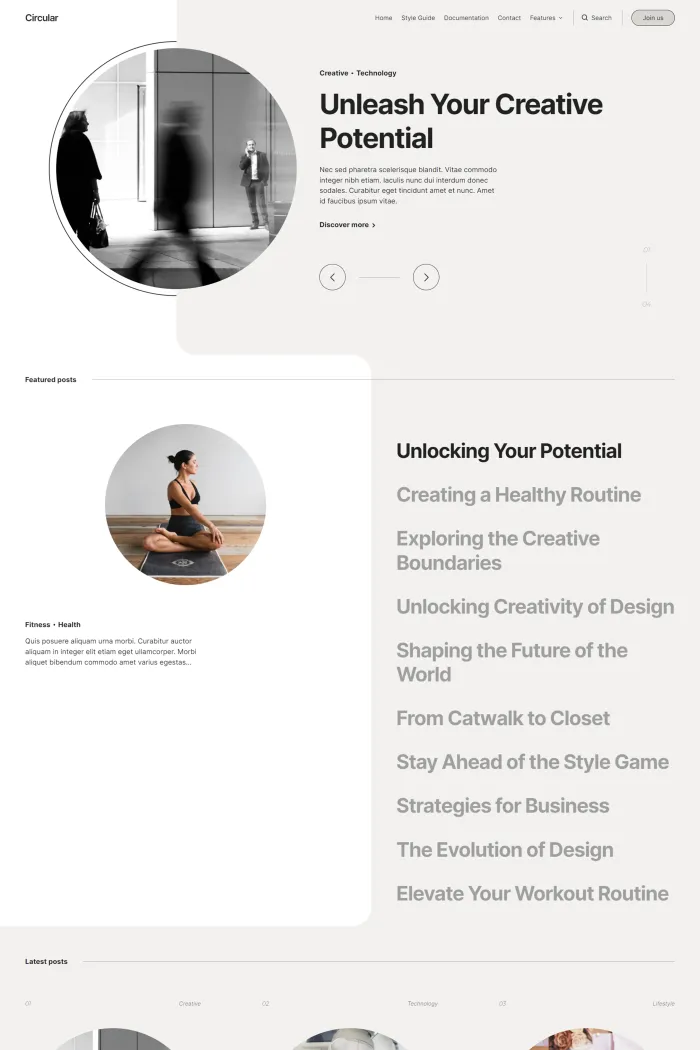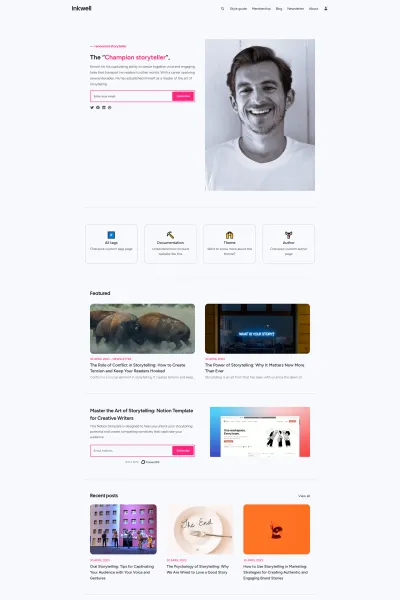👋 Overview
Introducing Circular, a meticulously crafted Ghost theme by KUSA Projects. Designed to elevate your website's aesthetics, Circular offers seamless page transitions and dynamic sliders, ensuring a captivating user experience.
✨ Features
- Versatile Color Schemes: Choose from Elegant, Light, Dark, Shadow, and Vibrant versions to match your brand's personality.
- Responsive Design: Circular adapts flawlessly across devices, providing a consistent look and feel.
- Smooth Page Transitions: Engage your audience with fluid animations that enhance navigation.
- Dynamic Sliders: Showcase your content with customizable sliders featuring captivating circle images.
- Extensive Customization: Personalize layouts, fonts (10 options each for primary and secondary), and color schemes without touching a line of code.
- SEO Friendly: Built with clean code and best practices to boost your site's visibility.
- Regular Updates & Support: Stay ahead with continuous improvements and fast support from the KUSA Projects team.
🎯 Use Cases
Circular is perfect for:
- Blogs: Share your stories with style.
- Magazines: Present articles in an engaging layout.
- Newsletters: Keep your subscribers informed with flair.
🚀 Performance
Circular is lightweight and fast, ensuring quick load times and a smooth browsing experience for your visitors.
🔧 Compatibility
Fully compatible with Ghost 5.x, Circular integrates seamlessly with modern browsers and supports all native Ghost features.
🛠️ Theme Setup
- Installation:
- Log in to your Ghost Admin dashboard.
- Navigate to Design Settings.
- Click on Change theme and then Upload theme.
- Upload the
circular.zipfile and activate the theme.
- Customization:
- Adjust navigation menus, including support for second-level links.
- Create custom pages for authors, tags, contact, and archives by setting specific URLs (e.g.,
/authors,/tags). - Utilize the extensive documentation for guidance on theme features and settings.
- Editing Theme Files:
- Extract the
circular.zipfile. - Modify desired files using a code editor.
- Re-zip the files and upload the updated theme via the Ghost Admin.
- Extract the
For detailed instructions, refer to the Circular documentation.
Elevate your Ghost-powered website with Circular and captivate your audience with its elegant design and dynamic features!