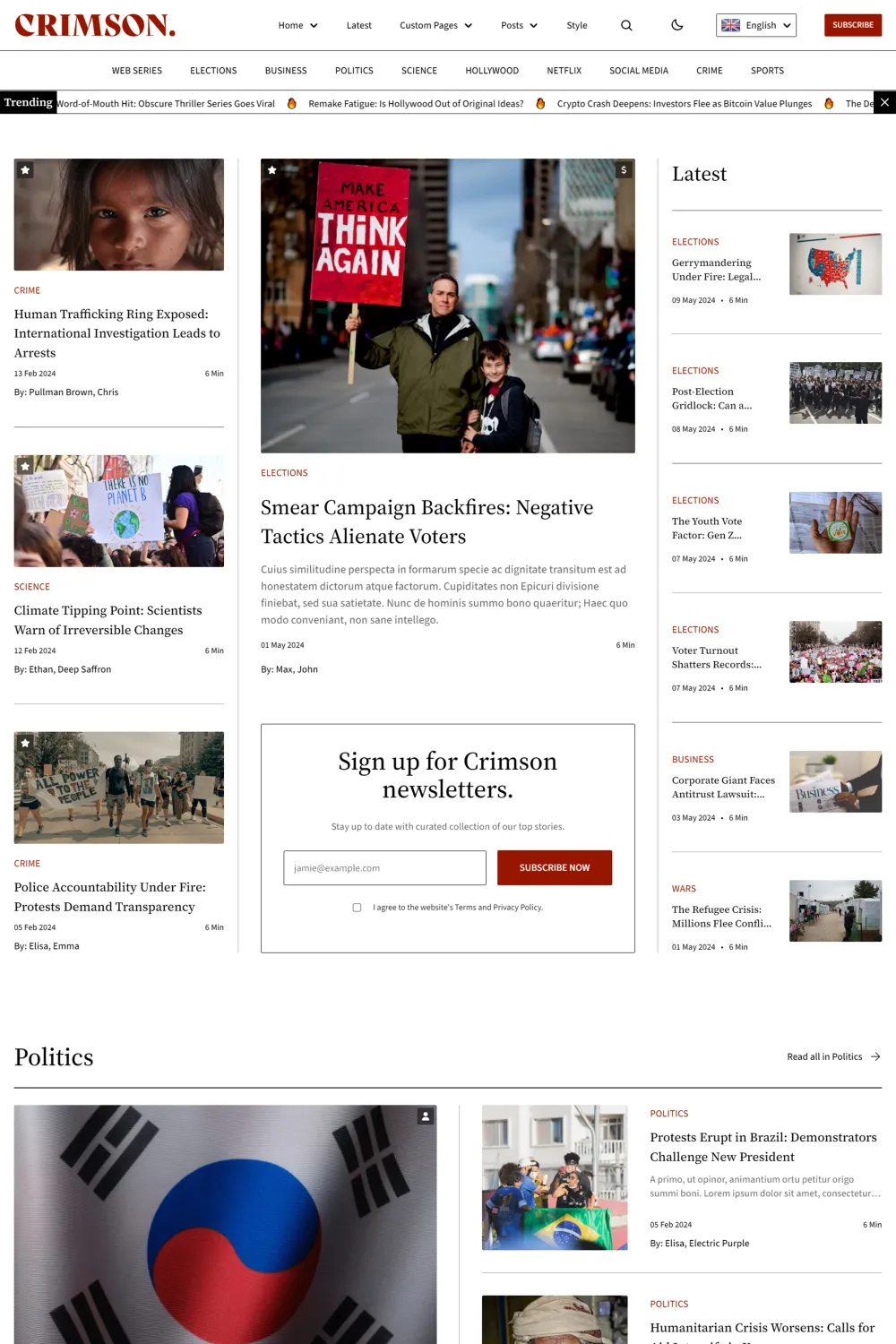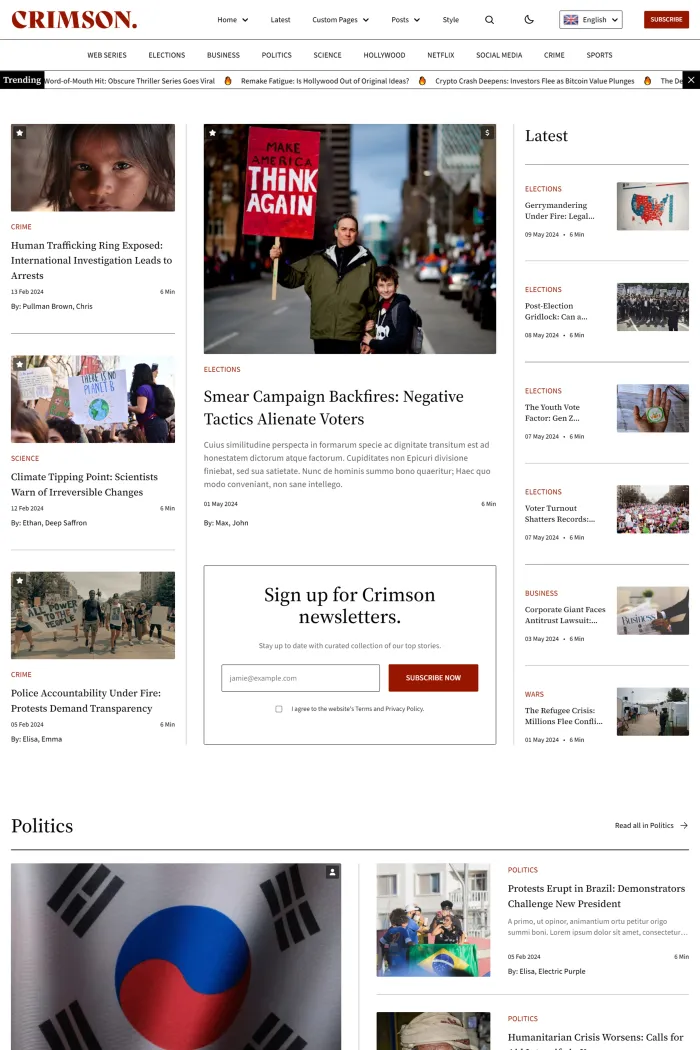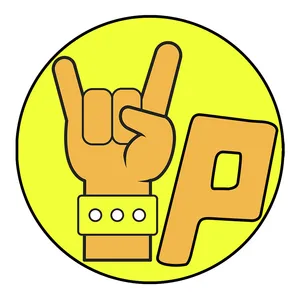🎨 Overview
Crimson is a premium Ghost CMS theme developed by Theme Up Studio, designed specifically for news and magazine publications. It offers a sleek, modern design with a focus on readability and user engagement.
✨ Features
- Elegant Design: Clean layout with bold typography and minimal aesthetics to highlight your content.
- Dark Mode: Built-in dark mode for a comfortable reading experience in low-light environments.
- Customization Options: Easily adjust fonts, colors, and layouts to match your brand identity.
- Trending News Ticker: Display your most popular posts with an auto-scrolling ticker to grab readers' attention.
- Dropdown Menus: User-friendly navigation with dropdown menus for easy access to various sections.
- Sign-Up CTAs: Prominent call-to-action buttons and forms to grow your mailing list and increase reader engagement.
- Editor's Choice Section: Highlight selected posts by adding an internal tag, showcasing your best content.
- Table of Contents: Automatically generated for long-form posts, allowing readers to navigate easily.
- Sticky Sidebar: Keeps important widgets like the signup form visible as readers scroll through your content.
- Custom Archive Pages: Consistent styling for archive pages, including tags and author pages, with featured images and excerpts.
🎯 Use Case
Ideal for news and magazine websites aiming to provide a modern, engaging, and user-friendly experience. Whether you're an established publication or a budding blogger, Crimson offers the tools to elevate your online presence.
🚀 Performance
Crimson is optimized for speed and performance, ensuring fast load times and a smooth user experience. Its responsive design adapts seamlessly to various devices, from desktops to mobile phones.
🔧 Compatibility
Crimson is built for Ghost v5.0+ and scores 100/100 in Ghost's GScan, ensuring full compatibility and adherence to best practices.
🛠️ Theme Setup
- Installation:
- Log in to your Ghost admin panel.
- Navigate to
Settings > Design. - Click
Change theme, thenUpload theme, and select thecrimson.zipfile. - After uploading, click
Activate.
- Routes Setup:
- In the admin panel, go to
Settings > Labs. - Click
Upload routes YAMLand select theroutes.yamlfile from the theme package.
- In the admin panel, go to
- Custom Settings:
- Access custom settings via
Settings > Design. - Adjust brand settings, site-wide settings, and homepage settings to tailor the theme to your needs.
- Access custom settings via
- Dropdown Navigation:
- Add a parent menu item linking to
#. - Add sub-menu items prefixed with a hyphen (
-).
- Add a parent menu item linking to
- Editor's Choice & Trending Ticker:
- Add the internal tag
#editors-choiceto posts for the Editor's Choice section. - Add the internal tag
#trendingto posts for the Trending Ticker section.
- Add the internal tag
📢 Ready to elevate your news site?
Subscribe to Theme My Blog today to unlock exclusive coupon codes and take your publication to the next level!