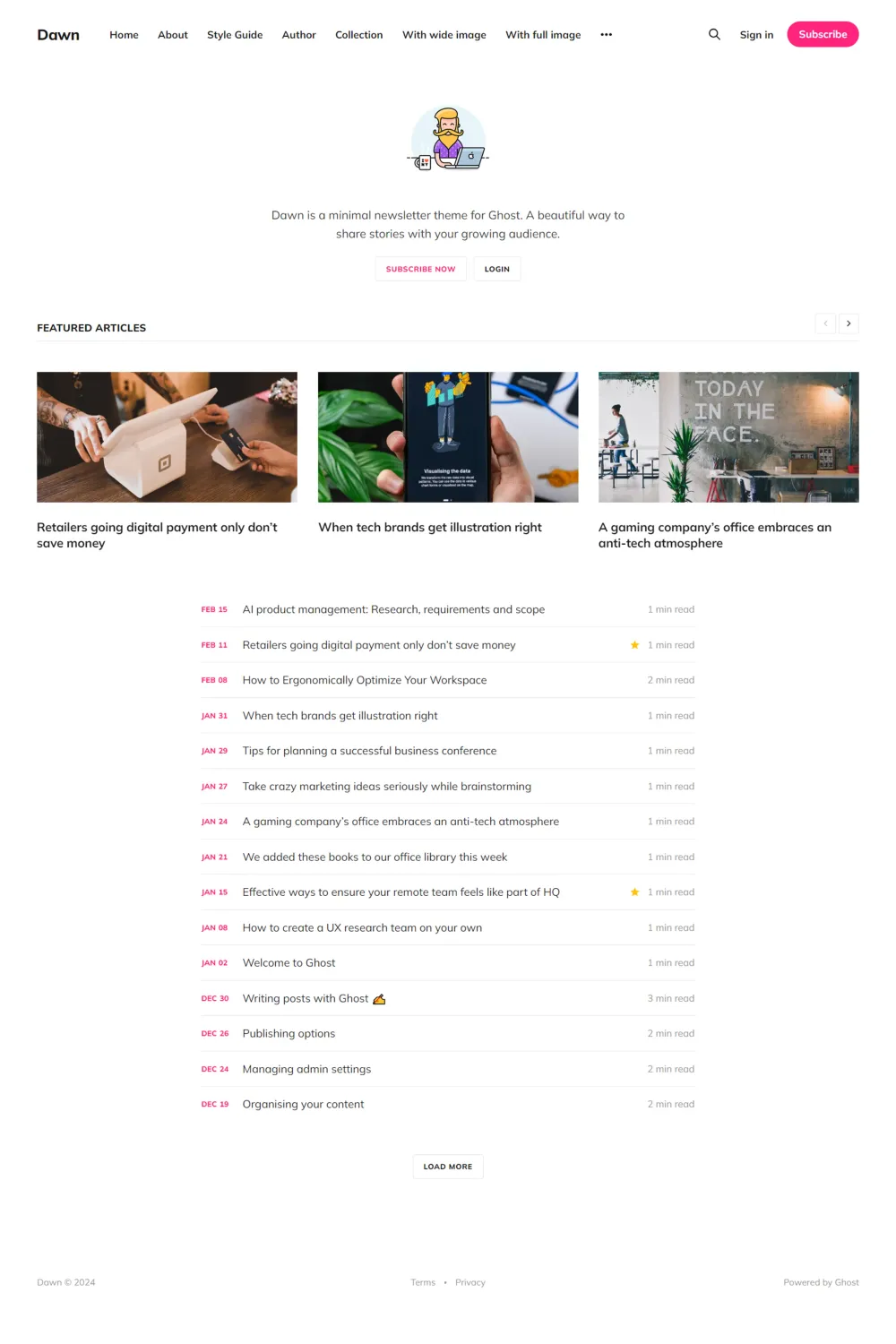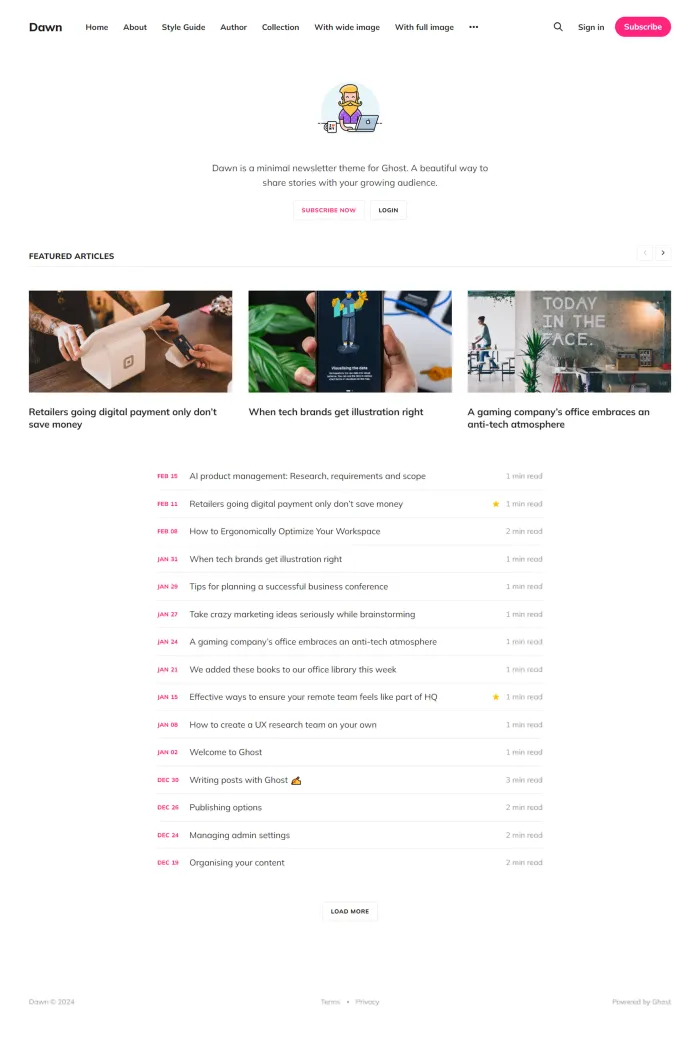🎨 Overview
Dawn is a minimalistic newsletter theme for Ghost, developed by the Ghost Foundation. It's designed to provide a beautiful and responsive platform for sharing stories with your growing audience.
✨ Features
- Post Carousel: Automatically displays featured posts in a carousel on the homepage. To feature a post, navigate to the post settings and check "Feature this post."
- White Logo for Dark Mode: When the theme is in dark mode, a white version of the logo is needed if an image is used as the logo. This can be selected in
Settings > Design > Site-wide > White logo for dark mode. - Dropdown Menu: If the header navigation has more than five menu items, the extra items are automatically added to a dropdown menu, accessible by clicking the three dots (...) in the header.
- Custom Post Templates: Dawn offers three custom post templates to adjust the feature image style:
- Full Feature Image – the image takes the full width of the screen.
- Narrow Feature Image – the image width matches the content width.
- No Feature Image – hides the feature image but keeps it in the editor.
- Related Posts: Displays related posts at the bottom of the content if they share the same tag as the current post.
🛠️ Use Cases
Ideal for bloggers, writers, and content creators aiming to share stories and newsletters in a clean, minimalistic design.
🚀 Performance
Dawn is fully responsive and styled, ensuring optimal performance across various devices.
🔧 Compatibility
Compatible with Ghost version 4.0 and higher. Direct installs are available on Ghost 4.0 and higher, but manual installation is also supported.
📦 Theme Setup
- Download the Theme: Obtain the Dawn theme from the official Ghost themes repository.
- Upload to Ghost: Log into your Ghost admin panel, navigate to the Design settings area, and upload the zip file.
- Activate the Theme: Once uploaded, activate the Dawn theme to apply it to your site.
- Customize Settings: Adjust settings such as the white logo for dark mode, navigation menus, and post templates to suit your preferences.
For detailed instructions and development guidelines, refer to the Dawn theme's GitHub repository.
Elevate your publication with Dawn's elegant design and user-friendly features, providing your readers with a seamless and engaging experience.