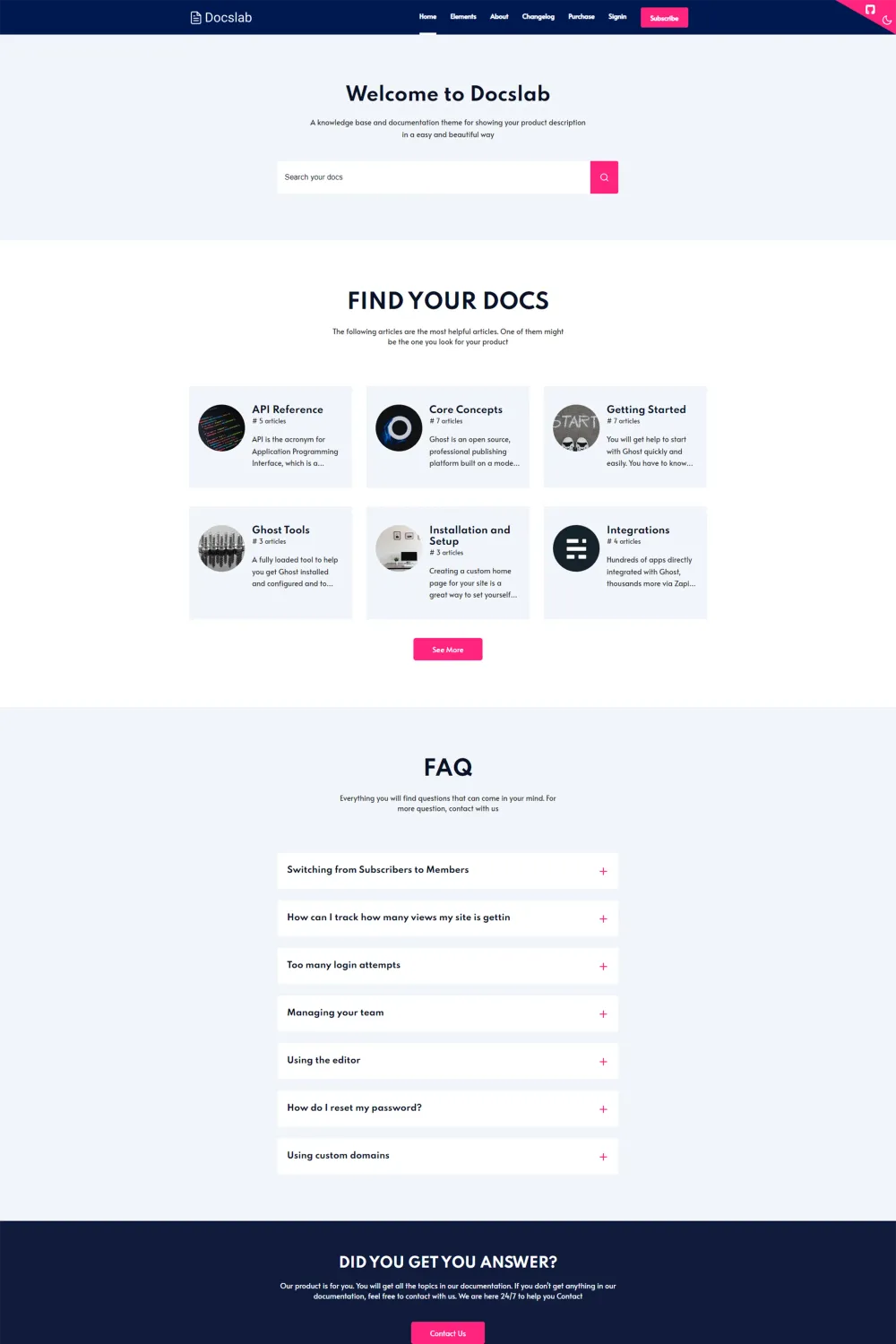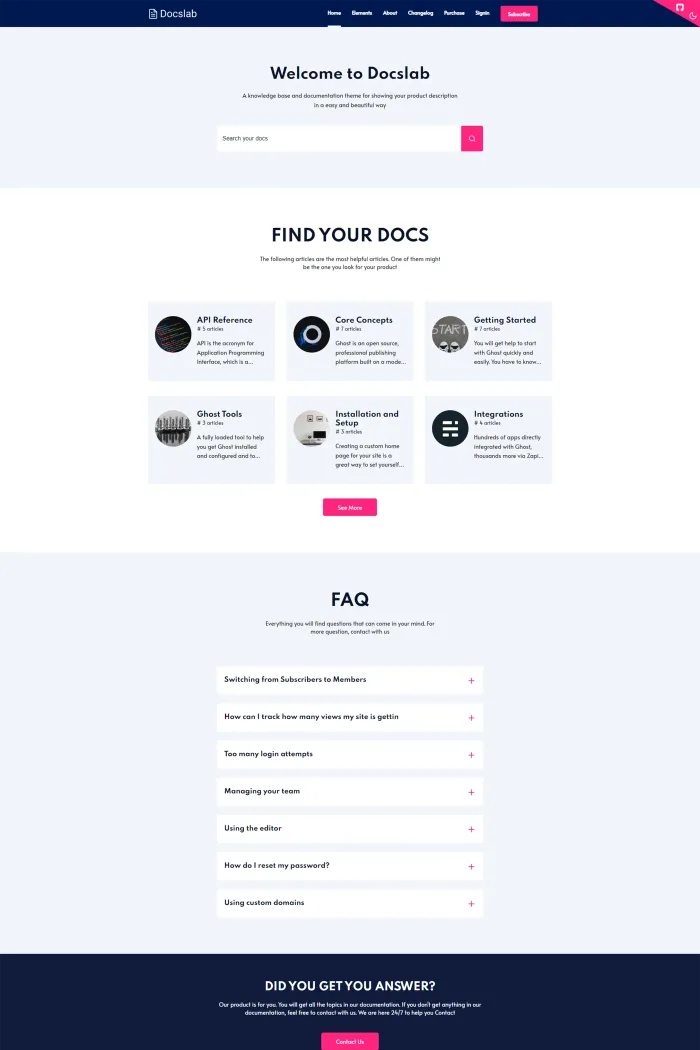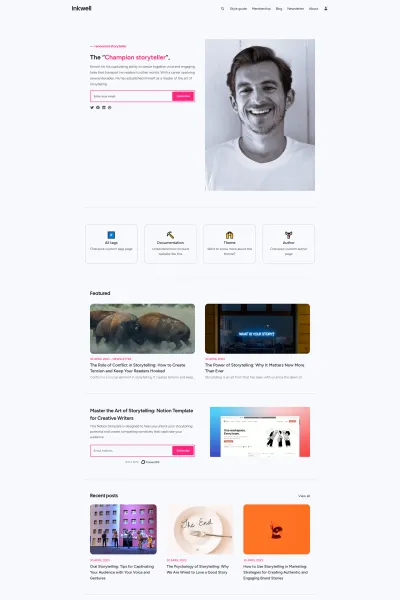🔍 Overview
Developed by ElectronThemes, Docslab is a high-performance Ghost theme tailored for creating comprehensive knowledge bases and documentation websites. It's meticulously designed to cater to software, SaaS applications, and various digital or physical products.
✨ Features
- Responsive Design: Ensures optimal performance and accessibility across all devices.
- Dark and Light Modes: Allows users to switch between themes based on their preferences.
- RTL Support: Built-in support for right-to-left languages like Arabic and Hebrew.
- Translation Ready: Easily adaptable for different languages, enhancing global reach.
- Ghost Membership & Subscriptions Enabled: Supports Ghost's native membership and subscription features.
- Customization Options: Extensive options to tailor the theme to your brand's unique style.
- Code Syntax Highlighting: Ideal for technical documentation with code snippets.
- Search Functionality: Quick search feature for easy navigation through documentation.
- FAQ and Contact Sections: Built-in sections to address common queries and facilitate user communication.
🎯 Use Cases
Docslab is perfect for:
- Software Documentation: Providing detailed guides and manuals for software products.
- SaaS Applications: Offering user manuals and support documentation for SaaS platforms.
- Product Guides: Creating comprehensive guides for digital or physical products.
- Knowledge Bases: Building extensive knowledge repositories for various services.
⚙️ Compatibility
Docslab is compatible with Ghost version 5.x, ensuring access to the latest features and security updates.
🚀 Theme Setup
- Download the Theme: Obtain the Docslab theme file from ElectronThemes.
- Upload via Ghost Admin:
- Log in to your Ghost admin panel.
- Navigate to Settings > Design > Change theme > Upload theme.
- Upload the
docslab.zipfile and click Activate.
- General Setup:
- Publication Info: Set your site's title, description, timezone, and language.
- Branding: Upload your logo, favicon, and publication cover.
- Navigation: Configure primary and secondary navigation menus.
- Customization:
- Adjust color schemes, typography, and layout to match your brand.
- Enable or disable features like dark mode, RTL support, and social accounts.
- Content Creation:
- Create posts and pages for your documentation.
- Utilize tags and authors for organized content management.
By following these steps, you'll have Docslab up and running, ready to provide your users with an engaging and informative experience.