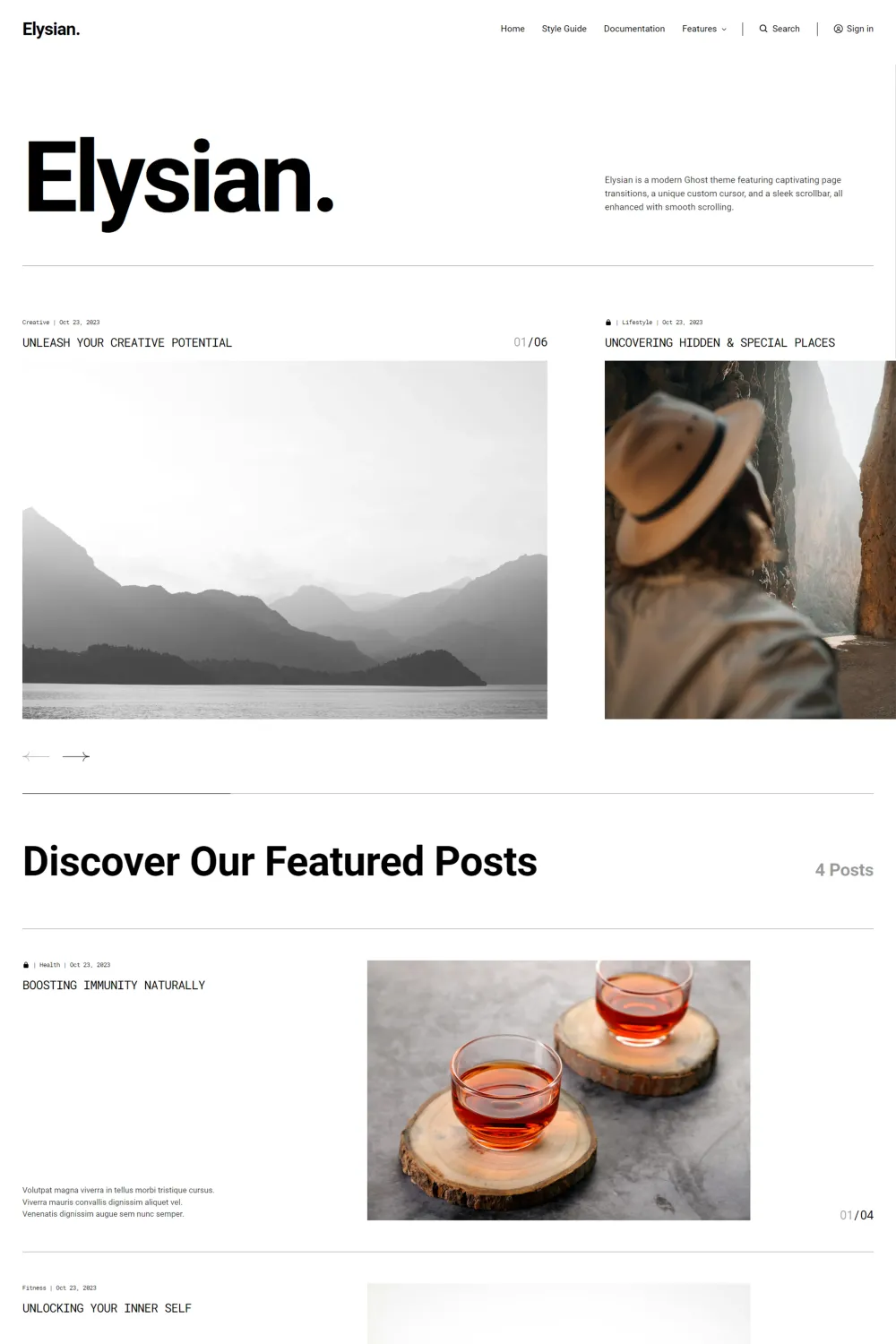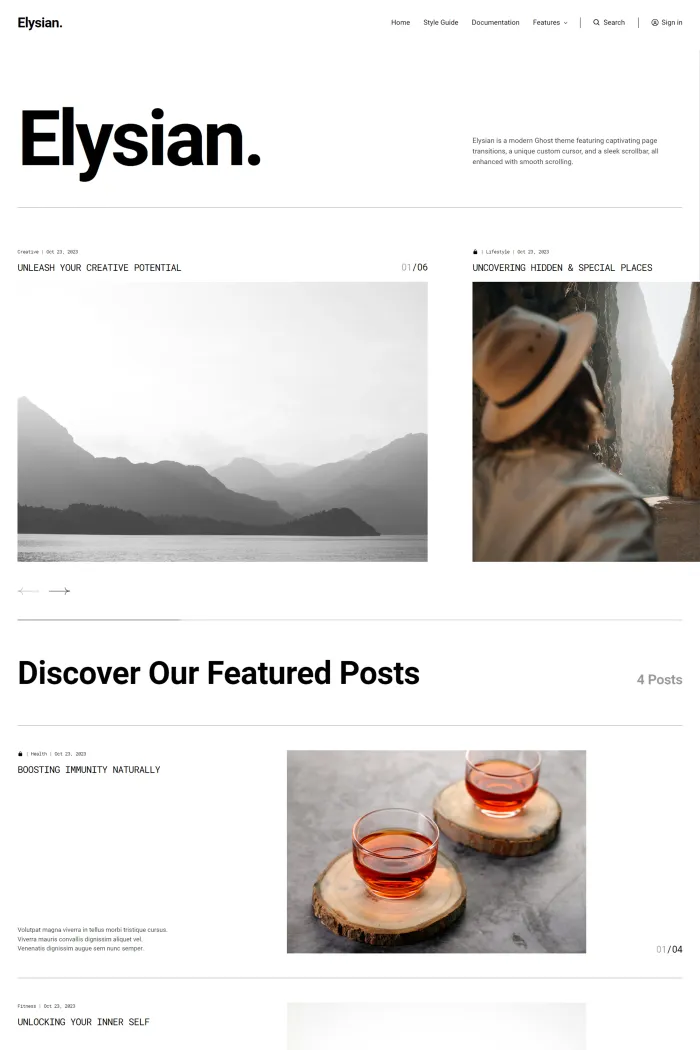🌟 Overview
KUSA Projects introduces Elysian, a modern Ghost theme designed to captivate your audience with its immersive design and interactive features.
✨ Features
- Captivating Page Transitions: Engage visitors with smooth and enchanting page transitions.
- Unique Custom Cursor: Add a personalized touch with a distinctive cursor design.
- Sleek Scrollbar with Smooth Scrolling: Enhance user experience with a stylish scrollbar and fluid scrolling.
- Fully Responsive Design: Ensure your site looks stunning on all devices, from desktops to mobiles.
- SEO Friendly: Optimize your content for search engines to increase visibility.
- Extensive Documentation: Access comprehensive guides to assist with setup and customization.
🎯 Use Cases
Elysian is perfect for:
- Blogs: Share your stories with a modern and engaging layout.
- Magazines: Present articles and features in a visually appealing format.
- Newsletters: Deliver updates and news with style and readability.
⚙️ Compatibility
Elysian is compatible with Ghost 5.x, ensuring you have access to the latest features and updates.
🚀 Theme Setup
- Upload the Theme:
- Log in to your Ghost Admin dashboard.
- Navigate to
Design & brandingand click on "Customize". - Click on the "Change theme" button located in the bottom right corner.
- Click on the "Upload theme" button in the top right corner.
- Select the Elysian theme
.zipfile (elysian.zip) and upload it. - Once uploaded, click on the "Activate" button to apply the theme.
- Customize Settings:
- Adjust background and text colors to match your brand.
- Choose from different navigation bar styles: Animated, Sticky, or Normal.
- Select primary and secondary fonts from 11 available options for each.
- Configure smooth scrolling intensity: Intense, Moderate, Slight, or None.
- Set up custom pages like membership, contact, FAQ, and more.
For detailed instructions, refer to the comprehensive documentation provided by KUSA Projects.