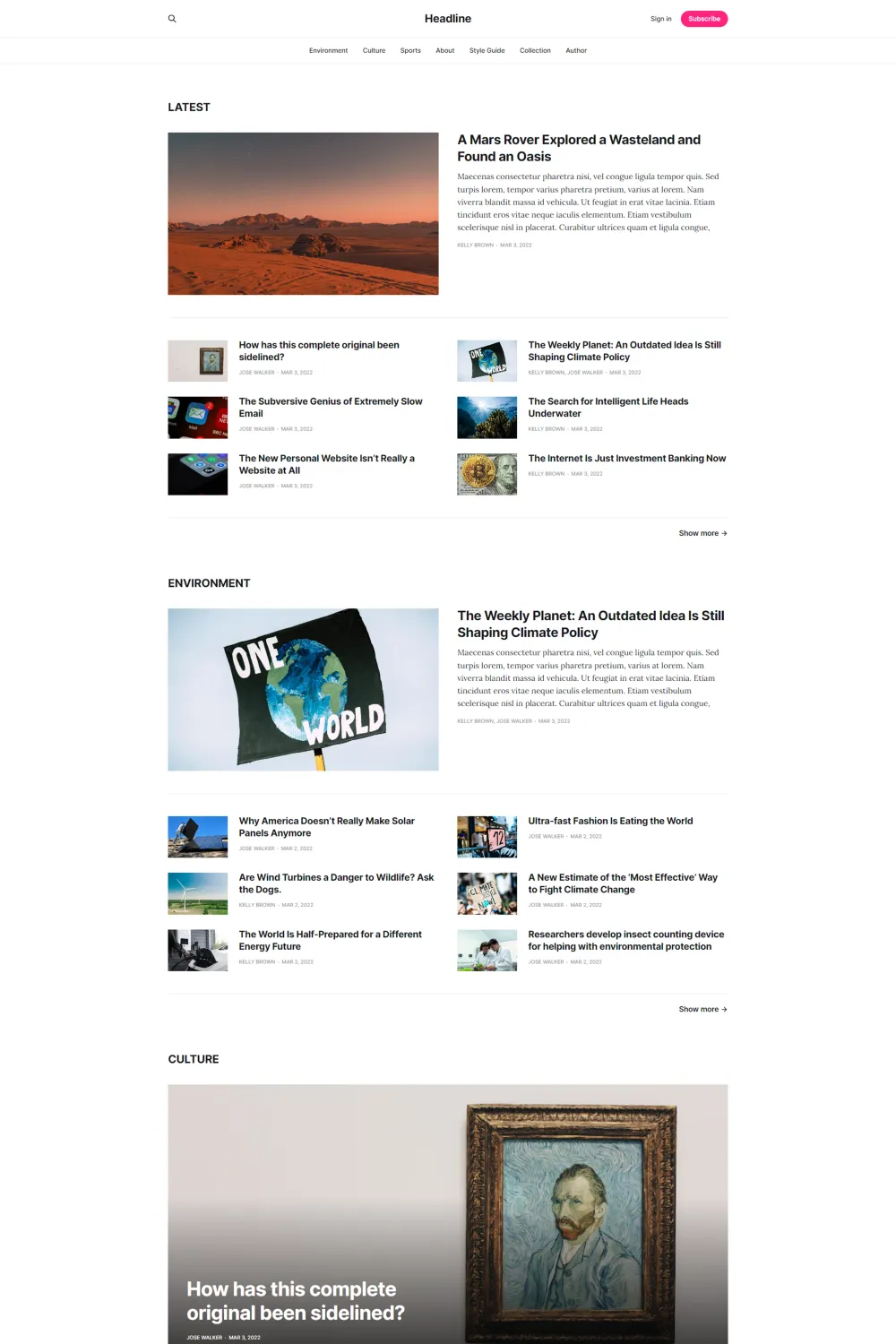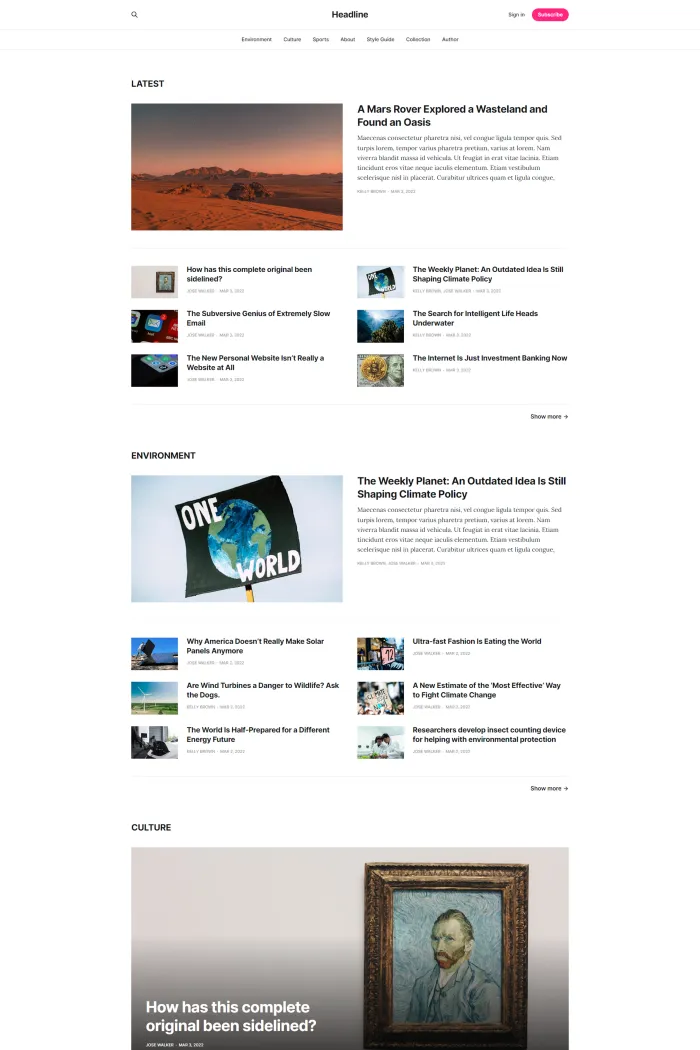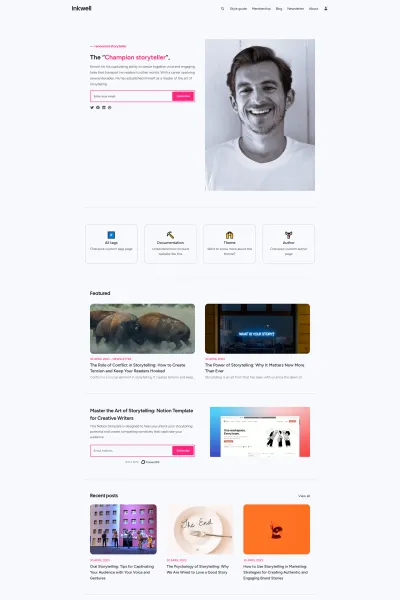🎨 Overview
Developed by the Ghost Foundation, Headline is a Ghost theme meticulously crafted for local news publications. Its design thoughtfully presents extensive content across various topics, ensuring readers stay engaged and informed.
✨ Features
- Adaptive Content Display: Headline showcases your most frequently covered topics, automatically highlighting them to keep your audience hooked.
- Customizable Homepage Sections: Tailor your homepage by selecting specific tags to feature, giving you control over which topics take center stage.
- Featured Posts: Highlight important articles with a full-background image when they appear as the first post in any primary section, adding visual appeal to your content.
- Versatile Post Templates: Choose from three post templates—Default, Wide Feature Image, and Full Feature Image—to present your content in the most impactful way.
- Tag Images: Enhance tag archive pages with full-screen images by adding an image to the tag in your admin panel, creating a visually immersive experience.
📝 Use Cases
Headline is perfect for:
- Local News Websites: Deliver community news with a layout that emphasizes diverse coverage areas.
- Magazines and Journals: Organize extensive content across multiple topics, ensuring readers can easily navigate through various sections.
- Blogs with Varied Content: For bloggers covering a wide range of subjects, Headline provides a structured yet flexible platform to showcase your work.
🚀 Performance
While specific performance metrics aren't provided, Headline is built with modern web standards, ensuring a responsive and efficient user experience.
🔧 Compatibility
Headline is compatible with Ghost CMS versions 4.0 and higher, ensuring seamless integration with the latest features and updates.
🛠️ Theme Setup
Getting started with Headline is straightforward:
- Download the Theme: Obtain the latest version from the Ghost Foundation's GitHub repository.
- Upload via Ghost Admin:
- Log in to your Ghost admin panel.
- Navigate to
Settings > Design > Change theme > Upload. - Select the Headline theme file and click 'Activate'.
- Customize Homepage Sections:
- Go to
Settings > Designin your admin panel. - Add the slugs of the tags you want to feature on your homepage, separated by commas (e.g.,
politics,sports,real-estate).
- Go to
- Utilize Post Templates:
- When creating or editing a post, select the desired template (Default, Wide Feature Image, or Full Feature Image) to control the presentation of your featured images.
📞 Support
The Ghost Foundation offers comprehensive support through their community forums and documentation, ensuring you have the resources needed to make the most of the Headline theme.
Elevate your publication with Headline's blend of style, functionality, and user-friendly features.