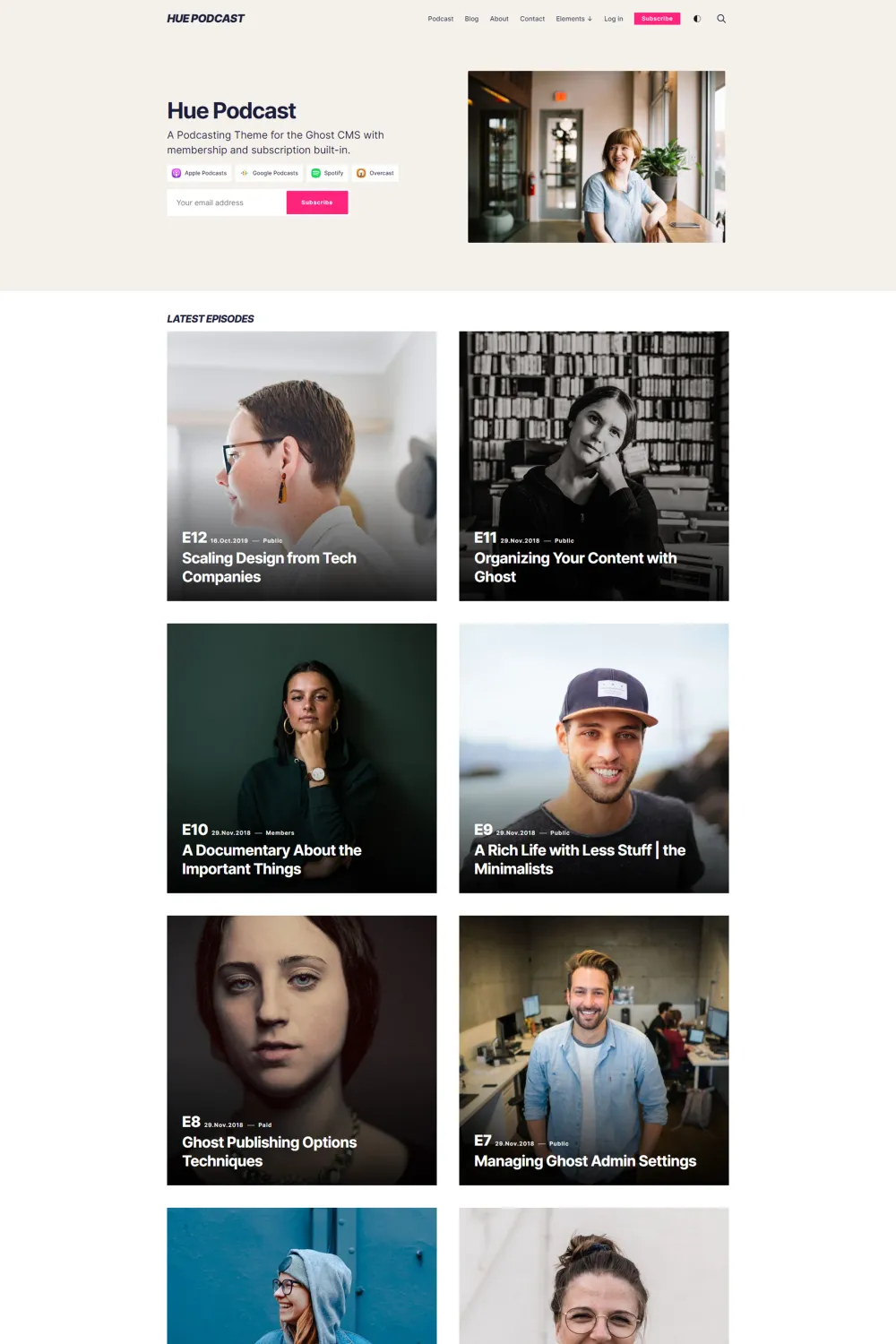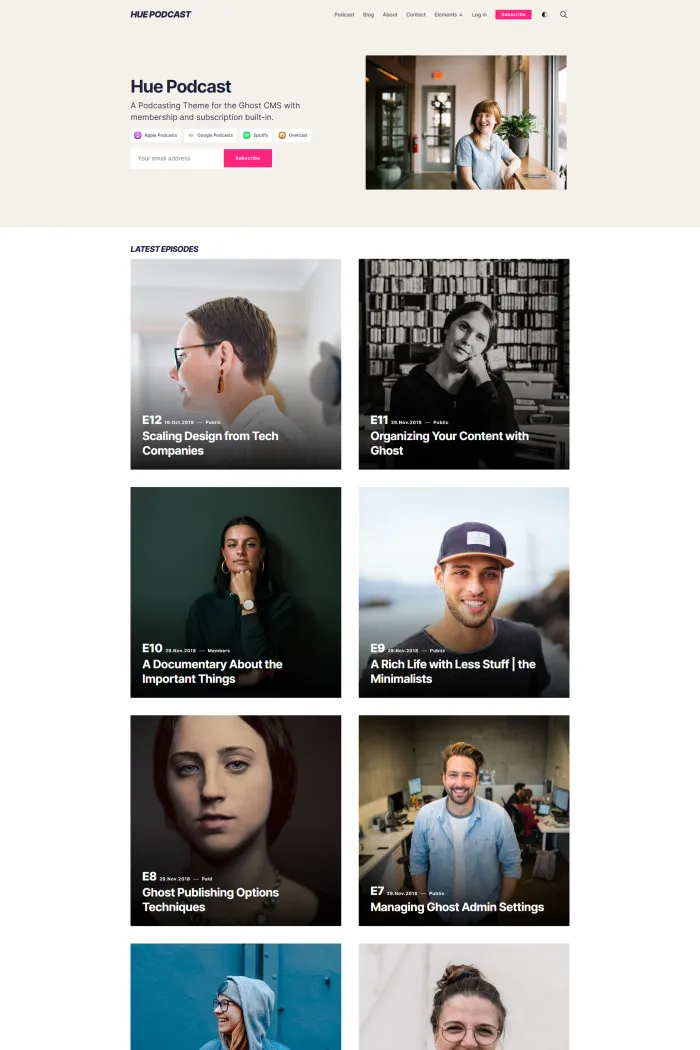🎨 Overview
Hue is a Ghost theme crafted by Aspire Themes, tailored specifically for podcasters and bloggers eager to share their stories and expertise.
✨ Features
- Podcast-Centric Design: Showcase your episodes with style and clarity.
- Responsive Layout: Seamlessly adapts to phones, tablets, and desktops.
- Dark Mode: Automatically aligns with the user's operating system mode, with a manual toggle option.
- Translation Ready: Supports ten languages, including Arabic, German, and Spanish.
- Membership Support: Integrates Ghost's membership and subscription features for monetization.
- Customizable Accent Color: Personalize the theme's color scheme to match your brand.
- Social Sharing Icons: Facilitate easy content sharing across platforms.
- Lazy-Loading Images: Enhance performance with optimized image loading.
- Syntax Highlighting: Ideal for blogs featuring code snippets.
- Related Posts: Encourage readers to explore more content.
🛠️ Use Cases
Perfect for podcasters, bloggers, and content creators aiming to present their material in a clean, organized, and engaging manner.
🚀 Performance
Hue is optimized for speed and efficiency, ensuring quick load times and a smooth user experience across all devices.
🔧 Compatibility
Compatible with Ghost version 5.0 and above, ensuring seamless integration with the latest features.
📦 Theme Setup
- Installation:
- Download the
hue.ziptheme file. - Log in to your Ghost admin panel.
- Navigate to Settings > Design & branding.
- Click "Customize" > "Change theme" > "Upload theme."
- Select the
hue.zipfile and click "Activate now."
- Download the
- Upload
routes.yamlFile:- Unzip the
hue.zipfile to accessroutes.yaml. - In Ghost admin, go to Settings > Advanced > Labs.
- Click "Open" > "Beta features."
- Under "Routes," click "Upload routes YAML" and select the
routes.yamlfile.
- Unzip the
- Configure Membership:
- To disable membership features:
- Go to Settings > Membership > Access > Subscription access.
- Select "Nobody" and click "Save."
- To remove the Ghost Portal button:
- Disable it from the Ghost admin under Portal settings.
- To disable membership features:
- Customize Colors:
- Change the accent color:
- Go to Settings > Design > Brand > Accent color.
- Manage dark mode settings:
- Adjust from Settings > Design > Site design > Site-wide.
- Change the accent color:
- Set Up Navigation:
- Primary navigation:
- Add, edit, or reorder links under Settings > Site > Navigation > Primary.
- Secondary navigation (footer):
- Manage links under Settings > Site > Navigation > Secondary.
- Primary navigation:
- Embed Podcasts:
- Insert podcast players by adding their embed codes as HTML cards in the Ghost editor.
- Enable Comments:
- Activate Ghost Native Comments from Settings > Membership > Commenting.
For detailed instructions, refer to the Hue documentation provided by Aspire Themes.
Elevate your podcast or blog with Hue's elegant design and robust features, offering your audience an engaging and seamless experience.