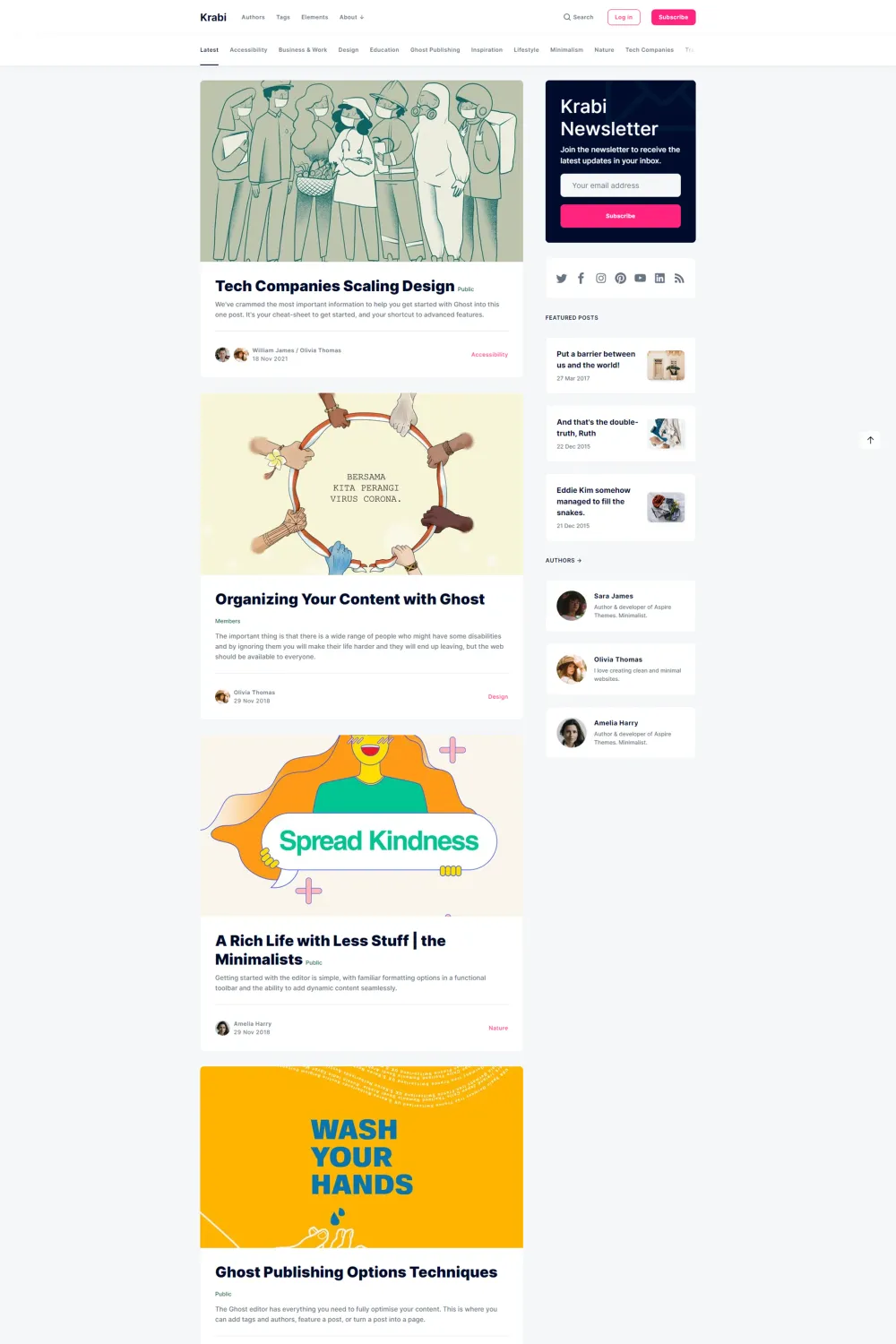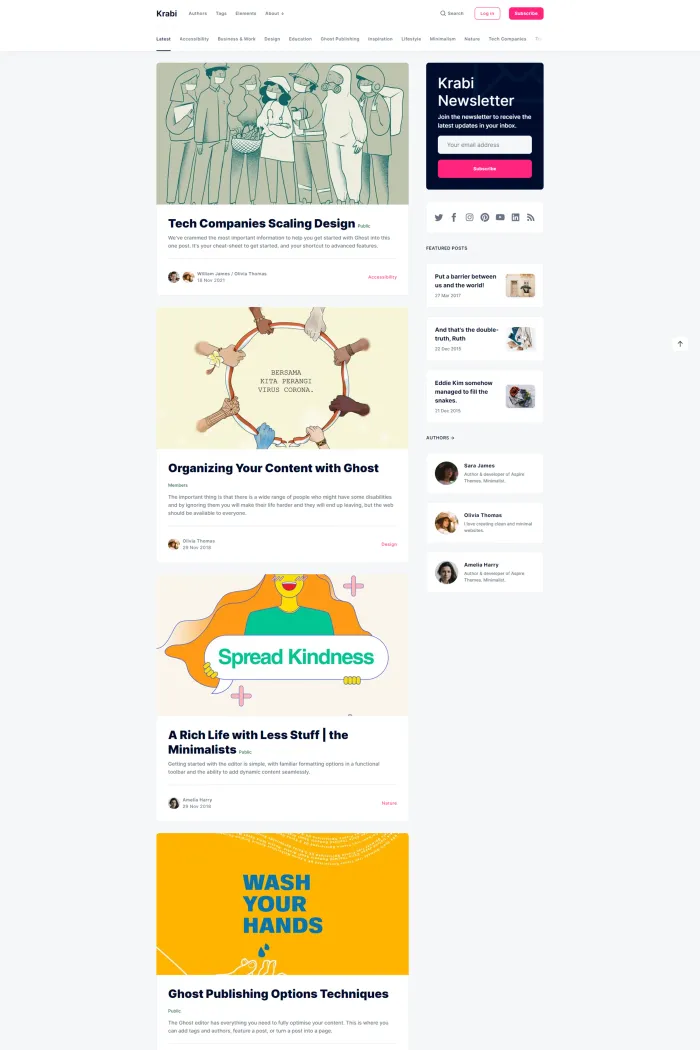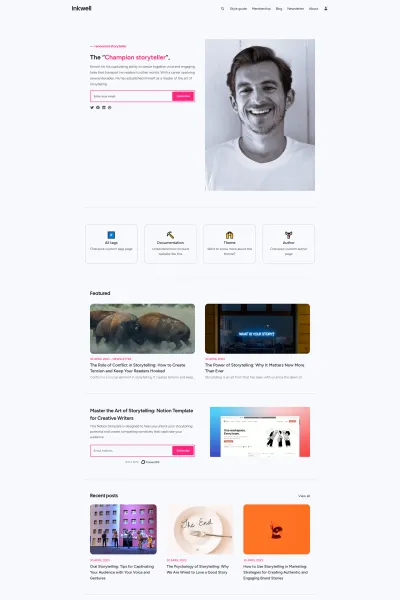🎨 Overview
Developed by Aspire Themes, Krabi is a Ghost theme tailored for magazines and blogs. It features a two-column layout with a prominent subscription form in the sidebar to encourage sign-ups.
✨ Features
- Responsive Design: Krabi adjusts seamlessly to phone, tablet, and desktop screens of any size, ensuring a consistent user experience.
- Tags Menu: A visible tags menu on every page makes it easy to browse blog tags. If the tags exceed the theme width, a smooth scroll element appears for convenience.
- Custom Tags and Authors Pages: Krabi offers elegant custom pages to list your blog tags and authors differently, enhancing content organization.
- Accessibility: The theme is designed with accessibility in mind, using colors with proper contrast, a structured heading hierarchy, and ARIA attributes to ensure inclusivity.
- No Feature Image? No Problem!: Krabi's layout looks great even without post feature images, maintaining a clean and appealing design.
- Centered Post Layout: Prefer a centered post layout? With just two customization steps, you can remove the sidebar and center the post layout.
- Custom Homepage: Set up the homepage as a static page instead of displaying the latest posts with a few customization steps.
- Multilingual Support: Krabi supports translation for ten different languages, including Arabic, German, Spanish, French, Portuguese, Italian, Finnish, Dutch, Turkish, and Danish.
- GitHub Deployment: Integrated with the Deploy Ghost Theme GitHub Action for easy theme deployment.
🎯 Use Cases
Krabi is ideal for:
- Magazines: Present articles, interviews, and features in a stylish, organized format.
- Blogs: Whether personal or professional, Krabi offers a clean, reader-friendly layout.
🚀 Performance
While specific performance metrics aren't provided, Krabi's responsive design and lazy-loading images contribute to optimal performance and fast load times.
🔧 Compatibility
Krabi is compatible with Ghost version 5.0 and above, ensuring access to the latest features and security updates.
🛠️ Theme Setup
Setting up Krabi involves:
- Download the Theme: Obtain the latest version from Aspire Themes.
- Upload to Ghost Admin: Log in to your Ghost admin panel, navigate to Settings > Design & branding, and upload the
krabi.zipfile. - Activate: Once uploaded, click 'Activate now' to set Krabi as your active theme.
For detailed instructions, refer to the Krabi documentation on Aspire Themes' website.
🎉 Ready to elevate your Ghost site?
With Krabi, you get a blend of simplicity, functionality, and style. Whether you're a solo blogger or managing a multi-author publication, Krabi provides the tools you need to create a captivating online presence.