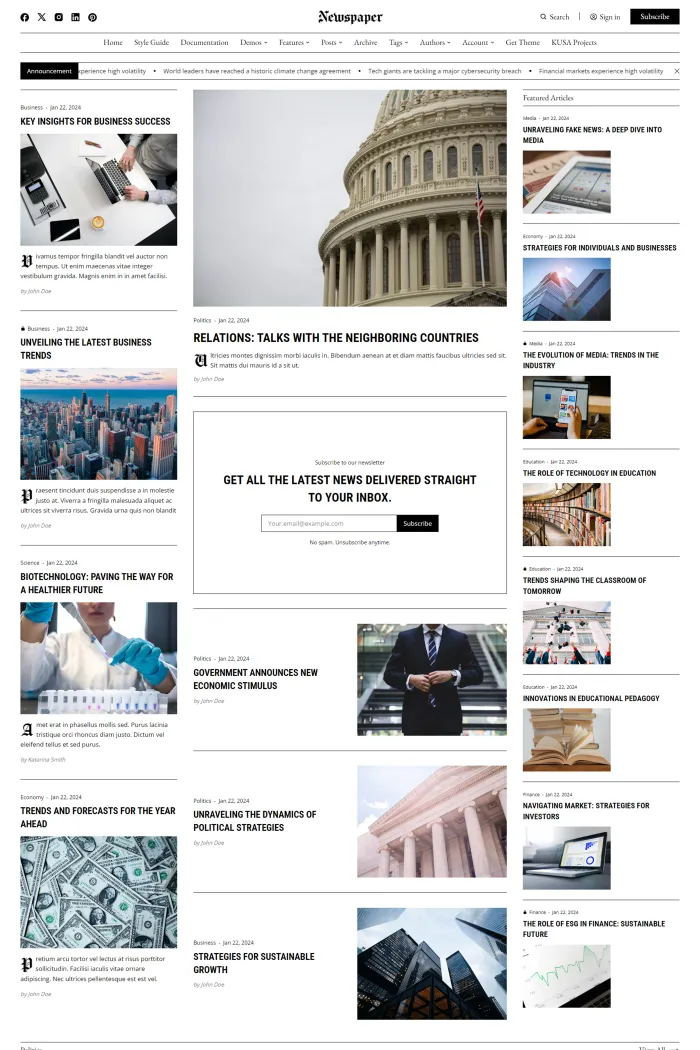📰 Overview
"Newspaper" is a Ghost theme developed by KUSA Projects, blending classic newspaper aesthetics with modern design elements. This theme offers a nostalgic yet contemporary experience, perfect for news sites aiming to captivate readers with a harmonious fusion of tradition and innovation.
✨ Features
- Ghost 5.x Ready: Fully compatible with the latest Ghost version.
- Seven Theme Presets: Choose from styles like Old Newspaper Light, Modern Newspaper Light, and more.
- Responsive Design: Ensures optimal viewing across all devices.
- Page Transition Animations: Smooth transitions enhance user experience.
- SEO Friendly: Built with search engine optimization in mind.
- Extensive Documentation: Comprehensive guides to assist in setup and customization.
- Fast Support: Prompt assistance for any theme-related queries.
🎨 Customization Options
- Background & Text Colors: Personalize to match your brand.
- Font Settings: Access to Google Fonts for primary, secondary, tertiary, and quaternary fonts.
- Announcement Bar Types: Options include moving news, static, or normal.
- Image Styles: Choose between normal, grayscale, or tinted images.
- Post Layouts: Four distinct layouts—Wide, Narrow, Featured Image Left, or Featured Image Right.
- Sidebar Customization: Adjust content and position to suit your needs.
💼 Use Cases
Ideal for news websites, online magazines, and blogs that wish to combine the charm of traditional journalism with a sleek, modern interface.
⚙️ Compatibility
Compatible with Ghost CMS version 5.x, ensuring seamless integration and performance.
🚀 Theme Setup
- Upload the Theme:
- Log in to your Ghost Admin dashboard.
- Navigate to Design & Branding and click on "Customize."
- Click on "Change theme" and then "Upload theme."
- Select the
newspaper.zipfile and upload. - Activate the theme.
- Edit the Theme:
- Extract the
newspaper.zipfile. - Modify files using a code editor like Visual Studio Code.
- Re-zip the files after editing.
- Upload the updated zip file to your Ghost Admin.
- Extract the
- Customize Navigation:
- Go to the Navigation Settings in the Ghost Admin Panel.
- Add or rearrange links in the Primary and Secondary navigation sections.
- Create Custom Pages:
- For Authors, Contact, FAQ, and Tags pages, create new pages with specific URLs like "authors," "contact," "faq," and "tags" respectively.
For detailed instructions, refer to the Newspaper Documentation.
📣 Ready to elevate your blog's aesthetics? Subscribe to Theme My Blog now to unlock exclusive coupon codes and give your readers a delightful experience!