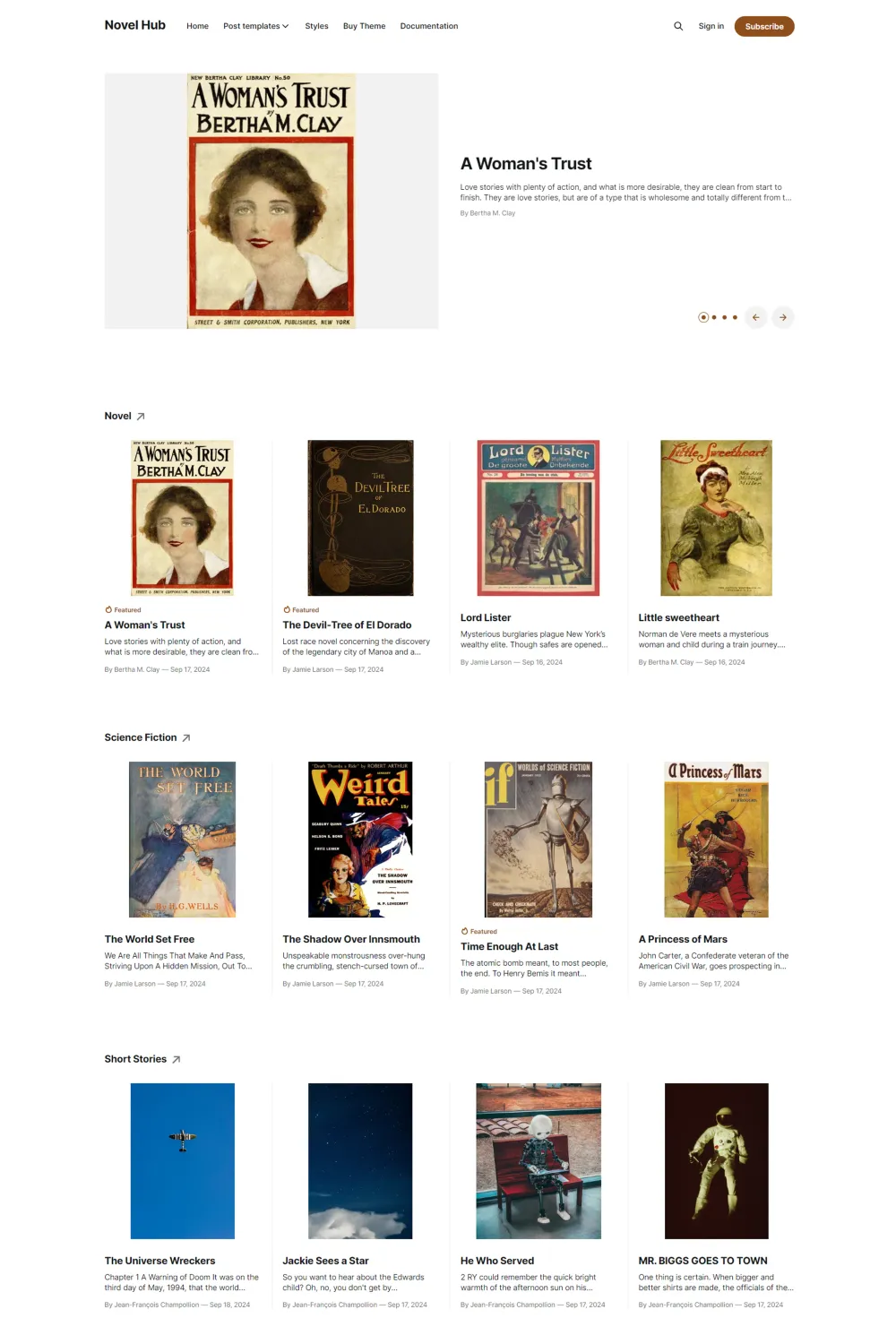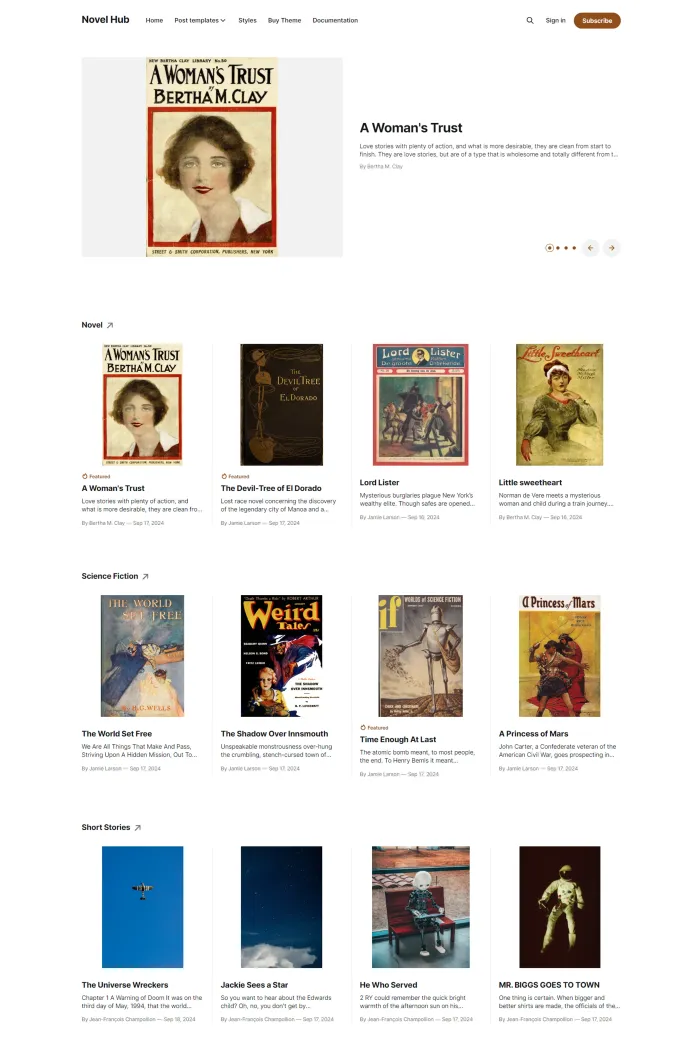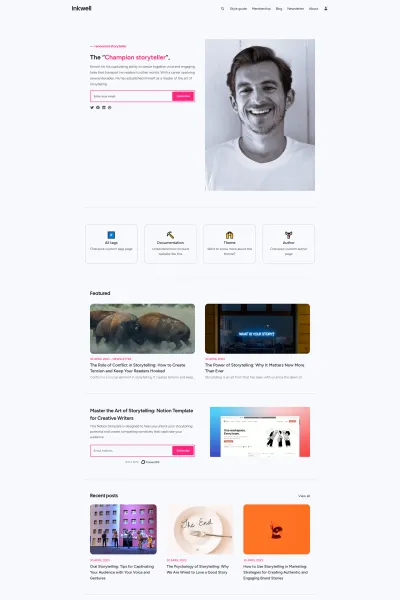Overview: Unleash Your Stories with Novel Theme 📚
Crafted by the creative minds at Rakihub, the Novel theme is tailored for Ghost CMS users aiming to present their content in a structured and engaging manner. Whether you're an author, blogger, or content curator, Novel offers a seamless platform to showcase your work.
Features: Elevate Your Content Experience 🚀
- Designed for Online Reading: Provides readers with an immersive experience, perfect for novels and serialized content.
- Tag-Based Organization: Utilizes tags for efficient content management, ensuring readers can easily navigate through topics.
- Table of Contents (TOC): Automatically generates TOCs for easy chapter navigation.
- Seamless Navigation: Includes previous and next post links for a smooth reading journey.
- Customizable Homepage: Feature specific categories and tags to highlight key content.
- Multiple Header Styles: Choose from slider, landing, search, or no header to match your site's aesthetic.
- Flexible Post Layouts: Opt for list or grid layouts to display your posts.
- Dropdown and Multi-Column Menus: Enhance navigation with dropdown menus in the header and multi-column menus in the footer.
- Light and Dark Modes: Cater to reader preferences with both light and dark themes.
- Lightweight and Minimalist: Ensures fast load times and a clutter-free interface.
Use Cases: Perfect for Various Content Creators ✍️
Ideal for authors publishing books online, bloggers organizing content by tags, and anyone looking to provide readers with an organized and immersive reading experience.
Performance: Speed and Accessibility at Its Best ⚡
- PageSpeed Insights: Achieves a perfect score of 100 for desktop performance.
- Ghost GScan: Scores 100/100, ensuring top-notch theme quality.
- Accessibility: Validated against Web Content Accessibility Guidelines (WCAG) for an inclusive user experience.
Compatibility: Stay Updated with Ghost CMS 🔄
Fully compatible with the latest versions of Ghost CMS, ensuring you have access to all the newest features and security updates.
Theme Setup: Get Started in Minutes 🛠️
- Download the Theme: Purchase and download the
novel.zipfile from Rakihub. - Access Ghost Admin: Log in to your Ghost admin panel at
yoursite.com/ghost/. - Navigate to Design Settings: Go to Settings > Design.
- Upload the Theme: Click on 'Change theme', then 'Upload theme', and select the
novel.zipfile. - Activate the Theme: Once uploaded, click 'Activate' under the Installed themes section.
Ready to Transform Your Ghost Site? 🌟
Elevate your content presentation with the Novel theme. Subscribe to Theme My Blog today to unlock exclusive coupon codes and bring your stories to life!