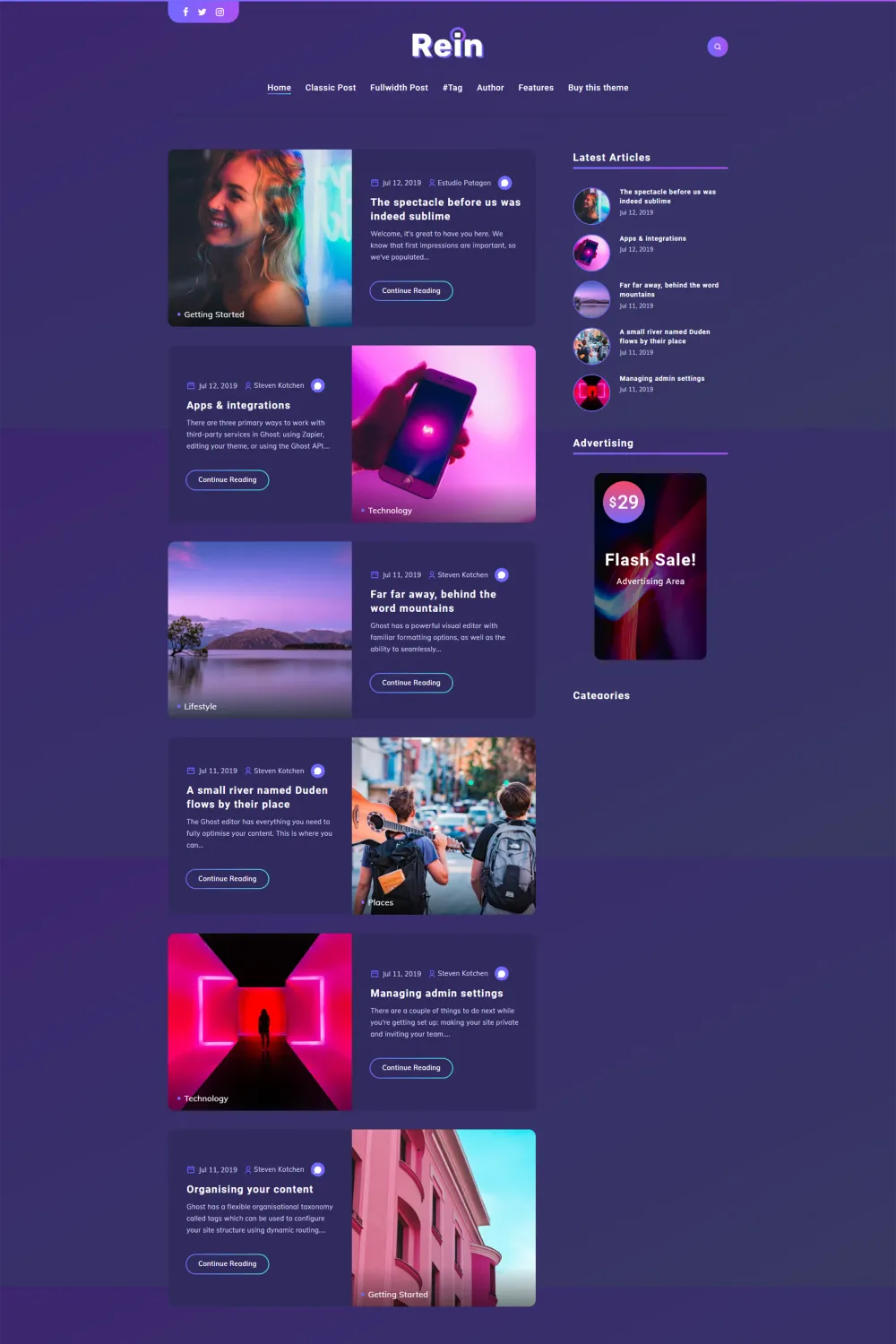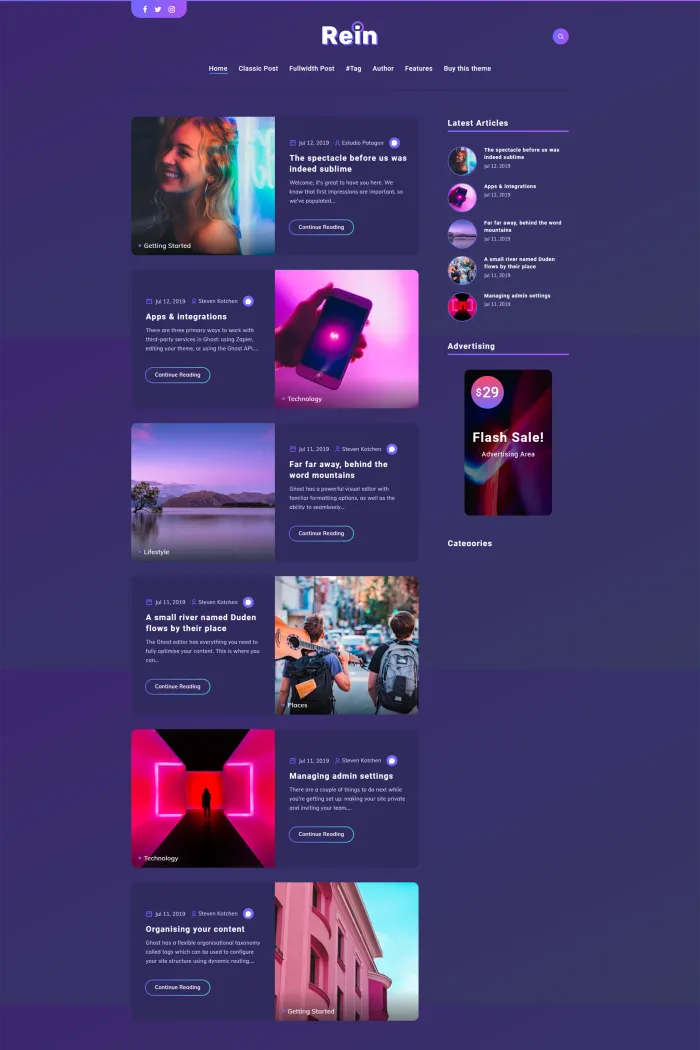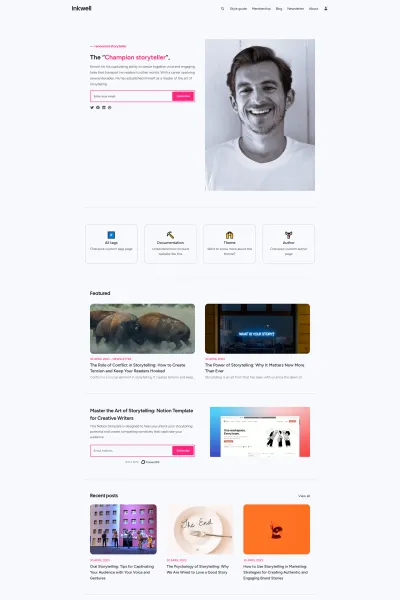🎨 Overview
Introducing Rein, a sleek and modern Ghost theme meticulously crafted by the creative minds at EstudioPatagon. Designed with a focus on high speed and dark aesthetics, Rein is perfect for bloggers who value both style and performance.
✨ Features
- Super Light and Modern Design: Rein boasts a minimalistic design that emphasizes content, ensuring your readers stay engaged.
- High Performance: Engineered for speed, Rein achieves excellent scores on Google, enhancing user experience and SEO.
- Translation Ready: Comes with translations in Turkish, French, Portuguese, Spanish, and English, making it accessible to a global audience.
- RTL Support: Fully supports right-to-left languages, catering to diverse linguistic needs.
- Custom Widgets: Includes 11 custom widgets to enhance functionality and user engagement.
- Theme Options Panel: A powerful panel that simplifies customization, allowing you to tailor the theme to your preferences.
- SEO Optimized: Developed with clean code and best practices to boost your site's visibility on search engines.
- Responsive Design: Ensures a seamless experience across all devices, from desktops to smartphones.
- Koenig Editor Support: Fully compatible with Ghost's Koenig Editor, enabling rich content creation.
- Disqus Integration: Easily add Disqus for interactive discussions and community building.
🛠️ Use Cases
Rein is versatile and ideal for:
- Lifestyle Blogs: Share your daily adventures and tips with a stylish flair.
- Photography Blogs: Showcase your stunning visuals against a clean, dark backdrop.
- Personal Blogs: Narrate your stories and experiences in a reader-friendly environment.
- Coding Blogs: Present your coding tutorials and insights with high contrast and clarity.
🚀 Performance
Rein is optimized for speed and efficiency:
- Lightweight: The theme is super light, ensuring fast load times and a smooth browsing experience.
- Optimized Code: Built with clean and minified code to enhance performance and SEO.
🔄 Compatibility
Rein is compatible with Ghost versions 3.x and 4.x, ensuring you have access to the latest features and updates.
🛠️ Theme Setup
Setting up Rein is straightforward:
- Install the Template:
- Log in to your Ghost admin panel.
- Navigate to the Design section and upload the "rein.zip" file.
- Click Activate to apply the theme.
- Customize Settings:
- Logo Configuration: Upload your logo in the General Settings to personalize your site.
- Featured Images: Add featured images to your posts to enhance visual appeal.
- Static Pages: Create static pages like 'About' by setting the desired URL in the post settings.
- Navigation Menu: Customize your site's navigation through the Navigation settings.
- Galleries: Utilize the Koenig Editor's gallery feature to display images in a grid format.
For detailed instructions and additional customization options, refer to the Rein Documentation.
🎉 Conclusion
Elevate your blogging experience with Rein—a theme that combines modern design, robust features, and exceptional performance. Whether you're a personal blogger or a professional writer, Rein provides the tools and aesthetics to make your content shine.