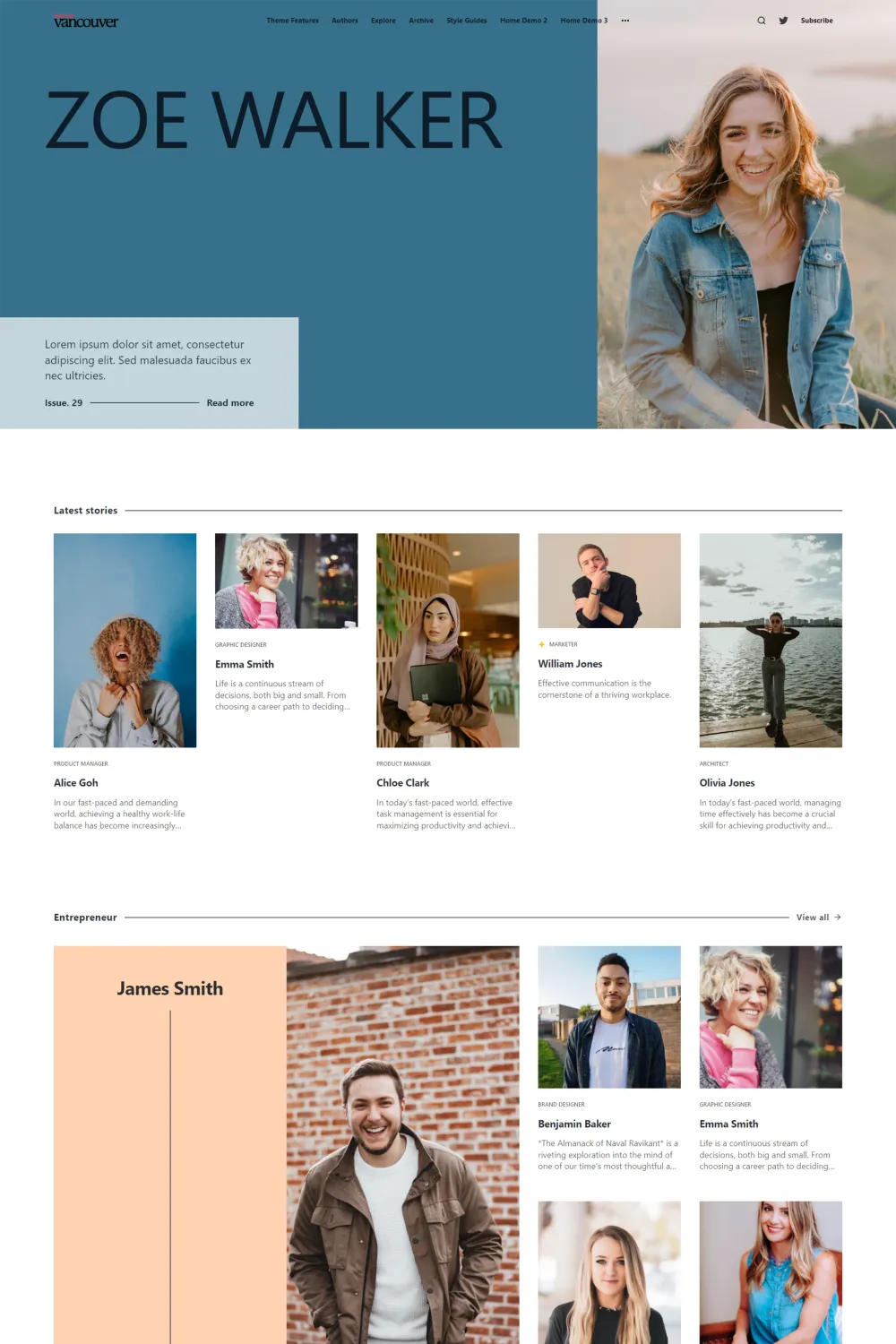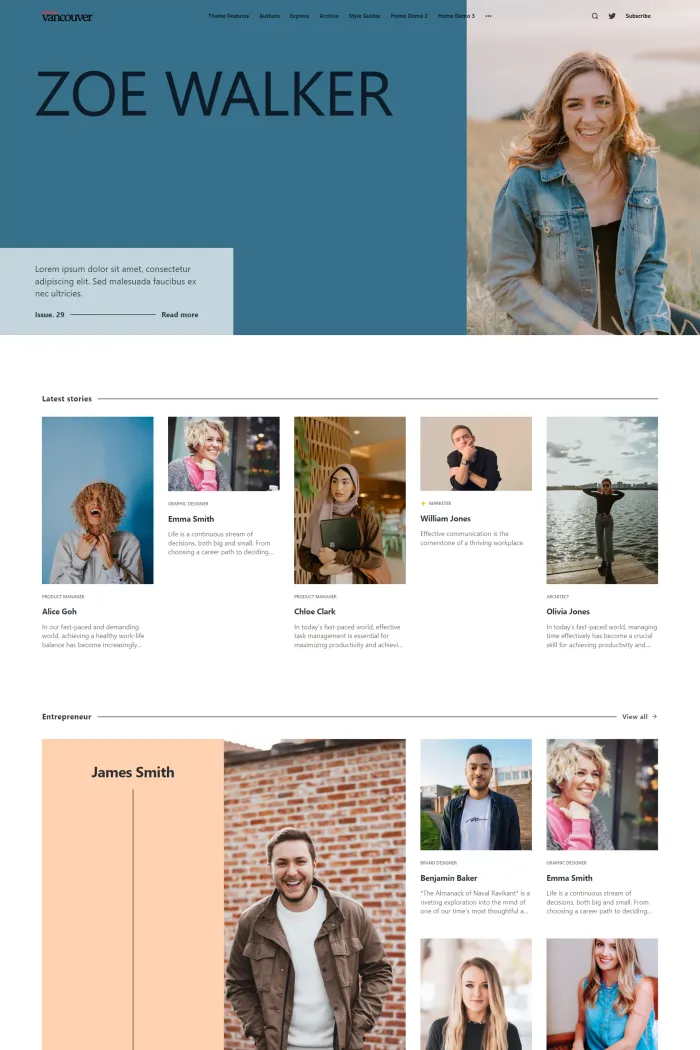🌟 Overview
Themex Studio, renowned for crafting premium Ghost themes, introduces Vancouver—a sleek and versatile theme designed to showcase your magazine or publication content with elegance and clarity.
✨ Features
- Sleek Homepage Layouts: Choose between two distinct homepage styles—one featuring a large portrait image, ideal for profiles, and another with an eye-catching landscape photo, perfect for visual content.
- Adaptable Design: Customize your site with any background color; the text color adjusts automatically for optimal readability. Select between a clean, modern sans-serif or an elegant serif font, both optimized for online legibility.
- Diverse Post Layouts: Engage readers with four unique post layout options, including full-width feature images and large typography, to keep your audience hooked.
- Built for Speed and Responsiveness: Vancouver loads quickly and is fully responsive, ensuring a flawless viewing experience across all devices, from smartphones to desktops.
- Simple Customization: Utilize the intuitive Ghost admin panel to tweak styles, enable features, and personalize your site without touching code, making it accessible for non-technical users.
- Comprehensive Ghost Feature Support: Seamlessly integrates with Ghost's inbuilt features, including translation readiness, search function, comments, responsive images, multiple authors, and more, allowing you to focus on your writing.
- Exceptional Support: Benefit from fast and reliable support to assist with any questions or issues, ensuring a smooth experience.
🎯 Use Cases
Vancouver is perfect for:
- Online Magazines: Present your articles and visuals in a polished and engaging manner.
- Content-Heavy Publications: Showcase extensive writing and imagery with clarity and style.
- Blogs: Elevate your personal or professional blog with a clean and customizable design.
⚙️ Compatibility
Vancouver is compatible with the latest versions of Ghost CMS, ensuring you have access to all current features and updates.
🚀 Theme Setup
- Download the Theme: Obtain the
Vancouver.zipfile from Themex Studio. - Install via Ghost Admin:
- Log in to your Ghost admin panel.
- Navigate to
Settings > Design. - Click
Change theme, thenUpload theme, and select theVancouver.zipfile. - After uploading, click
Activate nowto activate Vancouver.
- Upload
routes.yaml:- Unzip the
Vancouver.ziptheme file. - In your Ghost admin, click the settings icon (⚙️) at the bottom of the left-hand side.
- Go to
Labs. - Scroll down to the
Routessection and click theUpload routes YAMLbutton. - Select and upload the
routes.yamlfile inside the theme folder.
- Unzip the
- Customize Settings:
- Adjust site-wide settings like color scheme, fonts, and header CTA.
- Configure homepage elements such as the hero section, featured posts, and tag sections.
- Define post settings including default templates and image formats.
For detailed guidance, refer to the comprehensive documentation provided by Themex Studio.