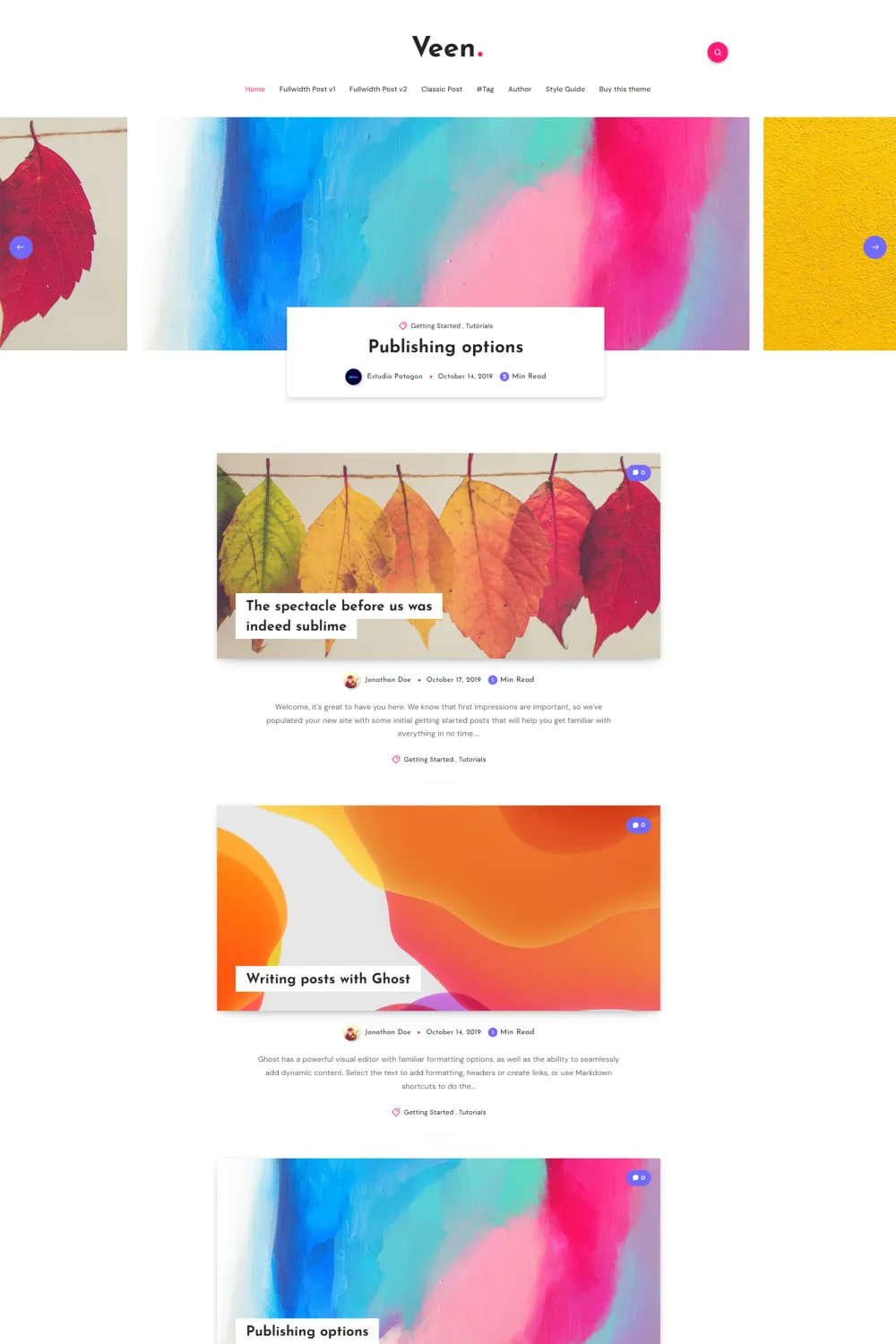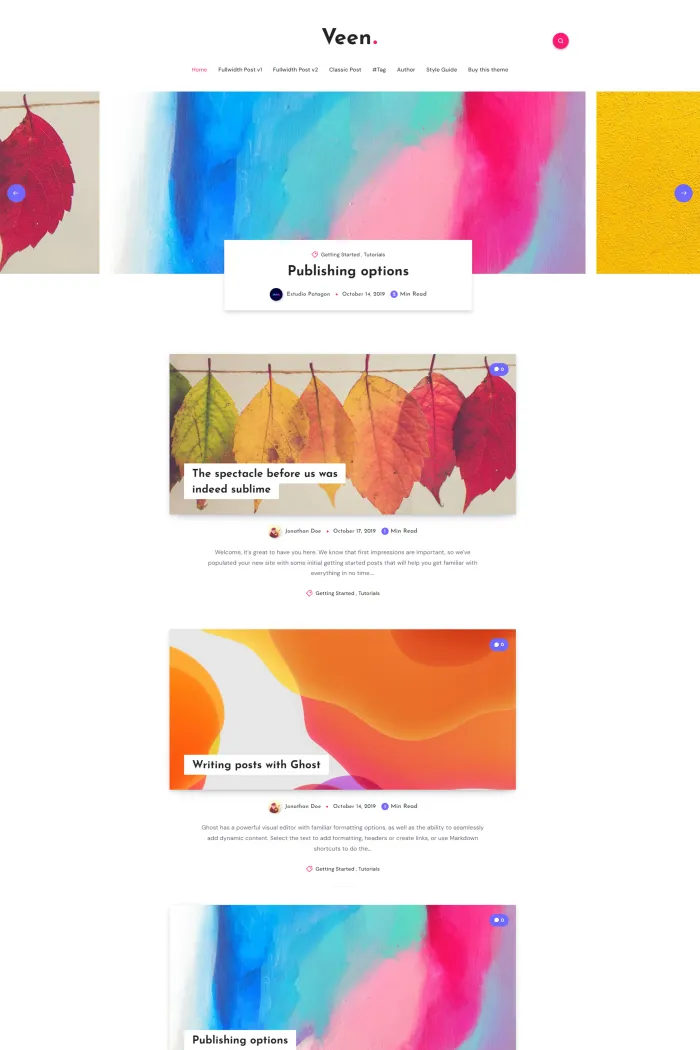🎨 Overview
Veen is a modern blog theme for Ghost CMS, crafted by EstudioPatagon. It's designed with a focus on high speed and a minimalistic style, making it an excellent choice for various types of blogs.
✨ Features
- High Speed Optimization: Veen is highly optimized for speed, ensuring quick load times for your readers.
- Minimalistic Design: The theme offers a super minimal design, keeping the focus on your content.
- Full Koenig Editor Support: Veen fully supports the Koenig Editor, allowing for rich content creation.
- SASS (SCSS) Prepackaged: Comes prepackaged with SASS (SCSS), including a Prepos 6 configuration file for easy customization.
- Syntax Highlighting and Bookmark Cards: Supports syntax highlighting and bookmark cards, enhancing the presentation of code snippets and external links.
- Translation Ready: Veen is translation ready, with English and Spanish included.
- Multiple Post Layouts: Offers three single post dispositions: Classic, Fullcover (default layout), and Fullcover with Sidebar.
- Custom Pages: Includes custom tag pages, author pages, and a 404 page.
- Responsive Design: Fully responsive, ensuring a seamless experience across devices.
- Advertising Sections: Built-in advertising sections to monetize your blog.
- Disqus Support: Integrated Disqus support for engaging reader discussions.
🛠️ Use Cases
Veen is perfect for lifestyle, photography, personal, or coding blogs, thanks to its vivid colors and clean design.
🚀 Performance
While specific performance metrics aren't provided, Veen's high-speed optimization ensures a fast and smooth user experience.
🔧 Compatibility
Veen is compatible with Ghost versions 3.x, 4.x, and 5.x, ensuring broad compatibility with the Ghost CMS platform.
📦 Theme Setup
- Installation:
- Log in to your Ghost admin panel.
- Navigate to the settings (design section) and upload the "veen.zip" file.
- Click Activate to apply the theme.
- Logo Customization:
- Go to Settings/General.
- Under Blog Logo, click upload image to add your logo.
- Click Save to apply changes.
- Featured Image for Posts:
- In the post editor, click the cog icon next to the update/save button.
- In the sidebar, click on Add post image to upload your featured image.
- Click update/save to apply.
- Creating Static Pages:
- Create a new post with your desired title and content.
- In post settings (cog icon), check Static Page and set the URL field (e.g., about).
- Navigation Menu Setup:
- Log in to your admin panel.
- Go to "Settings" -> "Navigation".
- Create links such as home, contact, or gallery as needed.
- Gallery Creation:
- In the Koenig Editor, click the "plus" button and select gallery.
- Select your images to create a custom grid.
- Click save to display the gallery in your post content.
For detailed instructions and additional customization options, refer to the Veen theme documentation provided by EstudioPatagon.
Elevate your blogging experience with Veen's sleek design and robust features, offering a seamless and engaging platform for your audience.